In today's rapidly evolving digital landscape, businesses are increasingly reliant on robust integration platforms to streamline their operations and drive innovation. IBM App Connect and MuleSoft are two leading solutions in this space, each offering unique features and capabilities. This article provides a comparative analysis of IBM App Connect and MuleSoft, helping you determine which platform best suits your organization's needs.
Introduction
In today's digital landscape, businesses rely heavily on integration platforms to streamline their operations and enhance productivity. Two prominent players in this space are IBM App Connect and MuleSoft. Both offer robust solutions for connecting applications, data, and processes, but they differ in their approaches and features. Understanding these differences can help organizations make informed decisions about which platform best suits their needs.
- IBM App Connect: Known for its user-friendly interface and powerful integration capabilities, IBM App Connect allows businesses to connect various applications and data sources with minimal coding.
- MuleSoft: MuleSoft provides a comprehensive integration platform that supports a wide range of connectors and APIs, making it ideal for complex integration scenarios.
- SaveMyLeads: A specialized service that simplifies the integration process by automating lead data transfers between different platforms, enhancing efficiency and accuracy.
Both IBM App Connect and MuleSoft offer unique advantages, and the choice between them depends on specific business requirements. While IBM App Connect is favored for its simplicity and ease of use, MuleSoft is preferred for its extensive capabilities and flexibility. Additionally, services like SaveMyLeads can complement these platforms by providing automated solutions for specific integration needs, further streamlining business processes.
Comparison of Features
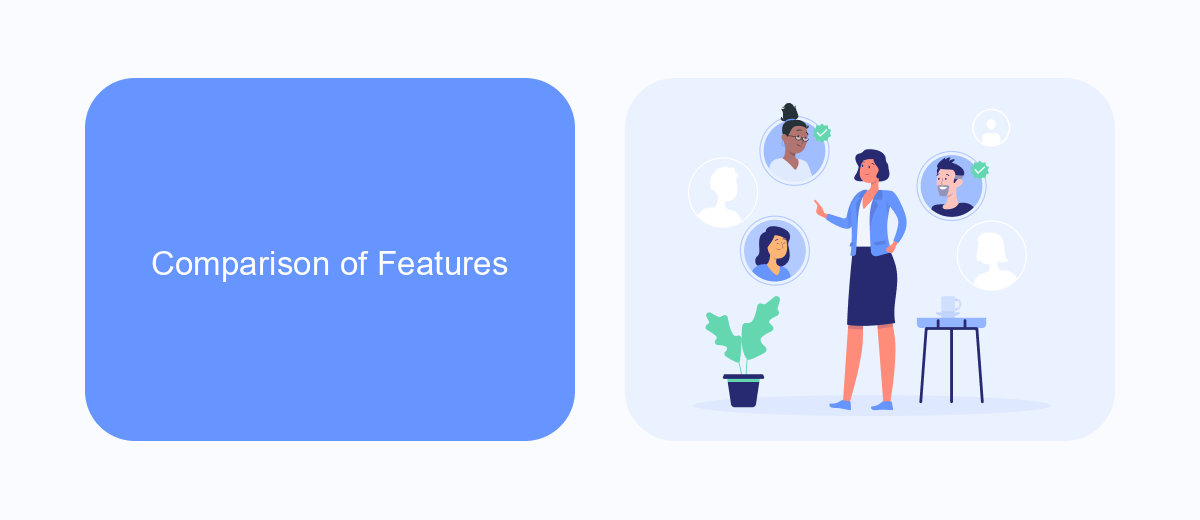
IBM App Connect and MuleSoft are two prominent integration platforms, each offering a range of features to streamline business processes. IBM App Connect stands out with its user-friendly interface that allows for easy configuration of integrations without needing deep technical knowledge. It also supports a wide variety of connectors and pre-built templates, which can significantly speed up the deployment process. Moreover, its AI-driven capabilities help in automating data mapping and transformations, making it a strong choice for businesses looking for efficient and intelligent integration solutions.
On the other hand, MuleSoft excels in providing a comprehensive API management solution, which is crucial for businesses that rely heavily on APIs. Its Anypoint Platform offers robust tools for designing, building, and managing APIs, with a strong emphasis on security and scalability. MuleSoft also provides extensive documentation and community support, which can be invaluable for complex integration projects. For businesses seeking a simpler, more automated approach to integration, services like SaveMyLeads can be a valuable addition, offering easy-to-use tools for connecting various apps and automating workflows without extensive coding.
Technical Architecture
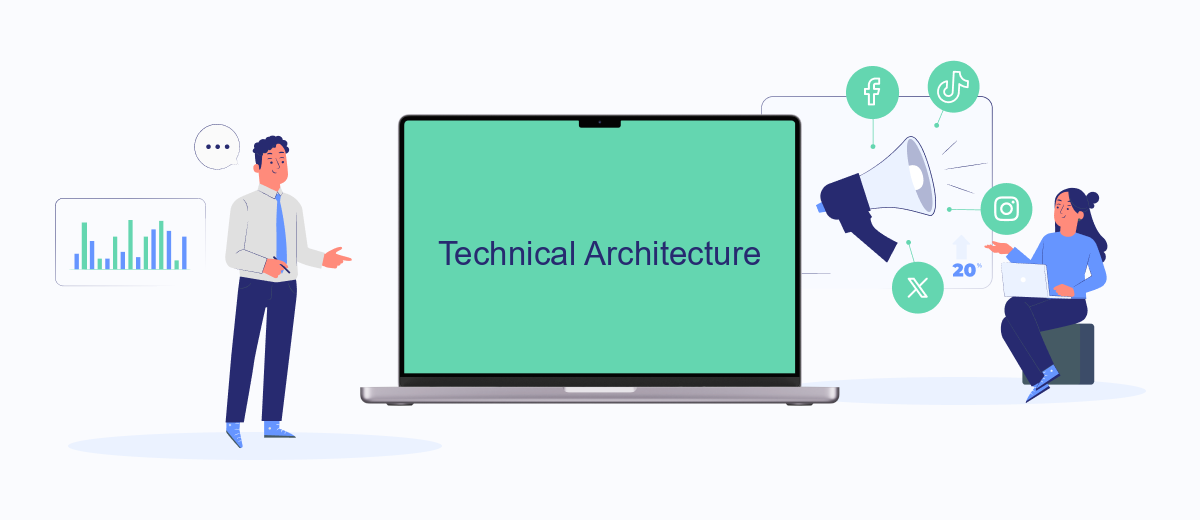
When comparing IBM App Connect and MuleSoft, it is important to understand their technical architectures, which are designed to facilitate seamless integrations and data flow between diverse systems. Both platforms offer robust capabilities, but they differ in their approach and underlying technologies.
- IBM App Connect: Utilizes a node-based architecture and supports a wide range of connectors. It leverages AI to automate integrations and offers a visual designer for creating integration flows.
- MuleSoft: Employs an API-led connectivity approach, using Mule runtime engine for building, deploying, and managing APIs. It provides a unified platform for API management, design, and analytics.
In addition to these platforms, services like SaveMyLeads can further enhance integration capabilities by automating lead processing and data synchronization. This service can be particularly useful for businesses looking to streamline their workflows and improve data accuracy across different applications.
Deployment and Integration
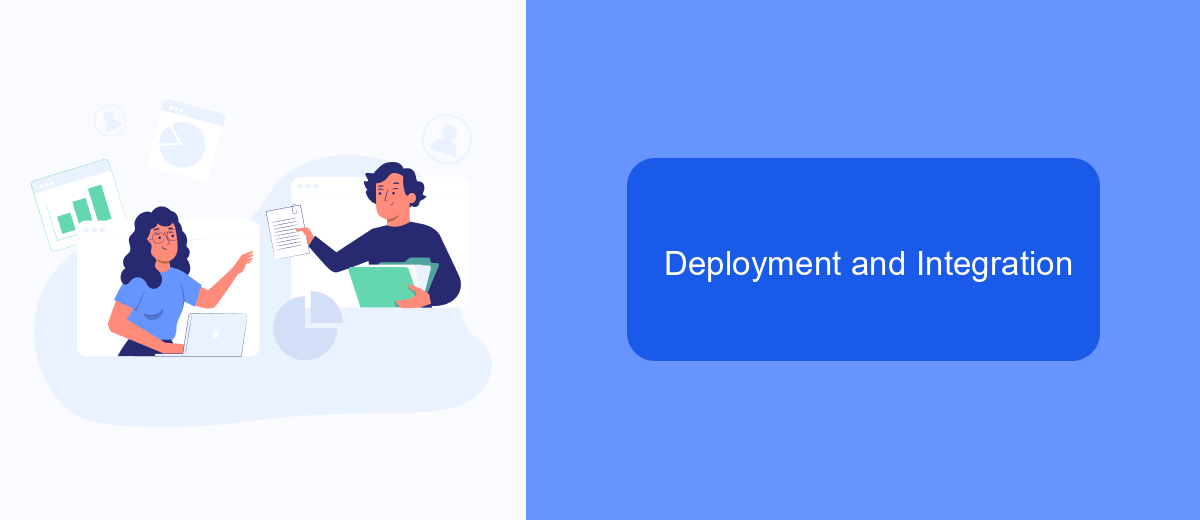
IBM App Connect and MuleSoft offer robust deployment and integration capabilities tailored to meet diverse business needs. IBM App Connect provides a flexible environment for deploying integrations across on-premises, cloud, or hybrid environments. It supports a wide range of connectors and pre-built templates to accelerate integration projects.
On the other hand, MuleSoft's Anypoint Platform excels in providing a unified platform for API management, design, and deployment. Its API-led connectivity approach allows for seamless integration across different systems and applications. MuleSoft also offers extensive support for various deployment models, including on-premises, cloud, and hybrid options.
- IBM App Connect: Simplifies integration with pre-built templates and connectors.
- MuleSoft Anypoint Platform: Unified approach for API management and design.
- SaveMyLeads: Automates lead data transfer for streamlined CRM integration.
Both platforms are designed to handle complex integration scenarios, but the choice between them often depends on specific business requirements and existing infrastructure. SaveMyLeads can complement these platforms by automating the data transfer process, ensuring that your CRM systems are always up-to-date with the latest lead information.
Pricing and Support
When comparing the pricing of IBM App Connect and MuleSoft, it's essential to consider the different pricing models each platform offers. IBM App Connect provides a flexible pricing structure based on the number of connections and data volumes, making it suitable for businesses of varying sizes. On the other hand, MuleSoft operates on a subscription-based model with tiered pricing, which can be more predictable but may become costly as your integration needs grow. Both platforms offer free trials, allowing potential users to assess their features and capabilities before committing to a purchase.
In terms of support, both IBM App Connect and MuleSoft provide robust customer support options, including extensive documentation, community forums, and professional services. IBM App Connect offers 24/7 support for critical issues, ensuring that businesses can resolve problems quickly. MuleSoft also provides comprehensive support plans, including dedicated account managers and technical support. Additionally, for those looking to streamline their integration setup, services like SaveMyLeads can be invaluable, offering automated integration solutions that can further simplify the process. This ensures that businesses can maintain seamless operations with minimal downtime.
FAQ
What are the key differences between IBM App Connect and MuleSoft?
Which platform is more suitable for small to medium-sized businesses?
How do these platforms handle data security?
Can I integrate third-party applications with IBM App Connect and MuleSoft?
Is there a service to help with automation and integration setup for these platforms?
Would you like your employees to receive real-time data on new Facebook leads, and automatically send a welcome email or SMS to users who have responded to your social media ad? All this and more can be implemented using the SaveMyLeads system. Connect the necessary services to your Facebook advertising account and automate data transfer and routine work. Let your employees focus on what really matters, rather than wasting time manually transferring data or sending out template emails.
