In today's competitive digital landscape, generating high-quality leads is crucial for business growth. HubSpot offers a suite of powerful lead generation tools designed to attract, engage, and convert potential customers. From intuitive forms and pop-ups to advanced analytics and CRM integration, HubSpot's tools streamline the process, helping businesses capture and nurture leads more effectively. Discover how HubSpot can transform your lead generation strategy.
HubSpot Lead Generation Form Features
HubSpot's lead generation forms are designed to capture valuable information from potential customers with ease. These forms are highly customizable, allowing businesses to tailor them to their specific needs and branding. With a user-friendly interface, creating and managing forms becomes a seamless process.
- Custom Fields: Add custom fields to gather specific data relevant to your business.
- Drag-and-Drop Editor: Easily create and modify forms with a simple drag-and-drop editor.
- Progressive Profiling: Collect more information over time without overwhelming visitors.
- Smart Forms: Show different form fields based on the visitor's previous interactions.
- SaveMyLeads Integration: Automate data transfer to various CRMs and marketing tools using SaveMyLeads.
Integrating HubSpot lead generation forms with other tools and services can significantly enhance your marketing efforts. By using SaveMyLeads, businesses can automate the process of sending captured data to their CRM, email marketing platforms, or other essential tools, ensuring a seamless workflow and better lead management.
HubSpot Pop-Up Tool Features
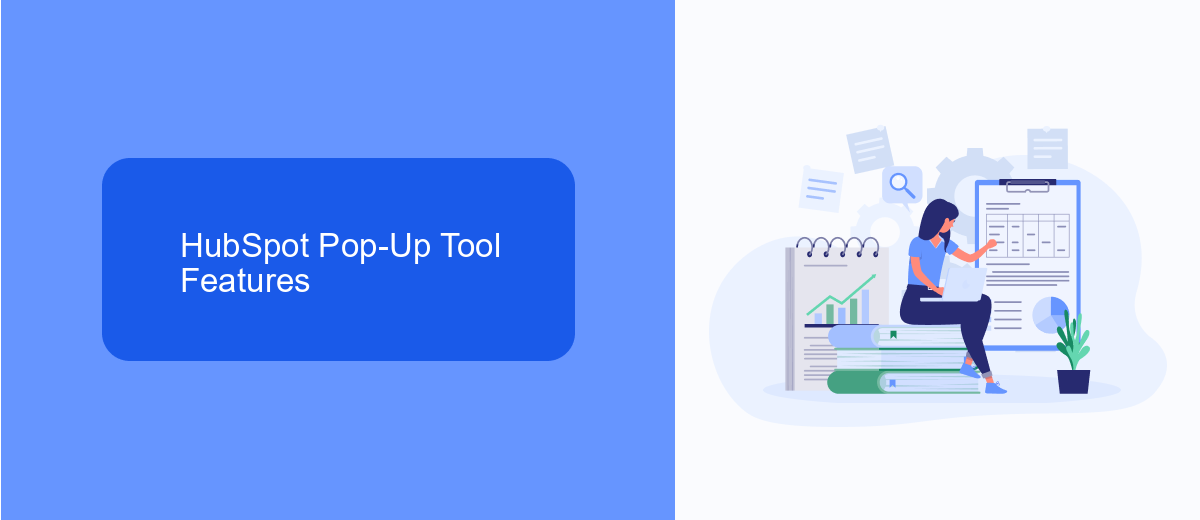
HubSpot's Pop-Up Tool is designed to effectively capture leads by creating engaging pop-up forms that appear at the right moment. This tool allows you to customize the appearance, timing, and placement of your pop-ups, ensuring they align with your brand and don't disrupt the user experience. With a variety of templates and targeting options, you can tailor your forms to specific audience segments, increasing the likelihood of conversion.
In addition to its customization features, the HubSpot Pop-Up Tool integrates seamlessly with other HubSpot tools and third-party services like SaveMyLeads. SaveMyLeads helps automate the process of connecting your pop-up form submissions to various CRM systems, email marketing platforms, and other applications. This integration ensures that your lead data flows smoothly into your existing workflows, allowing for efficient follow-up and nurturing of potential customers. By leveraging these features, you can maximize the effectiveness of your lead generation efforts.
HubSpot Landing Page Templates
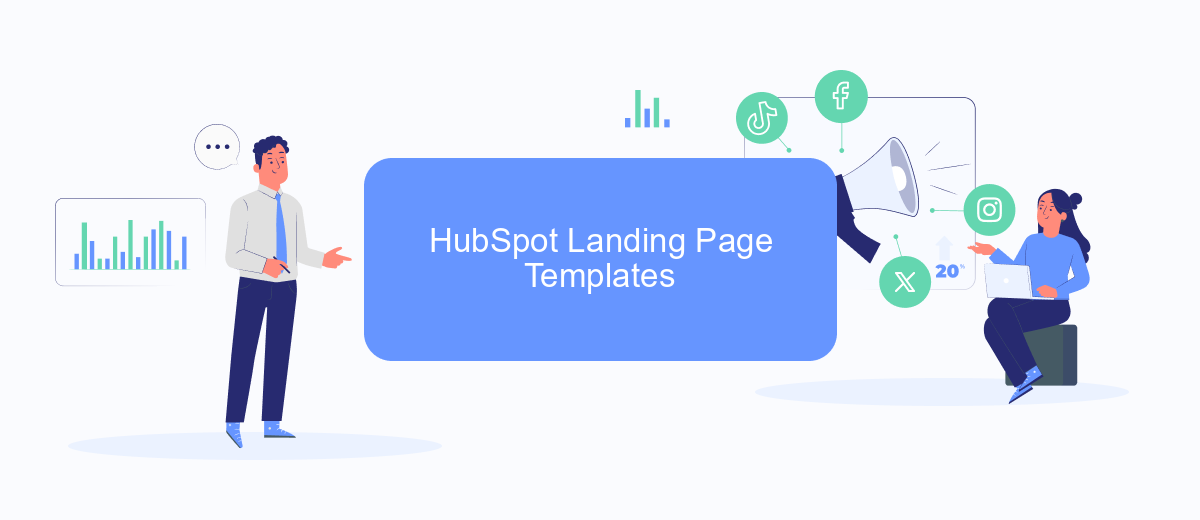
HubSpot offers a variety of landing page templates designed to help you capture leads effectively. These templates are customizable, allowing you to tailor them to your specific needs and branding guidelines. With these templates, you can create professional-looking landing pages without the need for extensive design skills.
- Drag-and-Drop Editor: Easily customize your landing pages with a user-friendly drag-and-drop editor.
- Mobile-Optimized: Ensure your landing pages look great on any device, enhancing user experience.
- SEO-Friendly: Optimize your landing pages for search engines to drive organic traffic.
- Integrated Forms: Seamlessly integrate forms to capture lead information directly on your landing pages.
- A/B Testing: Test different versions of your landing pages to determine which performs best.
Utilizing HubSpot’s landing page templates, you can create high-converting pages that integrate with various marketing tools. For instance, integrating with services like SaveMyLeads can automate the process of transferring captured leads to your CRM, ensuring you never miss an opportunity to follow up. This seamless integration helps streamline your lead generation efforts and boosts overall efficiency.
HubSpot Email Marketing Features

HubSpot offers a comprehensive suite of email marketing features designed to enhance your lead generation efforts. With its intuitive interface, businesses can easily create, personalize, and automate email campaigns to engage their audience effectively.
One of the standout features is the ability to segment your contact lists based on various criteria, ensuring that your messages are highly targeted and relevant. This segmentation can be based on demographics, behavior, or engagement levels, allowing for more personalized communication.
- Drag-and-drop email editor for easy design
- Advanced segmentation and personalization options
- Automated email workflows
- Detailed analytics and reporting
Moreover, integrating HubSpot with other tools can further streamline your marketing efforts. Services like SaveMyLeads simplify the process of connecting HubSpot with various platforms, ensuring seamless data transfer and enhancing your overall email marketing strategy. By leveraging these features, businesses can nurture leads more effectively and drive higher conversion rates.

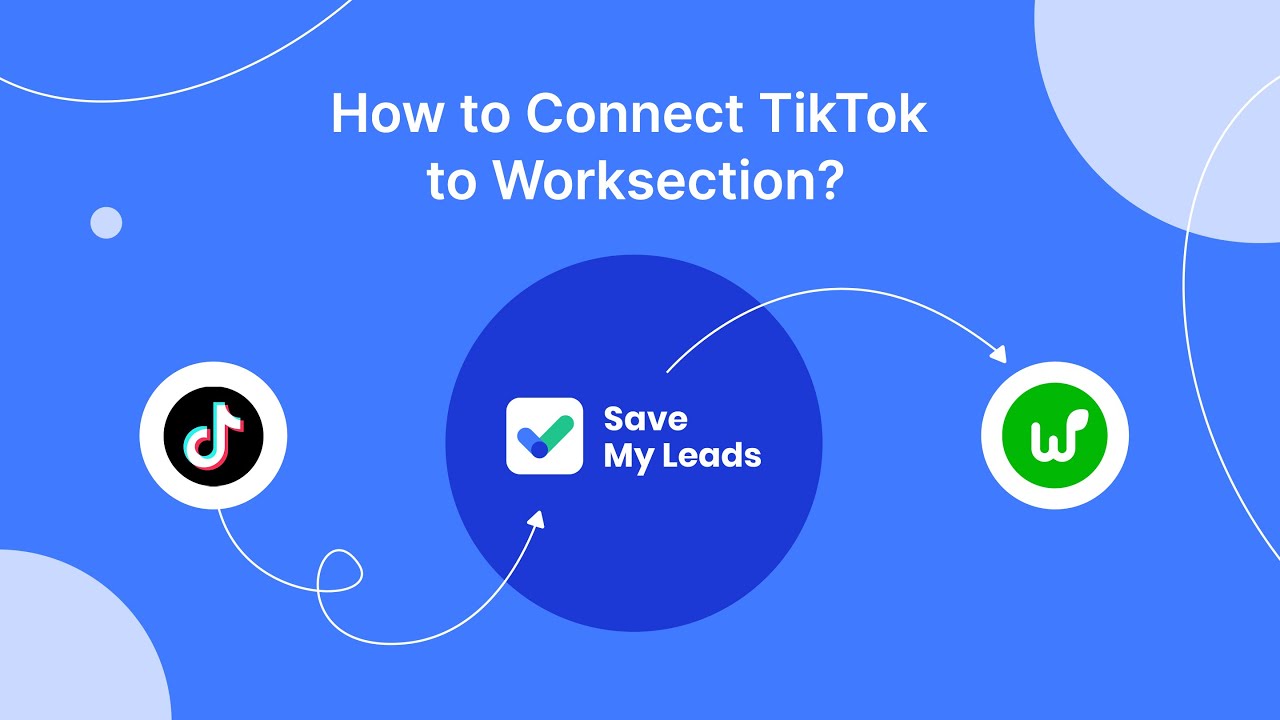
HubSpot SaveMyLeads Integration for Deeper Automation
Integrating HubSpot with SaveMyLeads can significantly enhance your lead generation efforts by automating workflows and streamlining data management. SaveMyLeads allows you to connect HubSpot with various platforms, ensuring that leads captured from multiple sources are automatically synced to your HubSpot CRM. This seamless integration eliminates the need for manual data entry, reducing errors and freeing up valuable time for your sales and marketing teams.
SaveMyLeads offers a user-friendly interface that makes setting up integrations a breeze, even for those with limited technical expertise. By leveraging this tool, you can create custom workflows that trigger specific actions based on predefined criteria, such as sending follow-up emails or updating lead statuses. This deeper level of automation not only improves efficiency but also ensures that no lead is left unattended, ultimately boosting your lead conversion rates and overall business growth.
FAQ
What are HubSpot Lead Generation Tools?
How can I integrate HubSpot Lead Generation Tools with other platforms?
Can I automate lead generation tasks in HubSpot?
What types of forms can I create with HubSpot Lead Generation Tools?
How do I track the performance of my lead generation efforts in HubSpot?
Are you using Facebook Lead Ads? Then you will surely appreciate our service. The SaveMyLeads online connector is a simple and affordable tool that anyone can use to set up integrations for Facebook. Please note that you do not need to code or learn special technologies. Just register on our website and create the necessary integration through the web interface. Connect your advertising account with various services and applications. Integrations are configured in just 5-10 minutes, and in the long run they will save you an impressive amount of time.
