Lead generation is the lifeblood of any successful business, and optimizing this process is crucial for sustained growth. HubSpot offers a comprehensive suite of tools designed to streamline and enhance your lead generation efforts. This article delves into proven strategies and best practices for maximizing your lead generation potential using HubSpot, ensuring you capture and nurture high-quality leads efficiently.
Optimize Lead Captures
Optimizing lead captures is essential for maximizing the efficiency of your lead generation efforts on HubSpot. Start by ensuring that your forms are concise and user-friendly, asking only for the most critical information. This minimizes friction and increases the likelihood of form completion.
- Use clear and compelling calls-to-action (CTAs) to guide visitors towards your forms.
- Implement A/B testing to determine which form designs and CTAs perform best.
- Leverage multi-step forms to break down the process and reduce user overwhelm.
- Utilize tools like SaveMyLeads to automate the integration of your lead data with other platforms, ensuring seamless data flow and timely follow-ups.
Additionally, consider offering incentives such as downloadable content or exclusive access to webinars to encourage form submissions. Regularly reviewing and optimizing your lead capture strategies will help you stay ahead of the competition and improve your overall conversion rates.
Personalize Content
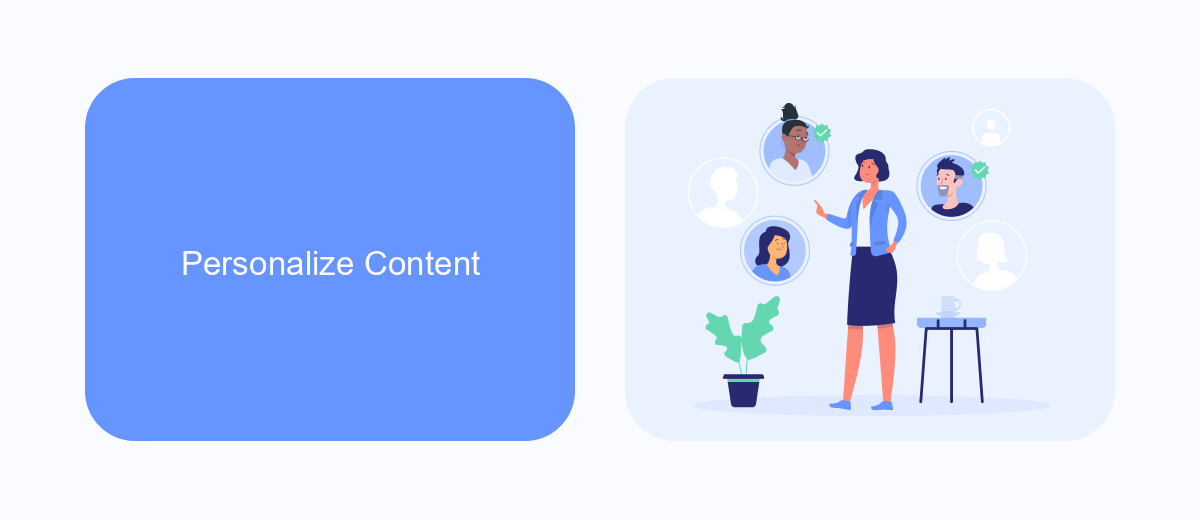
Personalizing content for your audience is essential in optimizing lead generation with HubSpot. By tailoring your content to meet the specific needs and interests of your target audience, you create a more engaging and relevant experience. Use HubSpot's segmentation tools to categorize leads based on their behavior, preferences, and demographics. This allows you to deliver customized emails, blog posts, and social media content that resonates with each segment, increasing the likelihood of conversion.
Integrating services like SaveMyLeads can further enhance your content personalization efforts. SaveMyLeads automates the process of collecting and organizing lead data from various sources, ensuring that your HubSpot CRM is always up-to-date with accurate information. With this integration, you can easily track lead interactions and preferences, enabling you to create even more targeted and effective content. By leveraging these tools, you can build stronger relationships with your leads and drive higher engagement and conversion rates.
Automate Workflows
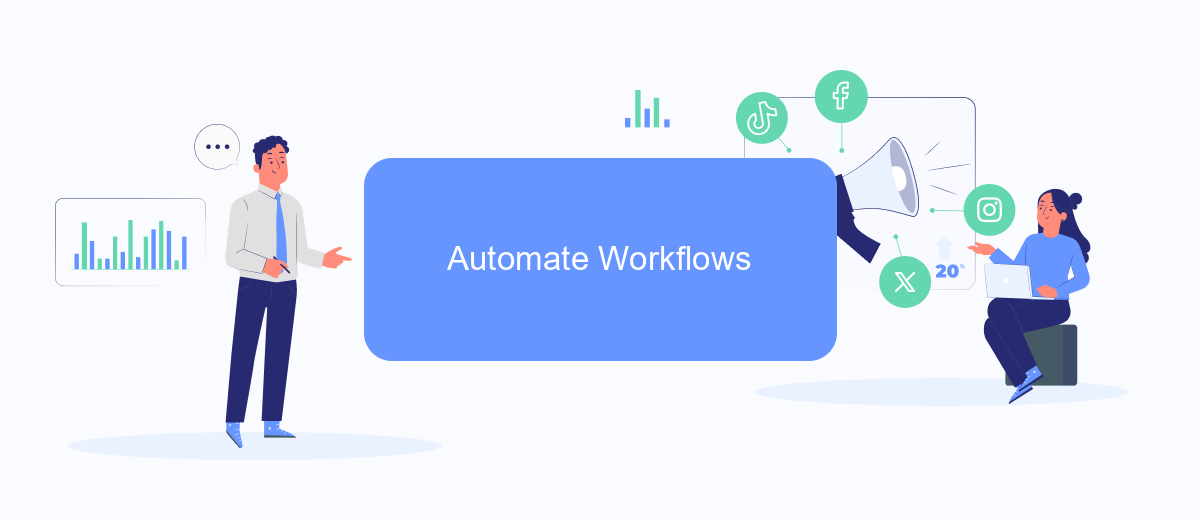
Automating workflows in HubSpot can significantly enhance your lead generation efforts. By streamlining repetitive tasks, you can focus more on strategic activities that drive growth. Automation ensures that leads are nurtured efficiently and effectively, leading to higher conversion rates and better customer relationships.
- Identify repetitive tasks that can be automated, such as email follow-ups and lead scoring.
- Utilize HubSpot's built-in workflow automation tools to set up these processes.
- Integrate third-party services like SaveMyLeads to further enhance your automation capabilities, allowing for seamless data transfer between platforms and more personalized lead nurturing.
- Regularly review and optimize your automated workflows to ensure they are performing as intended and making necessary adjustments based on performance data.
By automating workflows, you not only save time but also ensure that no lead falls through the cracks. This approach helps maintain consistent communication with prospects and provides valuable insights into their behavior and preferences. Leveraging tools like SaveMyLeads can further amplify these benefits, making your lead generation process more robust and efficient.
Use SaveMyLeads Integrations
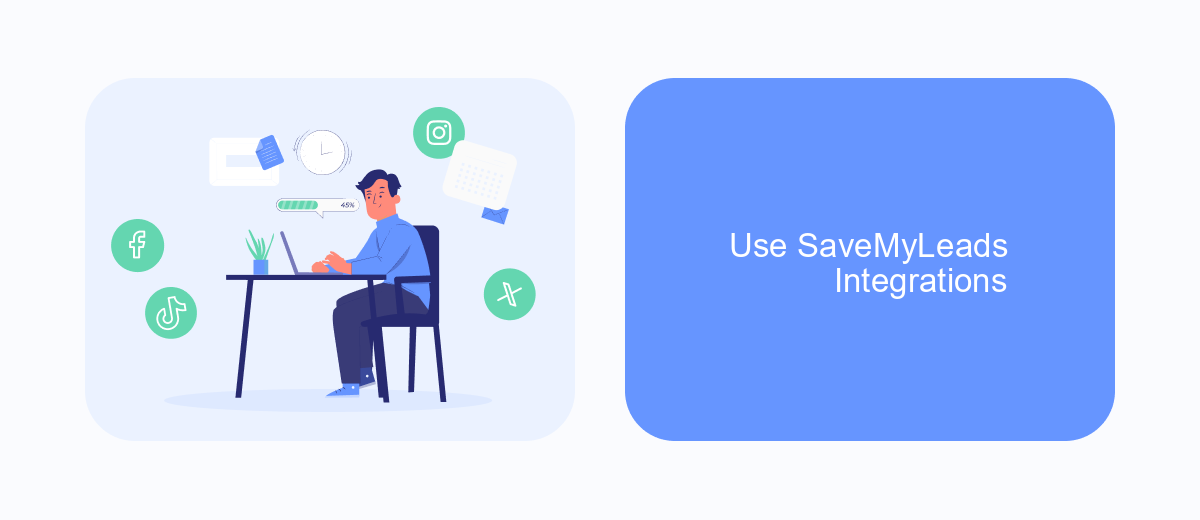
Integrating SaveMyLeads into your HubSpot lead generation strategy can significantly enhance your marketing efforts. SaveMyLeads allows you to automate the process of capturing and managing leads, reducing manual work and ensuring no potential customer slips through the cracks.
By leveraging SaveMyLeads, you can seamlessly connect HubSpot with various platforms and services, streamlining your workflow and improving efficiency. The integration process is straightforward, and you can start seeing results almost immediately.
- Automate lead capture from multiple sources
- Sync leads directly into HubSpot for immediate follow-up
- Reduce manual data entry and minimize errors
- Enhance lead management with real-time updates
SaveMyLeads integrations provide a powerful toolset for optimizing your lead generation efforts. By automating routine tasks and ensuring timely follow-ups, you can focus more on nurturing relationships and converting leads into loyal customers. This integration is a game-changer for any business looking to maximize their HubSpot investment.
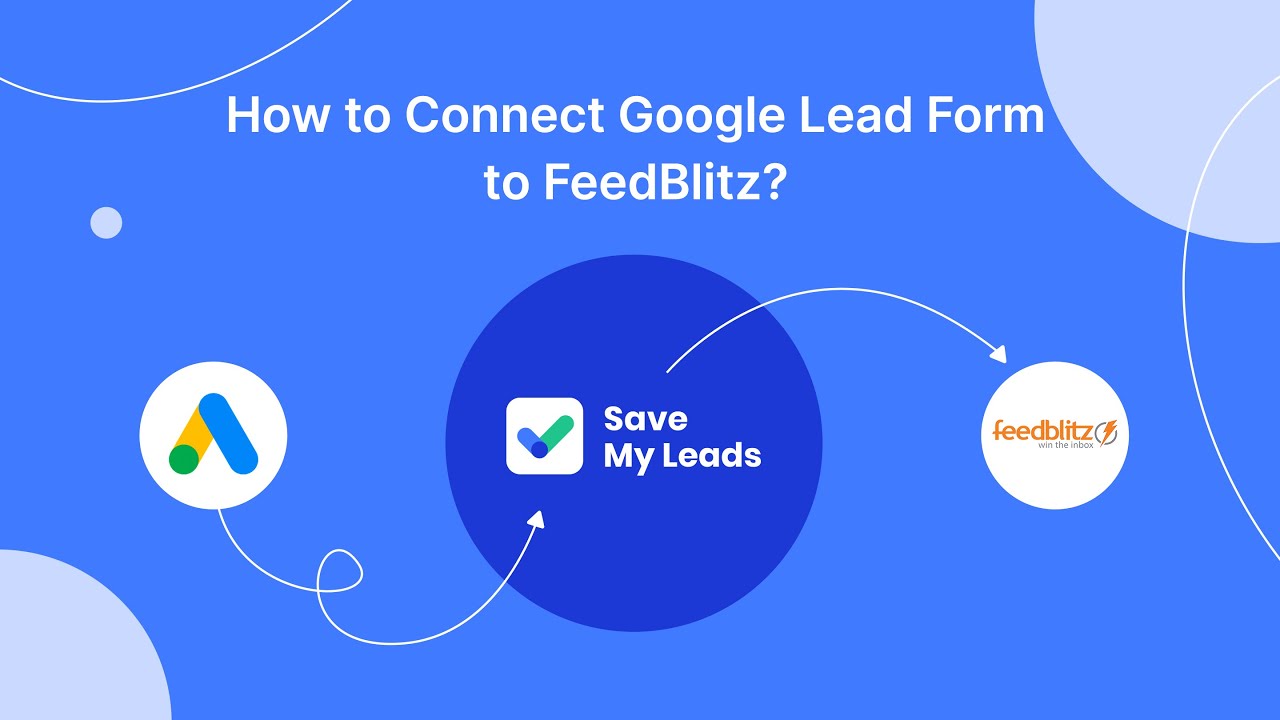

Analyze and Iterate
Continuous analysis and iteration are crucial for optimizing your lead generation efforts in HubSpot. Begin by regularly reviewing your key performance indicators (KPIs) such as conversion rates, lead quality, and engagement metrics. Utilize HubSpot's analytics tools to gain insights into what is working and what needs improvement. Identify patterns and trends that can inform your strategy, and don't hesitate to experiment with different approaches to see what resonates best with your audience.
Incorporate feedback loops by leveraging tools like SaveMyLeads to streamline your lead management process. This service can automate the transfer of leads from various platforms into HubSpot, ensuring that your data is always up-to-date and actionable. Regularly test and tweak your campaigns based on the data you collect, and use A/B testing to refine your messaging and offers. By continuously analyzing and iterating, you can make data-driven decisions that enhance your lead generation strategy and drive better results.
FAQ
What is lead generation optimization in HubSpot?
How can I improve my landing pages for better lead generation?
What role does automation play in lead generation optimization?
How do I integrate third-party tools with HubSpot for lead generation?
What metrics should I track to measure the success of my lead generation efforts?
If you use Facebook Lead Ads, then you should know what it means to regularly download CSV files and transfer data to various support services. How many times a day do you check for new leads in your ad account? How often do you transfer data to a CRM system, task manager, email service or Google Sheets? Try using the SaveMyLeads online connector. This is a no-code tool with which anyone can set up integrations for Facebook. Spend just a few minutes and you will receive real-time notifications in the messenger about new leads. Another 5-10 minutes of work in SML, and the data from the FB advertising account will be automatically transferred to the CRM system or Email service. The SaveMyLeads system will do the routine work for you, and you will surely like it.
