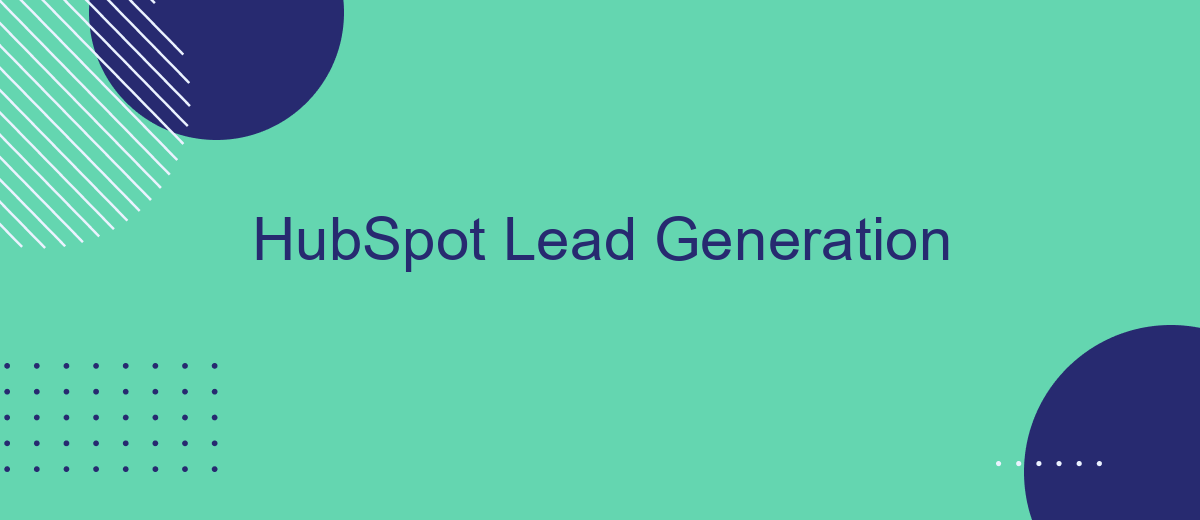In today's competitive digital landscape, effective lead generation is crucial for business growth. HubSpot offers a comprehensive suite of tools designed to streamline and optimize this process. By leveraging HubSpot's advanced features, businesses can attract, engage, and convert prospects with greater efficiency. This article explores how HubSpot's lead generation capabilities can transform your marketing strategy and drive substantial results.
HubSpot Lead Generation
HubSpot Lead Generation is a powerful tool for businesses looking to capture and nurture potential customers. By leveraging HubSpot's comprehensive suite of features, you can create and manage effective lead generation campaigns that drive conversions and grow your business.
- Customizable landing pages to capture leads
- Automated email marketing workflows
- Advanced analytics to track lead performance
- CRM integration for seamless lead management
- Social media tools to reach a broader audience
Integrating HubSpot with other services can further enhance your lead generation efforts. For instance, using SaveMyLeads, you can automate the transfer of leads from various platforms directly into HubSpot. This ensures that no potential customer falls through the cracks and allows your team to focus on converting leads into loyal customers.
Build a Strong Foundation

To build a strong foundation for HubSpot lead generation, it's essential to start with a comprehensive understanding of your target audience. Identify their needs, preferences, and pain points through thorough market research. This will enable you to create compelling content and offers that resonate with your audience, ultimately driving more qualified leads to your HubSpot CRM. Additionally, ensure that your website is optimized for lead capture with clear calls-to-action, engaging landing pages, and intuitive navigation.
Integrating your HubSpot CRM with other tools and services is crucial for seamless lead management. Services like SaveMyLeads can automate the process of capturing and transferring leads from various sources directly into HubSpot, saving you time and reducing the risk of data loss. By leveraging such integrations, you can maintain a consistent flow of leads and ensure that your sales team has access to up-to-date information, allowing them to focus on converting leads into customers.
Capture Leads Effectively
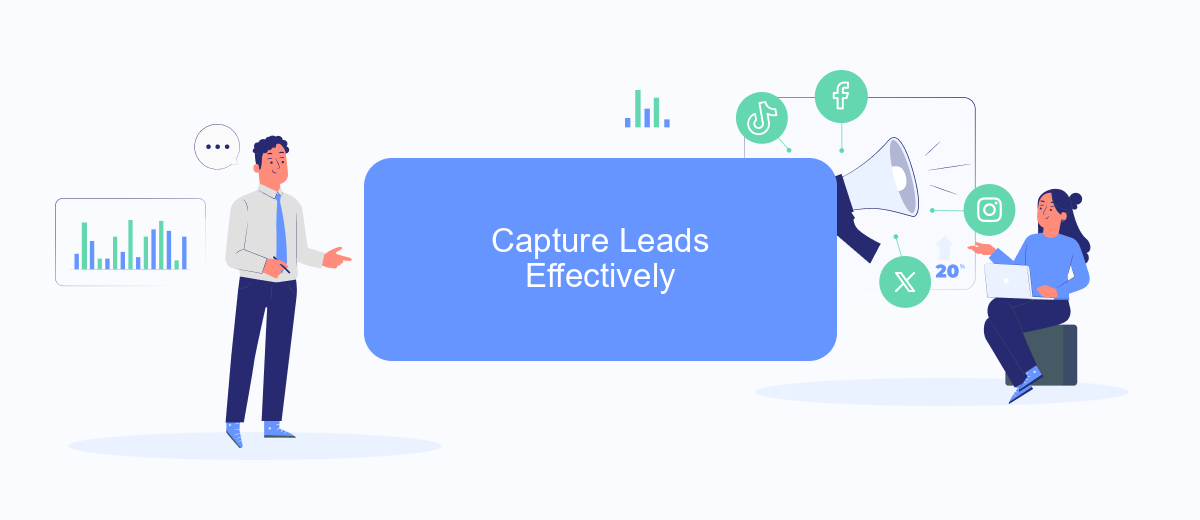
Capturing leads effectively is crucial for any business looking to grow its customer base. HubSpot offers a variety of tools and features that can help streamline this process. By leveraging these tools, you can ensure that you are capturing high-quality leads that are more likely to convert into customers.
- Utilize HubSpot's forms and landing pages to gather contact information from potential leads. Make sure these forms are optimized for both desktop and mobile users.
- Incorporate live chat and chatbots on your website to engage visitors in real-time and capture their information.
- Use lead magnets such as ebooks, webinars, and free trials to incentivize visitors to provide their contact details.
- Integrate third-party services like SaveMyLeads to automate the process of capturing and organizing leads from various sources, ensuring that no potential lead falls through the cracks.
By implementing these strategies, you can create a seamless lead capture process that not only collects valuable information but also enhances the user experience. This will ultimately lead to higher conversion rates and a more robust sales pipeline.
Nurture Leads with Email Marketing
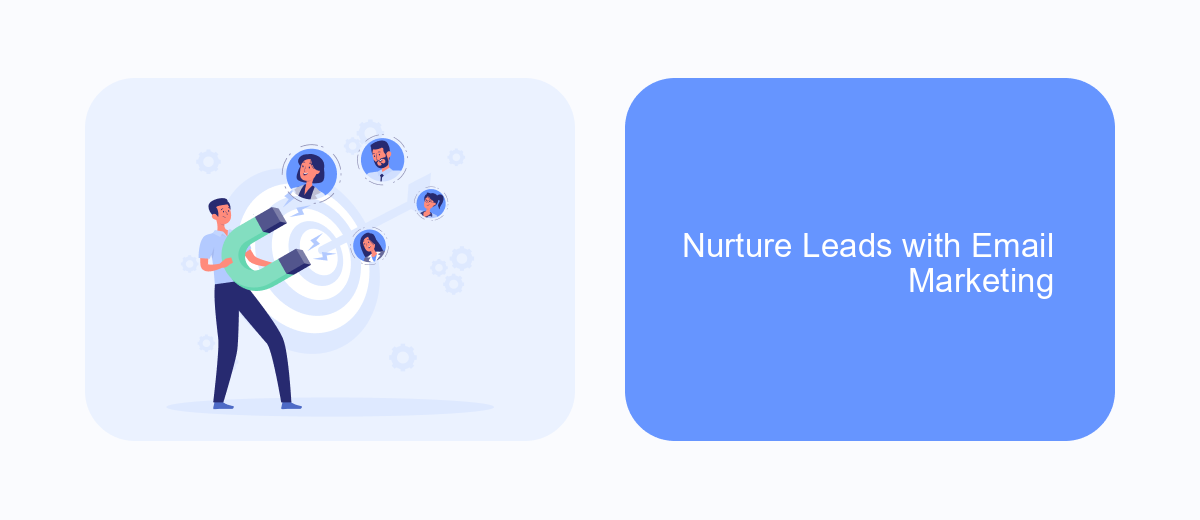
Effective lead nurturing through email marketing is essential for converting prospects into loyal customers. By delivering personalized and relevant content, you can keep your leads engaged and move them through the sales funnel more efficiently.
Start by segmenting your email list based on criteria such as behavior, demographics, and engagement levels. This allows you to tailor your messages to meet the specific needs and interests of each segment, increasing the likelihood of conversion.
- Use automated email sequences to send timely follow-ups and valuable content.
- Personalize your emails with dynamic content and personalized subject lines.
- Monitor engagement metrics to refine your email strategy continuously.
- Integrate with tools like SaveMyLeads to streamline data transfer and improve targeting.
Regularly analyze the performance of your email campaigns to identify areas for improvement. A/B testing different elements such as subject lines, email copy, and call-to-actions can provide insights into what resonates best with your audience. By consistently optimizing your approach, you can nurture leads more effectively and drive higher conversion rates.
Integrate with SaveMyLeads
Integrating HubSpot with SaveMyLeads can significantly streamline your lead generation process. SaveMyLeads offers an intuitive platform that allows you to automate the transfer of leads from various sources directly into your HubSpot CRM. This eliminates the need for manual data entry, ensuring that your sales team can focus on nurturing and converting leads rather than managing data.
To set up this integration, simply connect your HubSpot account with SaveMyLeads and configure the desired data flow. SaveMyLeads supports a wide range of lead sources, including social media platforms, landing pages, and advertising networks. By leveraging this integration, you can ensure that your lead data is always up-to-date and accurately reflected in HubSpot, enabling more effective tracking and follow-up. This seamless integration not only saves time but also enhances the overall efficiency of your lead management efforts.
FAQ
What is HubSpot Lead Generation?
How can I integrate HubSpot with other tools for lead generation?
What are the key features of HubSpot for lead generation?
How do I track the performance of my lead generation campaigns in HubSpot?
Can I automate my lead generation process in HubSpot?
Use the SaveMyLeads service to improve the speed and quality of your Facebook lead processing. You do not need to regularly check the advertising account and download the CSV file. Get leads quickly and in a convenient format. Using the SML online connector, you can set up automatic transfer of leads from Facebook to various services: CRM systems, instant messengers, task managers, email services, etc. Automate the data transfer process, save time and improve customer service.