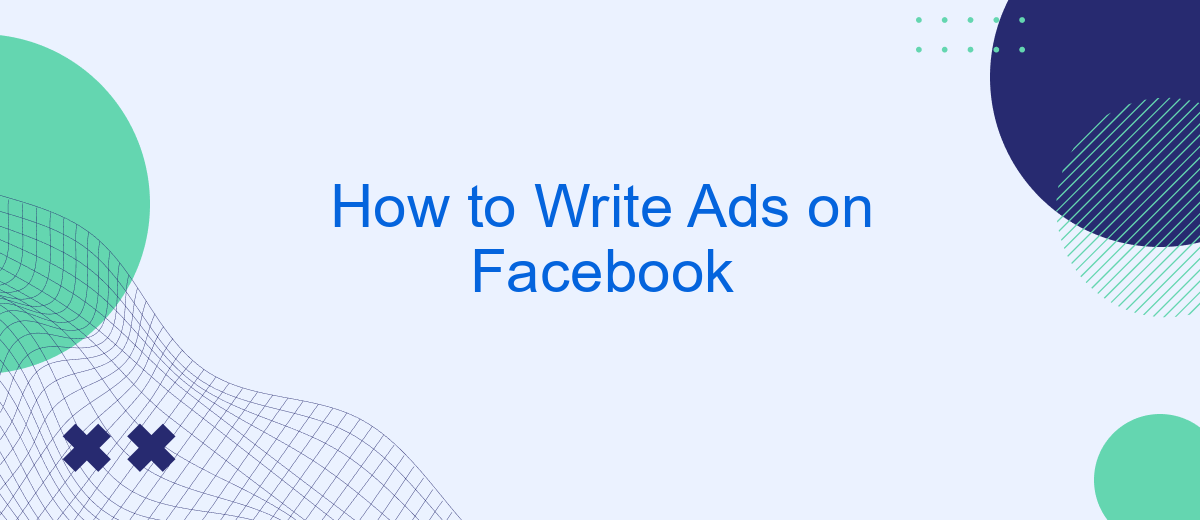Creating effective Facebook ads is essential for businesses looking to reach a broad audience and drive engagement. This guide will walk you through the steps to craft compelling ads that capture attention, convey your message, and encourage action. Whether you're new to Facebook advertising or looking to refine your strategy, these tips will help you maximize your ad performance and achieve your marketing goals.
Define Your Facebook Advertising Goals
Before you start creating ads on Facebook, it's crucial to define your advertising goals. Clear objectives will guide your strategy and help you measure success effectively. Are you looking to increase brand awareness, drive traffic to your website, generate leads, or boost sales? Each goal requires a different approach and metrics for evaluation.
- Brand Awareness: Focus on reaching a wide audience to make more people aware of your brand.
- Traffic: Direct users to your website or landing page to increase visits and engagement.
- Leads: Collect contact information from potential customers for future marketing efforts.
- Sales: Encourage purchases by promoting your products or services directly.
Consider using tools like SaveMyLeads to streamline your lead generation process. SaveMyLeads automates the transfer of leads from Facebook ads to your CRM or email marketing system, ensuring you can quickly follow up with potential customers. By clearly defining your goals and utilizing efficient tools, you can maximize the impact of your Facebook advertising campaigns.
Create High-Quality Facebook Ad Copy

Creating high-quality Facebook ad copy is essential for capturing your audience’s attention and driving engagement. Start by understanding your target audience and what appeals to them. Use clear, concise language and focus on the benefits of your product or service. Avoid jargon and be direct about what you’re offering. Incorporate a strong call-to-action (CTA) that prompts users to take the next step, whether it’s visiting your website, signing up for a newsletter, or making a purchase.
In addition to compelling copy, consider integrating tools like SaveMyLeads to streamline your ad performance. SaveMyLeads allows you to automate lead data transfers from Facebook to your CRM or other marketing platforms, ensuring no potential customer is missed. This integration helps you manage leads more efficiently, allowing you to focus on crafting even better ad content. By combining high-quality ad copy with effective tools, you can maximize your Facebook advertising efforts and achieve better results.
Target the Right Audience with Facebook Ads
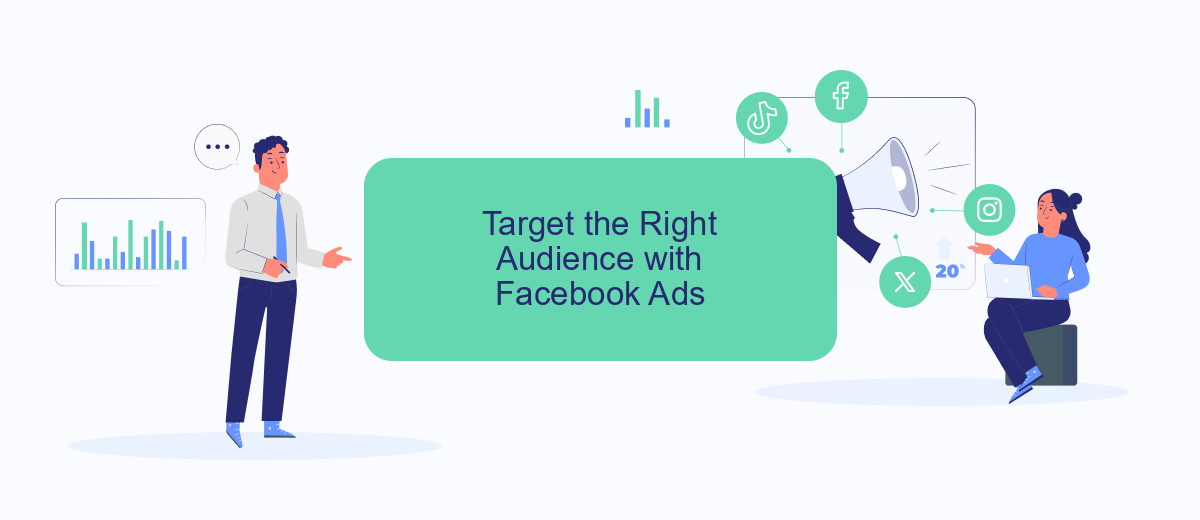
To maximize the effectiveness of your Facebook ads, it's crucial to target the right audience. Identifying and reaching your ideal customer can significantly improve your ad performance and return on investment. Here are some steps to help you target the right audience:
- Define your audience demographics: age, gender, location, and language.
- Utilize Facebook's Custom Audiences to retarget people who have interacted with your business.
- Leverage Lookalike Audiences to find users similar to your existing customers.
- Use detailed targeting options to narrow down interests, behaviors, and connections.
- Integrate with services like SaveMyLeads to automate lead data from Facebook to your CRM for better audience management.
By following these steps, you can ensure that your Facebook ads are seen by the people most likely to be interested in your products or services. This not only increases the chances of conversions but also helps in optimizing your ad spend. Remember, the more precise your targeting, the more effective your ads will be.
Choose the Best Facebook Ad Format
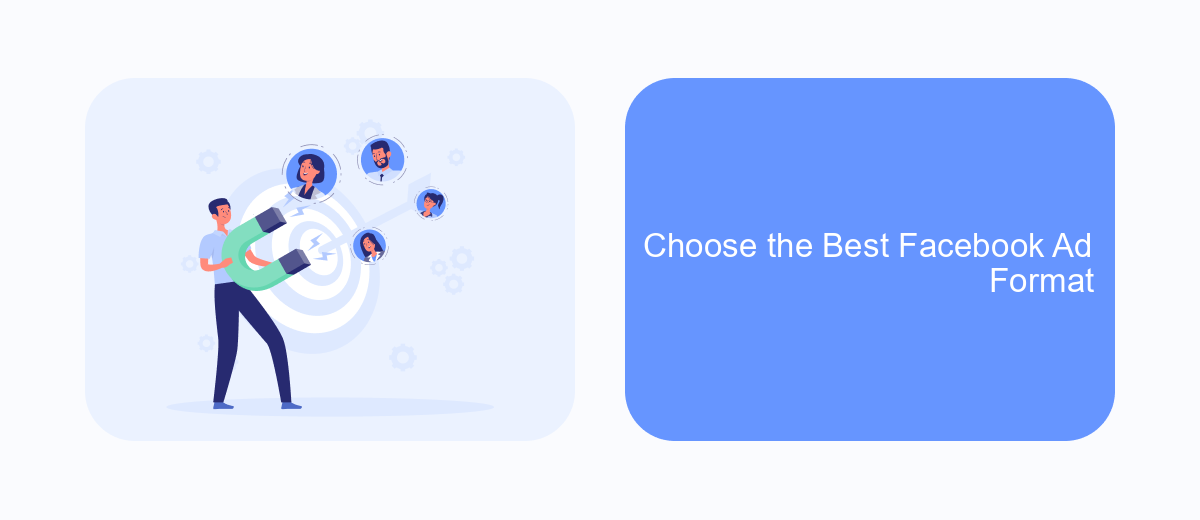
Choosing the right Facebook ad format is crucial for the success of your advertising campaign. The format you select should align with your marketing goals and the type of content you want to promote. Facebook offers a variety of ad formats, each designed to achieve different objectives.
Firstly, understand your campaign goals. Are you looking to increase brand awareness, drive traffic to your website, or generate leads? Once you have a clear objective, you can choose the most effective ad format to meet your needs. For example, if your goal is lead generation, consider using the Lead Ads format, which allows users to submit their information directly on Facebook without leaving the platform.
- Image Ads: Ideal for simple, visually appealing promotions.
- Video Ads: Great for storytelling and showcasing products in action.
- Carousel Ads: Perfect for displaying multiple products or features in a single ad.
- Slideshow Ads: Combines multiple images and text to create a video-like experience.
- Collection Ads: Best for e-commerce, allowing users to browse products directly from the ad.
Additionally, integrating your Facebook ads with services like SaveMyLeads can automate lead collection and streamline your marketing efforts. SaveMyLeads allows you to connect Facebook Lead Ads with various CRM systems and email marketing tools, ensuring that no leads are lost and follow-ups are timely. By choosing the right ad format and leveraging integration tools, you can maximize the effectiveness of your Facebook advertising campaigns.
Track and Optimize Your Facebook Ads
Once your Facebook ads are live, tracking their performance is crucial for optimizing your campaigns. Utilize Facebook Ads Manager to monitor key metrics such as click-through rates (CTR), conversion rates, and return on ad spend (ROAS). By analyzing these metrics, you can identify which ads are performing well and which ones need adjustments. Regularly reviewing your ad performance helps you make data-driven decisions and improve your overall ad strategy.
To further enhance your ad campaigns, consider integrating third-party services like SaveMyLeads. This platform simplifies the process of connecting your Facebook lead ads with various CRM systems, email marketing tools, and other applications. By automating lead data transfer, SaveMyLeads ensures that you can quickly follow up with potential customers and streamline your marketing efforts. Consistently optimizing your ads and leveraging integrations will help you achieve better results and maximize your advertising budget.


FAQ
How do I create a Facebook ad?
What is the best image size for Facebook ads?
How can I target my audience effectively?
How do I measure the success of my Facebook ads?
Can I automate my Facebook ad campaigns?
Are you using Facebook Lead Ads? Then you will surely appreciate our service. The SaveMyLeads online connector is a simple and affordable tool that anyone can use to set up integrations for Facebook. Please note that you do not need to code or learn special technologies. Just register on our website and create the necessary integration through the web interface. Connect your advertising account with various services and applications. Integrations are configured in just 5-10 minutes, and in the long run they will save you an impressive amount of time.