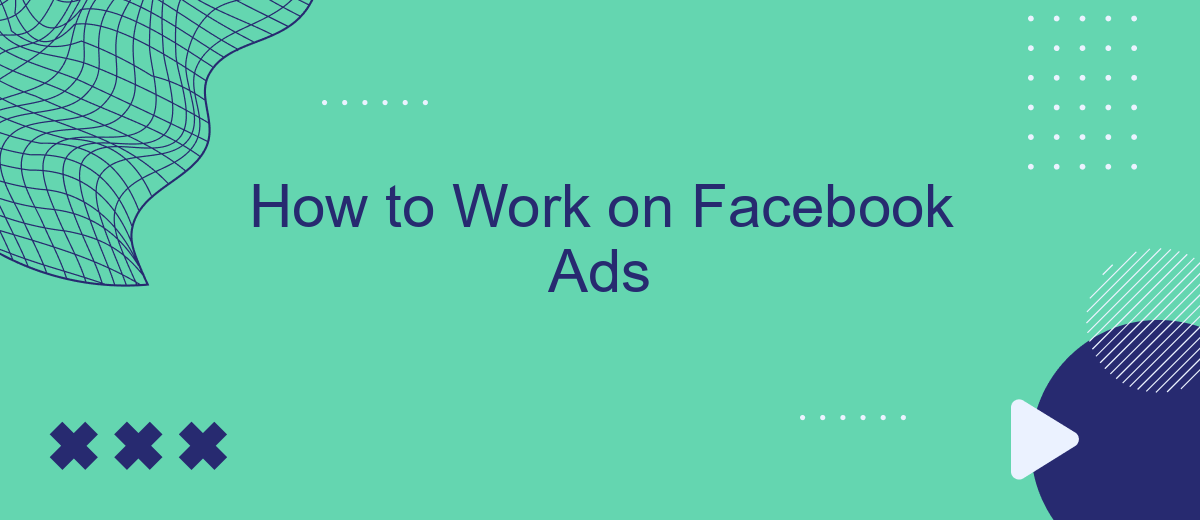Creating effective Facebook Ads can significantly boost your business by reaching a targeted audience and driving engagement. This guide will walk you through the essential steps to set up, manage, and optimize your Facebook Ads campaigns. Whether you're a beginner or looking to refine your strategy, these tips will help you maximize your advertising potential and achieve your marketing goals.
Create Facebook Ads
Creating Facebook Ads is a straightforward process that allows you to reach a broad audience effectively. First, log in to your Facebook account and navigate to the Ads Manager. Here, you can start by selecting the objective for your campaign, such as increasing brand awareness, driving traffic to your website, or generating leads.
- Choose your campaign objective.
- Define your target audience based on demographics, interests, and behaviors.
- Set your budget and schedule for the ad campaign.
- Create the ad by selecting the format, such as a single image, video, or carousel.
- Write compelling ad copy and include a strong call-to-action.
- Review your ad settings and submit for approval.
Once your ad is live, monitor its performance through the Ads Manager dashboard. You can make adjustments to optimize results, such as tweaking the audience targeting or modifying the ad content. Regularly reviewing your ad's performance metrics will help you achieve better outcomes and ensure your advertising budget is well-spent.
Target Your Audience

Targeting your audience effectively is crucial for the success of your Facebook Ads. Start by defining your target demographics, such as age, gender, location, and interests. Utilize Facebook's Audience Insights tool to gather data about your potential customers and refine your audience segments. This will help you create more personalized and relevant ads that resonate with your audience, leading to higher engagement and conversion rates.
Consider integrating tools like SaveMyLeads to streamline your audience targeting process. SaveMyLeads allows you to automatically transfer lead data from your Facebook Ads to your CRM or email marketing platform. This ensures that your marketing efforts are aligned and that you can quickly respond to new leads. By leveraging such integrations, you can save time, reduce manual errors, and focus more on optimizing your ad campaigns for better results.
Set Your Budget and Duration
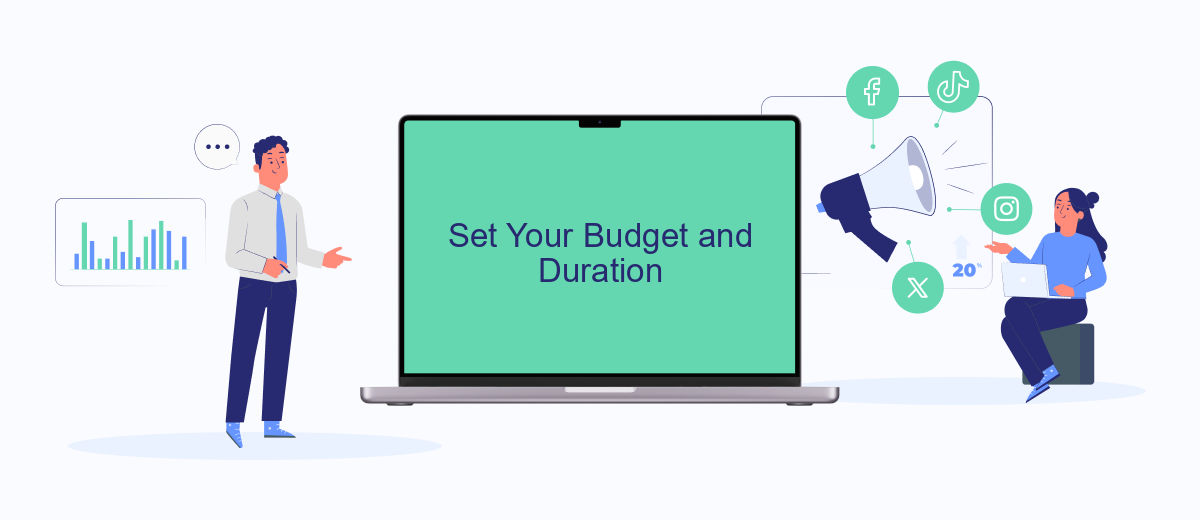
Setting your budget and duration is a crucial step in creating effective Facebook ads. This ensures you control your spending and reach your campaign goals within a specified timeframe. Here’s how you can set your budget and duration for your Facebook ad campaign:
- Daily Budget vs. Lifetime Budget: Choose between a daily budget, which sets a maximum spend per day, or a lifetime budget, which spreads your budget over the entire campaign duration.
- Set Your Start and End Dates: Define the period during which your ad will run. This helps in planning and ensures your ad doesn't run indefinitely.
- Adjust as Needed: Monitor your ad performance and adjust your budget and duration if necessary to optimize results and manage costs effectively.
By carefully setting your budget and duration, you can maximize the effectiveness of your Facebook ads while keeping your spending in check. Regularly review and adjust these settings based on performance data to ensure your campaign remains on track.
Track and Optimize Your Ads
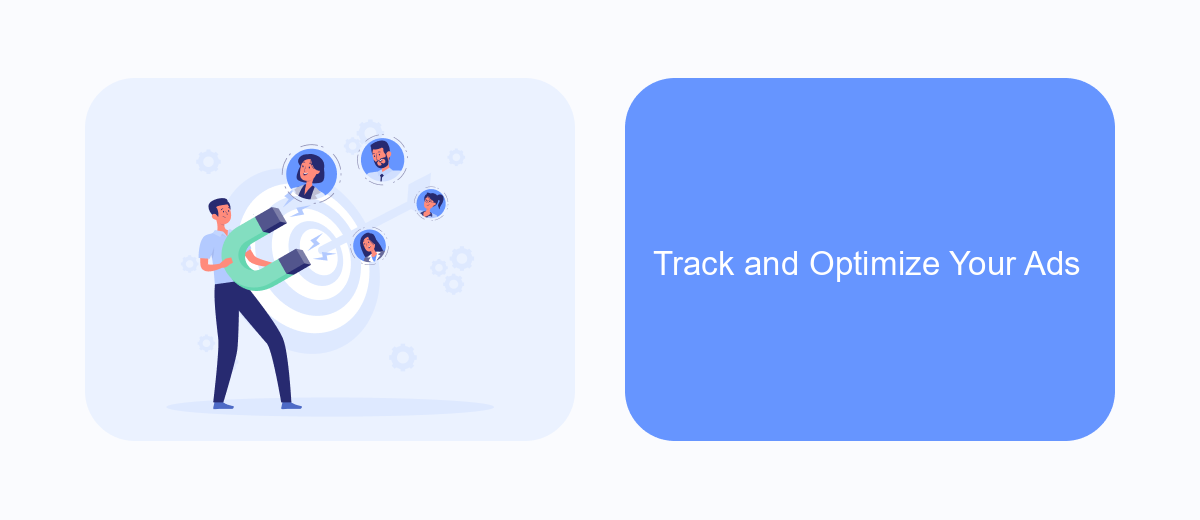
Tracking and optimizing your Facebook ads is crucial for ensuring you get the best return on your investment. By carefully monitoring the performance of your ads, you can make data-driven decisions to improve their effectiveness and reach your target audience more efficiently.
Start by regularly reviewing key metrics such as click-through rates (CTR), conversion rates, and cost per click (CPC). These metrics will provide insights into how well your ads are performing and where there may be room for improvement.
- Use Facebook Ads Manager to track performance metrics.
- A/B test different ad creatives and targeting options.
- Adjust your budget based on ad performance.
- Continuously refine your audience targeting.
- Monitor and respond to audience feedback.
By consistently tracking and optimizing your ads, you can ensure that your campaigns remain effective and continue to drive the desired results. Remember, the key to successful advertising on Facebook is continuous improvement and adaptation based on real-time data and feedback.


Use SaveMyLeads to Automate
Managing Facebook Ads can be a time-consuming task, especially when it comes to tracking leads and ensuring timely follow-ups. SaveMyLeads offers an efficient solution to automate these processes. With SaveMyLeads, you can easily integrate your Facebook Ads account with various CRM systems, email marketing tools, and other essential applications, ensuring that your leads are captured and processed seamlessly.
By automating your workflow with SaveMyLeads, you can focus more on optimizing your ad campaigns and less on manual data entry. The platform allows you to set up custom rules and triggers, so you can automatically send lead information to your preferred tools in real-time. This not only improves your response time but also helps in maintaining a consistent and professional communication flow with your potential customers. SaveMyLeads makes it simple to keep your marketing efforts synchronized and efficient, ultimately leading to better conversion rates and higher ROI.
FAQ
How do I create a Facebook Ad?
What is the best way to target the right audience for my Facebook Ads?
How can I measure the success of my Facebook Ads?
Can I automate my Facebook Ads campaigns?
What budget should I set for my Facebook Ads?
What do you do with the data you get from Facebook lead forms? Do you send them to the manager, add them to mailing services, transfer them to the CRM system, use them to implement feedback? Automate all of these processes with the SaveMyLeads online connector. Create integrations so that new Facebook leads are automatically transferred to instant messengers, mailing services, task managers and other tools. Save yourself and your company's employees from routine work.