Understanding how to view your Facebook ads is crucial for monitoring their performance and making data-driven decisions. Whether you're a small business owner or a digital marketer, accessing and analyzing your ad metrics can help you optimize campaigns and maximize ROI. In this article, we'll guide you through the steps to easily view and interpret your Facebook ads data.
How to View Your Facebook Ads
Viewing your Facebook ads is essential to monitor their performance and make necessary adjustments. Facebook provides a straightforward way to access your ads through the Facebook Ads Manager. Below are the steps to view your Facebook ads efficiently:
- Log in to your Facebook account and navigate to the Facebook Ads Manager.
- Once in Ads Manager, you will see a dashboard displaying all your active and inactive ads.
- Use the filters and date range options to narrow down the specific ads you want to view.
- Click on any ad to see detailed metrics such as reach, engagement, and conversions.
For those who manage multiple ad accounts or need to integrate their Facebook ads data with other platforms, using a service like SaveMyLeads can be highly beneficial. SaveMyLeads automates the process of data integration, allowing you to seamlessly connect your Facebook ads data with CRM systems, email marketing tools, and other essential business software, ensuring you have all your data in one place for better analysis and decision-making.
Select the Ads Manager
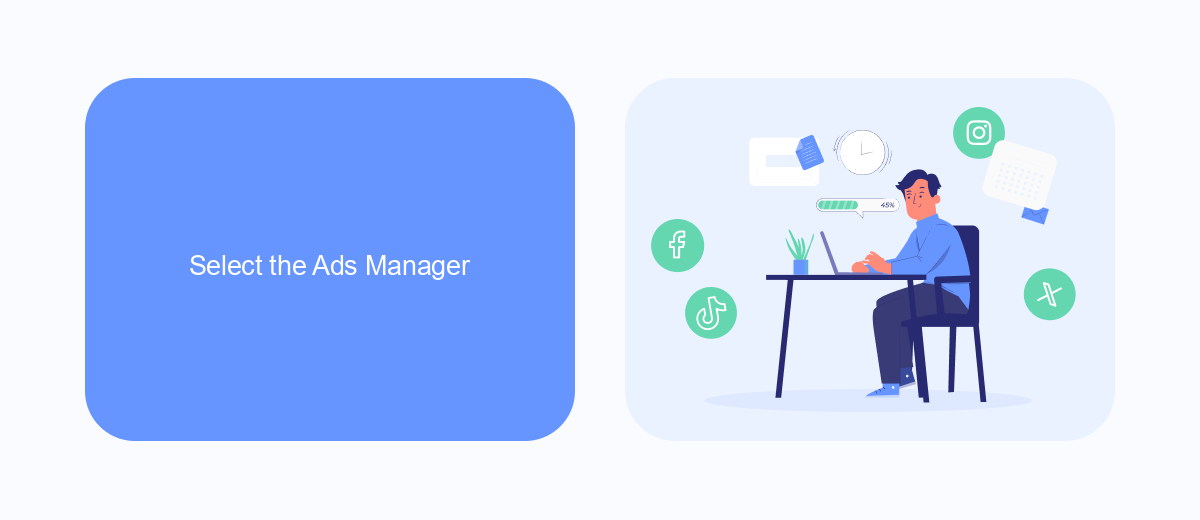
To begin managing your Facebook ads, the first step is to access the Ads Manager. Start by logging into your Facebook account. Once logged in, click on the menu icon, usually represented by three horizontal lines or a grid, located at the top-right corner of the page. From the dropdown menu, select "Ads Manager." This will redirect you to the Ads Manager dashboard, where you can view, create, and manage your ad campaigns.
If you are looking to streamline your ad management process, consider integrating your Facebook Ads Manager with third-party services like SaveMyLeads. SaveMyLeads helps automate the transfer of leads from Facebook ads to your CRM or other marketing tools, ensuring you never miss a potential customer. By setting up this integration, you can save time and focus on optimizing your ad performance rather than manually handling lead data. To set up SaveMyLeads, visit their website, create an account, and follow the step-by-step instructions to connect it with your Facebook Ads Manager.
Choose the Ads You Want to View

To effectively manage your Facebook advertising campaigns, it's essential to know how to view specific ads that interest you. Whether you're checking your own ads or analyzing competitors, Facebook provides a streamlined process to access this information.
- Log in to your Facebook account and navigate to the Ads Manager.
- Use the search bar to input keywords related to the ads you want to view.
- Filter the results by date, campaign, or ad set to narrow down your search.
- Click on the ad preview to see detailed information, including engagement metrics and audience insights.
- If you need to automate this process or integrate it with other tools, consider using services like SaveMyLeads, which can simplify data collection and management.
By following these steps, you can easily access and analyze the ads that matter most to you. Utilizing tools like SaveMyLeads can further enhance your ability to manage and optimize your advertising efforts, ensuring you get the most out of your campaigns.
Analyze and Edit Your Ads
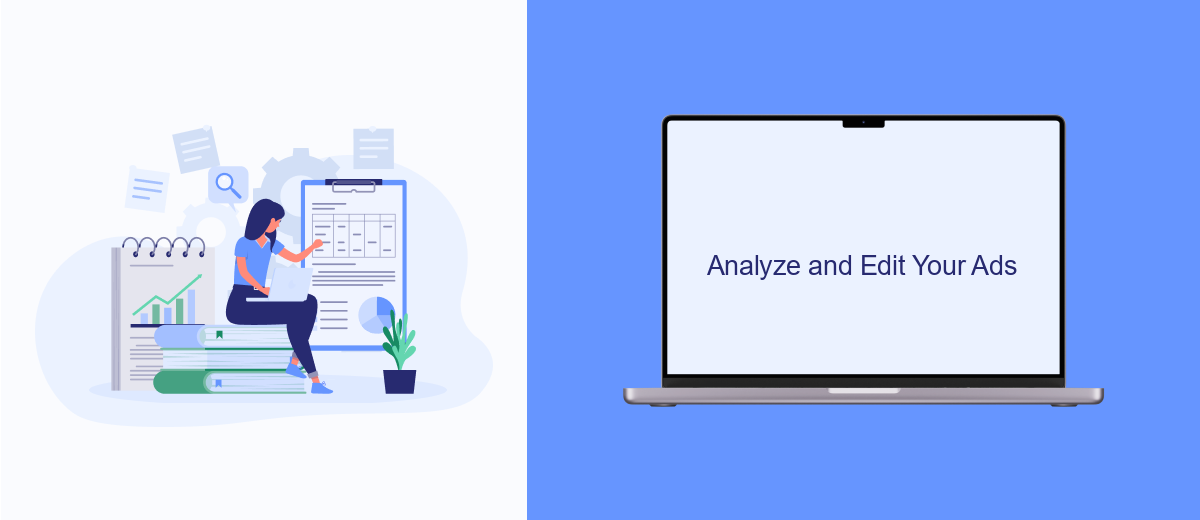
Once you've set up your Facebook ads, it's crucial to analyze their performance to ensure they are meeting your marketing goals. Facebook provides a comprehensive Ads Manager tool that allows you to track various metrics such as reach, engagement, and conversions. By regularly monitoring these metrics, you can make informed decisions about which ads are performing well and which ones need adjustments.
Editing your ads is just as important as analyzing them. If you notice that an ad isn't performing as expected, you can tweak elements like the headline, description, or target audience to improve its effectiveness. Facebook Ads Manager allows you to make these changes quickly and easily, ensuring your campaigns remain relevant and effective.
- Log into your Facebook Ads Manager.
- Select the campaign you want to analyze or edit.
- Review key metrics such as reach, engagement, and conversions.
- Edit ad elements like headlines, descriptions, and target audiences as needed.
For more advanced integration and automation of your ad campaigns, consider using services like SaveMyLeads. This platform helps streamline your marketing efforts by automating lead data transfers and integrating various tools, making it easier to manage and optimize your Facebook ads.
Use SaveMyLeads for Advanced Analytics
For those looking to delve deeper into their Facebook Ads analytics, SaveMyLeads offers a powerful solution. This platform enables seamless integration between Facebook Ads and various CRM systems, email marketing tools, and other applications. By automating data transfer, SaveMyLeads ensures that you have real-time access to your ad performance metrics, allowing you to make informed decisions quickly and efficiently.
SaveMyLeads not only simplifies the process of connecting different services but also provides advanced analytics features. With its user-friendly interface, you can easily set up custom workflows and automate complex data processing tasks. This means you can focus more on optimizing your ad campaigns and less on manual data entry. Whether you're a small business owner or a marketing professional, SaveMyLeads equips you with the tools needed to maximize your advertising ROI and gain deeper insights into your audience's behavior.
FAQ
How can I view my active Facebook ads?
Can I see the performance metrics of my Facebook ads?
How do I access historical data for my Facebook ads?
Is it possible to automate the reporting of my Facebook ads?
How can I troubleshoot issues with my Facebook ads?
If you use Facebook Lead Ads, then you should know what it means to regularly download CSV files and transfer data to various support services. How many times a day do you check for new leads in your ad account? How often do you transfer data to a CRM system, task manager, email service or Google Sheets? Try using the SaveMyLeads online connector. This is a no-code tool with which anyone can set up integrations for Facebook. Spend just a few minutes and you will receive real-time notifications in the messenger about new leads. Another 5-10 minutes of work in SML, and the data from the FB advertising account will be automatically transferred to the CRM system or Email service. The SaveMyLeads system will do the routine work for you, and you will surely like it.
