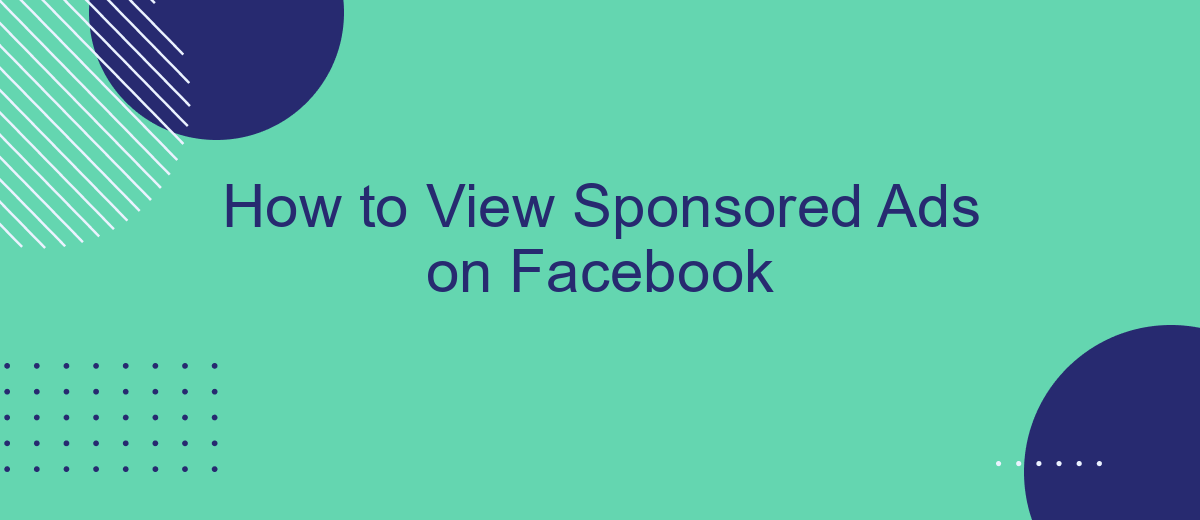Viewing sponsored ads on Facebook can be a useful skill for both casual users and marketers. These ads, tailored to your interests, appear seamlessly within your newsfeed. In this article, we'll guide you through the steps to identify and engage with sponsored content, helping you make the most of your Facebook experience while understanding the platform's advertising dynamics.
Find Sponsored Ads on Facebook
To find sponsored ads on Facebook, you need to be aware of where they commonly appear. Sponsored ads are usually integrated into your News Feed and Stories, making them blend seamlessly with organic content. These ads are specifically targeted based on your interests, online behavior, and interactions.
- News Feed: Scroll through your News Feed, and you'll notice sponsored posts labeled as "Sponsored" under the page name.
- Stories: Check the Stories section at the top of your feed; sponsored stories will appear among your friends' stories.
- Marketplace: Browse the Marketplace, where sponsored ads often appear among the listings.
- Video Content: Watch videos on Facebook Watch, where sponsored ads may play before or during the content.
If you want to manage or integrate your ad campaigns more effectively, consider using services like SaveMyLeads. This platform helps automate and streamline your lead generation process, ensuring that you capture valuable data from your Facebook ads effortlessly. By using such tools, you can enhance the efficiency of your marketing efforts and focus on growing your business.
Use Third-Party Tools like SaveMyLeads
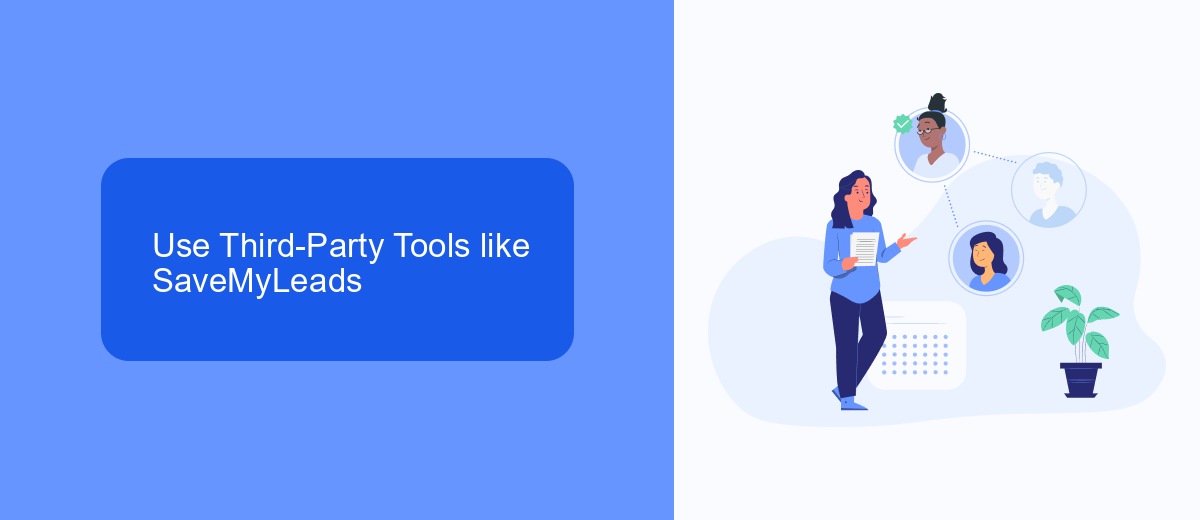
One effective way to view sponsored ads on Facebook is by utilizing third-party tools like SaveMyLeads. SaveMyLeads is a powerful automation service that allows you to integrate various apps and platforms with Facebook, streamlining your ad management process. By connecting SaveMyLeads to your Facebook account, you can automate data collection, track ad performance, and receive real-time notifications, helping you stay on top of your marketing efforts without manually sifting through data.
SaveMyLeads offers a user-friendly interface that simplifies the integration process, making it accessible even for those who are not tech-savvy. With pre-built templates and customizable workflows, you can set up your desired integrations in just a few clicks. This tool not only saves you time but also ensures that you have accurate and up-to-date information about your sponsored ads. By leveraging SaveMyLeads, you can make more informed decisions and optimize your ad campaigns for better results.
Identify Sponsored Ads in the News Feed
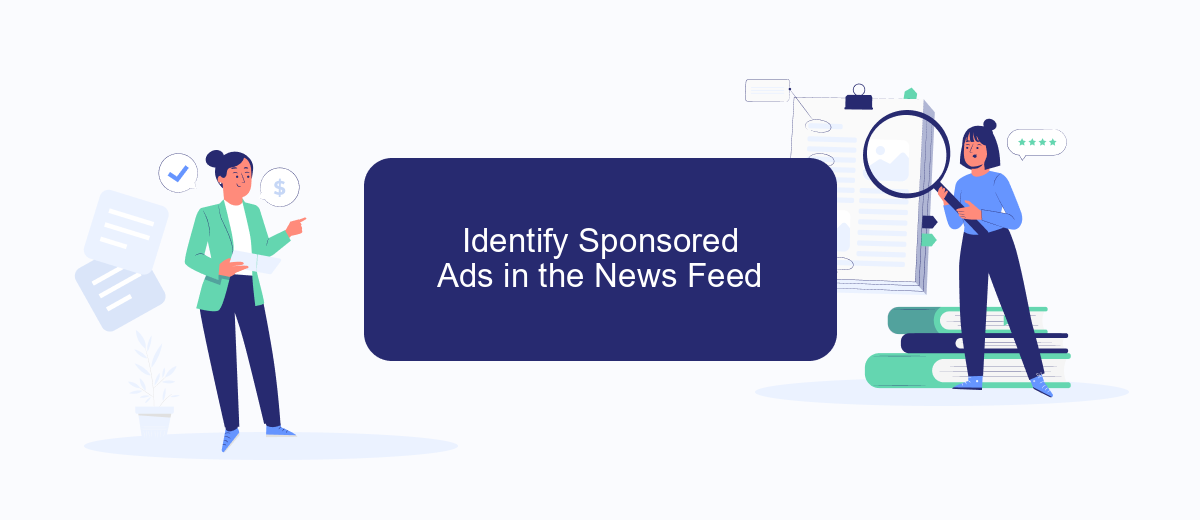
Identifying sponsored ads in your Facebook News Feed is essential for understanding which content is organic and which is paid. Sponsored ads are typically designed to blend in with regular posts, but there are key indicators that help you distinguish them.
- Sponsored Label: Look for the word "Sponsored" or "Ad" near the top of the post, usually just below the page name or profile picture.
- Call to Action: Sponsored ads often include a call-to-action button such as "Shop Now," "Learn More," or "Sign Up," which is not common in regular posts.
- Engagement Metrics: Unlike organic posts, sponsored ads might show fewer likes, shares, and comments, especially if they are newly launched.
- External Links: These ads frequently include links that direct you to external websites, landing pages, or other platforms.
By recognizing these elements, you can easily identify sponsored ads in your News Feed. For businesses looking to streamline their ad management and integration, services like SaveMyLeads can automate the process, making it easier to capture and convert leads from Facebook ads efficiently.
Check Ad Preferences to See Sponsored Ads
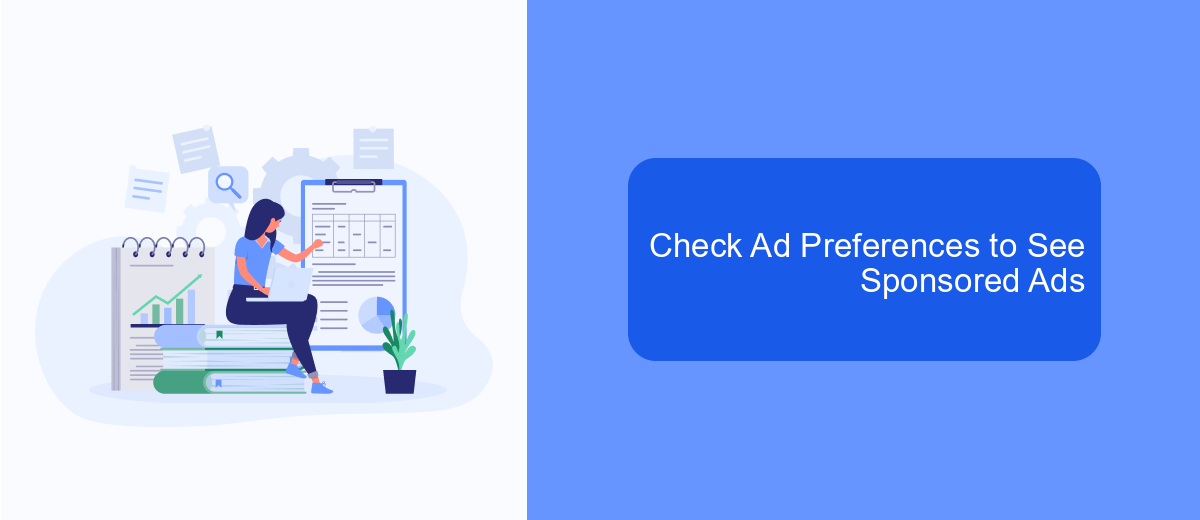
To view sponsored ads on Facebook, it's essential to check and adjust your ad preferences. By doing so, you can ensure that the ads you see are relevant to your interests and needs. This process is straightforward and can significantly enhance your Facebook experience.
First, navigate to your Facebook settings by clicking on the downward arrow in the top right corner of your Facebook homepage. From there, select "Settings & Privacy" and then "Settings." In the left-hand menu, click on "Ads" to access your ad preferences. This section provides you with a comprehensive overview of the ads you interact with and allows you to manage your preferences.
- Review the "Advertisers and Businesses" section to see which advertisers have shown you ads.
- Update your "Ad Topics" to tailor the types of ads you see.
- Check the "Ad Settings" to manage how your data is used for ad targeting.
Additionally, consider using services like SaveMyLeads to automate and optimize your ad preferences. SaveMyLeads helps integrate your Facebook ad data with other platforms, ensuring that your ad experience is seamless and personalized. By regularly checking and updating your ad preferences, you can maintain control over the ads you see on Facebook.
Analyze Facebook Ad Library
To effectively analyze sponsored ads on Facebook, the Facebook Ad Library is an invaluable tool. This comprehensive database allows users to search for all active ads across Facebook and Instagram. You can filter ads by country, advertiser, and even specific keywords to gain insights into competitors' strategies or industry trends. By examining the content, targeting, and performance of these ads, you can identify what resonates with different audiences and refine your own advertising approach.
Additionally, integrating the Facebook Ad Library with other marketing tools can streamline your analysis process. Services like SaveMyLeads can automate the data collection and reporting, making it easier to track ad performance and gather actionable insights. SaveMyLeads allows you to connect your Facebook Ad Library data with various CRM systems and marketing platforms, ensuring that you have a centralized view of your ad metrics. This integration helps in making data-driven decisions and optimizing your ad campaigns for better results.
- Automate the work with leads from the Facebook advertising account
- Empower with integrations and instant transfer of leads
- Don't spend money on developers or integrators
- Save time by automating routine tasks
FAQ
How can I see sponsored ads on Facebook?
Why am I seeing specific sponsored ads on Facebook?
Can I control the types of sponsored ads I see?
How can I automate the process of managing my Facebook ads?
Is it possible to stop seeing sponsored ads on Facebook completely?
What do you do with the data you get from Facebook lead forms? Do you send them to the manager, add them to mailing services, transfer them to the CRM system, use them to implement feedback? Automate all of these processes with the SaveMyLeads online connector. Create integrations so that new Facebook leads are automatically transferred to instant messengers, mailing services, task managers and other tools. Save yourself and your company's employees from routine work.