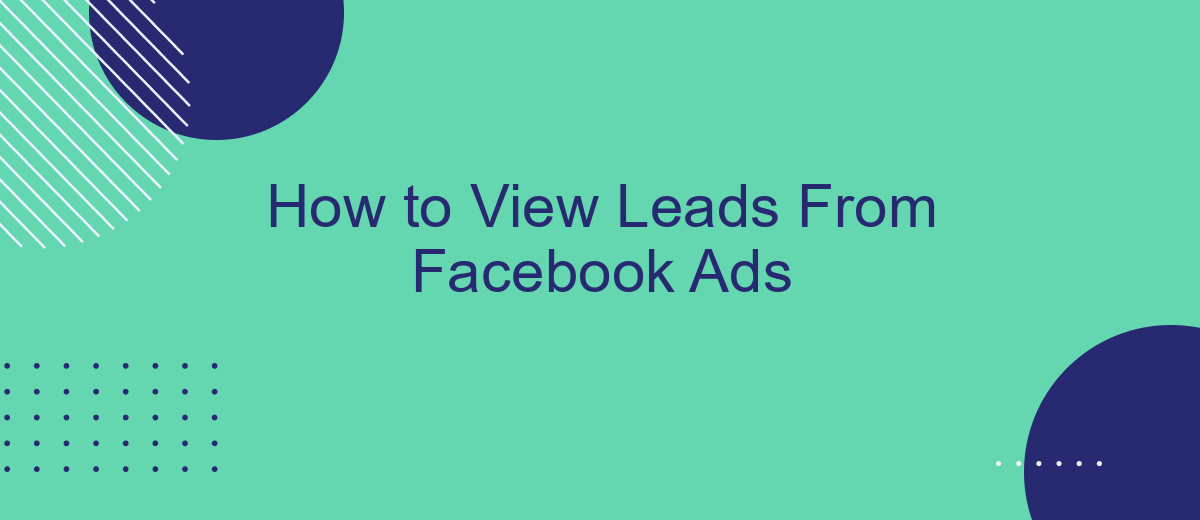In today's digital marketing landscape, leveraging Facebook Ads to generate leads is crucial for business growth. Understanding how to efficiently view and manage these leads can significantly enhance your marketing strategy. This article will guide you through the steps to access and analyze leads from your Facebook Ads, ensuring you maximize your return on investment and drive meaningful engagement.
How to Retrieve Leads From Facebook Ads
Retrieving leads from Facebook Ads is a crucial step for converting potential customers. With the right tools and methods, you can efficiently gather and manage your leads. One of the most effective ways to streamline this process is by using automation services like SaveMyLeads.
- Log in to your Facebook Ads Manager and navigate to the Leads Center.
- Select the desired campaign or ad set from which you want to retrieve leads.
- Click on the "Download" button to export your leads as a CSV file.
- Alternatively, use SaveMyLeads to automate the process and integrate your leads directly into your CRM or email marketing system.
By utilizing SaveMyLeads, you can save time and reduce manual effort. This service allows you to set up automatic data transfers from Facebook Ads to various platforms, ensuring that you never miss a potential lead. Effective lead retrieval and management are key to maximizing the ROI of your advertising campaigns.
Configure Facebook Ads Integration
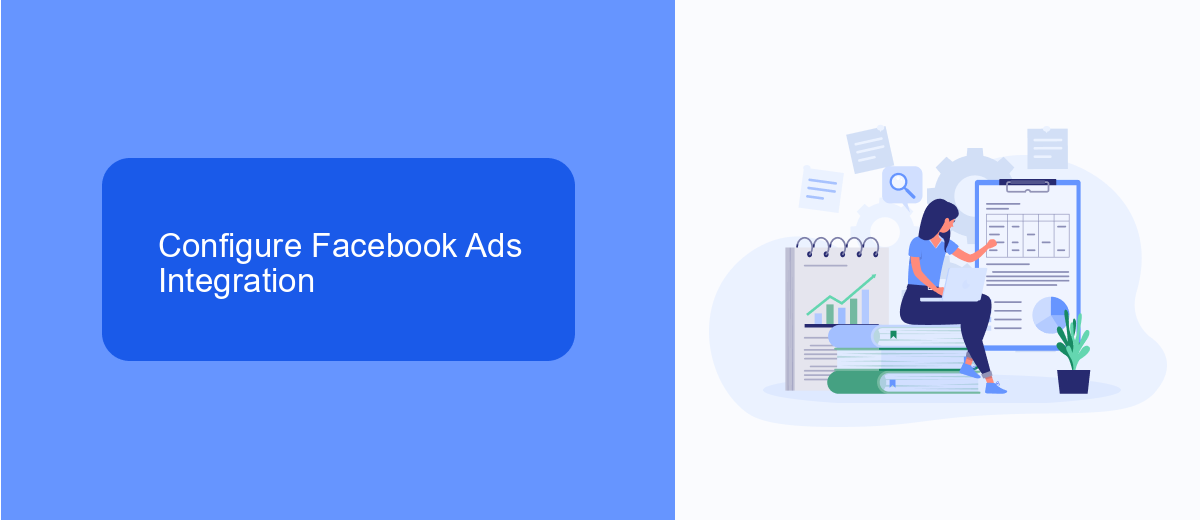
To configure Facebook Ads integration, start by accessing your Facebook Ads Manager and navigating to the 'Integrations' section. Here, you can link your Facebook Ads account with third-party services like SaveMyLeads, which streamline the process of collecting and managing leads. First, sign up for an account on SaveMyLeads and follow the prompts to connect your Facebook Ads account. This will allow SaveMyLeads to automatically capture lead data from your Facebook ads and transfer it to your preferred CRM or email marketing tool.
Once the integration is set up, you can customize the data flow according to your business needs. SaveMyLeads provides a user-friendly interface where you can map Facebook lead form fields to corresponding fields in your CRM or other systems. Additionally, you can set up automated workflows to trigger follow-up actions, such as sending a welcome email or notifying your sales team. This seamless integration ensures that you never miss a lead and can respond promptly to potential customers, thereby maximizing the effectiveness of your Facebook ad campaigns.
Connect SaveMyLeads
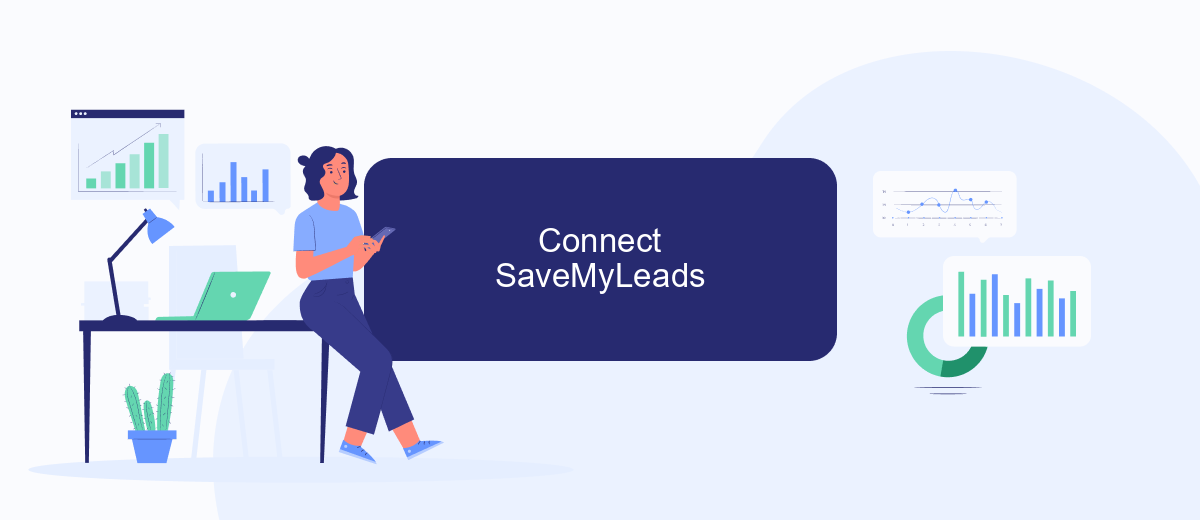
Integrating SaveMyLeads with your Facebook Ads account can significantly streamline the process of managing and viewing leads. This seamless integration allows you to automatically transfer lead data from Facebook Ads to your CRM or other marketing tools, ensuring that you never miss an opportunity to follow up with potential customers.
- Sign up for an account on SaveMyLeads.
- Connect your Facebook Ads account by providing the necessary permissions.
- Select the destination where you want to send your leads, such as your CRM or email marketing platform.
- Map the fields from your Facebook lead forms to the corresponding fields in your destination platform.
- Activate the integration and start receiving leads automatically in your chosen platform.
By using SaveMyLeads, you can save time and reduce the risk of losing valuable lead information. This integration ensures that all your leads are promptly and accurately transferred to the right place, allowing you to focus on converting these leads into customers.
View Collected Leads
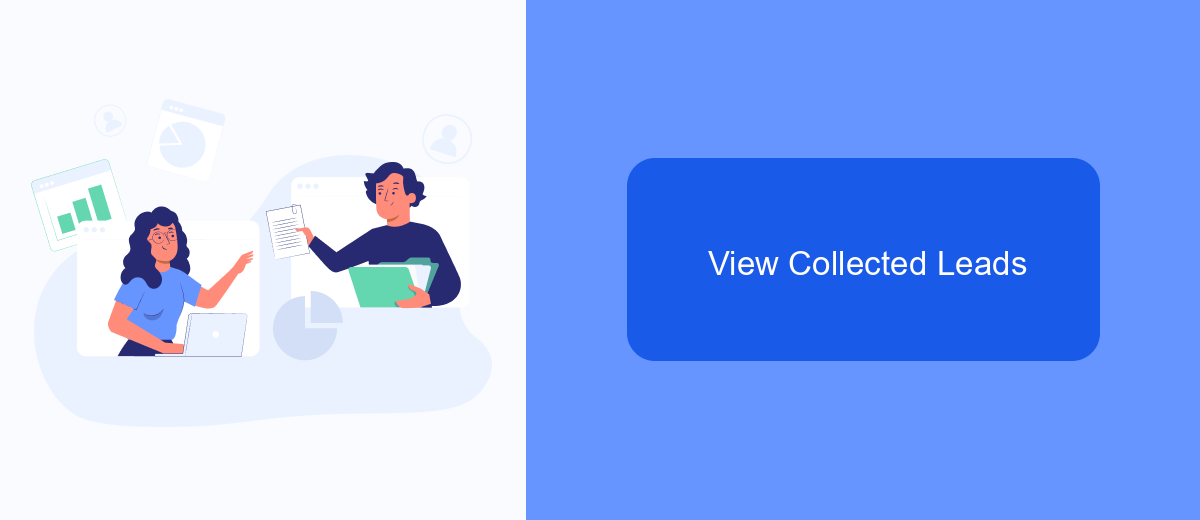
Once you've launched your Facebook ad campaign, it's crucial to monitor the leads you collect to optimize your marketing efforts. Facebook provides an intuitive way to view and manage these leads directly from your Ads Manager. This ensures you can quickly engage with potential customers and track the performance of your campaigns.
To view your collected leads, start by navigating to your Facebook Ads Manager. From there, select the campaign and ad set that you want to review. You'll find an option labeled "Leads" or "Forms" depending on the type of lead generation ad you used. Click on this option to access the list of leads generated by your campaign.
- Log in to your Facebook Ads Manager.
- Select the specific campaign and ad set.
- Click on "Leads" or "Forms."
- Download the leads in CSV format for further analysis.
For a more streamlined approach, consider using a service like SaveMyLeads. This tool automates the process of collecting and organizing leads from Facebook ads, allowing you to integrate them directly into your CRM or email marketing platform. By automating these tasks, SaveMyLeads ensures that you never miss a potential customer and can focus on converting leads into sales.
Additional Options and Tips
To optimize your lead management process, consider integrating your Facebook Ads with other tools and platforms. One effective way to do this is by using SaveMyLeads, a service that automates the transfer of leads from Facebook Ads to CRM systems, email marketing platforms, and other applications. This can help you streamline your workflow, ensuring that no lead is missed and that follow-ups are timely and efficient.
Additionally, regularly monitor and analyze the performance of your Facebook Ads to make data-driven decisions. Utilize Facebook's built-in analytics tools to track key metrics such as click-through rates, conversion rates, and cost per lead. By understanding which ads are performing best, you can allocate your budget more effectively and refine your targeting strategies. Combining these tips with the right integrations will help you maximize the potential of your Facebook Ads campaigns.
FAQ
How can I access leads generated from my Facebook Ads?
Can I automate the process of collecting leads from Facebook Ads?
How often should I check for new leads from my Facebook Ads?
What should I do if I can't find my leads in the Forms Library?
Can I integrate Facebook lead ads with my email marketing platform?
Would you like your employees to receive real-time data on new Facebook leads, and automatically send a welcome email or SMS to users who have responded to your social media ad? All this and more can be implemented using the SaveMyLeads system. Connect the necessary services to your Facebook advertising account and automate data transfer and routine work. Let your employees focus on what really matters, rather than wasting time manually transferring data or sending out template emails.