Understanding how to view Facebook ads can provide valuable insights into marketing strategies and audience engagement. Whether you're a business owner looking to analyze competitors or a curious user wanting to know why certain ads appear in your feed, this guide will walk you through the steps to access and interpret Facebook advertisements effectively.
View Active Campaigns in Ads Manager
To view your active campaigns in Facebook Ads Manager, start by logging into your Facebook account and navigating to the Ads Manager section. This tool provides a comprehensive overview of all your ongoing ad activities, helping you monitor performance and make necessary adjustments.
- Go to Facebook and click on the menu in the upper-right corner.
- Select "Ads Manager" from the dropdown menu.
- Once in Ads Manager, you'll see a dashboard with all your active campaigns listed.
- Click on any campaign to view detailed metrics and performance data.
For those looking to streamline their ad management process, consider using SaveMyLeads. This service automates the integration of lead data from Facebook Ads to various CRM systems, allowing you to focus more on optimizing your campaigns and less on manual data entry. With SaveMyLeads, you can ensure that your leads are promptly and accurately transferred, enhancing your overall marketing efficiency.
Manually Search for Specific Ad

To manually search for a specific Facebook ad, start by navigating to the Facebook Ad Library. This is a comprehensive tool provided by Facebook that allows users to search for ads by entering keywords, advertiser names, or other relevant criteria. Once you're on the Ad Library page, use the search bar to input the specific details of the ad you're looking for. The results will display all the active and inactive ads that match your search terms, giving you a clear view of the ad's content, impressions, and other relevant data.
Additionally, if you're looking to streamline your ad management and improve your marketing efforts, consider using SaveMyLeads. This service facilitates seamless integration between Facebook Ads and various CRM systems, email marketing tools, and other platforms. By automating data transfer and lead management, SaveMyLeads helps you focus more on optimizing your ad campaigns rather than handling manual data entry. This integration ensures that your leads are efficiently organized and readily accessible, enhancing your overall marketing strategy.
Use SaveMyLeads Extension

SaveMyLeads is a powerful tool that simplifies the process of viewing and managing your Facebook ads. By using the SaveMyLeads extension, you can easily integrate your Facebook ad data with various CRM systems, email marketing platforms, and other essential business tools.
- First, install the SaveMyLeads extension from the Chrome Web Store.
- Next, sign in to your SaveMyLeads account or create a new one if you don't have an account yet.
- Connect your Facebook Ads account to SaveMyLeads by following the on-screen instructions.
- Choose the integrations you need, such as CRM systems or email marketing platforms, and configure them according to your business requirements.
- Once the integration is set up, your Facebook ad data will automatically sync with the selected services, allowing you to view and manage your ads more efficiently.
Using the SaveMyLeads extension not only streamlines your workflow but also ensures that you never miss any important data from your Facebook ads. This integration helps you make informed decisions and optimize your ad performance based on real-time data.
Check Facebook Ad Library
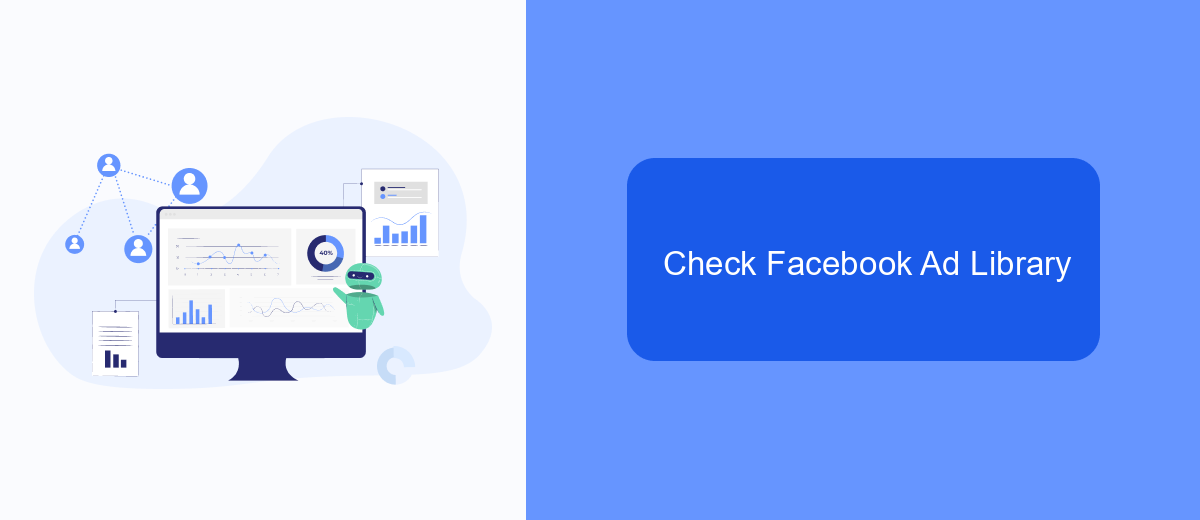
To view Facebook ads, one of the most effective tools you can use is the Facebook Ad Library. This comprehensive database allows users to search for all active ads running across Facebook platforms. The Ad Library is accessible to anyone, providing transparency and insights into how different brands are leveraging their ad campaigns.
Accessing the Facebook Ad Library is straightforward. First, navigate to the Facebook Ad Library website. From there, you can search for ads by entering the name of the page or keywords related to the ads you're interested in. The search results will display all relevant ads, including information about their reach and engagement.
- Visit the Facebook Ad Library website.
- Enter the name of the page or keywords in the search bar.
- Review the displayed ads and their details.
For businesses looking to streamline their ad management and integration processes, services like SaveMyLeads can be incredibly beneficial. SaveMyLeads automates the transfer of leads from Facebook to various CRM systems, ensuring you never miss an opportunity to connect with potential customers. Utilizing such tools can significantly enhance your marketing efficiency and effectiveness.
Utilize Social Media Monitoring Tools
Social media monitoring tools are essential for gaining insights into how your Facebook ads are performing and understanding audience engagement. These tools allow you to track metrics such as reach, impressions, and click-through rates. By utilizing these tools, you can identify which ads are resonating with your audience and which ones need improvement. This data-driven approach ensures that your advertising budget is spent effectively and helps you achieve your marketing goals.
One valuable tool for integrating and automating your social media monitoring is SaveMyLeads. This service enables seamless integration between Facebook Ads and various CRM systems, email marketing platforms, and other business tools. SaveMyLeads simplifies the process of collecting and analyzing ad performance data, allowing you to focus on optimizing your campaigns. By setting up these integrations, you can automate data flows and ensure that all relevant information is easily accessible, ultimately enhancing your ability to make informed decisions about your Facebook advertising strategy.


FAQ
How can I view the ads that a Facebook page is running?
Can I see ads from a specific geographic location on Facebook?
Is there a way to automate the process of tracking Facebook ads?
Can I view the performance metrics of Facebook ads in the Ad Library?
Do I need a Facebook account to view ads in the Facebook Ad Library?
SaveMyLeads is a simple and effective service that will help you automate routine tasks and optimize business processes. Stop wasting time uploading leads from Facebook manually – you can do it automatically, saving a lot of time and money. Eliminate routine from workflows and achieve more with minimal investment of money, effort and human resources.
