In today's digital age, understanding your competitors' advertising strategies can provide invaluable insights for your own marketing efforts. Facebook, being one of the largest social media platforms, offers a wealth of information through its ads. In this article, we will guide you step-by-step on how to effectively view and analyze your competitors' Facebook ads to stay ahead in the market.
Tools for Viewing Competitors' Facebook Ads
Viewing competitors' Facebook ads can provide valuable insights into their marketing strategies and help you stay competitive. There are several tools available that can assist you in this process, each offering unique features and benefits.
- Facebook Ad Library: A free tool by Facebook that allows you to search and view all active ads running on the platform. You can filter ads by country and category.
- AdEspresso: This tool offers a comprehensive ad management platform, including features for spying on competitors' ads. It provides detailed analytics and performance metrics.
- BigSpy: BigSpy is a powerful ad spy tool that supports multiple platforms, including Facebook. It offers advanced search and filtering options to find the most relevant ads.
- SaveMyLeads: This integration service helps you automate the collection and analysis of competitors' ads data. By setting up automated workflows, you can easily track and analyze ad performance without manual effort.
Using these tools, you can gain a deeper understanding of your competitors' advertising strategies, identify trends, and optimize your own campaigns for better results. Regularly monitoring competitors' ads can give you a competitive edge in the ever-evolving digital marketing landscape.
Using Facebook's Ad Library
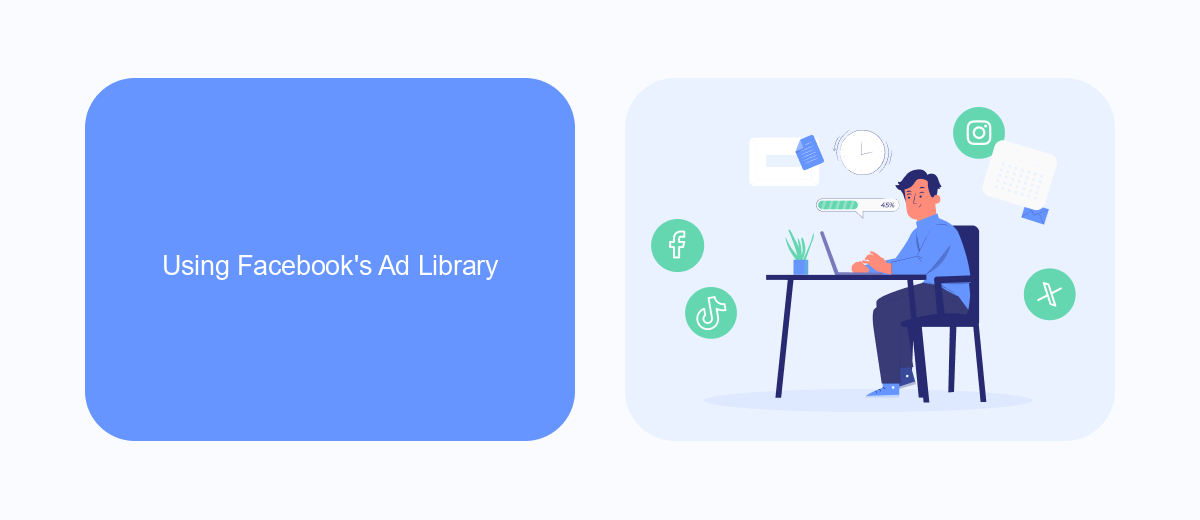
Facebook's Ad Library is a powerful tool that allows you to view all active ads running on the platform. To access it, simply go to the Facebook Ad Library website and enter the name of the competitor or page you are interested in. You can filter the results by country and ad category, making it easier to find the specific ads you want to analyze. This transparency helps businesses understand their competitors' strategies and improve their own advertising efforts.
For those looking to streamline their ad analysis process, integrating Facebook's Ad Library with other tools can be beneficial. SaveMyLeads is a service that helps automate data collection and integration, allowing you to seamlessly gather and analyze ad information. By using SaveMyLeads, you can set up custom workflows that automatically pull data from the Ad Library and integrate it into your preferred analytics or CRM system. This not only saves time but also ensures you have the most up-to-date information for making informed marketing decisions.
Tips for Analyzing Competitors' Ads
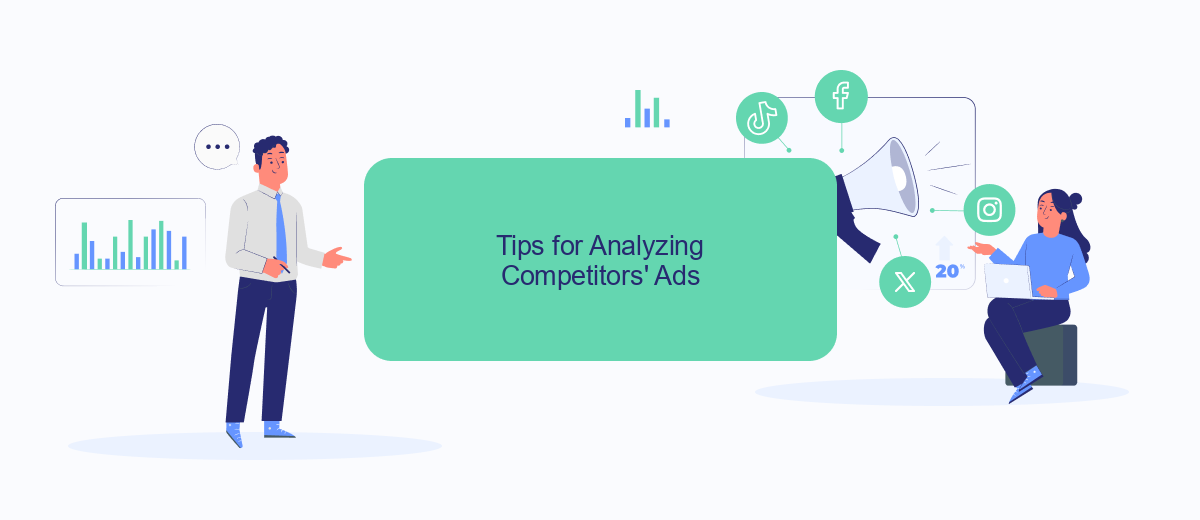
Analyzing competitors' Facebook ads can provide valuable insights into their marketing strategies and help you refine your own. By understanding what works for your competitors, you can optimize your ad campaigns for better performance. Here are some tips to effectively analyze your competitors' ads:
- Review Ad Creatives: Pay attention to the visuals, copy, and overall design of the ads. Note which elements seem to engage the audience the most.
- Monitor Engagement: Look at the likes, comments, and shares on the ads to gauge audience reaction and identify popular content.
- Analyze Targeting: Use tools like Facebook's Ad Library to see the demographics and interests targeted by your competitors.
- Track Frequency: Observe how often competitors run their ads to understand their advertising frequency and budget allocation.
- Utilize Tools: Use services like SaveMyLeads to integrate and automate data collection from Facebook ads, making it easier to track and analyze performance metrics.
By systematically analyzing your competitors' ads, you can uncover trends and strategies that work well in your industry. Applying these insights to your own campaigns can lead to more effective advertising and a stronger market presence.
Monitoring Competitors' Ads Over Time
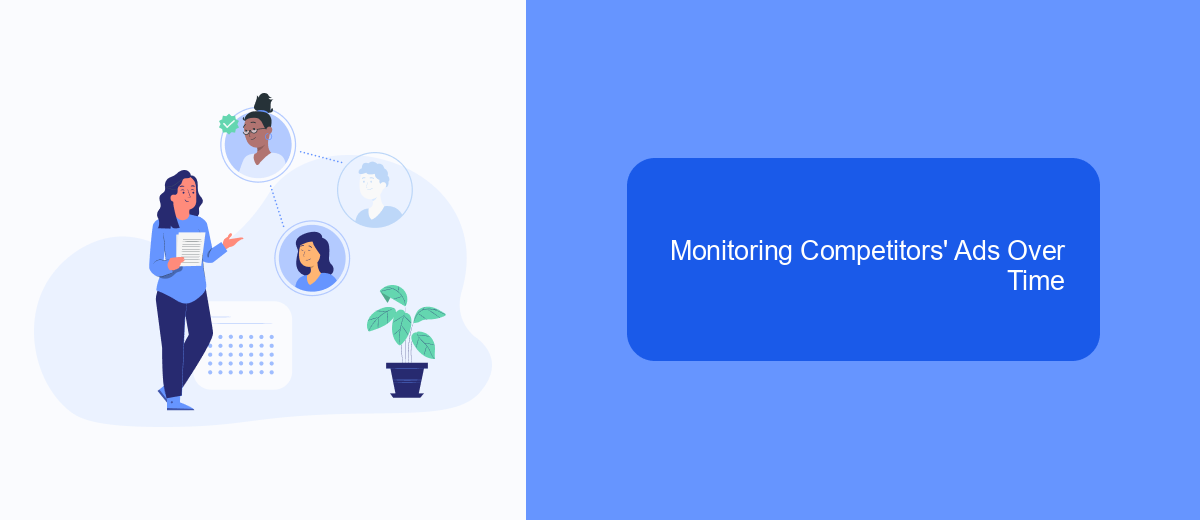
Monitoring competitors' ads over time is crucial for understanding their strategies and adapting your own. By consistently tracking their campaigns, you can identify patterns, learn from their successes and mistakes, and stay ahead in the market. This practice also helps you anticipate their moves and adjust your tactics accordingly.
One effective way to monitor competitors' ads is by using specialized tools and services. SaveMyLeads is an excellent example of a platform that can help you automate the process of tracking and analyzing your competitors' Facebook ads. With SaveMyLeads, you can set up integrations that collect data on your competitors' ad performance, allowing you to make informed decisions based on real-time insights.
- Set up automated alerts for new ads.
- Analyze ad performance metrics over time.
- Compare different ad strategies and their outcomes.
- Identify trends and shifts in competitors' tactics.
By leveraging tools like SaveMyLeads, you can streamline the process of monitoring competitors' ads and gain a competitive edge. Consistent tracking and analysis will enable you to refine your own advertising strategies, ultimately leading to more effective and successful campaigns.
Legal and Ethical Considerations
When viewing competitors' Facebook ads, it's crucial to consider the legal and ethical implications. Facebook's Ad Library is a transparent tool that allows users to see active ads, ensuring that businesses can observe competitors without violating any terms of service. However, it's essential to refrain from using any unauthorized methods or tools that scrape data, as these practices can breach Facebook's policies and lead to account suspension or legal action.
Ethically, businesses should use the insights gained from competitors' ads to inform their strategies rather than directly copying content. It's important to maintain originality and respect intellectual property rights. Tools like SaveMyLeads can help streamline the process of analyzing ad performance and integrating data into your marketing strategy, ensuring that your methods remain within legal boundaries and uphold ethical standards. By adhering to these guidelines, businesses can gain valuable insights while maintaining integrity and compliance.
FAQ
How can I view my competitors' Facebook ads?
Is it legal to view competitors' Facebook ads?
Can I track the performance of my competitors' ads?
Are there tools to automate the monitoring of competitors' Facebook ads?
What information can I gather from viewing competitors' Facebook ads?
What do you do with the data you get from Facebook lead forms? Do you send them to the manager, add them to mailing services, transfer them to the CRM system, use them to implement feedback? Automate all of these processes with the SaveMyLeads online connector. Create integrations so that new Facebook leads are automatically transferred to instant messengers, mailing services, task managers and other tools. Save yourself and your company's employees from routine work.
