In today's competitive digital landscape, understanding your rivals' advertising strategies can provide a significant edge. This article will guide you through the process of viewing competitor ads on Facebook, helping you gain insights into their marketing tactics. By leveraging these insights, you can refine your own campaigns and stay ahead in the ever-evolving world of social media advertising.
Identify Competitor Pages
To effectively view competitor ads on Facebook, the first step is to identify the pages of your competitors. Knowing which pages to monitor will give you insights into their advertising strategies and help you stay ahead in your industry.
- Use Facebook's search feature to find competitor pages by entering relevant keywords or company names.
- Check the "Pages liked by this Page" section on your competitors' Facebook pages for additional related businesses.
- Utilize tools like SaveMyLeads to automate the process of identifying and monitoring competitor pages.
- Join industry-specific groups and forums where members might discuss or share links to competitor pages.
Once you have a list of competitor pages, you can start analyzing their ad strategies. By using tools like SaveMyLeads, you can streamline the process of tracking and integrating data from these pages, making it easier to gather actionable insights. This will enable you to refine your own advertising campaigns and stay competitive in the market.
Use Facebook Ad Library
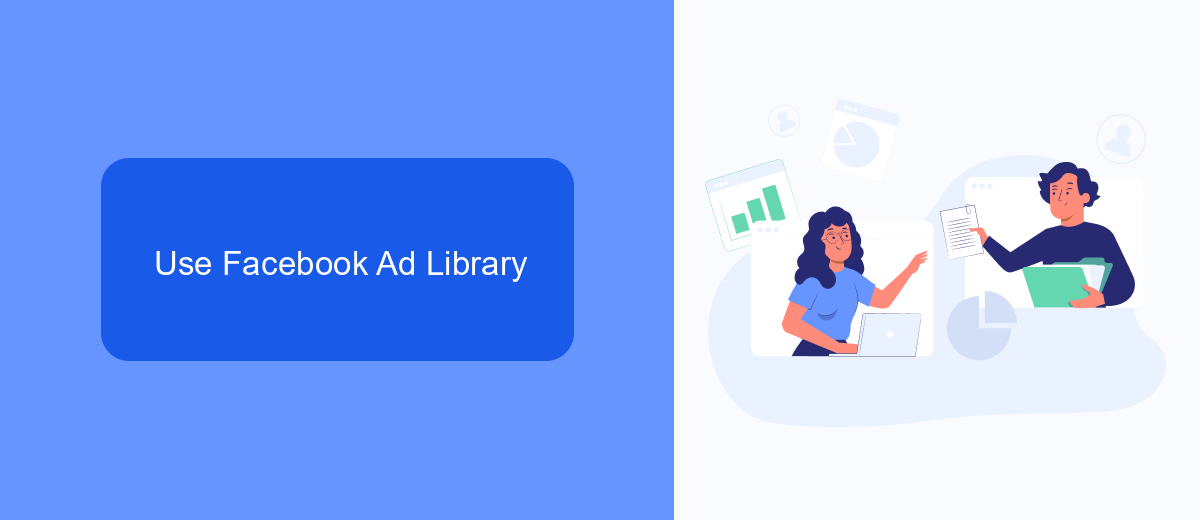
The Facebook Ad Library is a powerful tool that allows you to view ads from any Facebook Page. To get started, simply visit the Facebook Ad Library website and use the search bar to enter the name of your competitor's Facebook Page. Once you find the page, you can browse through all the active ads that they are currently running. This feature is incredibly useful for gaining insights into your competitor's advertising strategies, including the types of ads they are using, their target audience, and the frequency of their campaigns.
In addition to viewing ads, you can also use services like SaveMyLeads to automate the process of tracking and analyzing competitor ads. SaveMyLeads integrates seamlessly with Facebook Ad Library, allowing you to receive real-time updates on new ads from your competitors. This can save you a significant amount of time and provide you with valuable data to refine your own advertising strategies. By leveraging these tools, you can stay one step ahead in the competitive landscape and make more informed decisions for your business.
Employ Third-Party Tools (e.g., SaveMyLeads)

Using third-party tools can significantly streamline the process of viewing competitor ads on Facebook. One such tool is SaveMyLeads, which offers seamless integration with various platforms and automates data collection. This can save you time and provide more accurate insights into your competitors' advertising strategies.
- Sign up for a SaveMyLeads account and log in to the dashboard.
- Navigate to the integration section and select Facebook Ads from the list of available integrations.
- Follow the on-screen instructions to connect your Facebook Ads account to SaveMyLeads.
- Set up the parameters for the data you want to collect, such as ad performance metrics and targeting details.
- Enable the integration and start receiving real-time updates on your competitors' ads directly in your SaveMyLeads dashboard.
By leveraging tools like SaveMyLeads, you can gain a comprehensive view of your competitors' Facebook advertising efforts. This can help you make more informed decisions and optimize your own ad campaigns for better performance.
Analyze Ad Content and Strategy
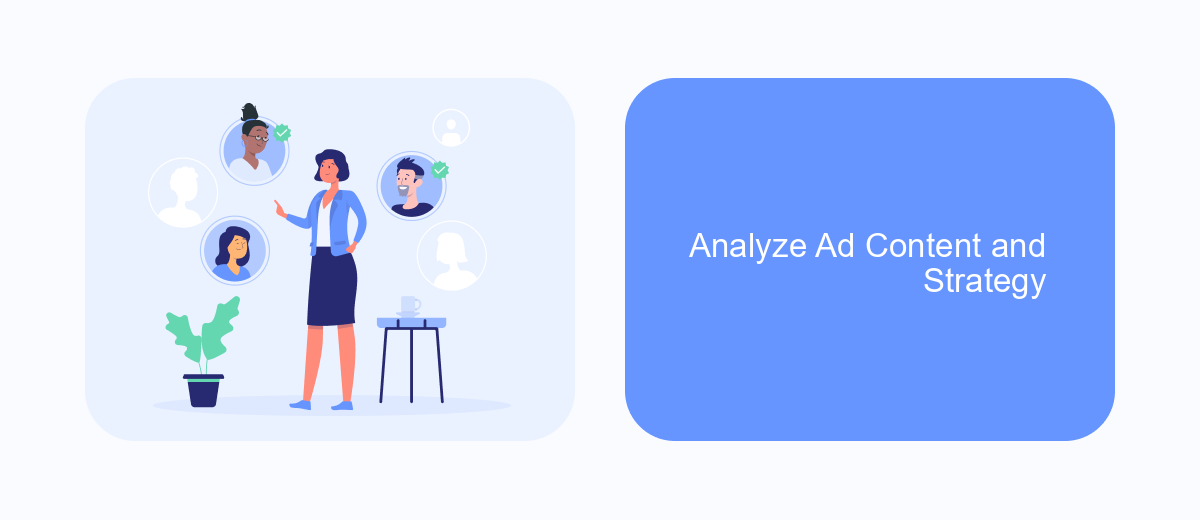
Analyzing competitor ad content and strategy is crucial for understanding their approach and finding opportunities to improve your own campaigns. Start by examining the visuals, headlines, and ad copy they use. Pay attention to the tone and style, as well as any recurring themes or messages.
Next, observe the types of ads they run, such as carousel, video, or static images. Determine which formats seem to be most effective based on engagement metrics like likes, comments, and shares. Additionally, look at the call-to-action buttons to see what actions they are encouraging users to take.
- Identify key visuals and messaging.
- Assess ad formats and their effectiveness.
- Evaluate call-to-action strategies.
- Analyze audience engagement and feedback.
To streamline your analysis, consider using tools like SaveMyLeads, which can automate data collection and integration with your CRM. This allows you to efficiently track competitor ads and gather insights that can inform your own advertising strategy. By staying informed, you can adapt and optimize your campaigns to stay ahead in the competitive landscape.
Monitor Competitor Ads Over Time
Monitoring competitor ads over time is crucial for understanding their marketing strategies and adapting your own. By regularly checking their ads, you can identify trends, seasonal promotions, and new product launches. Facebook's Ad Library is an excellent tool for this purpose, allowing you to see all the ads currently running from a specific page. Make it a habit to review this library weekly or monthly to stay updated on your competitors' activities.
For a more automated approach, consider using integration services like SaveMyLeads. This platform can help you set up automated workflows to gather and analyze competitor ad data. With SaveMyLeads, you can receive notifications whenever a competitor launches a new ad, enabling you to react swiftly. Additionally, the platform can store historical data, making it easier to track changes and trends over time. By leveraging these tools, you can maintain a competitive edge and refine your marketing strategies based on real-time insights.
FAQ
How can I find my competitor's ads on Facebook?
Do I need a Facebook account to view competitor ads?
Can I filter competitor ads by region or platform?
How often is the Facebook Ad Library updated?
Is there a way to automate the process of tracking competitor ads?
If you use Facebook Lead Ads, then you should know what it means to regularly download CSV files and transfer data to various support services. How many times a day do you check for new leads in your ad account? How often do you transfer data to a CRM system, task manager, email service or Google Sheets? Try using the SaveMyLeads online connector. This is a no-code tool with which anyone can set up integrations for Facebook. Spend just a few minutes and you will receive real-time notifications in the messenger about new leads. Another 5-10 minutes of work in SML, and the data from the FB advertising account will be automatically transferred to the CRM system or Email service. The SaveMyLeads system will do the routine work for you, and you will surely like it.
