In today's digital landscape, engaging with your audience is crucial for effective advertising. Meta Ads, formerly known as Facebook Ads, offer a robust platform for businesses to reach their target market. However, understanding audience feedback is equally important. This guide will walk you through the simple steps to view comments on your Meta Ads, helping you gain valuable insights and improve your advertising strategy.
Accessing Ad Comments via Ads Manager
To access comments on your Meta ads using Ads Manager, start by logging into your Meta Business Suite account. Once logged in, navigate to the Ads Manager section. Here, you will see a list of all your active and past ad campaigns. Select the specific ad campaign for which you wish to view comments. This will open up a detailed view of the ad's performance metrics and engagement insights.
- Log into your Meta Business Suite account.
- Navigate to the Ads Manager section.
- Select the desired ad campaign from the list.
- Access the engagement insights to view comments.
By following these steps, you can easily monitor and manage user interactions on your ads. Engaging with comments is crucial for maintaining a positive brand image and addressing any concerns or inquiries from your audience. Regularly checking comments can also provide valuable feedback and insights into how your ads are being received, allowing you to make informed adjustments to your ad strategies.
Viewing Comments on Specific Ads
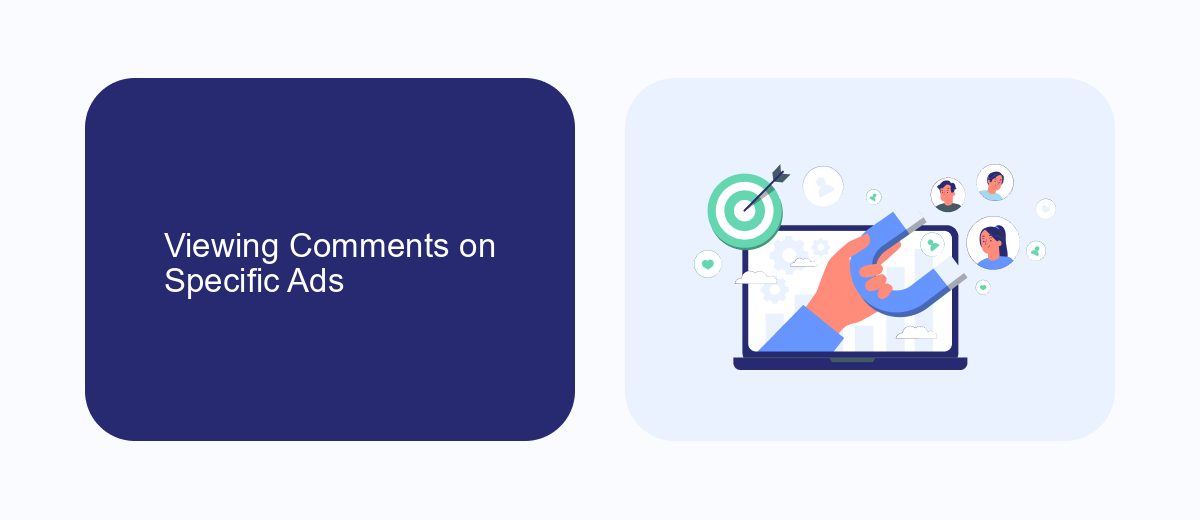
To view comments on specific Meta ads, start by navigating to the Meta Ads Manager. Once logged in, locate the ad campaign or ad set that contains the specific ad you are interested in. Click on the campaign to open it, and then select the particular ad. Here, you'll find a preview of the ad along with performance metrics. To see the comments, click on the "View Comments" button or navigate to the "Engagement" tab. This will display all user comments, allowing you to engage with your audience by responding directly within the platform.
For businesses looking to streamline their workflow, integrating a service like SaveMyLeads can be beneficial. SaveMyLeads automates the process of collecting and organizing comments from your Meta ads, ensuring you never miss valuable customer feedback. By setting up these integrations, you can have comments automatically forwarded to your preferred CRM or communication tool, allowing for real-time engagement and improved customer relationship management. This not only saves time but also enhances your ability to respond promptly to audience interactions.
Using SaveMyLeads to Monitor Comments

SaveMyLeads is a powerful tool designed to help businesses seamlessly monitor comments on their Meta ads. By automating the process, it ensures that you never miss an important interaction, allowing you to engage with your audience more effectively. This tool integrates smoothly with your existing Meta ads, providing a streamlined solution for managing comments and enhancing your marketing strategy.
- Sign up for a SaveMyLeads account and connect it with your Meta Ads Manager.
- Configure the settings to specify which ad campaigns and comments you want to monitor.
- Set up notifications to alert you when new comments are made on your ads.
- Use the dashboard to view, filter, and respond to comments directly through SaveMyLeads.
- Analyze the data provided by SaveMyLeads to gain insights into audience engagement and sentiment.
By utilizing SaveMyLeads, businesses can maintain a proactive approach to customer interaction. This tool not only saves time but also enhances the quality of engagement by ensuring that every comment is acknowledged and addressed promptly. Incorporating SaveMyLeads into your marketing workflow can lead to improved customer satisfaction and potentially higher conversion rates.
Managing Comments Effectively
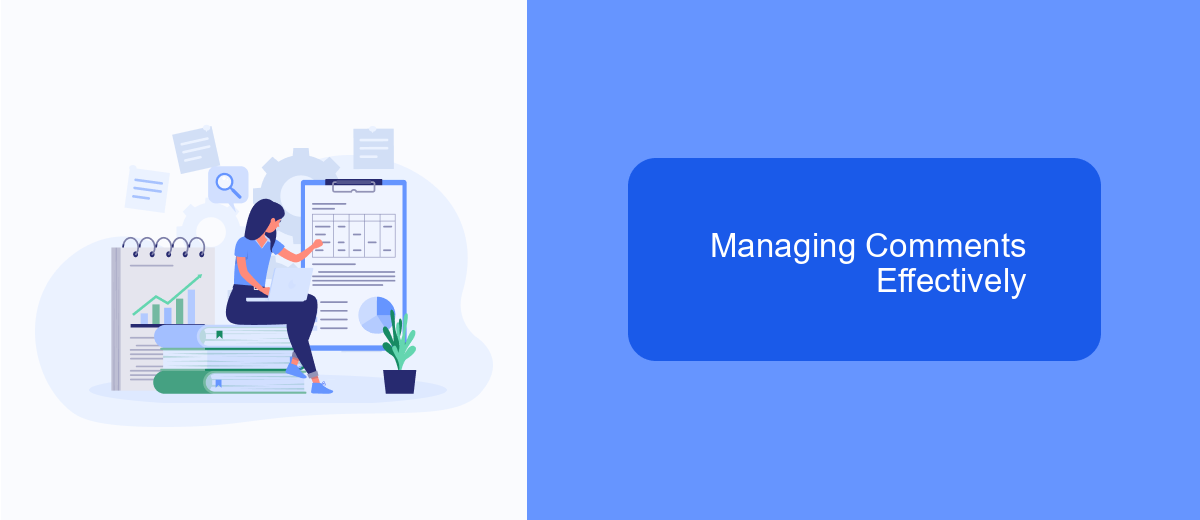
To manage comments effectively on your Meta ads, it's crucial to stay proactive and responsive. Engaging with your audience not only builds trust but also enhances your brand's reputation. Start by regularly monitoring the comments section to address any queries or concerns promptly. This helps in maintaining a positive interaction with your audience.
Establishing a set of guidelines for handling comments can streamline the process. These guidelines should include how to respond to different types of comments, from positive feedback to critical remarks. Having a plan in place ensures consistency and professionalism in your responses.
- Respond promptly to keep the conversation alive and show that you value your audience's input.
- Address negative comments constructively, offering solutions or apologies where necessary.
- Encourage positive interactions by thanking users for their feedback and encouraging further engagement.
- Utilize moderation tools to filter out spam or inappropriate comments efficiently.
By actively managing comments, you not only protect your brand image but also foster a community around your ads. This approach can lead to increased customer loyalty and potentially higher conversion rates, as users appreciate brands that listen and engage with their audience effectively.

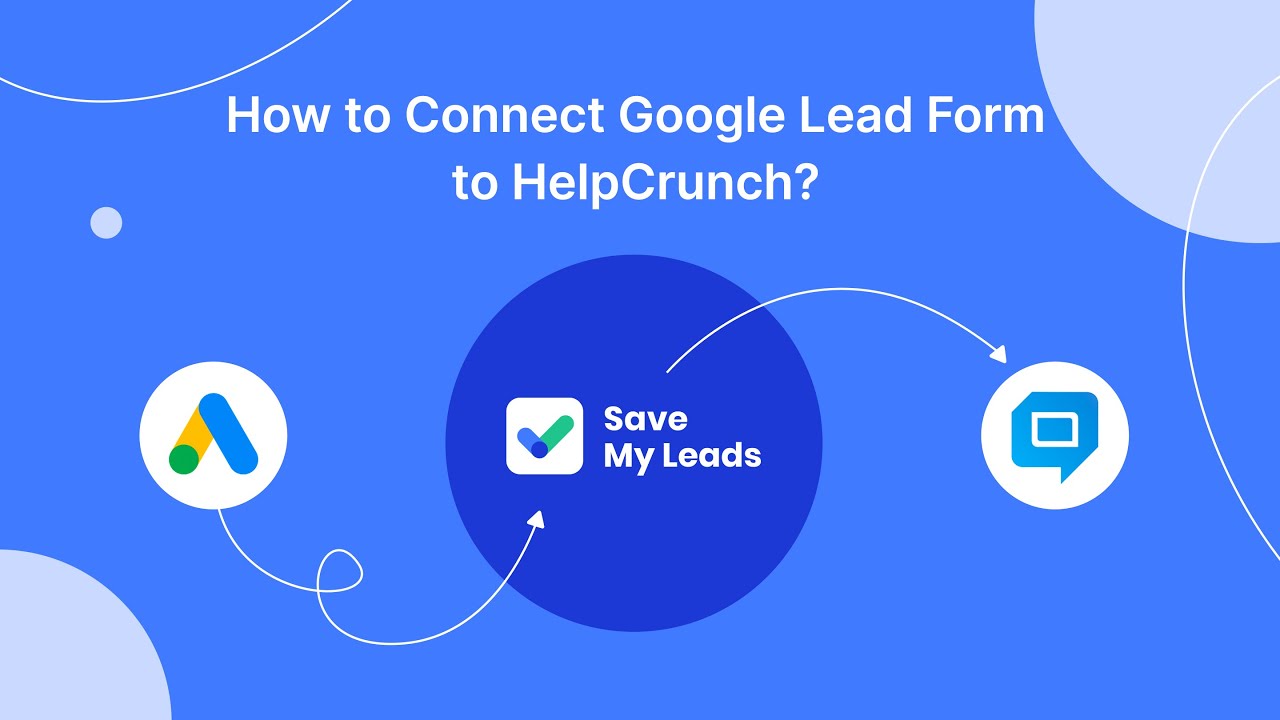
Importance of Engagement and Customer Feedback
Engagement and customer feedback are crucial components of any successful advertising strategy. When users interact with your Meta ads, whether through likes, shares, or comments, it not only increases the visibility of your content but also builds a community around your brand. This engagement serves as a direct line to your audience, offering insights into their preferences and interests. By actively monitoring and responding to comments, businesses can foster a sense of trust and loyalty, making customers feel valued and heard.
Moreover, customer feedback obtained through ad comments can be a goldmine for improving products and services. Constructive criticism and suggestions can guide businesses in refining their offerings to better meet customer needs. Tools like SaveMyLeads can be instrumental in this process, as they automate the collection and organization of feedback, ensuring no valuable insights are overlooked. By leveraging such tools, companies can streamline their engagement strategies, turning customer interactions into actionable data that drives growth and innovation.
FAQ
How can I view comments on my Meta Ads?
Why can't I see any comments on my ad?
Can I automate the process of monitoring comments on my Meta Ads?
Is there a way to respond to comments directly from the Ads Manager?
How do I manage negative comments on my Meta Ads?
Personalized responses to new clients from Facebook/Instagram. Receiving data on new orders in real time. Prompt delivery of information to all employees who are involved in lead processing. All this can be done automatically. With the SaveMyLeads service, you will be able to easily create integrations for Facebook Lead Ads and implement automation. Set up the integration once and let it do the chores every day.
