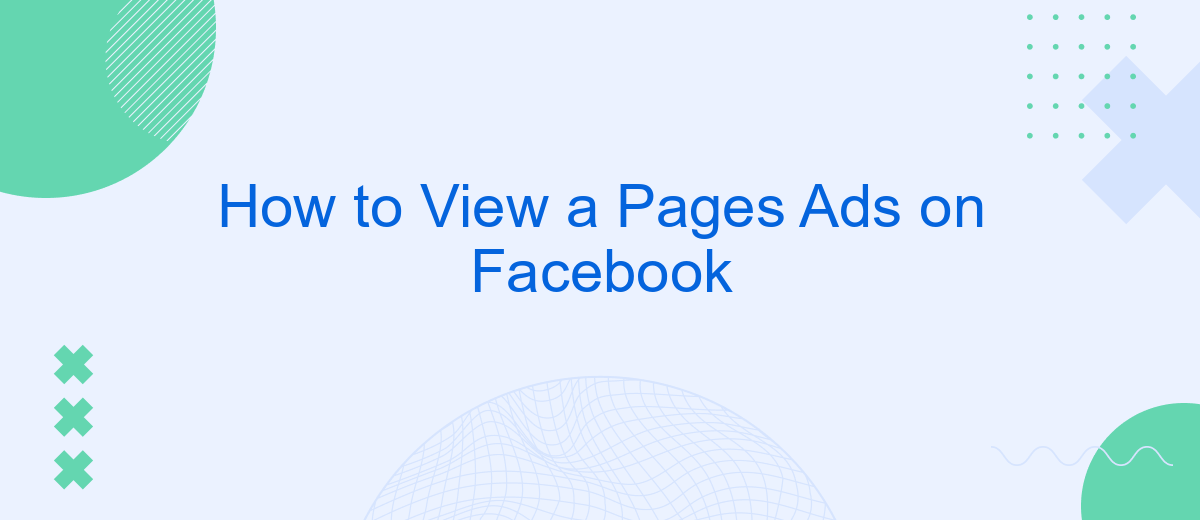If you're curious about the ads a particular Facebook page is running, you're not alone. Whether you're a marketer looking to keep an eye on competitors, or just someone interested in transparency, Facebook makes it easy to view ads from any page. In this guide, we'll walk you through the simple steps to access this information.
View Saved Ads
Viewing saved ads on Facebook allows you to revisit and analyze the advertisements that caught your attention. This feature is especially useful for marketers and businesses who want to study competitors' ads or gain inspiration for their own campaigns.
- Open Facebook and log into your account.
- Click on the menu icon (three horizontal lines) in the top right corner.
- Select "Saved" from the dropdown menu.
- Navigate to the "Ads" section to view all the ads you've saved.
- Click on any ad to view its details, including the creative and copy used.
If you frequently save ads for analysis or inspiration, consider using a service like SaveMyLeads to automate the process. SaveMyLeads can help you integrate your saved ads with other tools and platforms, making it easier to organize and analyze your findings. This can streamline your workflow and ensure you never miss out on important insights from your saved ads.
Use Ad Library
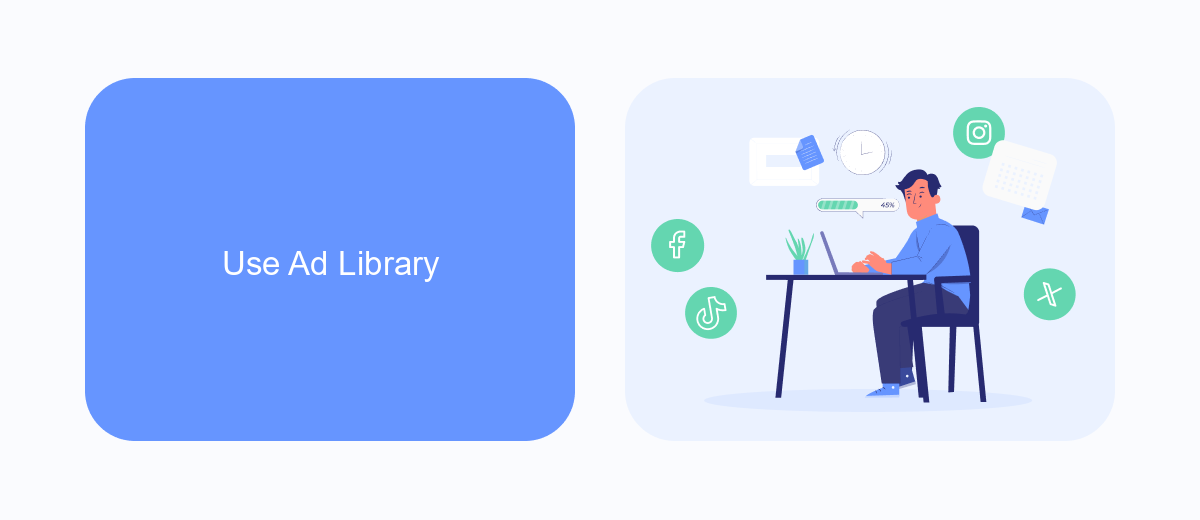
To view a Page's ads on Facebook, you can utilize the Facebook Ad Library, which is a comprehensive tool designed to provide transparency for all active ads on the platform. First, navigate to the Facebook Ad Library by visiting the URL: facebook.com/ads/library. Once there, you can enter the name of the Page you are interested in into the search bar. The Ad Library will display all active ads associated with that Page, including details such as ad format, target audience, and the duration the ad has been running.
For those managing multiple ad campaigns or requiring integration with other marketing tools, services like SaveMyLeads can be incredibly beneficial. SaveMyLeads allows seamless integration with various platforms, automating the process of lead collection and management. By connecting your Facebook Ad Library data with SaveMyLeads, you can ensure that all ad performance metrics are synchronized with your CRM or other marketing tools, providing a streamlined workflow and more effective ad management. This can save time and improve the efficiency of your advertising efforts.
Check Business Manager

To view a page's ads on Facebook, you can also check the Business Manager. This tool provides a comprehensive overview of all the ads associated with your business page, offering more detailed insights and management options.
- Log into your Facebook Business Manager account.
- Navigate to the "Ads Manager" section from the main menu.
- Select the specific ad account associated with the page you want to review.
- Click on the "Ads" tab to see all the active and inactive ads for that page.
- Use the filters and search options to narrow down the ads you are interested in.
Using Business Manager not only helps you view ads but also allows you to manage and optimize them effectively. For businesses looking to streamline their ad management further, integrating tools like SaveMyLeads can automate lead collection from Facebook ads, making your marketing efforts more efficient.
Analyze Competitor Ads
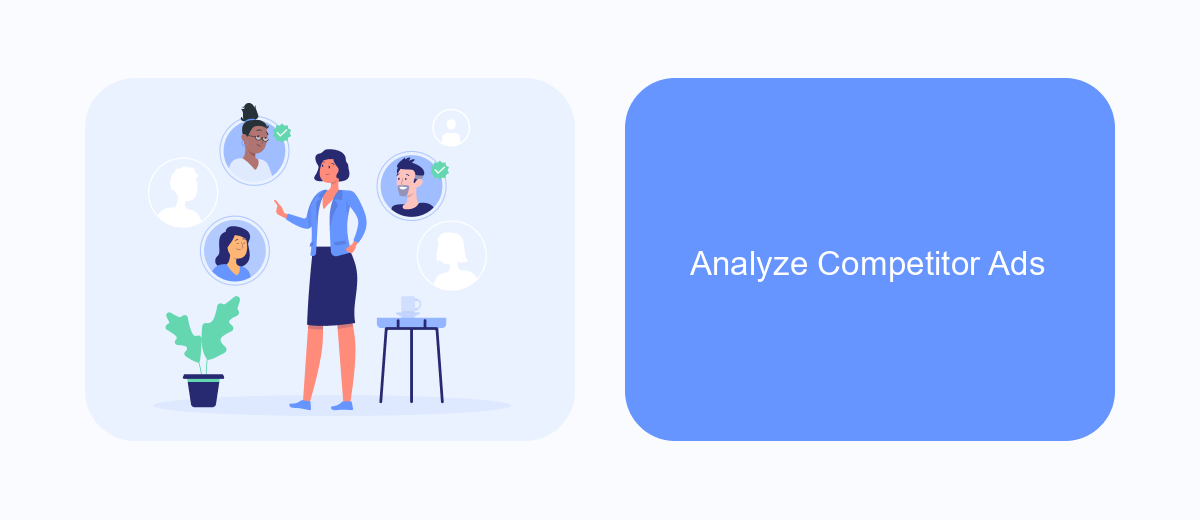
Analyzing competitor ads on Facebook can provide valuable insights into their marketing strategies and help you refine your own campaigns. By understanding what works for your competitors, you can optimize your ad content, targeting, and budget allocation to achieve better results.
To start, visit the Facebook Ad Library and search for your competitor's page. This tool allows you to see all active ads, including their creative elements and copy. Take note of the ad formats they use, the messages they convey, and the calls to action they employ.
- Identify the type of content that gets the most engagement.
- Analyze the ad frequency and timing.
- Observe the audience targeting options.
- Check for seasonal or promotional patterns.
Using these insights, you can craft more effective ads that resonate with your audience. Additionally, consider leveraging integration services like SaveMyLeads to automate your lead generation and streamline your marketing efforts. This way, you can stay ahead of the competition by focusing on strategic improvements rather than manual tasks.


Use SaveMyLeads Integration
Integrating SaveMyLeads with your Facebook account can significantly streamline the process of viewing a page's ads. SaveMyLeads is an automation service that allows you to set up integrations without any coding knowledge. By connecting SaveMyLeads to your Facebook account, you can automatically receive updates and notifications about new ads posted by any page you follow. This ensures you never miss out on important ad campaigns and can keep a close eye on competitors or trends in your industry.
To get started, simply sign up for a SaveMyLeads account and follow the step-by-step instructions to link your Facebook account. Once connected, you can customize the types of notifications you want to receive and set up specific triggers for when new ads are posted. This integration not only saves time but also enhances your ability to monitor and analyze ad performance, making it an invaluable tool for marketers and business owners alike.
FAQ
How can I view a Page's ads on Facebook?
Do I need a Facebook account to view a Page's ads?
Can I see past ads that a Page has run on Facebook?
Can I view ads from a Page in other countries?
Is there a way to automate viewing ads from multiple Pages?
Would you like your employees to receive real-time data on new Facebook leads, and automatically send a welcome email or SMS to users who have responded to your social media ad? All this and more can be implemented using the SaveMyLeads system. Connect the necessary services to your Facebook advertising account and automate data transfer and routine work. Let your employees focus on what really matters, rather than wasting time manually transferring data or sending out template emails.