Verifying your Facebook account to run ads is a crucial step to ensure the security and credibility of your advertising activities. This process helps Facebook confirm your identity, which can enhance your account's trustworthiness and potentially improve ad performance. In this guide, we'll walk you through the necessary steps to verify your account and get started with Facebook advertising.
Submit Business Information
To verify your Facebook account for running ads, you need to submit your business information. This process helps Facebook confirm the legitimacy of your business and ensures that your ads comply with their policies. Begin by gathering all necessary documents and details about your business.
- Business name and address
- Official website URL
- Business email and phone number
- Tax identification number
- Business registration documents
Once you have all the required information, log into your Facebook Business Manager account. Navigate to the Business Settings and select the "Business Info" section. Here, you can upload the necessary documents and provide the required details. For seamless integration and to automate the process, consider using services like SaveMyLeads. This tool helps streamline data submission and ensures accuracy, saving you time and effort. After submitting your information, Facebook will review your application and notify you of the verification status.
Upload Legal Documents

To verify your Facebook account for running ads, you'll need to upload legal documents that confirm your identity and business legitimacy. Begin by navigating to the Facebook Business Manager and selecting the appropriate ad account. From there, go to the "Security Center" and find the section labeled "Identity Confirmation." Here, you will be prompted to upload documents such as a government-issued ID, business license, or tax documents. Ensure that the documents are clear and legible to avoid any delays in the verification process.
If you are using third-party integration services like SaveMyLeads, the process can be even more streamlined. SaveMyLeads helps automate the data transfer between your Facebook account and other platforms, ensuring that all required documents are uploaded correctly and efficiently. This service can save you time and reduce the risk of errors, making the verification process smoother. Once your documents are submitted, Facebook will review them and notify you of your verification status, allowing you to start running ads as soon as approval is granted.
Provide Tax Information
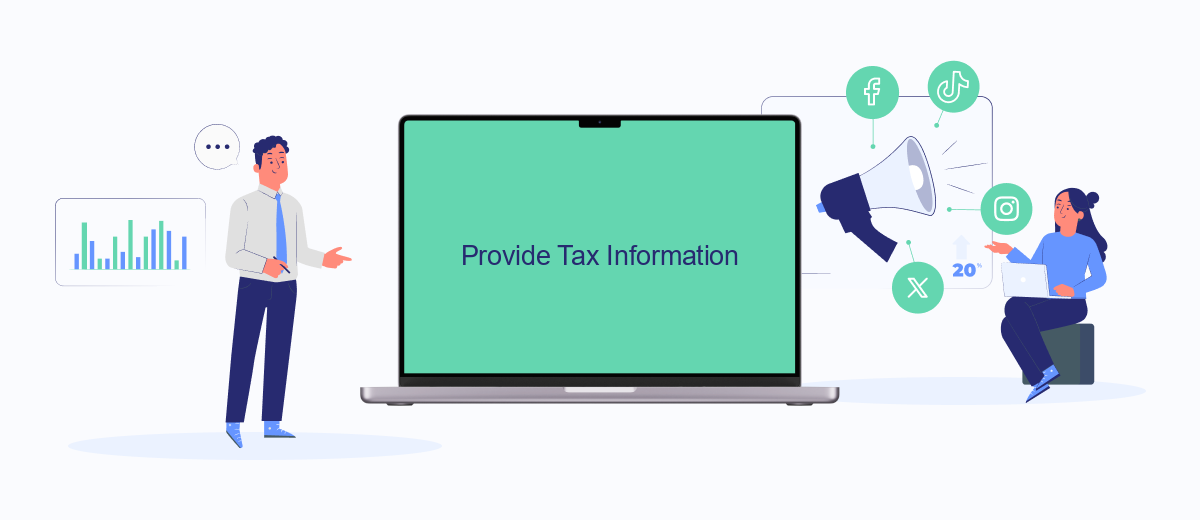
Providing your tax information is a crucial step in verifying your Facebook account for running ads. This ensures compliance with local tax laws and helps Facebook manage your ad payments correctly.
- Log in to your Facebook Business Manager account.
- Navigate to the "Settings" section and select "Payment Settings."
- Click on "Add Tax Information" and fill in the required fields, including your tax identification number and business details.
- Submit the information and wait for Facebook to review and verify your details.
If you need help managing your tax information or integrating other business tools, consider using SaveMyLeads. This service simplifies integrations and ensures your data is accurately transferred between platforms, allowing you to focus on running effective ad campaigns.
Link Business Website and Page

Linking your business website and Facebook page is crucial for running ads effectively. This connection not only enhances your brand's credibility but also provides a seamless experience for your audience. To get started, ensure that you have administrative access to both your business website and Facebook page.
Next, navigate to your Facebook Business Manager. Here, you will find the option to add your business website to your Facebook page. This process involves verifying your domain, which can be done through various methods such as DNS verification, HTML file upload, or meta-tag verification. Choose the method that best suits your technical capabilities and follow the provided instructions.
- Go to Facebook Business Manager and select your page.
- Navigate to the "Settings" section and click on "Page Info."
- Find the "Website" field and enter your business website URL.
- Verify your domain using DNS, HTML file upload, or meta-tag verification.
For those looking to simplify the integration process, services like SaveMyLeads can be incredibly helpful. SaveMyLeads offers automated solutions to connect your business website and Facebook page, ensuring that your ad campaigns run smoothly and efficiently. By leveraging such tools, you can focus more on creating compelling ads rather than dealing with technical hurdles.
Verify Bank Account
Verifying your bank account is an essential step to ensure seamless transactions and maintain the integrity of your ad campaigns on Facebook. To begin, log into your Facebook Ads Manager and navigate to the billing section. Here, you will find an option to add a new payment method. Select 'Bank Account' and enter the required details, including your bank account number and routing number. Facebook will then initiate a small deposit to your account to confirm its validity. Check your bank statement for this deposit, which usually appears within a few business days.
Once you have received the deposit, return to the billing section in Facebook Ads Manager and enter the exact amount of the deposit to complete the verification process. For a more streamlined experience, consider using integration services like SaveMyLeads. This platform can automate the process, ensuring that your bank account details are accurately synced with your Facebook Ads Manager, reducing the risk of manual errors and saving you valuable time. By completing these steps, you can securely verify your bank account and focus on running effective ad campaigns.
FAQ
How do I start the process of verifying my Facebook account to run ads?
What documents do I need to submit for verification?
How long does the verification process take?
What happens if my verification request is denied?
Can I automate the verification process for multiple accounts?
What do you do with the data you get from Facebook lead forms? Do you send them to the manager, add them to mailing services, transfer them to the CRM system, use them to implement feedback? Automate all of these processes with the SaveMyLeads online connector. Create integrations so that new Facebook leads are automatically transferred to instant messengers, mailing services, task managers and other tools. Save yourself and your company's employees from routine work.
