Verifying your Facebook account is crucial for running ads effectively and maintaining the credibility of your business. If your ad account has been restricted or disabled, following the correct verification steps can help you regain access and continue your marketing efforts. This guide will walk you through the necessary steps to verify your Facebook account and get your ads back up and running.
Start Verification Process
To start the verification process for your Facebook account to run ads again, you need to follow a few essential steps. First, ensure that you have all the necessary documents and information ready, such as a government-issued ID and proof of address. This will help you complete the process more smoothly and without unnecessary delays.
- Log in to your Facebook account and go to the Account Settings.
- Navigate to the Business Settings section and select "Security Center."
- Click on "Start Verification" and follow the on-screen instructions.
- Upload the required documents when prompted.
- Submit the verification request and wait for Facebook to review your information.
While waiting for verification, consider using services like SaveMyLeads to automate and streamline your ad campaigns. SaveMyLeads allows you to integrate Facebook Lead Ads with various CRM systems and other tools, ensuring that your leads are managed efficiently. This can help you maintain your advertising momentum even while your account is under review.
Submit Required Documents
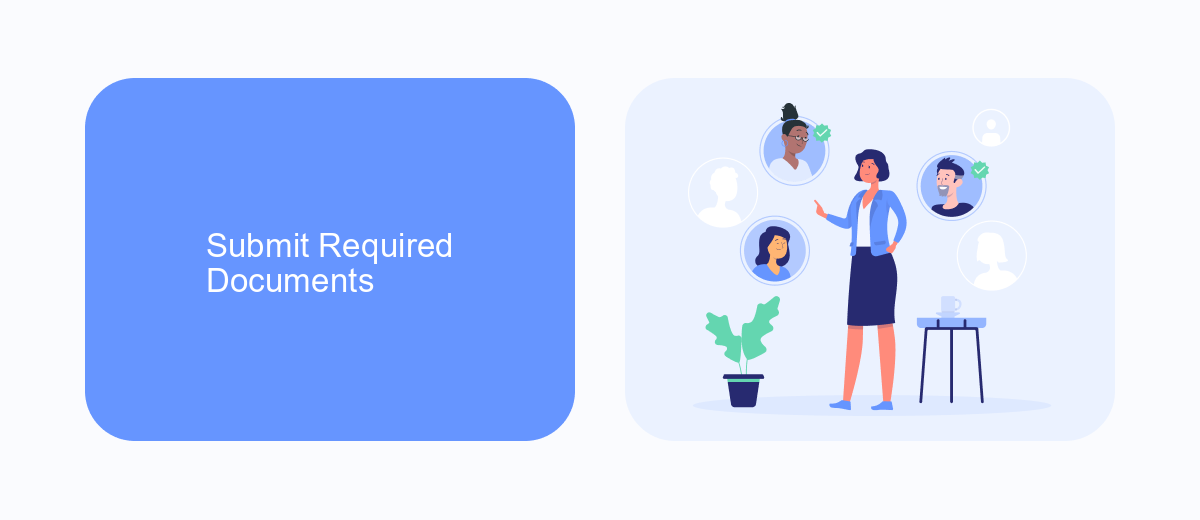
To verify your Facebook account and resume running ads, you need to submit the required documents. First, ensure you have a valid government-issued ID such as a passport, driver's license, or national ID card. Make sure the document is clear and legible, as blurry or cropped images may result in delays. Additionally, you may be asked to provide proof of your business, such as a utility bill, business license, or tax document that includes your business name and address.
Once you have gathered the necessary documents, log in to your Facebook account and navigate to the Ads Manager. Follow the instructions to upload the required files. For a seamless experience, consider using integration services like SaveMyLeads. This platform can help automate the document submission process and ensure that your information is correctly formatted and sent to Facebook. After submitting your documents, Facebook will review them and notify you via email once your account has been verified and is ready to run ads again.
Review Verification
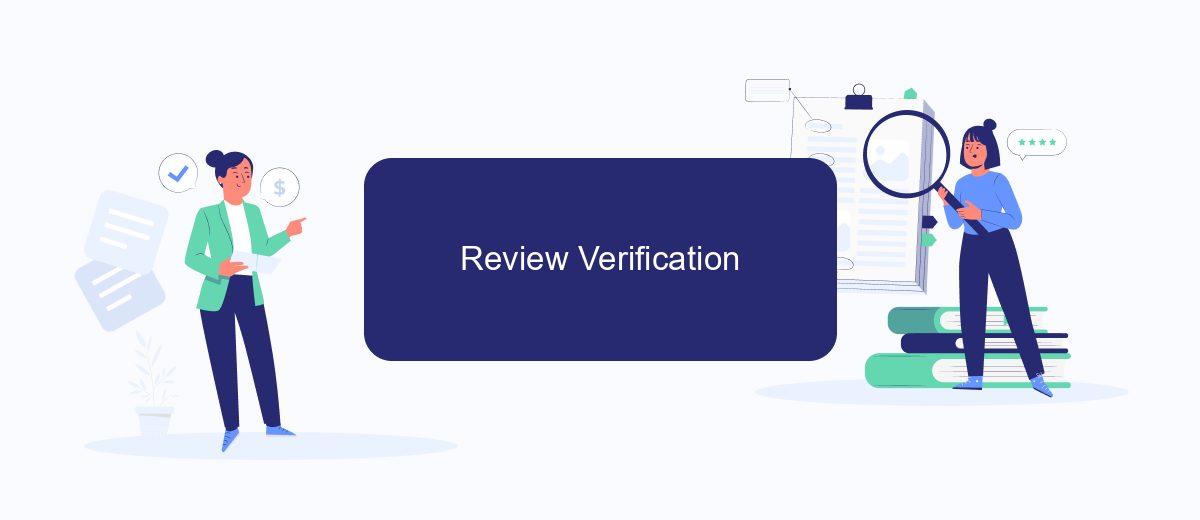
Once you have submitted your documents for Facebook account verification, it is crucial to review the verification status to ensure your account is ready to run ads again. Follow these steps to check your verification status:
- Log in to your Facebook account and navigate to the Account Settings.
- Click on "Identity Verification" under the Security section.
- Check the status of your submitted documents. If approved, you will see a confirmation message.
- If additional information is required, follow the instructions provided to complete the verification process.
For seamless integration and automated updates, consider using SaveMyLeads. This service helps you connect your Facebook account with various platforms, ensuring you receive timely notifications about your verification status and other important updates. By using SaveMyLeads, you can streamline your ad management process and focus on creating effective advertising campaigns.
Complete Verification
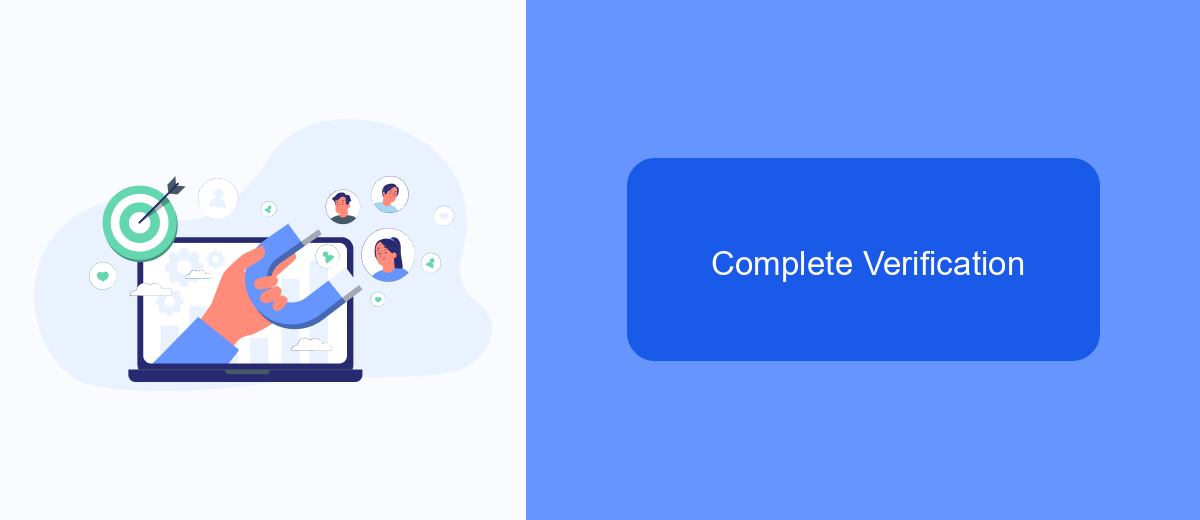
To complete the verification process for your Facebook account and resume running ads, you need to follow a few essential steps. This ensures that your account complies with Facebook's advertising policies and maintains a secure environment for all users.
First, log in to your Facebook account and navigate to the Account Settings. Here, you will find the option to start the verification process. Make sure you have all necessary documents and information ready before you begin.
- Upload a government-issued ID or business documents.
- Verify your phone number through a code sent via SMS.
- Confirm your email address by clicking on the verification link sent to your inbox.
- Set up two-factor authentication for added security.
For businesses looking to streamline their ad management and integration, consider using SaveMyLeads. This service helps automate data transfer between Facebook and other platforms, ensuring that your marketing efforts are both efficient and effective. Once your account is verified, you can utilize these tools to optimize your advertising campaigns seamlessly.
Run Facebook Ads Again
Once your Facebook account has been successfully verified, you can start running ads again. To do this, navigate to the Facebook Ads Manager and create a new campaign. Choose your campaign objective based on your marketing goals, whether it's brand awareness, lead generation, or conversions. Make sure to configure your ad set with the appropriate audience targeting, budget, and schedule to maximize the effectiveness of your ads.
For seamless integration and automation of your advertising efforts, consider using services like SaveMyLeads. SaveMyLeads allows you to connect your Facebook Ads account with various CRM systems, email marketing tools, and other platforms without needing any coding skills. By automating the lead management process, you can ensure that your leads are promptly followed up on, thereby increasing your chances of converting them into customers. This not only saves time but also enhances the overall efficiency of your marketing campaigns.
FAQ
How can I verify my Facebook account to run ads again?
What documents are required for Facebook account verification?
How long does the Facebook verification process take?
What should I do if my Facebook account verification is denied?
Can I automate the verification process for multiple accounts?
If you use Facebook Lead Ads, then you should know what it means to regularly download CSV files and transfer data to various support services. How many times a day do you check for new leads in your ad account? How often do you transfer data to a CRM system, task manager, email service or Google Sheets? Try using the SaveMyLeads online connector. This is a no-code tool with which anyone can set up integrations for Facebook. Spend just a few minutes and you will receive real-time notifications in the messenger about new leads. Another 5-10 minutes of work in SML, and the data from the FB advertising account will be automatically transferred to the CRM system or Email service. The SaveMyLeads system will do the routine work for you, and you will surely like it.
