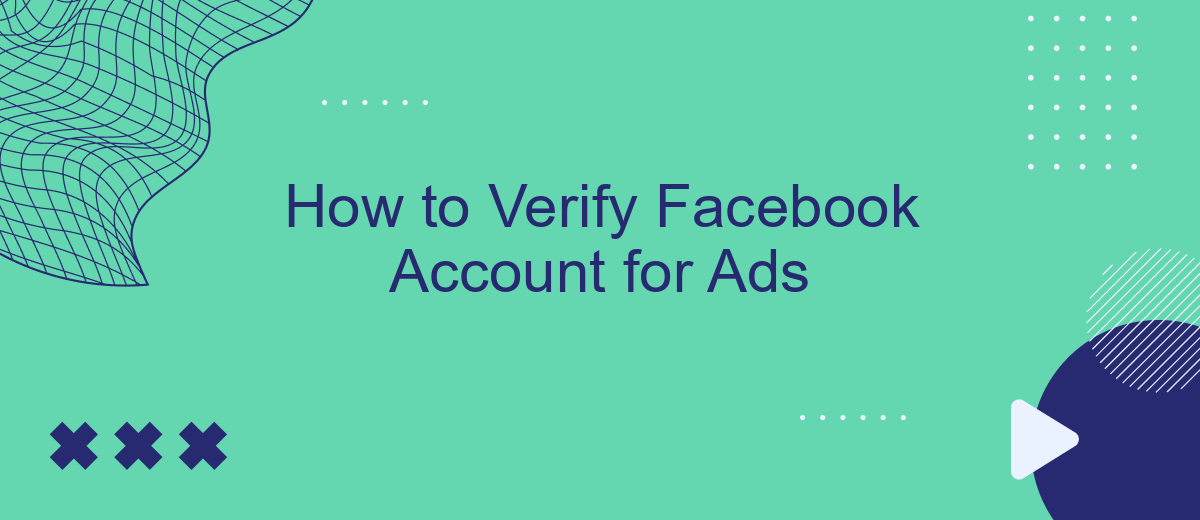Verifying your Facebook account for ads is a crucial step to ensure the credibility and security of your advertising activities. This process not only helps in building trust with your audience but also provides access to advanced advertising features and insights. In this guide, we'll walk you through the essential steps to successfully verify your Facebook account for ads.
Verify Facebook Account for Ads
Verifying your Facebook account for ads is a crucial step to ensure the security and authenticity of your advertising campaigns. This process helps Facebook confirm that you are a legitimate advertiser, which can enhance your ad performance and credibility.
- Go to the Facebook Business Settings page.
- Navigate to the "Security Center" section.
- Follow the prompts to verify your identity using an official ID.
- Submit the required documentation and wait for Facebook's approval.
For businesses looking to streamline their advertising efforts, integrating with services like SaveMyLeads can be extremely beneficial. SaveMyLeads automates the process of collecting and managing leads from your Facebook ads, ensuring that you never miss a potential customer. This service can save you time and help you focus on optimizing your ad strategies.
Methods to Verify Facebook Account
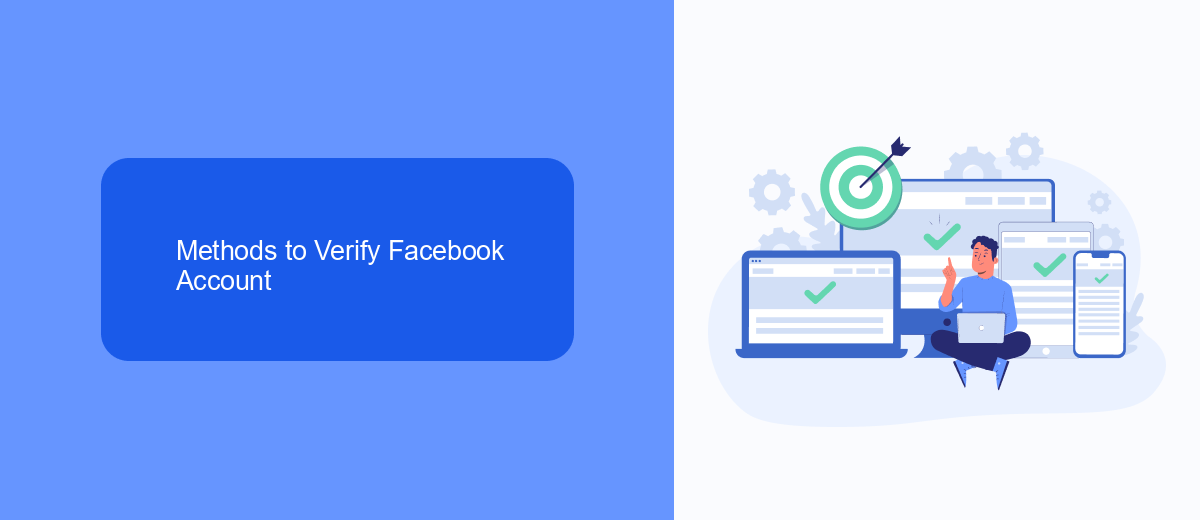
Verifying your Facebook account for ads is a crucial step to ensure the security and authenticity of your advertising activities. The first method involves using your government-issued ID. To do this, navigate to the Facebook settings, find the "Identity Confirmation" section, and follow the prompts to upload a clear image of your ID. Facebook will review your submission, and once approved, your account will be verified. This method is straightforward and typically takes a few days for verification.
Another method is to use third-party services like SaveMyLeads, which can streamline the verification process. SaveMyLeads offers integration solutions that help automate the data synchronization between Facebook and other platforms, ensuring that your account details are accurate and up-to-date. By leveraging such services, you can not only verify your account more efficiently but also maintain ongoing compliance with Facebook's advertising policies. These integrations can save time and reduce the risk of errors, making the verification process smoother and more reliable.
Documentation and Business Resources

When verifying your Facebook account for ads, it's essential to have the right documentation and business resources at hand. Proper documentation ensures that the verification process is smooth and efficient, minimizing any potential disruptions to your advertising campaigns.
- Prepare your business license or registration documents.
- Gather utility bills or bank statements that confirm your business address.
- Ensure you have a government-issued ID for identity verification.
- Utilize SaveMyLeads to streamline integration with other business tools and services.
- Keep digital copies of all documents for easy upload during the verification process.
Using a service like SaveMyLeads can significantly simplify the integration of your Facebook account with various business tools, helping you maintain a seamless workflow. This integration service automates data transfers and ensures that your business information is consistently updated across all platforms, enhancing your overall advertising strategy.
Resolve Verification Issues
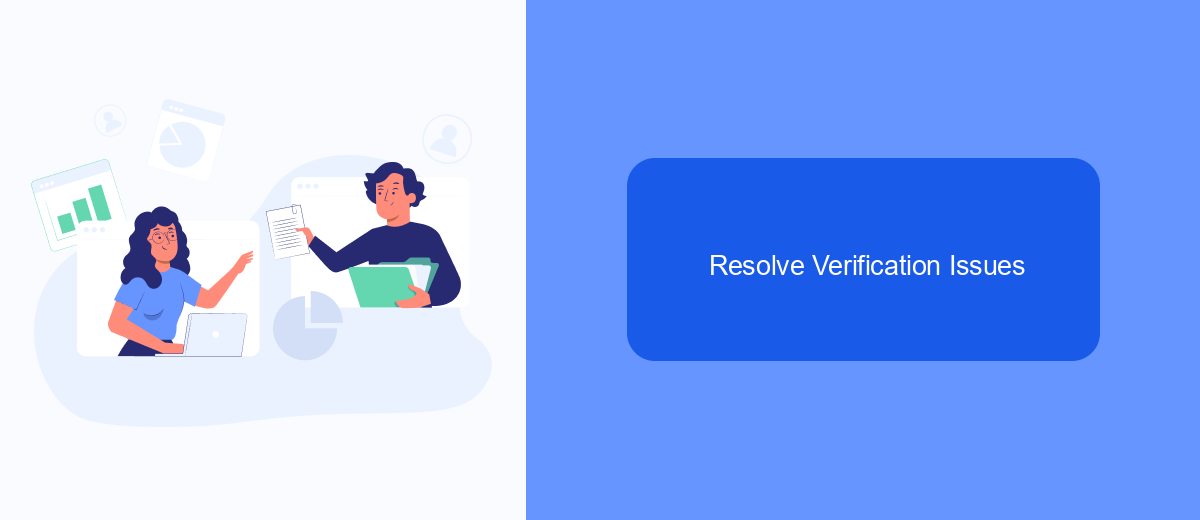
Encountering issues while verifying your Facebook account for ads can be frustrating, but there are several steps you can take to resolve them efficiently. First, ensure that all the information you provided is accurate and matches your official documents. Double-check your name, address, and other personal details for any discrepancies.
If your verification is still pending, try clearing your browser cache or using a different browser to see if that resolves the issue. Sometimes, technical glitches can interfere with the verification process. Additionally, make sure you are following Facebook's guidelines for verification to avoid any unnecessary delays.
- Ensure your documents are clear and legible.
- Use a stable internet connection.
- Contact Facebook support if the issue persists.
- Consider using integration services like SaveMyLeads for streamlined processes.
SaveMyLeads can be particularly useful for automating and managing your Facebook ad campaigns, reducing the likelihood of manual errors that could affect your verification. By following these steps and utilizing helpful services, you can resolve verification issues more efficiently and get your ads running smoothly.
Manage Account Verification
Managing your Facebook account verification is crucial for ensuring that your ads run smoothly and reach your desired audience effectively. Begin by navigating to the Facebook Business Manager and selecting the account you wish to verify. Follow the on-screen instructions to submit the necessary documents, such as a government-issued ID and proof of address. Make sure all the information matches the details on your Facebook profile to avoid any delays or rejections during the verification process.
For those looking to streamline and automate the verification process, consider using integration services like SaveMyLeads. This platform can help you connect your Facebook account with various tools and services, ensuring that your verification data is consistently updated and managed efficiently. By leveraging SaveMyLeads, you can reduce manual work and minimize the risk of errors, making the account verification process more seamless and less time-consuming.


FAQ
How do I start the verification process for my Facebook Ads account?
What documents are required for verifying my Facebook Ads account?
How long does it take to verify a Facebook Ads account?
Can I automate the verification process for my Facebook Ads account?
What should I do if my verification request is denied?
SaveMyLeads is a simple and effective service that will help you automate routine tasks and optimize business processes. Stop wasting time uploading leads from Facebook manually – you can do it automatically, saving a lot of time and money. Eliminate routine from workflows and achieve more with minimal investment of money, effort and human resources.