Meta Ads Manager is a powerful tool for businesses looking to optimize their advertising efforts on Instagram. This comprehensive guide will walk you through the essentials of setting up, managing, and analyzing your Instagram ad campaigns using Meta Ads Manager. Whether you're a seasoned marketer or a beginner, you'll find valuable insights to maximize your reach and engagement on this popular social media platform.
Create a Meta Ads Account
To get started with Meta Ads Manager for Instagram, the first step is to create a Meta Ads account. This account will serve as the central hub for managing all your advertising campaigns across Meta platforms, including Instagram. Setting up an account is straightforward and can be done in a few simple steps.
- Go to the Meta Ads Manager website and click on "Create Account."
- Enter your business details, including your business name, email address, and country.
- Set up your payment method to fund your ad campaigns.
- Verify your account through the email sent to your registered address.
- Link your Instagram account to the Meta Ads Manager for seamless ad management.
Once your Meta Ads account is set up, you can start creating and managing your Instagram ad campaigns. The platform offers a variety of tools and features to help you target your audience effectively and track the performance of your ads. With your account ready, you are now equipped to leverage the full potential of Meta Ads Manager for your Instagram marketing efforts.
Select Your Instagram Ad Objectives
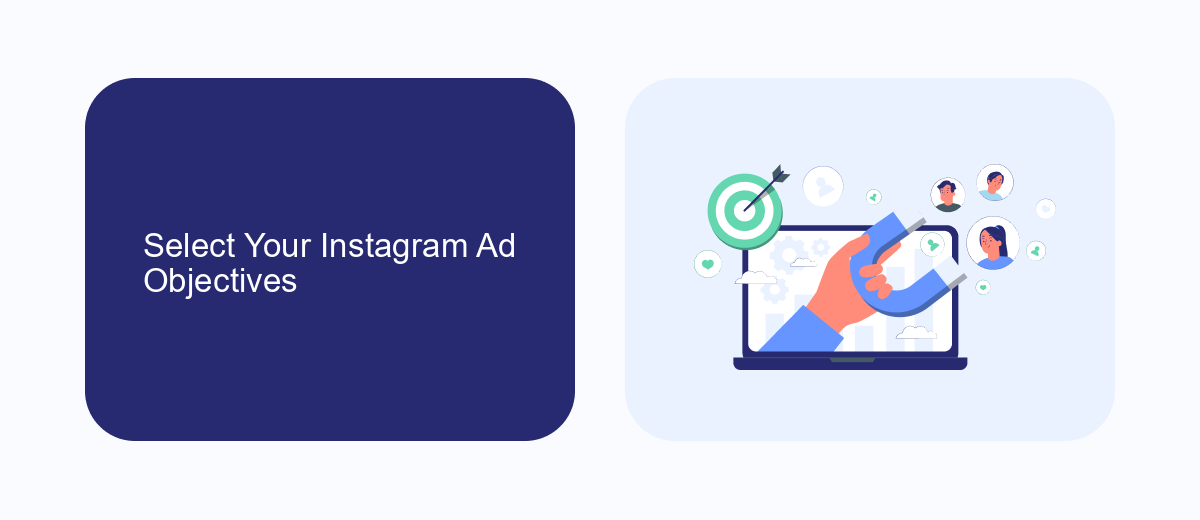
When creating Instagram ads using Meta Ads Manager, the first step is to select your ad objectives. These objectives help define what you want to achieve with your ad campaign, whether it's brand awareness, reach, traffic, engagement, app installs, video views, lead generation, messages, conversions, catalog sales, or store traffic. Choosing the right objective is crucial as it influences the way your ads are optimized and who they are shown to, ensuring you meet your marketing goals effectively.
For those looking to streamline their lead generation process, integrating Meta Ads Manager with services like SaveMyLeads can be highly beneficial. SaveMyLeads allows you to automatically transfer leads generated from your Instagram ads to your CRM or email marketing tools, ensuring no potential customer is missed. By automating this process, you can focus more on optimizing your ad campaigns and less on manual data entry, ultimately improving your efficiency and ROI.
Set Up Your Instagram Ad Campaign
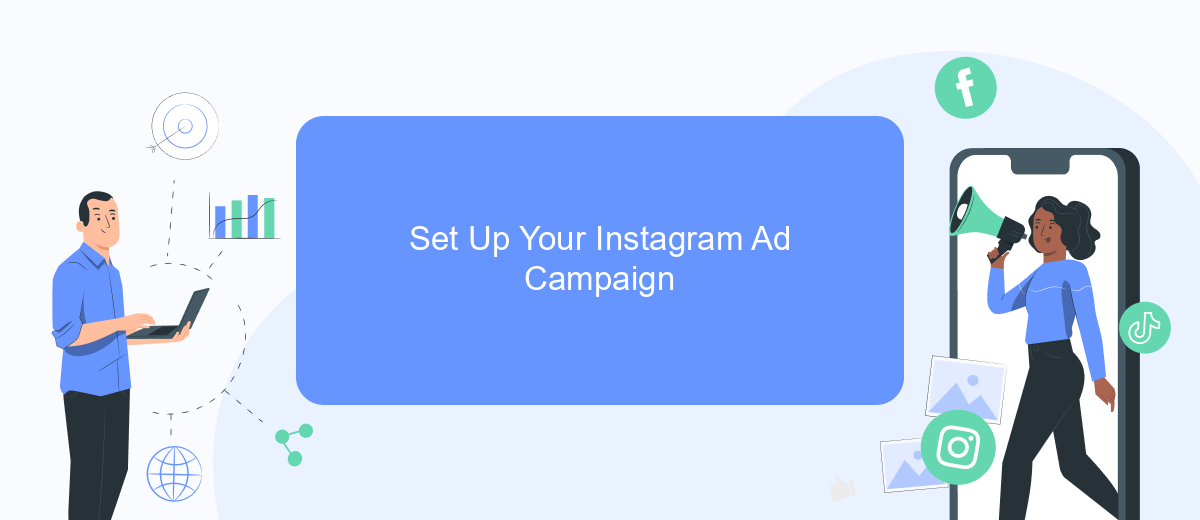
Setting up your Instagram ad campaign through Meta Ads Manager can help you reach a larger audience and achieve your marketing goals. By following a few straightforward steps, you can create a compelling ad campaign tailored to your target audience.
- Log in to Meta Ads Manager: Navigate to the Meta Ads Manager and log in using your credentials.
- Create a new campaign: Click on the 'Create' button and choose your campaign objective, such as brand awareness, traffic, or conversions.
- Define your audience: Set parameters for your target audience, including location, age, gender, interests, and behaviors.
- Set your budget and schedule: Decide on a daily or lifetime budget and set the start and end dates for your campaign.
- Choose your ad placements: Select Instagram as your primary ad placement, ensuring your ads appear in the feed, stories, or explore section.
- Create your ad: Upload your creative assets, write compelling ad copy, and include a clear call-to-action.
- Review and publish: Double-check all settings and click 'Publish' to launch your campaign.
By carefully following these steps, you can effectively set up and manage your Instagram ad campaign using Meta Ads Manager. Regularly monitor the performance and make necessary adjustments to optimize results.
Design Your Instagram Ads
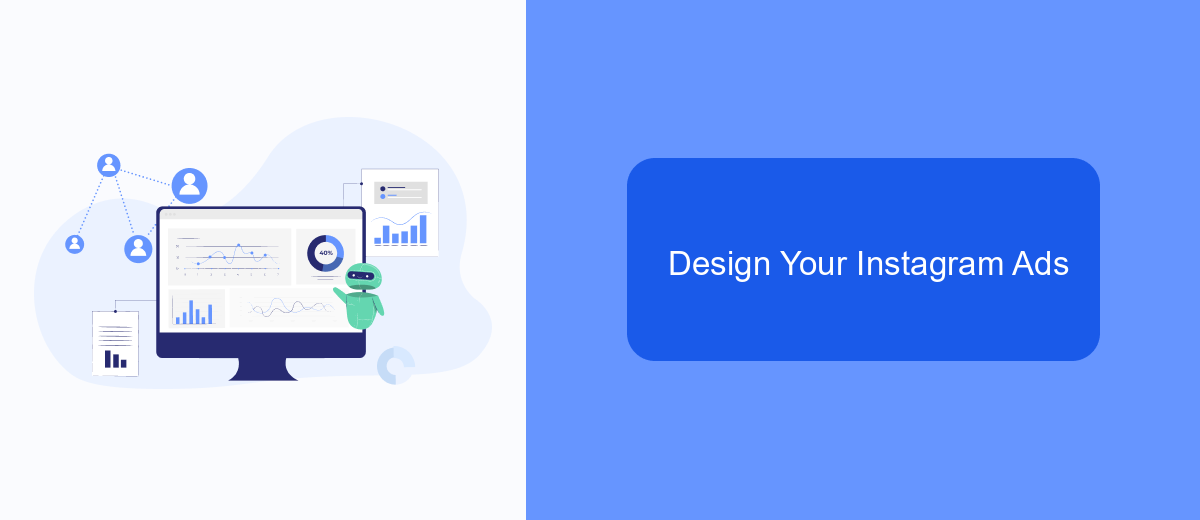
Designing your Instagram ads effectively is crucial to capture your audience's attention and drive engagement. Start by selecting high-quality images or videos that are visually appealing and relevant to your brand. Ensure that your visuals are optimized for Instagram's format to prevent any cropping or distortion.
Next, focus on crafting a compelling headline and ad copy that resonate with your target audience. Keep your text concise and to the point, highlighting the key benefits or unique selling points of your product or service. Use a clear call-to-action (CTA) to encourage users to take the desired action, whether it's visiting your website, making a purchase, or following your account.
- Choose high-quality, relevant visuals
- Optimize images and videos for Instagram's format
- Write a compelling headline and concise ad copy
- Include a clear call-to-action (CTA)
Finally, test different ad designs and copy variations to see what performs best with your audience. Use Instagram's analytics tools to track the performance of your ads and make data-driven decisions to optimize future campaigns. By continuously refining your ad design, you can maximize engagement and achieve your marketing goals.
- Automate the work with leads from the Facebook advertising account
- Empower with integrations and instant transfer of leads
- Don't spend money on developers or integrators
- Save time by automating routine tasks
Track Your Instagram Ad Results
Tracking your Instagram ad results is crucial for understanding the effectiveness of your campaigns and making data-driven decisions. Start by navigating to the Meta Ads Manager, where you can access detailed metrics like impressions, clicks, and conversions. Utilize the dashboard to filter data by date range, ad set, or specific campaigns, allowing you to pinpoint what’s working and what needs improvement. Regularly reviewing these metrics helps you optimize your ad strategy and allocate your budget more efficiently.
For a more streamlined approach to tracking and integrating your ad data, consider using SaveMyLeads. This service automates the process of collecting leads from your Instagram ads and transferring them to your CRM or email marketing tools. By integrating SaveMyLeads, you can ensure that no potential customer slips through the cracks, and you can focus on analyzing the performance metrics that matter most. This integration not only saves time but also enhances the accuracy of your data, leading to more informed decisions and better overall campaign performance.
FAQ
How do I create an ad campaign on Meta Ads Manager for Instagram?
What are the best practices for targeting the right audience on Instagram?
How can I track the performance of my Instagram ads?
Can I automate my Instagram ad campaigns?
What types of ad formats are available for Instagram on Meta Ads Manager?
Personalized responses to new clients from Facebook/Instagram. Receiving data on new orders in real time. Prompt delivery of information to all employees who are involved in lead processing. All this can be done automatically. With the SaveMyLeads service, you will be able to easily create integrations for Facebook Lead Ads and implement automation. Set up the integration once and let it do the chores every day.

