The Meta Ads Library is a powerful tool for businesses and marketers to gain insights into advertising trends and competitor strategies. This guide will walk you through the steps to effectively use the Meta Ads Library, helping you to optimize your ad campaigns, monitor industry benchmarks, and stay ahead in the competitive landscape. Let's dive into the essentials of leveraging this resource.
Choosing the Right Objective
Choosing the right objective for your Meta Ads campaign is crucial for achieving your marketing goals. The objective you select will determine how Meta optimizes your ads and who they are shown to. To make an informed decision, consider what you want to achieve with your campaign.
- Brand Awareness: Use this objective to increase the visibility of your brand among potential customers.
- Traffic: Ideal for driving visitors to your website or app.
- Engagement: Focuses on getting more likes, comments, and shares on your posts.
- Leads: Perfect for collecting information from potential customers. Consider using a service like SaveMyLeads to automate lead management.
- Conversions: Aims to drive specific actions such as purchases or sign-ups on your website.
By carefully selecting the right objective, you can ensure that your Meta Ads campaign is aligned with your business goals. Remember to regularly review and adjust your objectives based on the performance data to optimize your results.
Creating Your Meta Ad

Creating your Meta ad involves several key steps to ensure it reaches your target audience effectively. First, log in to your Meta Ads Manager account and click on the "Create" button. Choose your marketing objective, such as brand awareness, traffic, or conversions. Next, define your audience by selecting demographics, interests, and behaviors. Utilize Meta's detailed targeting options to narrow down your audience for maximum impact.
After defining your audience, it's time to design your ad. Choose from various ad formats like carousel, single image, or video. Upload high-quality visuals and write compelling ad copy that aligns with your campaign objective. Set your budget and schedule, deciding how much you want to spend daily or over the campaign's lifetime. If you require advanced integrations, consider using services like SaveMyLeads to streamline lead data collection and automate responses. Finally, review your ad settings and click "Publish" to launch your campaign. Monitor performance through Ads Manager to make necessary adjustments and optimize results.
Targeting Your Audience
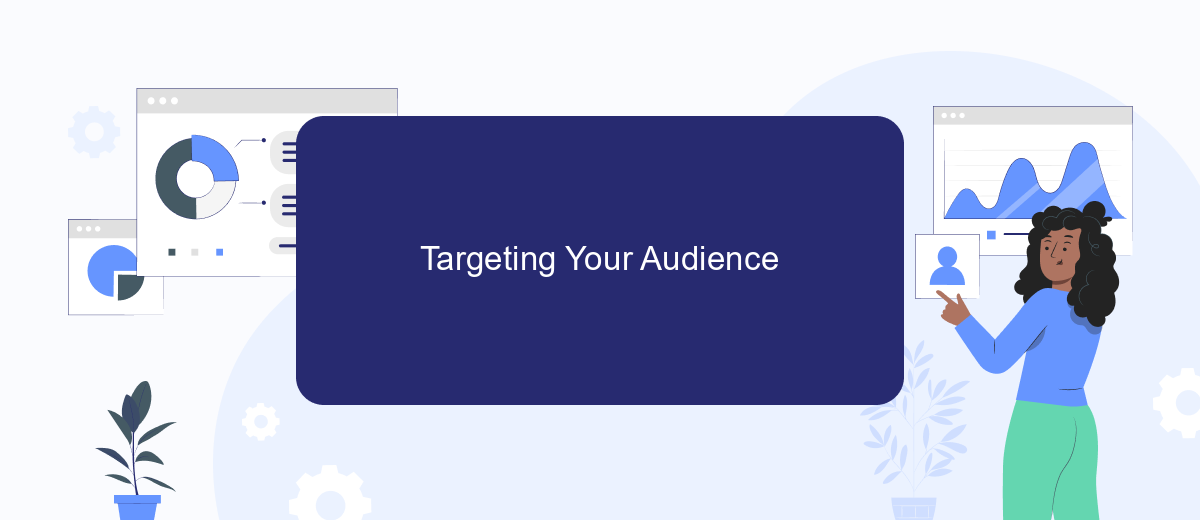
Targeting your audience effectively is crucial for the success of your Meta ads campaigns. By honing in on specific demographics, interests, and behaviors, you can ensure your advertisements reach the most relevant users, thereby increasing engagement and conversion rates.
- Identify your target demographics: Age, gender, location, and language are fundamental aspects to consider.
- Utilize interest-based targeting: Leverage Meta's vast data to target users based on their interests, hobbies, and activities.
- Behavioral targeting: Focus on users' past behaviors, such as purchase history and online activity, to tailor your ads.
- Custom audiences: Upload your own customer lists to create highly specific audience segments.
- Lookalike audiences: Use Meta's algorithm to find new users similar to your existing customers.
For seamless integration and automation of your targeting efforts, consider using tools like SaveMyLeads. This service allows you to automate data transfer, ensuring your custom and lookalike audiences are always up-to-date. By leveraging these strategies and tools, you can maximize the impact of your Meta ads and achieve your marketing objectives.
Setting a Budget

Setting a budget for your Meta Ads campaign is a crucial step in ensuring you get the most out of your advertising efforts. The budget you set will determine how often your ad is shown and can significantly impact the overall success of your campaign. To start, you need to decide between a daily budget and a lifetime budget.
A daily budget sets a limit on how much you spend on ads each day, while a lifetime budget sets a cap for the entire duration of your campaign. Both options have their advantages, depending on your specific goals and the length of your campaign. Make sure to monitor your spending regularly to ensure you are staying within your limits and achieving your desired outcomes.
- Evaluate your overall marketing budget.
- Determine your campaign objectives.
- Choose between a daily or lifetime budget.
- Regularly monitor and adjust your budget as needed.
For those looking to streamline their budget management, services like SaveMyLeads can be invaluable. This tool helps automate the integration of your marketing data, making it easier to track and adjust your budget in real-time. By leveraging such tools, you can ensure that your Meta Ads campaigns are both efficient and effective.
- Automate the work with leads from the Facebook advertising account
- Empower with integrations and instant transfer of leads
- Don't spend money on developers or integrators
- Save time by automating routine tasks
Tracking and Optimizing Your Ad
Tracking and optimizing your ad campaigns is crucial for achieving the best results. Start by regularly monitoring the performance metrics available in the Meta Ads Library, such as impressions, clicks, and conversions. These metrics will provide insights into what is working and what needs improvement. Use A/B testing to compare different ad elements and identify the most effective combinations. Adjust your targeting parameters and budget allocation based on the data to maximize your return on investment.
For more advanced optimization, consider integrating third-party services like SaveMyLeads. This platform can automate the process of collecting and analyzing ad performance data, allowing you to make data-driven decisions more efficiently. By setting up automated workflows, you can ensure that your team receives real-time updates and actionable insights. This will help you quickly adapt to changing trends and continuously improve your ad strategies. Remember, the key to successful advertising is constant monitoring, testing, and optimization.
FAQ
How can I access the Meta Ads Library?
What information can I find in the Meta Ads Library?
Is it possible to filter ads in the Meta Ads Library?
Can I automate data extraction from the Meta Ads Library?
Is the Meta Ads Library free to use?
Would you like your employees to receive real-time data on new Facebook leads, and automatically send a welcome email or SMS to users who have responded to your social media ad? All this and more can be implemented using the SaveMyLeads system. Connect the necessary services to your Facebook advertising account and automate data transfer and routine work. Let your employees focus on what really matters, rather than wasting time manually transferring data or sending out template emails.

