Meta Ads, formerly known as Facebook Ads, offer a powerful way to reach your target audience and drive engagement. Whether you're a small business owner or a digital marketer, understanding how to effectively use Meta Ads can significantly enhance your online presence. In this guide, we'll walk you through the essential steps to create, manage, and optimize your Meta Ads campaigns for maximum impact.
Defining Meta Ads Audience
Defining your Meta Ads audience is crucial for the success of your campaign. By understanding who your target audience is, you can tailor your ads to better meet their needs and preferences, thereby increasing engagement and conversion rates.
- Demographics: Age, gender, income level, education, and occupation.
- Geographics: Location, climate, language, and cultural preferences.
- Psychographics: Interests, hobbies, values, and lifestyle choices.
- Behavioral: Purchasing behavior, user status, and brand interactions.
Utilizing tools like SaveMyLeads can streamline the process of defining and reaching your Meta Ads audience. SaveMyLeads allows for seamless integration with various platforms, enabling you to gather and analyze data more effectively. This ensures that your ads are directed towards the most relevant audience, maximizing your return on investment.
Running Meta Ads Campaigns
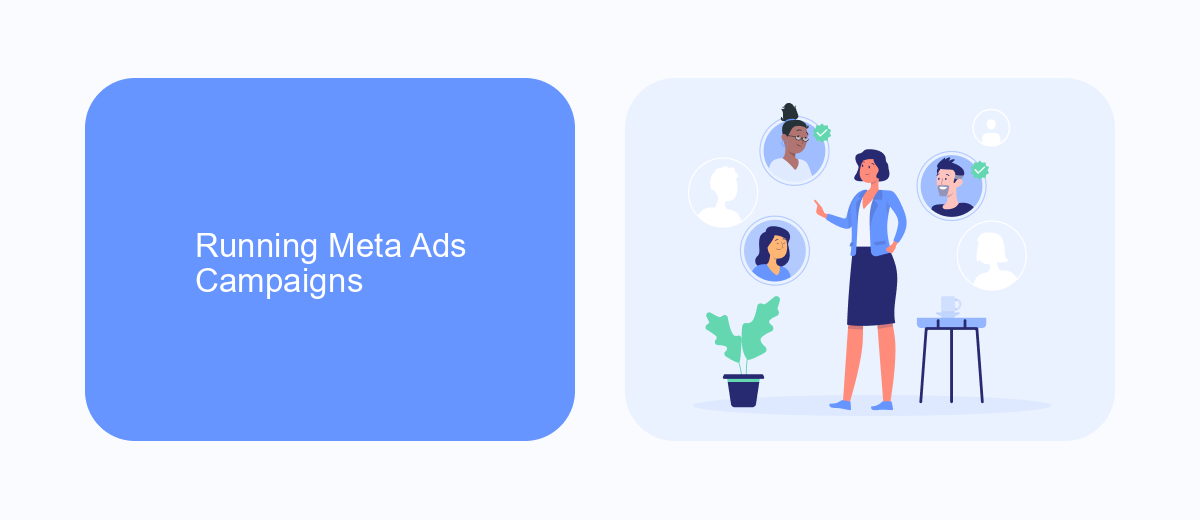
Running a Meta Ads campaign involves several crucial steps to ensure its success. First, you need to define your campaign objectives clearly, whether it's for brand awareness, lead generation, or sales conversion. Once your goals are set, identify your target audience by using Meta's robust targeting options, which include demographics, interests, and behaviors. Create compelling ad creatives that resonate with your audience and align with your objectives. Utilize A/B testing to determine which ad variations perform best, and continuously optimize based on performance metrics.
Integration plays a vital role in streamlining your Meta Ads campaigns. Tools like SaveMyLeads can automate the process of capturing and managing leads generated from your ads. This service helps you connect Meta Ads with your CRM or email marketing platforms, ensuring that no leads fall through the cracks. By automating these integrations, you can focus more on analyzing campaign performance and making data-driven decisions to enhance your ad strategy. Regularly review your campaign analytics to refine your targeting and ad creatives, ensuring sustained success and ROI.
Tracking and Analyzing Results
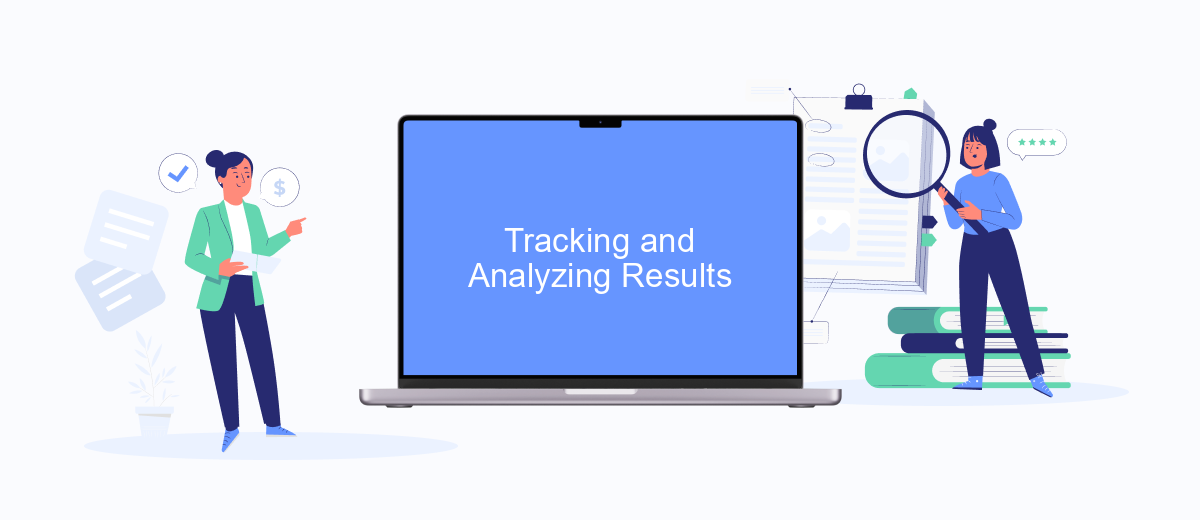
Tracking and analyzing the results of your Meta Ads campaigns is crucial for optimizing performance and achieving your marketing goals. By closely monitoring key metrics and making data-driven decisions, you can ensure that your advertising efforts are both effective and efficient.
- Set up conversion tracking: Use tools like Facebook Pixel to track actions taken on your website after users interact with your ads.
- Monitor key performance indicators (KPIs): Focus on metrics such as click-through rate (CTR), cost per click (CPC), and return on ad spend (ROAS) to gauge the effectiveness of your campaigns.
- Utilize analytics tools: Platforms like Facebook Ads Manager and third-party services like SaveMyLeads can provide in-depth insights and automate data collection for better analysis.
- Regularly review and adjust: Continuously analyze your campaign data to identify trends and areas for improvement, adjusting your strategies accordingly.
By implementing these steps, you can gain a comprehensive understanding of how your Meta Ads are performing and make informed decisions to enhance your advertising strategy. Utilizing tools like SaveMyLeads can streamline the process, ensuring you have accurate and actionable data at your fingertips.
Split Testing and Optimizing

Split testing, also known as A/B testing, is a crucial technique for optimizing your Meta Ads. By creating multiple versions of your ad and comparing their performance, you can identify which elements resonate best with your audience. This method helps in refining your ad strategies to achieve better results.
To start, choose the elements you want to test, such as headlines, images, or call-to-action buttons. Run your tests simultaneously to ensure that external factors do not skew the results. Analyzing the performance data will help you understand which version of your ad performs better and why.
- Identify key elements to test (headline, image, CTA)
- Create multiple versions of your ad
- Run tests simultaneously
- Analyze performance data
- Implement the best-performing elements
Using tools like SaveMyLeads can further streamline your optimization process. This service automates data collection and integration, making it easier to analyze results and make informed decisions. Continuously optimizing your ads through split testing ensures that you stay ahead in the competitive landscape of digital advertising.
Automating Meta Ads with SaveMyLeads
Automating your Meta Ads campaigns can save you time and improve efficiency. One effective way to achieve this is by using SaveMyLeads, a service that streamlines the integration of various platforms with your Meta Ads account. SaveMyLeads allows you to automate the process of capturing leads from your Meta Ads campaigns and transferring them to your CRM, email marketing tools, or other applications seamlessly.
With SaveMyLeads, you can set up automated workflows that eliminate the need for manual data entry, ensuring that your leads are promptly and accurately recorded. This not only reduces the risk of errors but also allows your team to focus on more strategic tasks. By leveraging SaveMyLeads, you can enhance your Meta Ads performance and ensure that your marketing efforts are both efficient and effective.
FAQ
How do I set up my first Meta Ads campaign?
How can I optimize my Meta Ads for better performance?
What is the best way to target my audience on Meta Ads?
How do I track the effectiveness of my Meta Ads campaigns?
Can I automate and integrate my Meta Ads campaigns with other tools?
If you use Facebook Lead Ads, then you should know what it means to regularly download CSV files and transfer data to various support services. How many times a day do you check for new leads in your ad account? How often do you transfer data to a CRM system, task manager, email service or Google Sheets? Try using the SaveMyLeads online connector. This is a no-code tool with which anyone can set up integrations for Facebook. Spend just a few minutes and you will receive real-time notifications in the messenger about new leads. Another 5-10 minutes of work in SML, and the data from the FB advertising account will be automatically transferred to the CRM system or Email service. The SaveMyLeads system will do the routine work for you, and you will surely like it.
