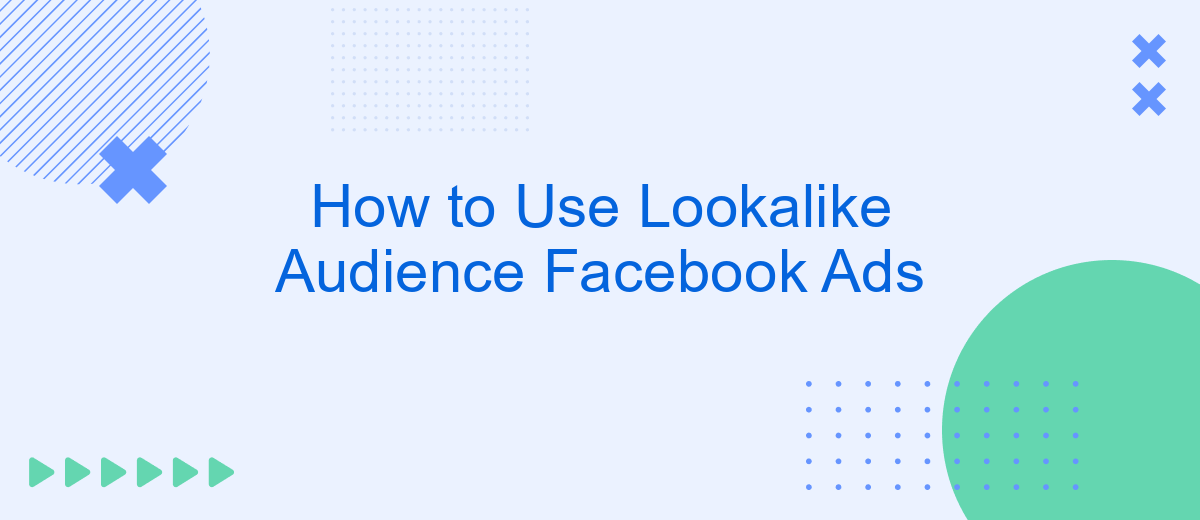Harnessing the power of Lookalike Audience Facebook Ads can significantly boost your marketing efforts by reaching potential customers who share similar traits with your existing audience. This guide will walk you through the steps to create and effectively use Lookalike Audiences, helping you optimize your ad campaigns, increase engagement, and ultimately drive higher conversions for your business.
Define Your Lookalike Audience
Defining your Lookalike Audience is a crucial step in optimizing your Facebook Ads for better reach and engagement. A Lookalike Audience allows you to target people who are similar to your existing customers, increasing the likelihood of conversions. To get started, you need to have a source audience, which could be your customer list, website visitors, or page followers.
- Upload your customer list to Facebook Ads Manager.
- Install the Facebook Pixel on your website to track visitors.
- Integrate your CRM with Facebook using services like SaveMyLeads to automatically sync customer data.
Once you have your source audience, navigate to the Audiences section in Facebook Ads Manager. Select 'Create Audience' and then 'Lookalike Audience.' Choose your source audience, select the target country, and adjust the audience size based on your campaign goals. A smaller percentage will be more similar to your source audience, while a larger percentage will give you a broader reach. Save your Lookalike Audience and use it in your ad campaigns to maximize your advertising efforts.
Choose the Right Source Audience
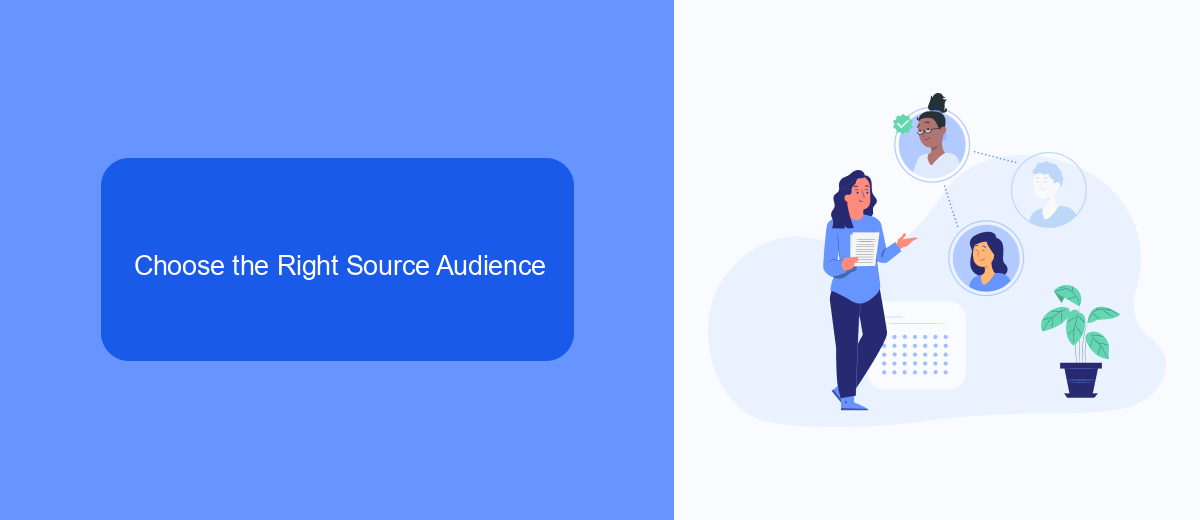
Choosing the right source audience is critical to the success of your Lookalike Audience Facebook Ads. Start by selecting a high-quality source audience that reflects the characteristics of your ideal customers. This could be your best-performing customer list, website visitors who completed a purchase, or users who engaged with your content. The more data Facebook has about your source audience, the better it can identify similar users who are likely to be interested in your ads.
To streamline the process of creating and managing your source audiences, consider using integration services like SaveMyLeads. SaveMyLeads allows you to automatically sync data from various platforms directly into Facebook, ensuring your source audience is always up-to-date with the latest customer information. By leveraging such tools, you can save time and ensure your Lookalike Audiences are based on the most accurate and current data available, ultimately improving the performance of your ad campaigns.
Set Your Targeting Parameters
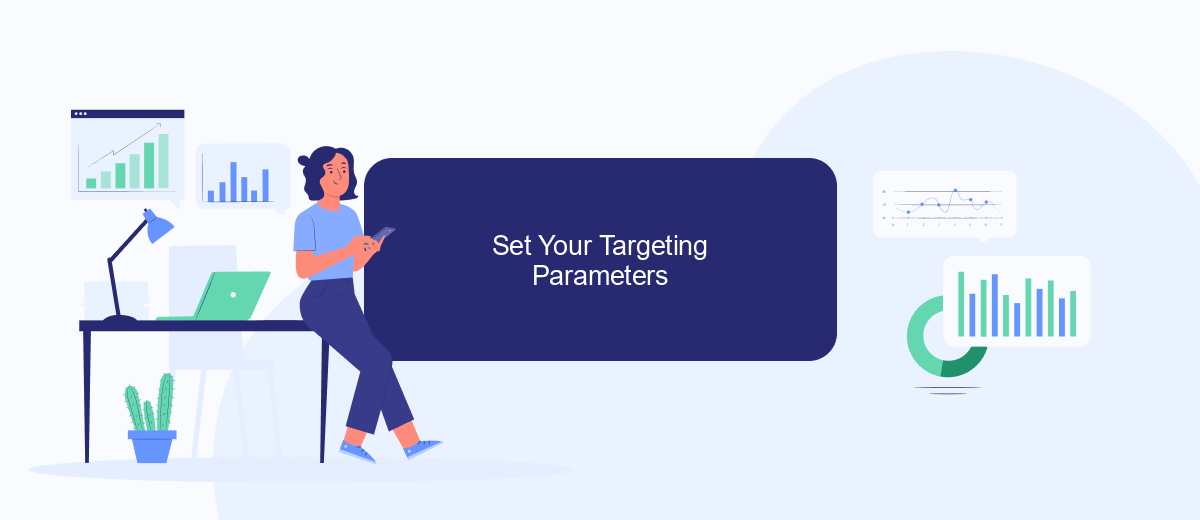
Setting your targeting parameters is crucial for the success of your Lookalike Audience Facebook Ads. By fine-tuning your audience, you can ensure that your ads reach the most relevant users, maximizing your return on investment.
- Define your source audience: Choose a Custom Audience that represents your ideal customer. This could be based on website visitors, app users, or customer lists.
- Select the audience size: Facebook allows you to choose the size of your Lookalike Audience, ranging from 1% to 10% of the population in your target country. A smaller percentage will closely resemble your source audience, while a larger percentage will give you a broader reach.
- Set location targeting: Specify the geographic locations where you want your ads to be shown. This can be as broad as an entire country or as specific as a city or postal code.
For seamless integration and automation of your Facebook Ads, consider using SaveMyLeads. This service helps you connect Facebook Lead Ads with various CRM systems and marketing tools, ensuring that your leads are efficiently managed and nurtured. With SaveMyLeads, you can focus on optimizing your campaigns while the platform handles the technical details.
Create and Run Your Lookalike Audience Ads
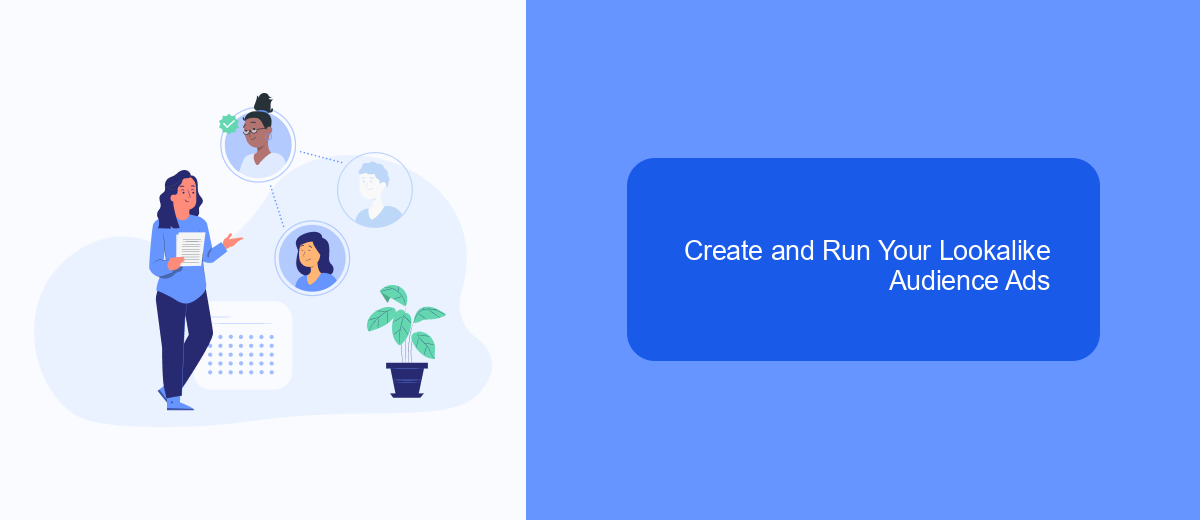
Creating and running Lookalike Audience ads on Facebook can significantly enhance your ad targeting and drive better results. To begin, navigate to the Facebook Ads Manager and select the "Audiences" option. Here, you can create a Lookalike Audience based on your existing customer data, such as email lists or website visitors.
Once you have your source audience, choose the geographic location and audience size. Facebook will then generate a Lookalike Audience that shares similar characteristics with your source audience. This process leverages Facebook's powerful algorithms to identify potential customers who are more likely to engage with your ads.
- Go to Facebook Ads Manager and click on "Audiences".
- Select "Create Audience" and then "Lookalike Audience".
- Choose your source audience and specify the location and audience size.
- Click "Create Audience" to generate your Lookalike Audience.
To streamline the process and enhance your targeting, consider using integration services like SaveMyLeads. This tool allows you to automatically sync your customer data from various platforms, ensuring your Lookalike Audiences are always up-to-date and accurate. With these steps and tools, you can effectively create and run Lookalike Audience ads to reach new, high-potential customers.
Monitor and Optimize Your Ads
Once your Lookalike Audience Facebook Ads are live, it's crucial to monitor their performance regularly. Use Facebook Ads Manager to track key metrics such as click-through rates, conversion rates, and return on ad spend (ROAS). By analyzing these metrics, you can identify which ads are performing well and which ones need adjustments. Make sure to set up Facebook Pixel on your website to gather detailed data on user interactions, which will help you make more informed decisions.
Optimizing your ads is an ongoing process. Consider using services like SaveMyLeads to automate data integration and streamline your marketing efforts. SaveMyLeads allows you to connect Facebook Lead Ads with various CRMs, email marketing platforms, and other tools, ensuring that you capture and utilize lead data efficiently. By automating these processes, you can focus more on refining your ad strategies and less on manual data entry, ultimately improving your ad performance and return on investment.
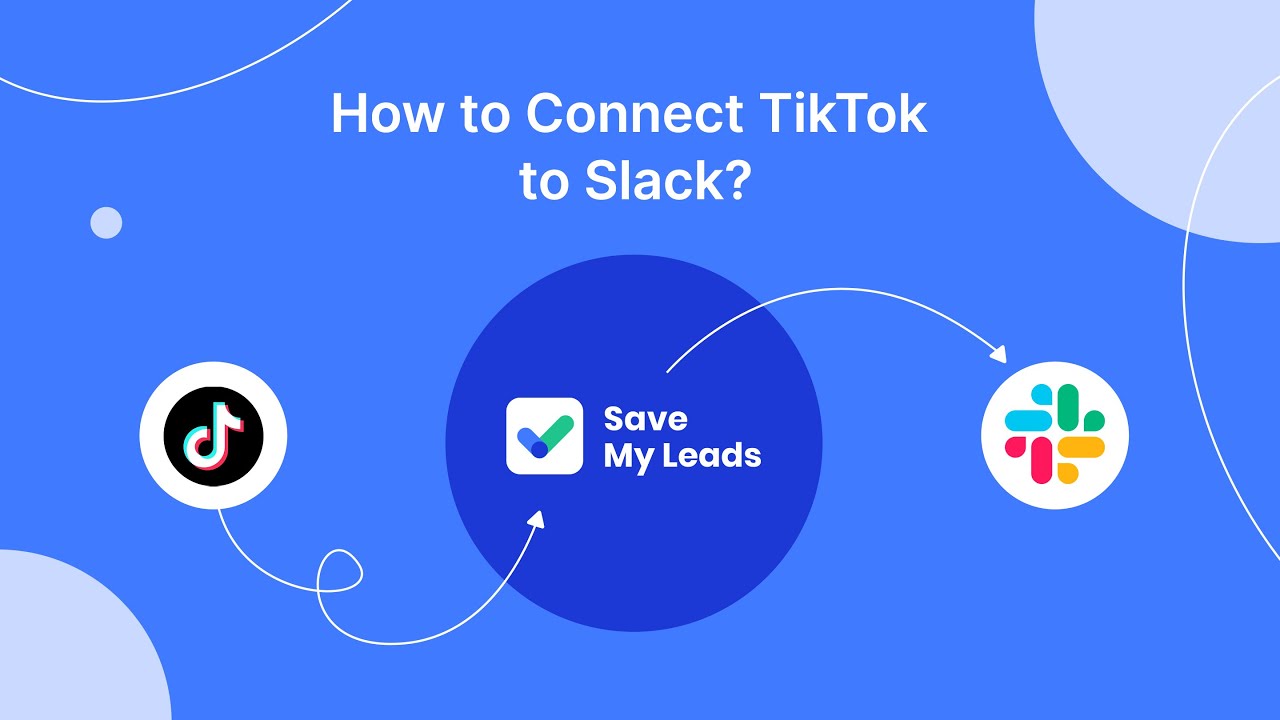

FAQ
What is a Lookalike Audience in Facebook Ads?
How do I create a Lookalike Audience on Facebook?
What is the best source for creating a Lookalike Audience?
How can I automate the process of updating my Lookalike Audience?
What is the ideal audience size for a Lookalike Audience?
Would you like your employees to receive real-time data on new Facebook leads, and automatically send a welcome email or SMS to users who have responded to your social media ad? All this and more can be implemented using the SaveMyLeads system. Connect the necessary services to your Facebook advertising account and automate data transfer and routine work. Let your employees focus on what really matters, rather than wasting time manually transferring data or sending out template emails.