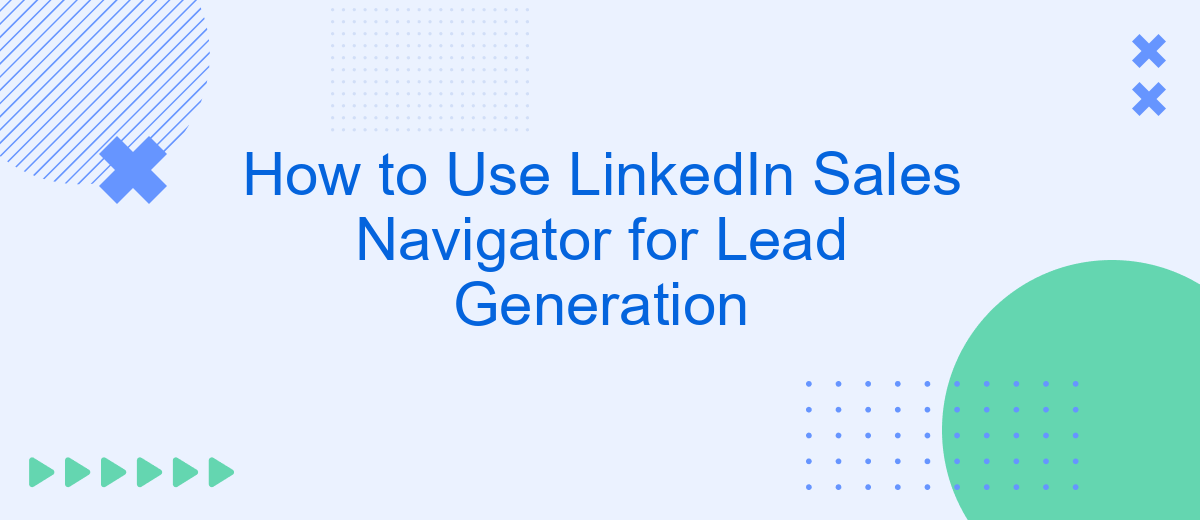In today's competitive business landscape, LinkedIn Sales Navigator stands out as a powerful tool for lead generation. This premium feature of LinkedIn offers advanced search capabilities, personalized algorithms, and real-time insights, enabling sales professionals to identify and connect with potential leads more effectively. In this article, we'll explore how to harness the full potential of LinkedIn Sales Navigator to boost your lead generation efforts.
Define Target Audience
Defining your target audience is a crucial step in leveraging LinkedIn Sales Navigator for effective lead generation. By clearly identifying who your ideal clients are, you can tailor your outreach efforts and increase your chances of converting leads into customers.
- Identify key demographics: age, gender, location, and industry.
- Understand their professional roles and responsibilities.
- Analyze their needs and pain points.
- Research their interests and behaviors on LinkedIn.
Once you have a clear understanding of your target audience, you can use LinkedIn Sales Navigator's advanced search filters to find and connect with potential leads that match your criteria. Additionally, integrating tools like SaveMyLeads can automate the process of capturing and managing these leads, ensuring that you never miss an opportunity to engage with a potential client. By focusing on the right audience, you can maximize your lead generation efforts and drive more successful outcomes.
Build Your Profile
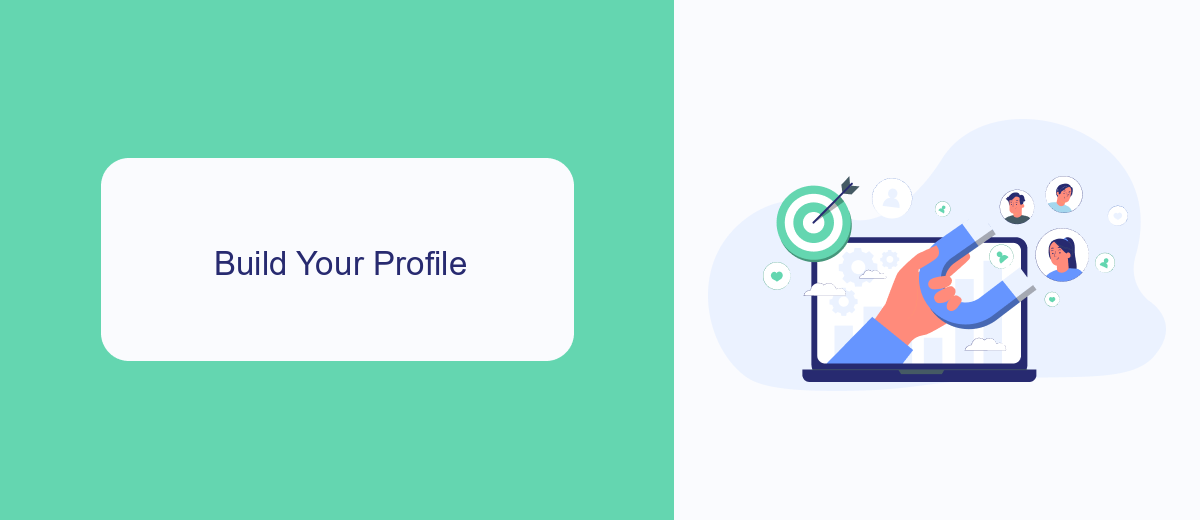
Building a strong LinkedIn profile is the first step to leveraging Sales Navigator for lead generation. Start by ensuring your profile is complete and professional. Use a high-quality, recent photo and write a compelling headline that clearly states your role and expertise. Your summary should highlight your professional background, skills, and what you bring to the table. Make sure to include relevant keywords that potential leads might search for.
Next, focus on your experience section. Detail your responsibilities and achievements in each role, emphasizing results and quantifiable outcomes. Recommendations from colleagues and clients can add credibility to your profile. Additionally, consider integrating tools like SaveMyLeads to automate the process of capturing and organizing leads from LinkedIn, which can save you time and help you stay organized. By optimizing your profile, you increase your chances of attracting and engaging with potential leads effectively.
Use Advanced Search Filters
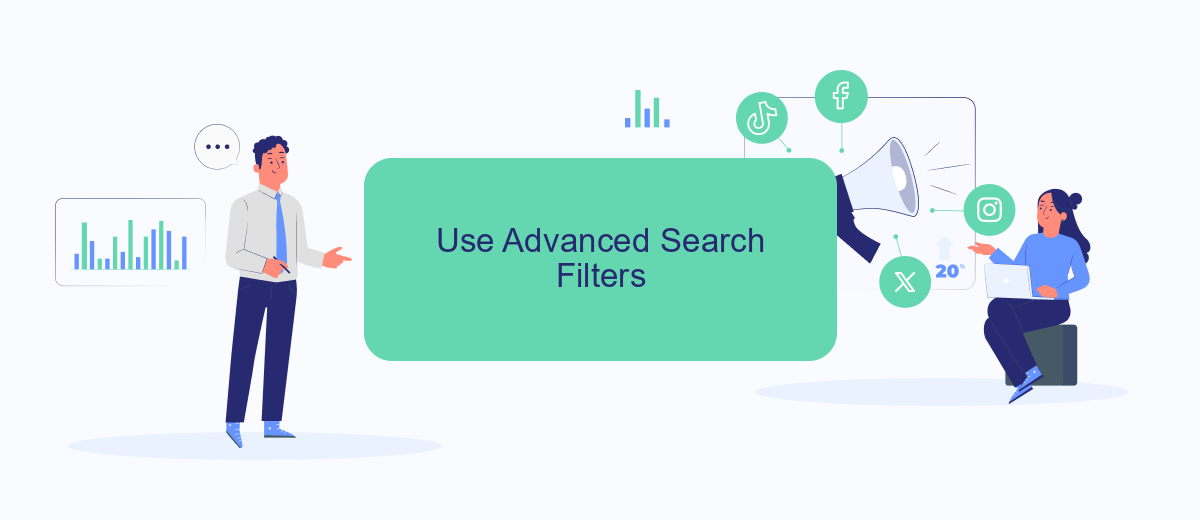
Leveraging LinkedIn Sales Navigator’s advanced search filters can significantly enhance your lead generation efforts. These filters allow you to narrow down your search to find the most relevant prospects for your business, saving you time and increasing your efficiency.
- Log in to your LinkedIn Sales Navigator account.
- Click on the "Advanced" link next to the search bar.
- Use filters like "Company size," "Industry," "Seniority level," and "Geography" to refine your search.
- Apply the "Recently posted" filter to find leads who are actively engaging on LinkedIn.
- Save your search criteria for future use by clicking on the "Save search" option.
By using these advanced search filters, you can create a highly targeted list of leads that match your ideal customer profile. For even more streamlined lead management, consider integrating LinkedIn Sales Navigator with tools like SaveMyLeads, which can automate the process of capturing and organizing your leads, allowing you to focus more on building relationships and closing deals.
Send InMail and Direct Messages
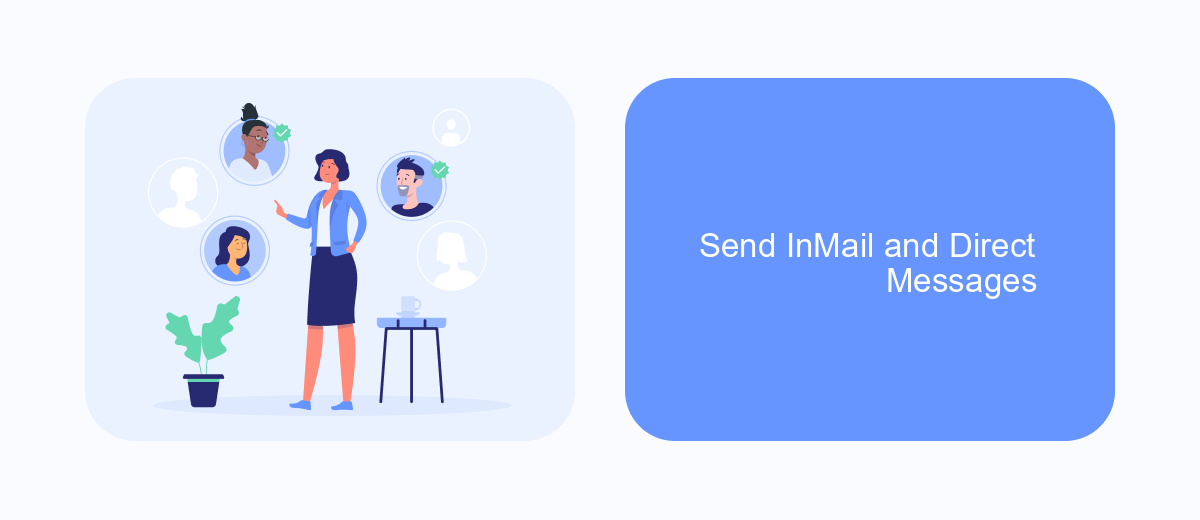
One of the most powerful features of LinkedIn Sales Navigator is the ability to send InMail and direct messages to potential leads. InMail allows you to reach out to users who are not in your network, providing a direct line of communication that can be highly effective for lead generation.
When crafting your InMail or direct message, it's essential to personalize your outreach. Start by addressing the recipient by name and mentioning any common connections or interests. This helps to establish a rapport and makes your message more likely to be read and responded to.
- Keep your message concise and to the point.
- Clearly state the purpose of your outreach.
- Include a call to action, such as scheduling a meeting or requesting a demo.
- Follow up if you don't receive a response within a week.
For those looking to streamline their lead generation process, integrating LinkedIn Sales Navigator with automation tools like SaveMyLeads can be highly beneficial. SaveMyLeads allows you to automate the process of capturing and nurturing leads, ensuring that no potential opportunity is missed. By leveraging these tools, you can maximize your efficiency and focus on building meaningful connections.
Automate with SaveMyLeads
To optimize your lead generation process on LinkedIn Sales Navigator, consider leveraging automation tools like SaveMyLeads. SaveMyLeads allows you to automatically transfer leads from LinkedIn Sales Navigator to your CRM or other marketing tools, ensuring you never miss an opportunity. This seamless integration not only saves time but also minimizes the risk of manual errors, allowing your sales team to focus on what they do best—closing deals.
Setting up SaveMyLeads is straightforward. Simply connect your LinkedIn Sales Navigator account with SaveMyLeads, and configure the settings to match your specific needs. You can customize the data fields and set triggers to automatically capture and send lead information to your preferred platforms. By automating these tasks, you can maintain an organized and up-to-date lead database, streamline your workflow, and ultimately enhance your sales efficiency.
FAQ
How do I get started with LinkedIn Sales Navigator for lead generation?
What are the best practices for finding leads on LinkedIn Sales Navigator?
Can I integrate LinkedIn Sales Navigator with my CRM?
How can I use LinkedIn Sales Navigator to engage with leads effectively?
What are the key features of LinkedIn Sales Navigator that aid in lead generation?
Are you using Facebook Lead Ads? Then you will surely appreciate our service. The SaveMyLeads online connector is a simple and affordable tool that anyone can use to set up integrations for Facebook. Please note that you do not need to code or learn special technologies. Just register on our website and create the necessary integration through the web interface. Connect your advertising account with various services and applications. Integrations are configured in just 5-10 minutes, and in the long run they will save you an impressive amount of time.