LinkedIn Groups offer a powerful platform for professionals to connect, share insights, and foster business relationships. When used strategically, these groups can become a goldmine for lead generation. In this article, we'll explore effective tactics to leverage LinkedIn Groups to identify potential leads, engage with them meaningfully, and ultimately convert these connections into valuable business opportunities.
Create and Manage Effective LinkedIn Groups
Creating and managing effective LinkedIn Groups is crucial for lead generation. Start by defining a clear purpose and target audience for your group. Ensure your group name and description reflect this purpose and include relevant keywords to improve searchability. Regularly engage with members through discussions, polls, and content sharing to maintain an active community.
- Set clear group rules to ensure productive interactions.
- Moderate discussions to keep conversations on track.
- Promote your group through other social media channels and email newsletters.
- Utilize tools like SaveMyLeads to automate lead generation and streamline data management.
Effective management of LinkedIn Groups involves consistent monitoring and engagement. Respond promptly to member queries and feedback. Use insights from group analytics to understand member behavior and preferences, allowing you to tailor content and activities accordingly. By fostering a vibrant community, you can significantly boost lead generation efforts.
Identify and Target Your Ideal Audience
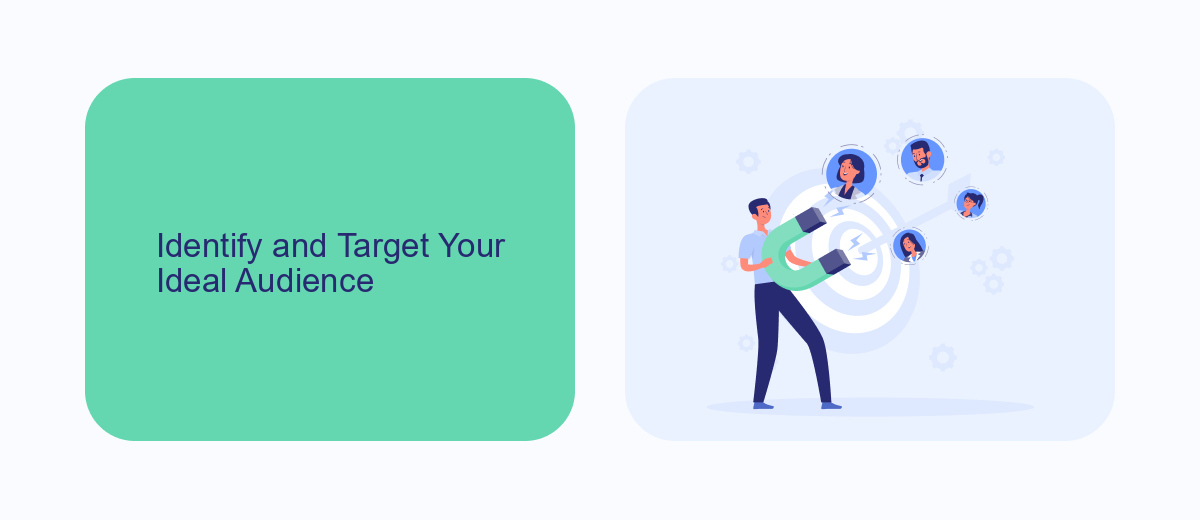
To effectively use LinkedIn Groups for lead generation, it is crucial to identify and target your ideal audience. Start by defining the characteristics of your target audience, such as their industry, job titles, and geographical location. Utilize LinkedIn's advanced search filters to zero in on groups where your ideal prospects are likely to be active. Join these groups and observe the type of content and discussions that are popular to better understand the needs and interests of your potential leads.
Once you have identified the right groups, engage with the members by sharing valuable content and participating in discussions. Personalize your interactions to build genuine relationships and establish your authority in your niche. To streamline your lead generation efforts, consider using tools like SaveMyLeads to automate the process of capturing and managing leads from LinkedIn. This will help you stay organized and ensure that no potential lead falls through the cracks, ultimately improving your overall efficiency and success rate.
Develop Engaging Content That Converts

Creating content that captures attention and drives conversions is crucial for leveraging LinkedIn Groups for lead generation. Your content should not only be informative but also actionable, encouraging group members to engage and take the next step.
- Identify the pain points and interests of your target audience.
- Share valuable insights, tips, and industry news that address these pain points.
- Use multimedia elements like images, videos, and infographics to make your posts more engaging.
- Encourage discussions by asking questions and prompting group members to share their thoughts.
- Include clear calls to action (CTAs) that guide members towards your lead generation goals, such as visiting your website or signing up for a webinar.
For a seamless lead generation process, consider integrating tools like SaveMyLeads. This service automates the collection and management of leads from LinkedIn, ensuring you never miss an opportunity to connect with potential clients. By developing content that resonates and utilizing effective tools, you can significantly boost your lead generation efforts within LinkedIn Groups.
Nurture Relationships with Potential Leads

Building and nurturing relationships with potential leads in LinkedIn Groups is crucial for successful lead generation. Begin by engaging in conversations and providing valuable insights. Show genuine interest in their challenges and offer solutions that align with your expertise.
Consistency is key. Regularly participate in group discussions and share relevant content that can help establish your authority in the field. Personalize your interactions by addressing members by their names and referencing previous conversations.
- Respond promptly to comments and messages.
- Share case studies and success stories.
- Offer free resources, such as e-books or webinars.
- Utilize integration tools like SaveMyLeads to streamline follow-ups.
By nurturing these relationships, you build trust and credibility, making it easier to convert potential leads into clients. Remember, the goal is to create a meaningful connection that benefits both parties, leading to long-term business relationships.
- Automate the work with leads from the Facebook advertising account
- Empower with integrations and instant transfer of leads
- Don't spend money on developers or integrators
- Save time by automating routine tasks
Track and Measure Success for Growth
To effectively leverage LinkedIn Groups for lead generation, it is crucial to track and measure your success. Start by setting clear goals and key performance indicators (KPIs) such as engagement rates, the number of qualified leads generated, and conversion rates. Use LinkedIn's analytics tools to monitor the performance of your posts and interactions within the groups. Regularly review these metrics to identify what strategies are working and where improvements are needed.
Integrating third-party tools like SaveMyLeads can further streamline your tracking and measurement processes. SaveMyLeads allows you to automatically capture lead information from LinkedIn and transfer it to your CRM or email marketing systems. This ensures that no potential lead is overlooked and helps maintain an organized database. By consistently analyzing your data and refining your approach, you can optimize your efforts and achieve sustained growth in your lead generation activities through LinkedIn Groups.
FAQ
How can I find relevant LinkedIn Groups for my industry?
What are the best practices for engaging with members in LinkedIn Groups?
How can I generate leads from LinkedIn Groups without being too salesy?
Is it possible to automate lead generation from LinkedIn Groups?
How can I measure the effectiveness of my LinkedIn Group activities for lead generation?
What do you do with the data you get from Facebook lead forms? Do you send them to the manager, add them to mailing services, transfer them to the CRM system, use them to implement feedback? Automate all of these processes with the SaveMyLeads online connector. Create integrations so that new Facebook leads are automatically transferred to instant messengers, mailing services, task managers and other tools. Save yourself and your company's employees from routine work.

