In today's digital marketing landscape, leveraging social media platforms is crucial for reaching a broad audience. Facebook's in-stream ads offer a powerful tool for businesses to engage viewers with compelling video content. This guide will walk you through the steps to effectively use in-stream ads on Facebook, helping you maximize your advertising potential and achieve your marketing goals.
Create In-Stream Ads
Creating in-stream ads on Facebook is an effective way to monetize your video content and reach a broader audience. To get started, you need to have a Facebook Page and access to Facebook's Ad Manager. Follow these steps to create your in-stream ads:
- Navigate to Facebook Ad Manager and click on the "Create" button.
- Select your marketing objective, such as "Brand Awareness" or "Reach."
- Choose your target audience based on demographics, interests, and behaviors.
- Set your budget and schedule for the ad campaign.
- In the "Placements" section, select "Edit Placements" and choose "In-Stream Videos."
- Upload your video content and add a compelling call-to-action.
- Review your ad settings and click "Confirm" to launch your campaign.
To streamline the process and integrate your ad data with other platforms, consider using SaveMyLeads. This service automates the transfer of leads and data between Facebook Ads and various CRM systems, ensuring you can efficiently manage and analyze your campaign performance.
Select Your Target Audience
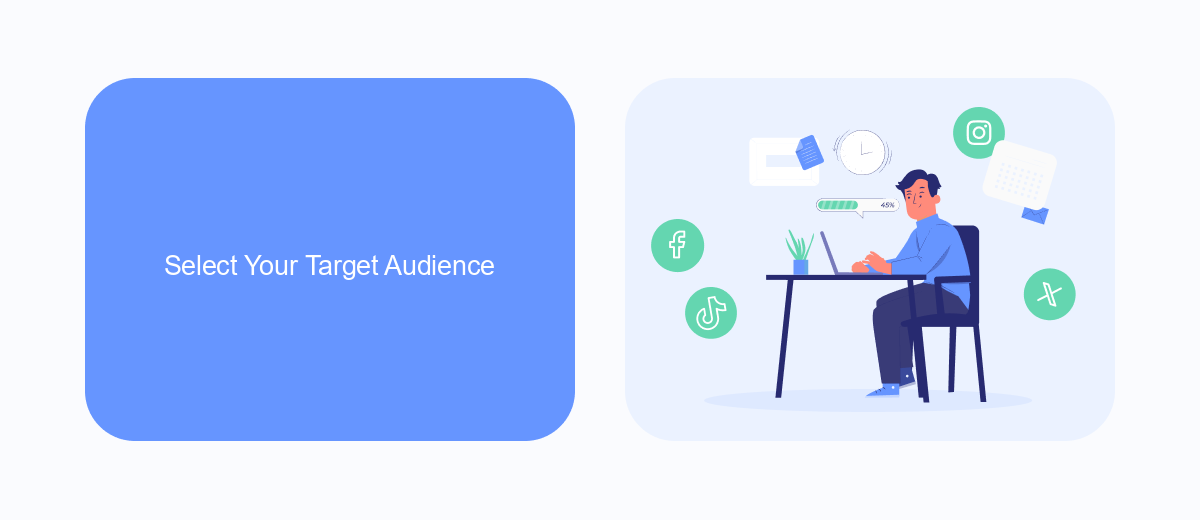
Selecting the right target audience is crucial for the success of your in-stream ads on Facebook. Start by navigating to the Ads Manager and selecting the campaign you wish to edit. Utilize Facebook's robust targeting options to define your audience based on demographics, interests, behaviors, and more. You can create custom audiences by uploading your customer list or using data from your website and app activities. Lookalike audiences can also be generated to reach new people who are similar to your best existing customers.
For businesses looking to streamline and automate their marketing efforts, integrating third-party services like SaveMyLeads can be incredibly beneficial. SaveMyLeads allows you to automatically transfer leads from Facebook to your CRM or email marketing tools, ensuring that no potential customer is missed. By automating these processes, you can focus more on refining your target audience and creating compelling ad content, ultimately driving better results for your campaigns.
Set Your Budget and Schedule
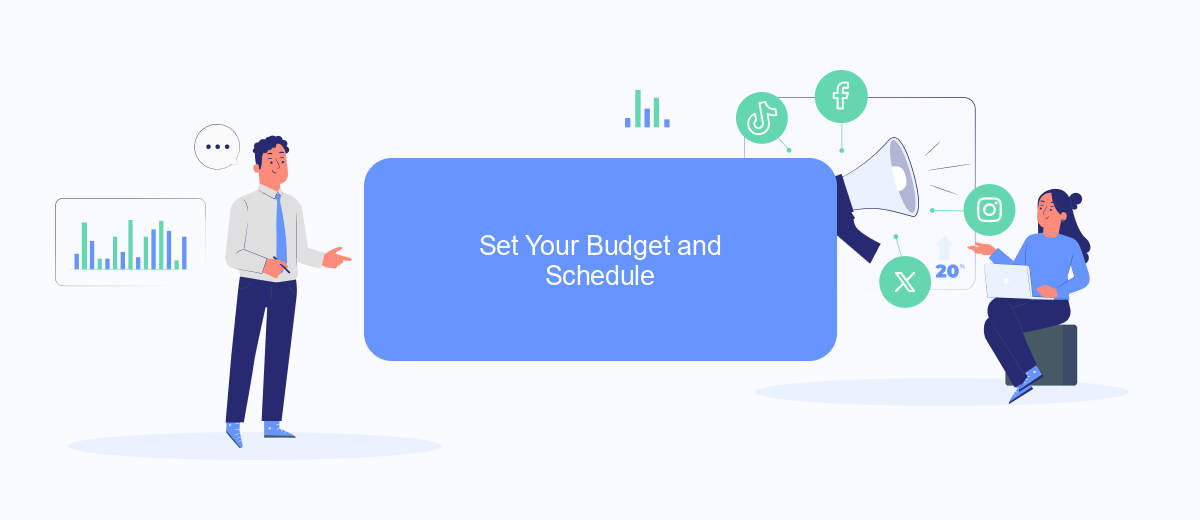
Setting your budget and schedule for in-stream ads on Facebook is a crucial step to ensure your campaign's success. Proper allocation of funds and timing can significantly impact the reach and effectiveness of your ads. Here’s how you can do it:
- Log in to your Facebook Ads Manager and navigate to the campaign creation section.
- Select the budget type: daily or lifetime. Daily budgets control your ad spend per day, while lifetime budgets allocate funds for the entire campaign duration.
- Set your budget amount. Enter the desired amount you are willing to spend.
- Choose your schedule. You can either run ads continuously or set a start and end date for your campaign.
- Utilize SaveMyLeads to integrate your ad data with other platforms, ensuring seamless tracking and optimization of your ad performance.
By carefully setting your budget and schedule, you can maximize the efficiency of your in-stream ads on Facebook. Additionally, integrating with services like SaveMyLeads can help automate data management, allowing you to focus on refining your strategy and achieving better results.
Optimize Your Ad Creative
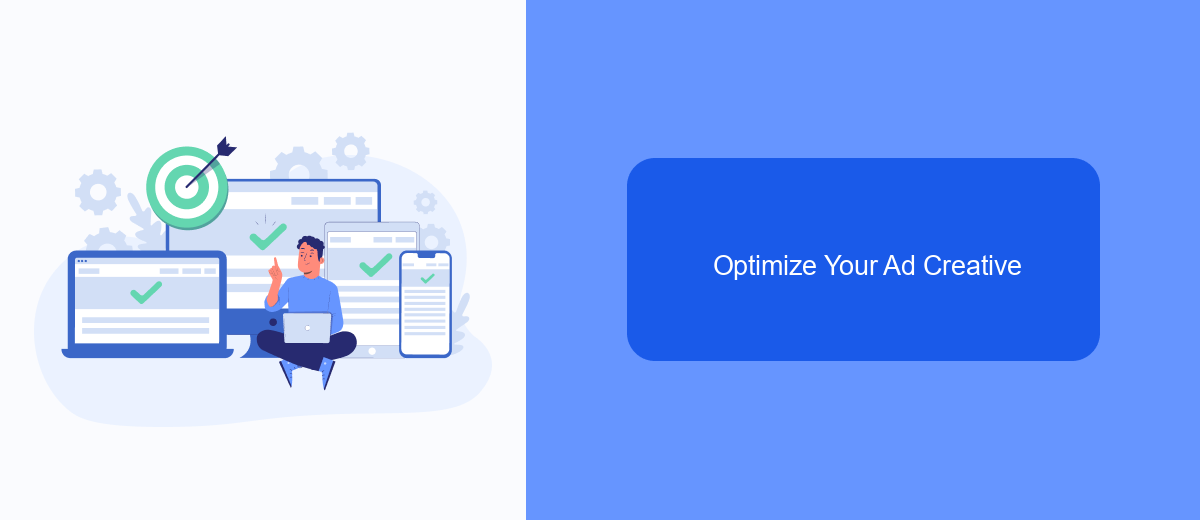
Creating effective in-stream ads on Facebook requires careful optimization of your ad creative. Start by ensuring that your content is visually engaging and aligns with your brand's message. High-quality visuals and clear, compelling messaging are essential to capture your audience's attention within the first few seconds.
Next, tailor your ad creative to fit the platform's specifications. Facebook recommends using video ads between 5-15 seconds for in-stream placements. Keep your message concise and make sure your call-to-action (CTA) is prominently displayed. This will help drive user engagement and achieve your advertising goals.
- Use high-resolution images and videos
- Incorporate your brand logo and colors
- Include subtitles for better accessibility
- Test different versions of your ad to see what resonates best
For seamless integration and tracking, consider using services like SaveMyLeads. SaveMyLeads can help automate the process of capturing and managing leads from your Facebook ads, allowing you to focus on optimizing your ad creative and strategy. By leveraging these tools, you can enhance your campaign's effectiveness and drive better results.
Track Your Results and Make Adjustments
Once your in-stream ads are live, it's crucial to track their performance to ensure you're meeting your marketing goals. Utilize Facebook Ads Manager to monitor key metrics such as reach, engagement, and conversion rates. By regularly reviewing these statistics, you can identify which ads are performing well and which ones may need adjustments. This data-driven approach allows you to make informed decisions and optimize your ad strategy for better results.
In addition to Facebook Ads Manager, consider integrating SaveMyLeads to streamline your data collection and analysis. SaveMyLeads automates lead data transfer from Facebook to your CRM or other marketing tools, ensuring you have real-time insights at your fingertips. This integration helps you react quickly to changing trends and audience behaviors, enabling you to tweak your ads for maximum effectiveness. By leveraging these tools, you can continuously refine your campaigns and drive better outcomes for your business.
FAQ
How do I create in-stream ads on Facebook?
What are the requirements for in-stream ads on Facebook?
Can I automate the process of creating and managing in-stream ads?
How can I measure the performance of my in-stream ads?
Can I target specific audiences with my in-stream ads?
SaveMyLeads is a simple and effective service that will help you automate routine tasks and optimize business processes. Stop wasting time uploading leads from Facebook manually – you can do it automatically, saving a lot of time and money. Eliminate routine from workflows and achieve more with minimal investment of money, effort and human resources.
