Navigating Facebook without the constant interruption of ads can significantly enhance your user experience. This guide will walk you through effective methods to minimize or eliminate ads on your Facebook feed. From adjusting your settings to utilizing third-party tools, discover how to enjoy a cleaner, more focused social media experience tailored to your preferences.
Get Started With Free Features
Getting started with Facebook's free features is easy and can significantly enhance your experience on the platform. By leveraging these tools, you can enjoy a more streamlined and enjoyable social media journey without the distraction of ads. Here are some steps to help you make the most out of Facebook's free features:
- Utilize Facebook Groups to connect with like-minded individuals who share your interests.
- Use Facebook Events to stay updated on local happenings and online gatherings.
- Take advantage of Facebook Marketplace for buying and selling items within your community.
- Explore Facebook Watch for a variety of videos, from news to entertainment.
- Engage with Facebook Pages to follow your favorite brands, businesses, and public figures.
In addition to these features, consider using services like SaveMyLeads to enhance your Facebook experience further. SaveMyLeads allows you to automate and integrate your Facebook data with other applications, ensuring you stay organized and efficient. By taking advantage of these free features and tools, you can enjoy a more personalized and productive time on Facebook.
Create a Business Page
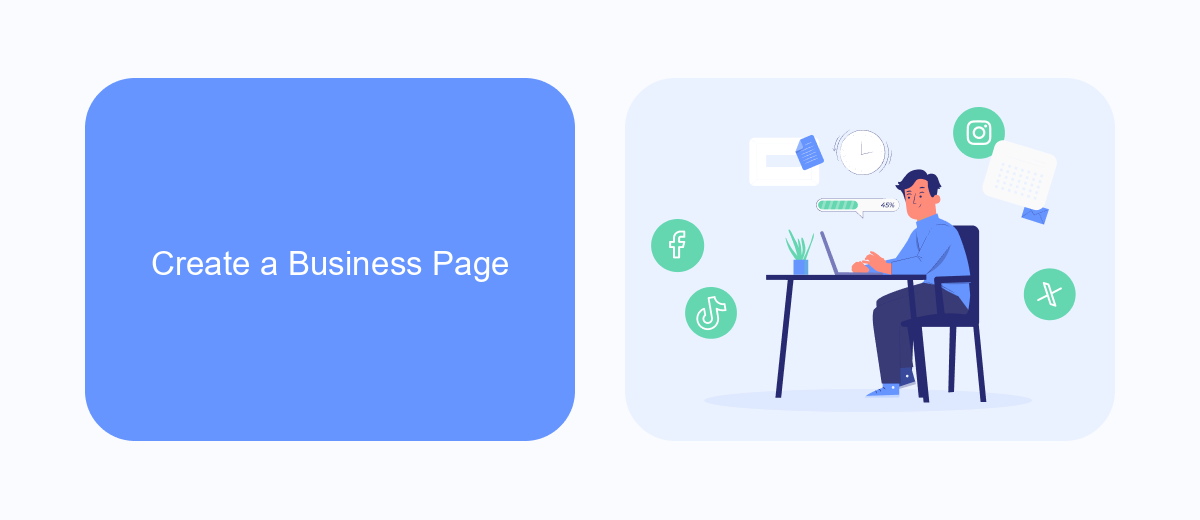
Creating a business page on Facebook is a straightforward process that can significantly enhance your online presence. First, log into your Facebook account and navigate to the "Create" button located in the top right corner of the homepage. From the dropdown menu, select "Page." You will then be prompted to choose between a "Business or Brand" or "Community or Public Figure" page. Select "Business or Brand," and click "Get Started." Fill in the required information, such as your page name, category, and business details. Once completed, click "Continue" to proceed to the next steps, which involve adding profile and cover photos to make your page visually appealing.
After setting up your business page, consider integrating third-party services to streamline your operations. SaveMyLeads is an excellent tool for this purpose, as it allows you to automate lead generation by connecting your Facebook page with various CRM systems, email marketing platforms, and other business tools. This integration helps you manage customer interactions more efficiently and ensures that you never miss a potential lead. To set up SaveMyLeads, simply sign up on their website, follow the step-by-step instructions to link your Facebook page, and customize the settings to suit your business needs.
Join Relevant Groups
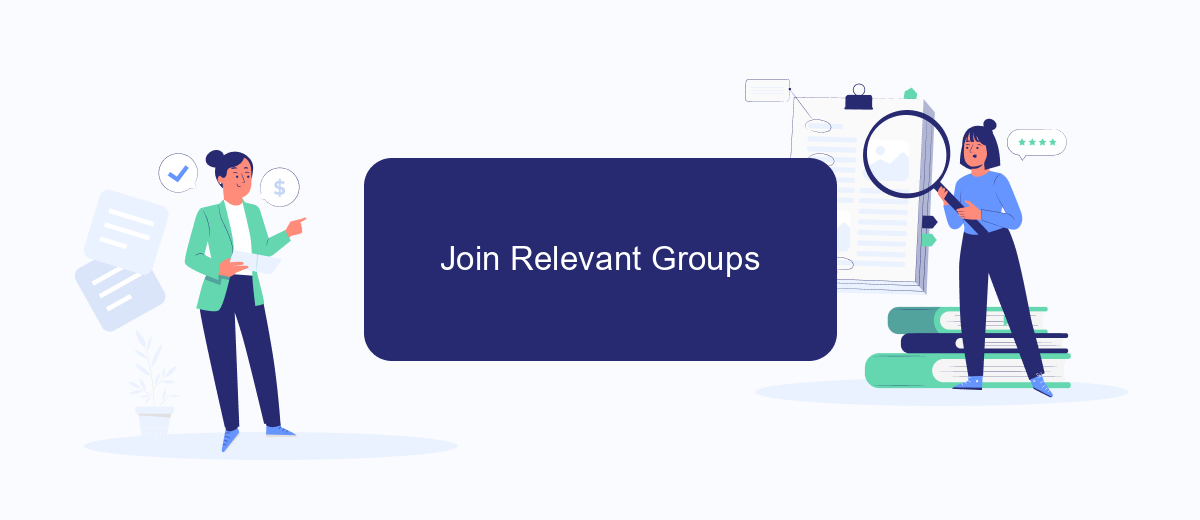
Joining relevant groups on Facebook can significantly enhance your user experience while reducing the number of ads you encounter. By participating in groups that align with your interests, you can engage with like-minded individuals and access valuable content without the constant interruption of advertisements.
- Search for groups related to your hobbies, professional interests, or personal passions.
- Review the group rules and make sure they align with your expectations.
- Join the groups and start participating in discussions, sharing content, and networking with other members.
- Utilize services like SaveMyLeads to automate and streamline your group interactions, ensuring you never miss important updates or opportunities.
By joining relevant groups, you can tailor your Facebook experience to your preferences and reduce the impact of ads. Engaging actively in these communities not only enriches your social media experience but also allows you to form meaningful connections and stay informed about topics that matter to you.
Share Valuable Content
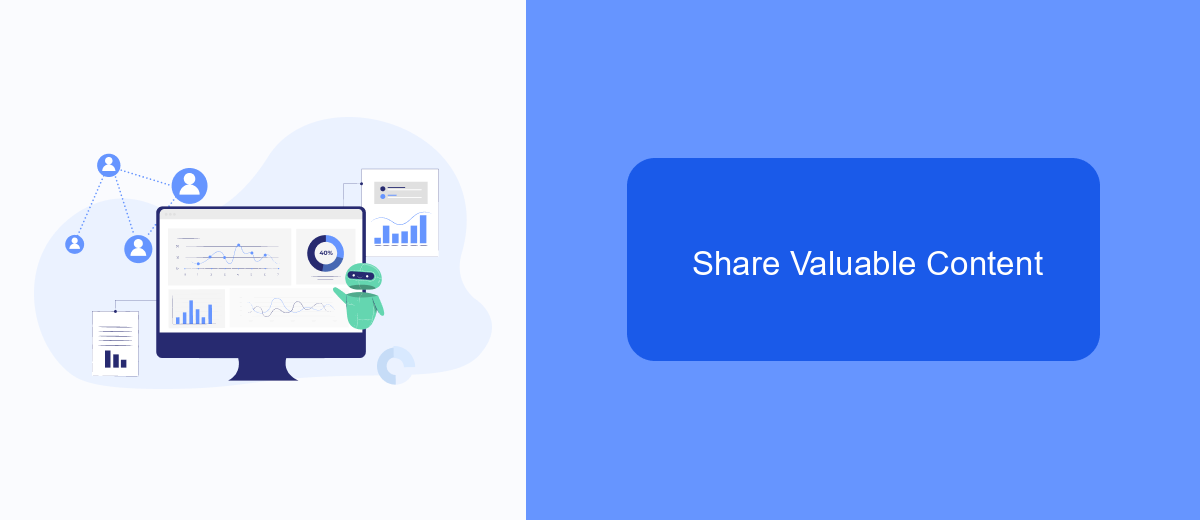
Sharing valuable content is a key strategy for using Facebook effectively without relying on ads. By providing your audience with engaging, informative, and relevant posts, you can organically grow your reach and maintain their interest. This approach not only fosters a loyal following but also encourages users to share your content, expanding your visibility.
To maximize the impact of your posts, focus on quality over quantity. Ensure that each piece of content you share adds value to your audience's experience. This can include educational articles, tips and tricks, industry news, or entertaining videos that resonate with your followers.
- Create and share insightful blog posts or articles.
- Post engaging videos or live streams.
- Share user-generated content and testimonials.
- Offer free resources like e-books or guides.
- Engage with your audience through polls and Q&A sessions.
Additionally, consider using tools like SaveMyLeads to streamline your content sharing process. SaveMyLeads allows you to automate and integrate various platforms, ensuring your valuable content reaches the right audience at the right time. By leveraging such tools, you can maintain a consistent posting schedule without sacrificing quality.
Use SaveMyLeads to Nurture Leads
SaveMyLeads is an excellent tool for nurturing leads on Facebook without the distraction of ads. By automating the process of collecting and managing leads, SaveMyLeads allows you to focus on building meaningful relationships. You can easily integrate Facebook Lead Ads with your CRM or email marketing platform, ensuring that every lead is promptly followed up with personalized communication, thus increasing the chances of conversion.
Moreover, SaveMyLeads offers a user-friendly interface and a variety of integrations that help streamline your lead management process. With features like automated workflows and real-time notifications, you can ensure that no lead falls through the cracks. This not only saves time but also enhances the effectiveness of your lead nurturing strategy, allowing you to grow your business without the constant interruption of ads.
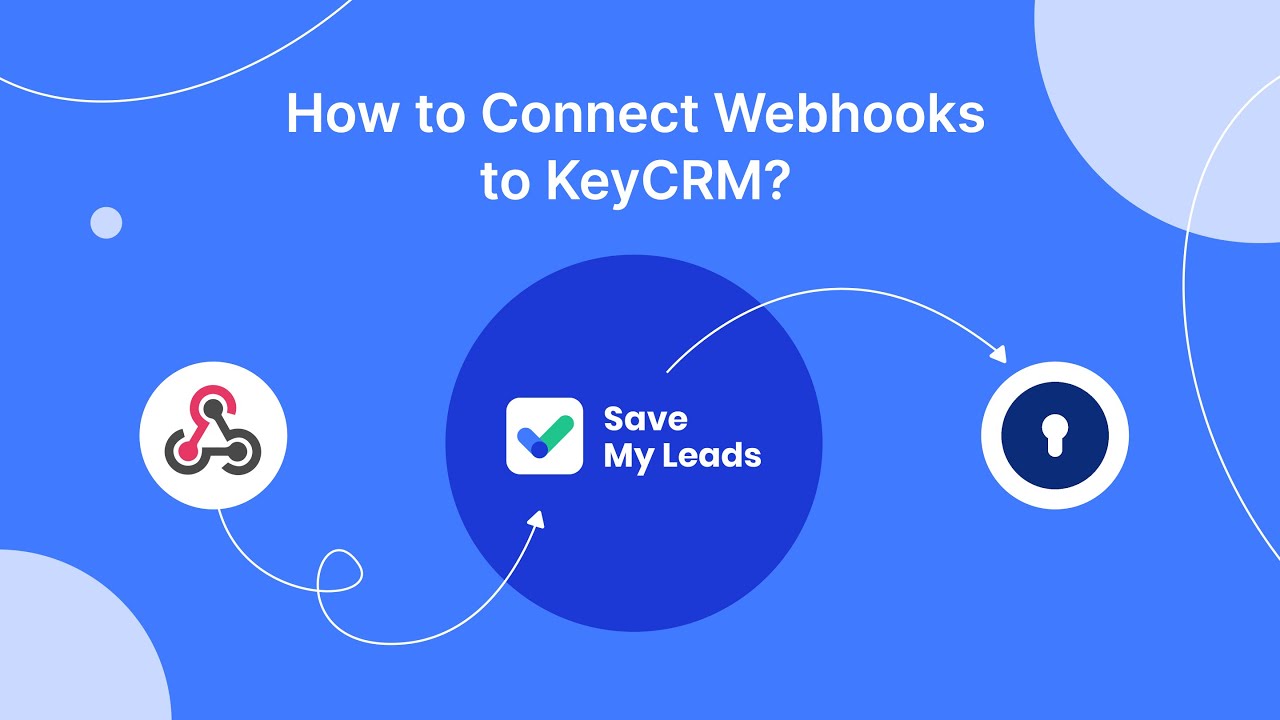
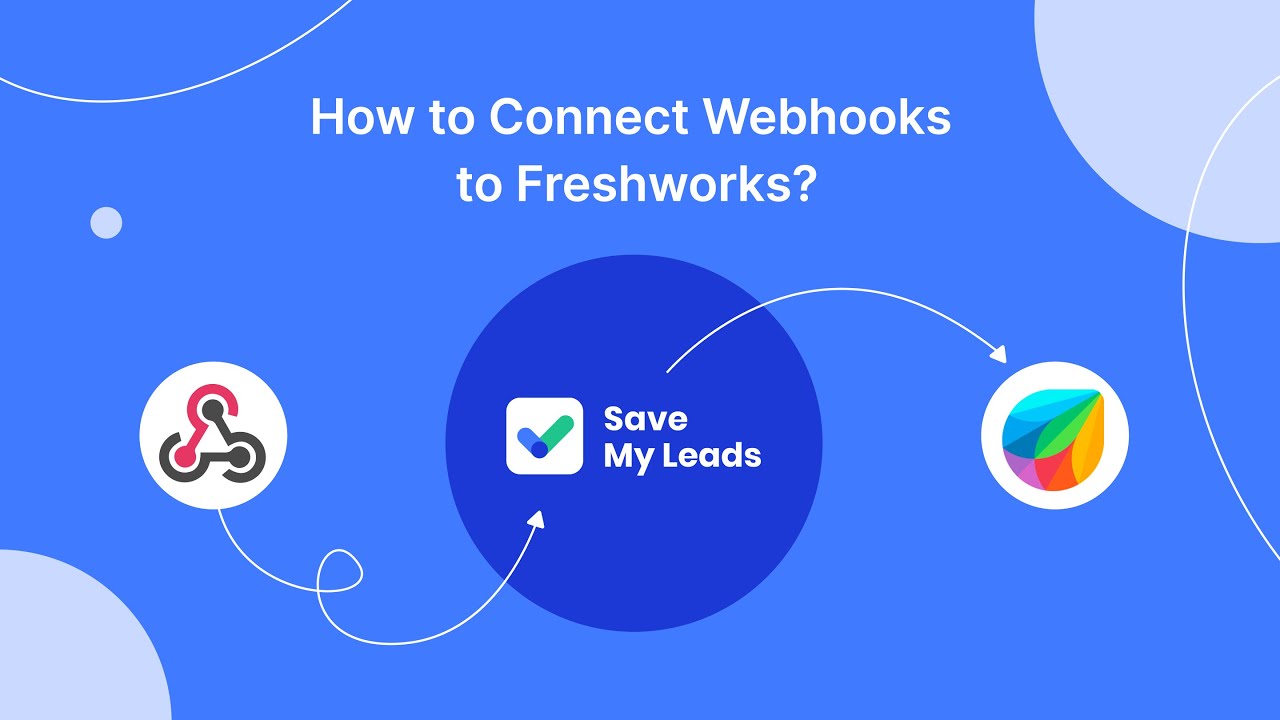
FAQ
How can I block ads on Facebook?
Is there a way to customize the ads I see on Facebook?
Can I use Facebook without seeing any ads at all?
Are there any third-party services that can help me manage Facebook ads?
Do ad blockers affect other Facebook functionalities?
Are you using Facebook Lead Ads? Then you will surely appreciate our service. The SaveMyLeads online connector is a simple and affordable tool that anyone can use to set up integrations for Facebook. Please note that you do not need to code or learn special technologies. Just register on our website and create the necessary integration through the web interface. Connect your advertising account with various services and applications. Integrations are configured in just 5-10 minutes, and in the long run they will save you an impressive amount of time.
