In today's digital landscape, leveraging data is crucial for maximizing advertising effectiveness. Facebook, with its vast user base and sophisticated analytics, offers invaluable insights for advertisers. This article will guide you through the process of using Facebook data to optimize your ads, helping you target the right audience, refine your messaging, and ultimately achieve better results for your campaigns.
Identify Relevant Audiences
To effectively optimize your ads on Facebook, it's crucial to identify and target the right audiences. By leveraging Facebook's robust data insights, you can pinpoint the demographics, interests, and behaviors that align with your business goals. Start by analyzing your existing customer base to create a detailed audience profile.
- Use Facebook Audience Insights to discover demographic details such as age, gender, and location.
- Analyze interests and behaviors to understand what your potential customers are passionate about.
- Leverage Lookalike Audiences to reach new users who resemble your best existing customers.
- Utilize Custom Audiences to retarget users who have already interacted with your brand.
- Integrate data from tools like SaveMyLeads to streamline and automate your audience segmentation process.
By focusing on these key areas, you can ensure your ads are seen by the most relevant users, leading to higher engagement and conversion rates. Continuously monitor and adjust your audience criteria based on performance data to keep your campaigns optimized and effective.
Track Ad Performance

Tracking ad performance on Facebook is crucial for optimizing your advertising strategy. Start by accessing Facebook Ads Manager, where you can monitor key metrics such as reach, engagement, click-through rates, and conversions. Utilize the breakdown feature to analyze performance by demographics, location, and device. This granular data helps you identify which segments are most responsive to your ads, allowing you to refine your targeting and creative elements accordingly.
For a more comprehensive view, integrate your Facebook Ads data with other marketing tools using services like SaveMyLeads. This platform automates data transfer between Facebook Ads and your CRM or email marketing tools, ensuring you have real-time insights into your ad performance. By leveraging these integrations, you can streamline your reporting process and make data-driven decisions faster. Regularly reviewing and adjusting your campaigns based on these insights will help you maximize your return on investment.
Measure Conversion Rates
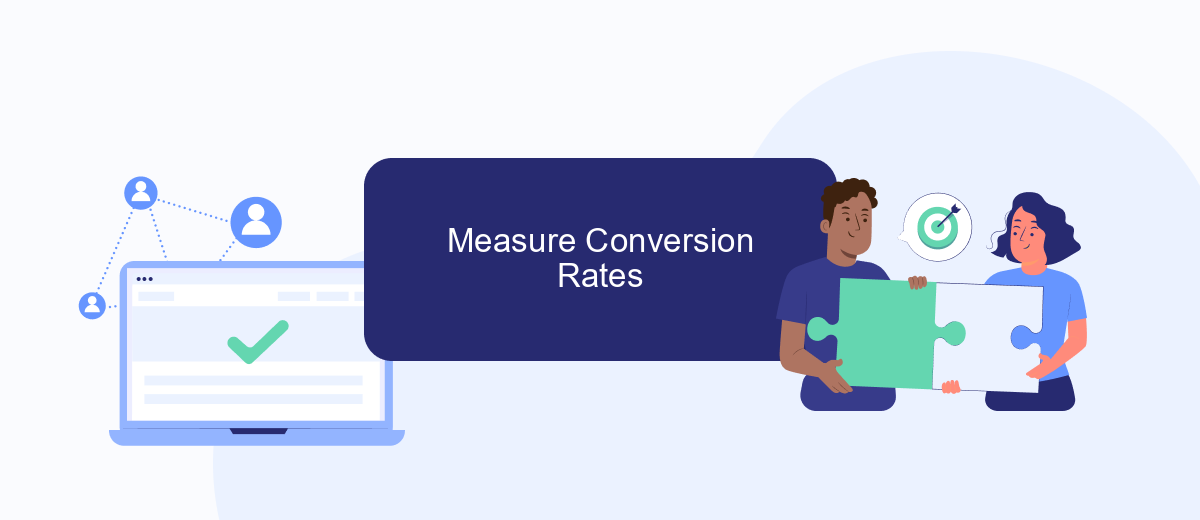
Measuring conversion rates is crucial for optimizing your Facebook ads. By understanding how well your ads are converting, you can make data-driven decisions to improve your campaigns. Here's how you can effectively measure conversion rates:
- Set Up Facebook Pixel: Install the Facebook Pixel on your website to track user interactions and conversions.
- Define Conversion Events: Identify key actions that represent conversions, such as purchases, sign-ups, or downloads.
- Use Facebook Analytics: Monitor your conversion data through Facebook Analytics to gain insights into user behavior and ad performance.
- Integrate with SaveMyLeads: Utilize SaveMyLeads to streamline the integration process and ensure accurate data syncing between Facebook and your CRM or other tools.
- Analyze and Optimize: Regularly review your conversion metrics and adjust your ad strategies based on the insights gained.
By following these steps, you can effectively measure and optimize your conversion rates, leading to more successful Facebook ad campaigns. Leveraging tools like SaveMyLeads can further enhance your ability to track and analyze conversions, ensuring that your marketing efforts are both efficient and effective.
Optimize Targeting Strategy
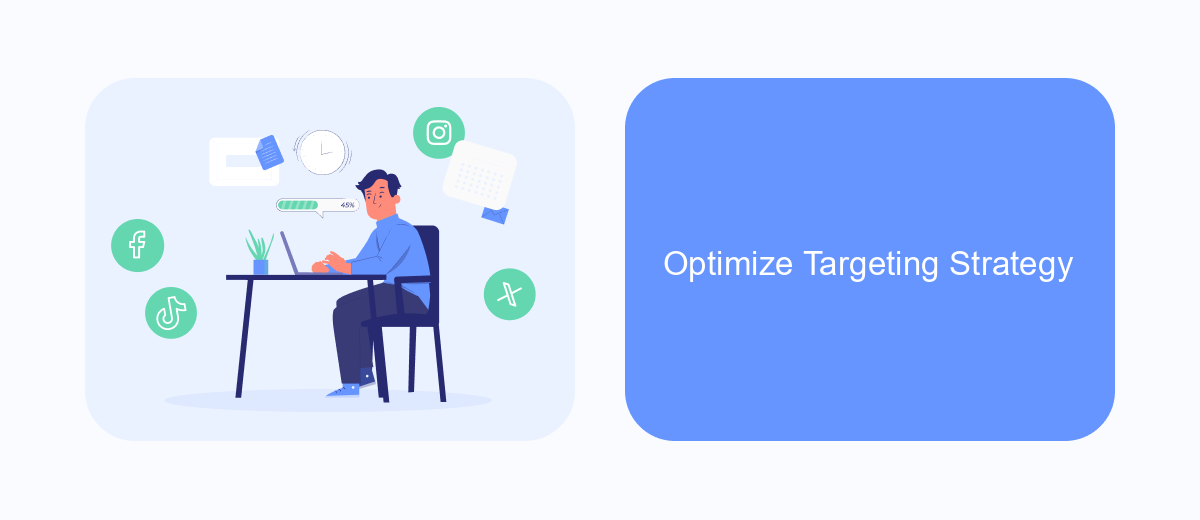
Optimizing your targeting strategy on Facebook is crucial for maximizing the effectiveness of your ads. Start by analyzing the demographic data available through Facebook Insights. This data provides valuable information on the age, gender, location, and interests of your audience, allowing you to tailor your ads more precisely.
Next, leverage Facebook's Custom Audiences feature. By uploading your customer lists or integrating with third-party tools like SaveMyLeads, you can create highly targeted ad campaigns. SaveMyLeads simplifies the process by automating the transfer of lead information from various sources directly into Facebook, ensuring your audience data is always up-to-date.
- Analyze demographic data using Facebook Insights.
- Utilize Facebook's Custom Audiences for targeted campaigns.
- Integrate tools like SaveMyLeads for seamless data transfer.
- Continuously monitor and adjust your targeting parameters.
By implementing these strategies, you can ensure that your ads reach the most relevant audience, improving engagement and conversion rates. Consistently reviewing and refining your targeting approach will help you stay ahead of the competition and make the most of your advertising budget.
Improve Creative Assets
To enhance your creative assets, start by analyzing the performance data of your current ads on Facebook. Identify which visuals, headlines, and ad formats are generating the most engagement and conversions. Use this data to refine your creative strategy, focusing on the elements that resonate most with your audience. A/B testing different versions of your ads can also provide valuable insights into what works best, allowing you to make data-driven decisions to optimize your campaigns.
Additionally, consider using tools like SaveMyLeads to streamline your data integration process. By automating the collection and analysis of your Facebook ad data, you can save time and ensure accuracy. This allows you to quickly identify trends and make informed adjustments to your creative assets. Leveraging such tools can help you stay ahead of the competition and continuously improve the effectiveness of your advertising efforts.
FAQ
How do I access Facebook data to optimize my ads?
What metrics should I focus on to optimize my Facebook ads?
How can I use audience insights to improve my ad targeting?
Can I automate the process of using Facebook data for ad optimization?
How often should I review and adjust my Facebook ad campaigns?
What do you do with the data you get from Facebook lead forms? Do you send them to the manager, add them to mailing services, transfer them to the CRM system, use them to implement feedback? Automate all of these processes with the SaveMyLeads online connector. Create integrations so that new Facebook leads are automatically transferred to instant messengers, mailing services, task managers and other tools. Save yourself and your company's employees from routine work.
