In today's digital age, leveraging social media platforms effectively is crucial for business growth. One powerful strategy is using Facebook Ads to boost your Instagram presence. With Facebook's sophisticated targeting tools and Instagram's visual appeal, you can reach a broader audience and drive engagement. This article will guide you through the steps to create impactful Facebook Ads that grow your Instagram following.
Target Your Audience Precisely
To maximize the effectiveness of your Facebook Ads in growing your Instagram, it’s essential to target your audience precisely. Start by analyzing your current Instagram followers to understand their demographics, interests, and behaviors. This data will help you create more accurate audience segments for your ads.
- Use Facebook’s Custom Audiences to target users who have already interacted with your brand.
- Leverage Lookalike Audiences to find new users similar to your existing followers.
- Utilize detailed targeting options to refine your audience based on specific interests and behaviors.
- Consider using SaveMyLeads to automate and streamline your lead generation process, ensuring you reach the right audience efficiently.
By focusing on precise targeting, you’ll not only increase the relevance of your ads but also improve your return on investment. Remember, the more tailored your audience, the higher the chances of engagement and conversion. Continuously monitor and adjust your targeting strategies to stay aligned with your marketing goals.
Create High-Quality Ads That Resonate
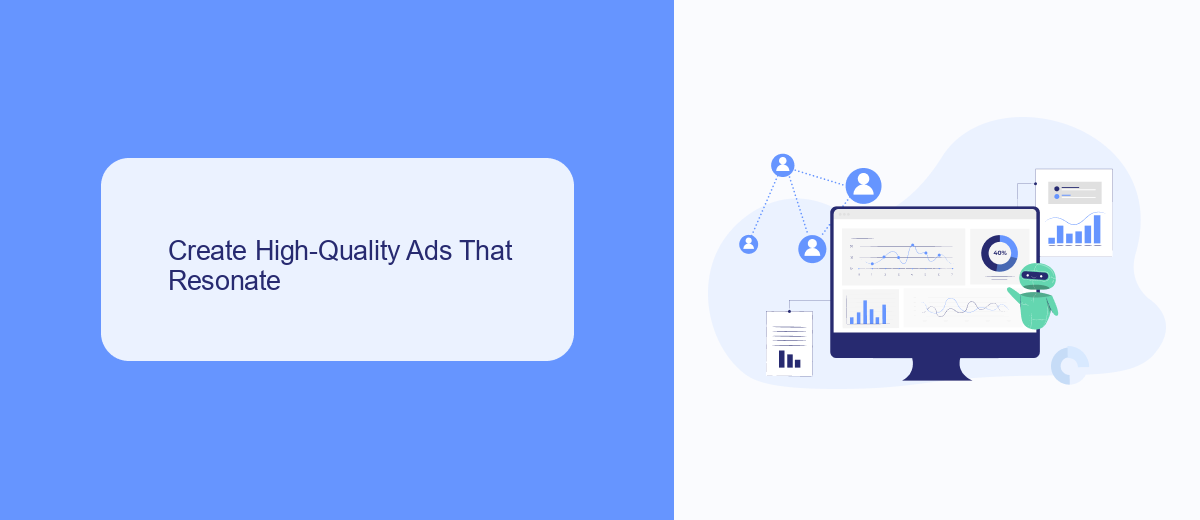
Creating high-quality ads that resonate with your audience is crucial for the success of your Facebook ad campaigns aimed at growing your Instagram. Start by understanding your target audience's preferences and pain points. Use compelling visuals and clear, concise messaging that speaks directly to them. High-resolution images or videos that showcase your brand's personality can significantly enhance engagement. Make sure your ad copy is aligned with your visuals and includes a strong call-to-action that encourages users to visit your Instagram profile.
Additionally, leveraging tools and services like SaveMyLeads can streamline the process of integrating your Facebook ads with other marketing platforms. SaveMyLeads allows you to automate the transfer of leads from Facebook to various CRM systems, email marketing platforms, and other tools. This ensures that you can efficiently manage and nurture leads generated from your ads, ultimately driving more traffic and engagement to your Instagram. By combining high-quality ad content with seamless integration tools, you can maximize the impact of your Facebook ad campaigns.
Drive Traffic from Facebook to Instagram

Driving traffic from Facebook to Instagram can significantly boost your Instagram following and engagement. By leveraging Facebook's extensive user base and powerful advertising tools, you can create targeted campaigns that direct users to your Instagram profile. Here’s how you can do it effectively:
- Create Engaging Facebook Ads: Design visually appealing ads that highlight your Instagram content. Use eye-catching images or videos and a compelling call-to-action (CTA) that encourages users to visit your Instagram page.
- Use Facebook Stories: Utilize Facebook Stories to promote your Instagram profile. Share snippets of your Instagram content and include a swipe-up link or a CTA that directs viewers to your Instagram account.
- Integrate with SaveMyLeads: Use SaveMyLeads to automate and streamline the process of directing traffic from Facebook to Instagram. This service helps you set up seamless integrations, ensuring that your Facebook leads are efficiently funneled to your Instagram profile.
By implementing these strategies, you can effectively drive traffic from Facebook to Instagram, enhancing your social media presence and growing your audience. Remember to monitor your campaigns and adjust your tactics as needed to achieve the best results.
Use Facebook Pixel to Track Results
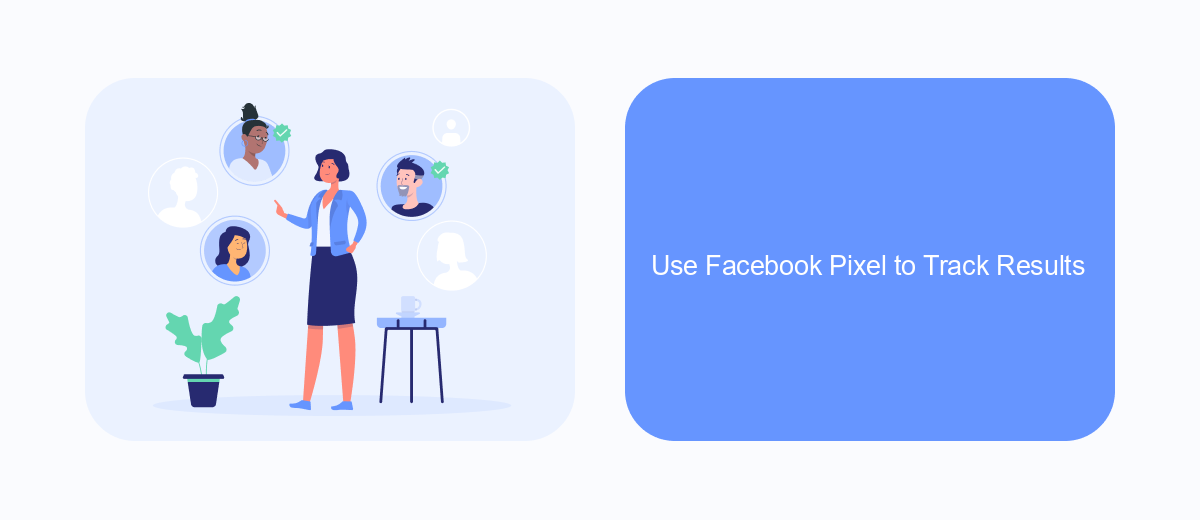
To effectively measure the success of your Facebook Ads in driving traffic and engagement to your Instagram, it's crucial to use Facebook Pixel. This tool allows you to track user actions on your website and gather valuable data for optimizing your ad campaigns.
Setting up Facebook Pixel is straightforward. First, create a Pixel in your Facebook Ads Manager. Once created, you need to add the Pixel code to your website. This can be done manually or through integration services like SaveMyLeads, which simplifies the process and ensures accurate tracking.
- Create a Facebook Pixel in Ads Manager.
- Add the Pixel code to your website.
- Use SaveMyLeads for seamless integration.
- Monitor the data collected via Facebook Analytics.
By leveraging Facebook Pixel, you can gain insights into how users interact with your site after clicking on your ads. This data helps you refine your marketing strategies, create more targeted ads, and ultimately grow your Instagram following more effectively.
Analyze and Optimize Your Campaigns
Once your Facebook Ads are up and running, it's crucial to analyze their performance regularly. Utilize Facebook Ads Manager to monitor key metrics such as click-through rates (CTR), conversion rates, and cost per action (CPA). These metrics will help you understand which ads are resonating with your audience and which ones need adjustment. Pay attention to the demographic data to see if your ads are reaching the intended audience effectively. Additionally, consider setting up UTM parameters to track the performance of your ads in Google Analytics for a more comprehensive view.
Optimization is an ongoing process. Based on your analysis, make necessary adjustments to your targeting, ad creatives, and budget allocation. For seamless integration and enhanced efficiency, consider using tools like SaveMyLeads. This service automates the transfer of leads from Facebook Ads to your CRM, ensuring that you never miss an opportunity to engage with potential customers. By continuously analyzing and optimizing your campaigns, you can maximize your return on investment (ROI) and grow your Instagram following more effectively.
FAQ
How do I set up a Facebook ad to promote my Instagram account?
What type of ad content works best for promoting an Instagram account?
How can I track the performance of my Facebook ads promoting Instagram?
Is it possible to automate the process of running Facebook ads for Instagram growth?
What budget should I allocate for Facebook ads to grow my Instagram account?
If you use Facebook Lead Ads, then you should know what it means to regularly download CSV files and transfer data to various support services. How many times a day do you check for new leads in your ad account? How often do you transfer data to a CRM system, task manager, email service or Google Sheets? Try using the SaveMyLeads online connector. This is a no-code tool with which anyone can set up integrations for Facebook. Spend just a few minutes and you will receive real-time notifications in the messenger about new leads. Another 5-10 minutes of work in SML, and the data from the FB advertising account will be automatically transferred to the CRM system or Email service. The SaveMyLeads system will do the routine work for you, and you will surely like it.
