In today's digital age, leveraging social media platforms for business growth is essential. Facebook Ads offer a powerful tool for generating leads and expanding your customer base. This article will guide you through the process of creating effective Facebook Ads, optimizing your campaigns, and utilizing advanced targeting options to attract potential clients and drive conversions for your business.
Define Your Targeting Parameters
To effectively generate leads with Facebook Ads, it's crucial to define your targeting parameters accurately. This ensures that your ads reach the right audience who are most likely to be interested in your products or services. Start by considering the demographics, interests, and behaviors of your ideal customers.
- Demographics: Age, gender, location, education level, and job title.
- Interests: Hobbies, favorite brands, and activities that align with your offerings.
- Behaviors: Purchase history, device usage, and online activities.
Additionally, leveraging tools like SaveMyLeads can streamline the process of integrating your Facebook Ads with other platforms, ensuring seamless data flow and more accurate targeting. By refining these parameters, you can create more personalized and effective ad campaigns that resonate with your audience, ultimately leading to higher conversion rates and better ROI.
Create Compelling Ad Copy
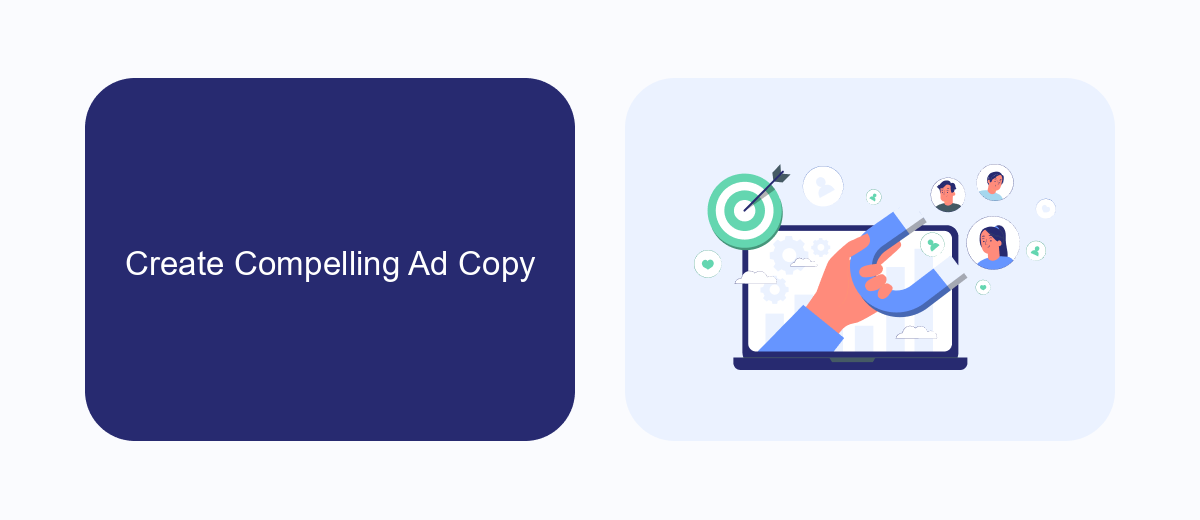
Creating compelling ad copy is crucial for capturing the attention of your target audience on Facebook. Start by crafting a strong headline that clearly communicates the value of your offer. Use action-oriented language that encourages users to take immediate action, such as "Download Now" or "Get Your Free Quote". Make sure the headline is concise and to the point, as users tend to scroll quickly through their feeds. Additionally, incorporate powerful visuals that complement your message and make your ad stand out.
Next, focus on the body text of your ad. Keep it brief and highlight the key benefits of your product or service. Use bullet points to break down complex information and make it easier to read. Don't forget to include a clear call-to-action (CTA) that directs users on what to do next. To streamline the lead generation process, consider integrating your ads with tools like SaveMyLeads, which can automatically transfer captured leads to your CRM or email marketing platform, ensuring a seamless follow-up process. This integration can save time and increase the efficiency of your lead management efforts.
Set Up Your Lead Capture Form
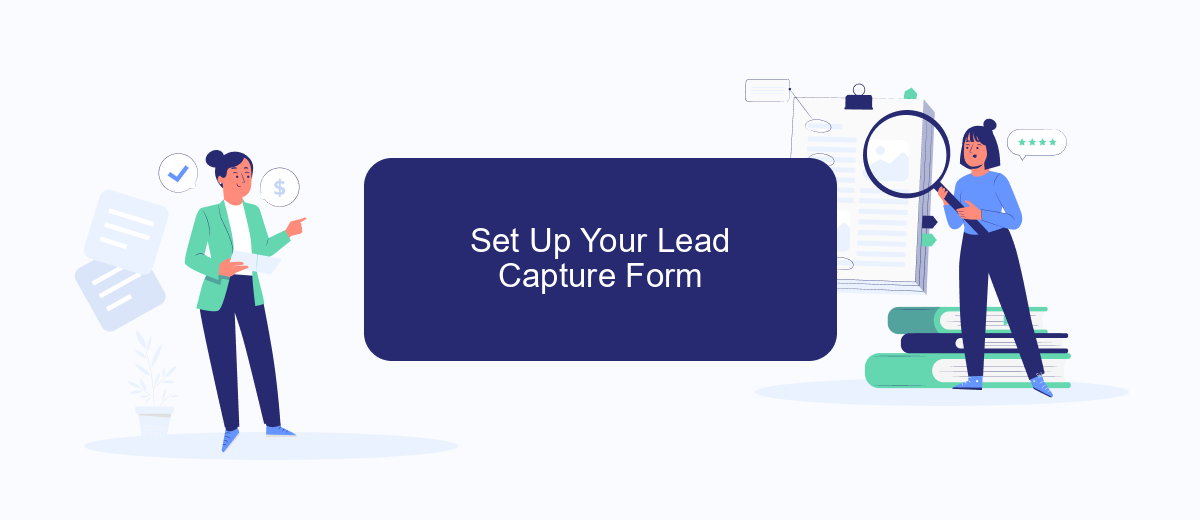
Creating an effective lead capture form is essential for generating quality leads through Facebook Ads. Start by ensuring your form is simple and user-friendly, requesting only the most vital information from your prospects. A complicated form can deter potential leads from completing it.
- Log into your Facebook Ads Manager and navigate to the "Create" button to start a new campaign.
- Select the "Lead Generation" objective and configure your target audience, placements, and budget.
- In the ad setup section, choose the "Instant Form" option and click "Create Form."
- Design your form by adding a compelling headline, clear instructions, and necessary fields like name, email, and phone number.
- Utilize the "Privacy Policy" section to ensure compliance with data protection regulations.
- Set up an integration with SaveMyLeads to automatically transfer collected leads to your CRM or email marketing platform for seamless follow-up.
Once your form is complete, review all settings and publish your ad campaign. Monitor its performance and make adjustments as needed to optimize lead generation. Integrating with SaveMyLeads will streamline your workflow and ensure no lead is missed, enhancing your overall campaign efficiency.
Monitor Your Campaign Performance
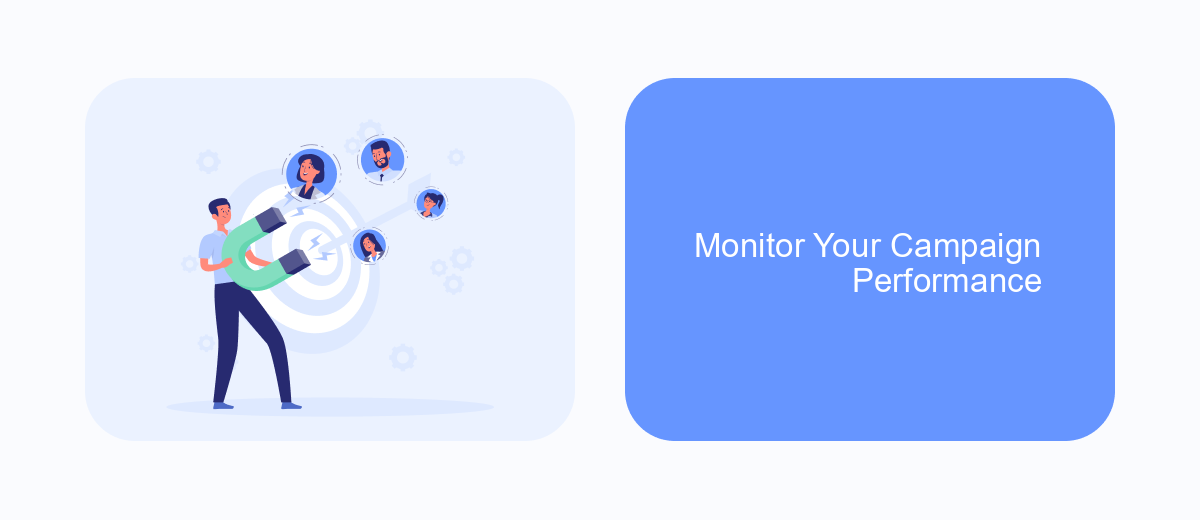
Once your Facebook Ads campaign is live, it's crucial to monitor its performance to ensure you're getting the desired results. Consistently tracking key metrics will help you understand what's working and what needs improvement.
Use Facebook Ads Manager to access detailed analytics about your campaign. Pay close attention to metrics such as click-through rate (CTR), cost per lead (CPL), and conversion rate. These indicators provide valuable insights into the effectiveness of your ads.
- Click-Through Rate (CTR): Measures the percentage of people who clicked on your ad after seeing it.
- Cost Per Lead (CPL): Calculates the amount spent to acquire each lead.
- Conversion Rate: Indicates the percentage of visitors who completed a desired action, such as filling out a form.
To streamline your lead management process, consider integrating Facebook Ads with CRM tools using SaveMyLeads. This service automates the transfer of leads from Facebook to your CRM, ensuring no lead is missed and allowing you to focus on optimizing your campaign.
Nurture Your Leads
Once you have successfully captured leads through your Facebook Ads, the next crucial step is to nurture these leads to convert them into loyal customers. Start by segmenting your leads based on their interests and behaviors. This allows you to send personalized and relevant content that resonates with each segment. Utilize email marketing campaigns to provide valuable information, updates, and special offers that keep your leads engaged and interested in your brand.
To streamline the nurturing process, consider using integration services like SaveMyLeads. This tool allows you to automatically transfer lead data from Facebook Ads to your CRM, email marketing platform, or other applications. By automating these workflows, you can ensure that no lead falls through the cracks and that each one receives timely and pertinent follow-ups. Additionally, track and analyze the performance of your nurturing campaigns to continuously optimize your strategies and improve conversion rates.
FAQ
How do I create a Facebook ad campaign to generate leads?
What type of ad creatives work best for lead generation on Facebook?
How can I optimize my Facebook ads for better lead generation?
What is the best way to follow up with leads generated from Facebook ads?
How do I measure the success of my Facebook lead generation campaign?
Don't waste another minute manually transferring leads from Facebook to other systems. SaveMyLeads is a simple and effective tool that will allow you to automate this process so that you don't have to spend time on the routine. Try SaveMyLeads features, make sure that this tool will relieve your employees and after 5 minutes of settings your business will start working faster.
