Affiliate marketing has become a powerful strategy for generating passive income, and Facebook Ads can significantly amplify your efforts. This article will guide you through the essential steps to effectively leverage Facebook Ads for affiliate marketing. From setting up your campaigns to optimizing them for maximum returns, you'll learn the best practices to reach your target audience and boost your affiliate sales.
Using Facebook Ads for Affiliate Marketing
Facebook Ads can be a powerful tool for affiliate marketing if used correctly. By targeting the right audience and crafting compelling ad copy, you can drive significant traffic to your affiliate links. Start by understanding your target demographic and creating ads that resonate with their interests and needs.
- Define your target audience using Facebook’s detailed targeting options.
- Create engaging ad creatives that capture attention and encourage clicks.
- Utilize Facebook Pixel to track conversions and optimize your campaigns.
- Set a budget that aligns with your marketing goals and monitor your spend.
- Test different ad formats and placements to see what works best.
To streamline your efforts, consider using SaveMyLeads to automate lead generation and follow-up processes. This tool integrates seamlessly with Facebook Ads, allowing you to capture leads and send them directly to your CRM or email marketing platforms. By leveraging automation, you can focus more on optimizing your ad campaigns and less on manual data entry.
Targeting the Right Audience
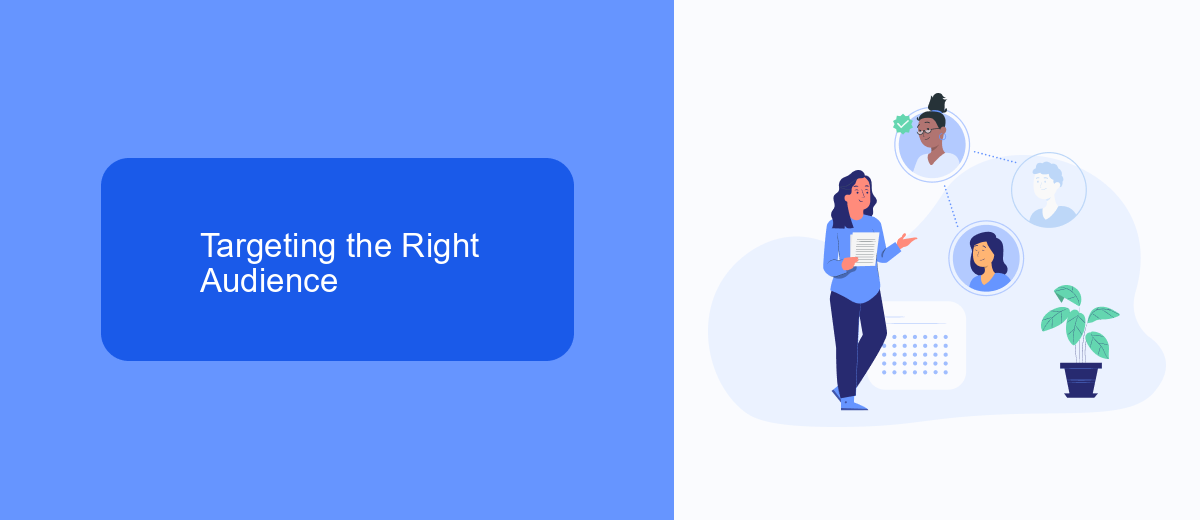
To maximize the effectiveness of your Facebook Ads for affiliate marketing, it is crucial to target the right audience. Start by defining your ideal customer profile, including demographics such as age, gender, location, and interests. Facebook’s Audience Insights tool can help you gather valuable data about your potential audience, ensuring your ads reach those most likely to convert. Additionally, utilize Facebook’s Custom Audiences feature to target users who have already interacted with your website or social media pages, increasing the likelihood of engagement.
For more advanced targeting, consider integrating your Facebook Ads with services like SaveMyLeads. This platform allows you to automate lead generation and streamline your marketing efforts by connecting Facebook Lead Ads with your CRM or email marketing tools. By using SaveMyLeads, you can ensure that your ad campaigns are continuously optimized based on real-time data, helping you reach the most relevant audience and improve your overall affiliate marketing strategy.
Creating Compelling Ad Copy

Creating compelling ad copy is crucial for the success of your Facebook ads in affiliate marketing. Your ad copy should grab attention, generate interest, and drive action. Here are some steps to help you craft effective ad copy:
- Know Your Audience: Research your target audience to understand their needs, preferences, and pain points. Tailor your message to address these aspects.
- Highlight Benefits: Focus on the benefits of the product or service you are promoting. Explain how it can solve a problem or improve the user's life.
- Use Strong Call-to-Actions (CTAs): Encourage your audience to take action with clear and compelling CTAs, such as "Learn More," "Sign Up," or "Get Started."
- Keep It Concise: Facebook ads have limited space, so make sure your copy is concise and to the point. Avoid unnecessary jargon and filler words.
- Test and Optimize: Continuously test different versions of your ad copy to see what works best. Use tools like SaveMyLeads to integrate and automate your lead generation process, ensuring you capture and analyze data effectively.
By following these steps, you can create ad copy that not only attracts attention but also converts viewers into customers. Remember, the key is to understand your audience and communicate the value of your offer clearly and compellingly.
Tracking and Measuring Results
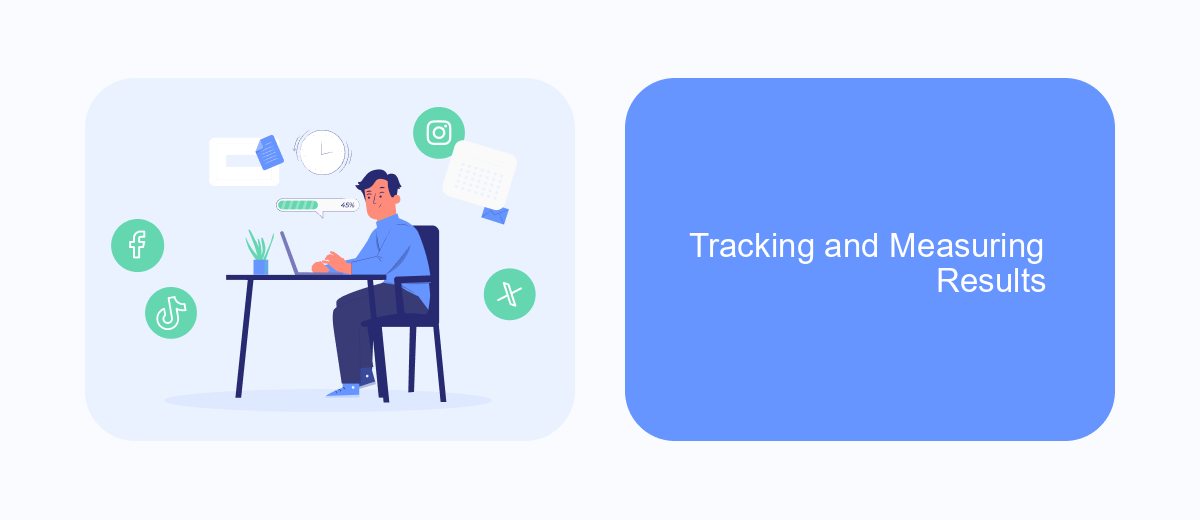
Tracking and measuring the results of your Facebook Ads is crucial for optimizing your affiliate marketing campaigns. By understanding which ads perform best, you can allocate your budget more effectively and maximize your return on investment.
To start, make sure you have Facebook Pixel installed on your website. This small piece of code allows you to track user actions and gather valuable data. Additionally, consider using tools like Google Analytics to gain deeper insights into your traffic sources and user behavior.
- Install Facebook Pixel on your website.
- Integrate Google Analytics for comprehensive data analysis.
- Use SaveMyLeads to automate data collection and integration.
- Regularly review your ad performance metrics in Facebook Ads Manager.
SaveMyLeads can help streamline your data integration process by automatically syncing your Facebook Ads data with your CRM or other marketing tools. This ensures you have up-to-date information, making it easier to track conversions and measure the effectiveness of your campaigns. Regularly analyzing this data will help you make informed decisions and continuously improve your affiliate marketing efforts.
Optimizing Campaigns for Success
To ensure your Facebook Ads campaigns for affiliate marketing are successful, it's crucial to continuously monitor and optimize your ads. Start by analyzing key performance indicators (KPIs) such as click-through rates (CTR), conversion rates, and return on ad spend (ROAS). Use Facebook's Ads Manager to track these metrics in real-time and make data-driven decisions. Adjust your targeting options, ad creatives, and bidding strategies based on the insights you gather. Testing different variations of your ads through A/B testing can also help you identify what resonates best with your audience.
Integrating your Facebook Ads with other marketing tools can further enhance your campaign's effectiveness. SaveMyLeads is a valuable service that allows seamless integration between Facebook Leads Ads and various CRM systems, email marketing tools, and other platforms. By automating lead data transfer, SaveMyLeads helps you respond to potential customers faster and more efficiently, ultimately improving your conversion rates. Regularly review and refine your integrations to ensure they are working optimally and contributing to your overall campaign success.
FAQ
How do I get started with Facebook Ads for affiliate marketing?
What type of ad creatives work best for affiliate marketing on Facebook?
How can I track the performance of my Facebook Ads?
What are the best practices for targeting the right audience in Facebook Ads?
How can I automate and integrate my Facebook Ads with other marketing tools?
What do you do with the data you get from Facebook lead forms? Do you send them to the manager, add them to mailing services, transfer them to the CRM system, use them to implement feedback? Automate all of these processes with the SaveMyLeads online connector. Create integrations so that new Facebook leads are automatically transferred to instant messengers, mailing services, task managers and other tools. Save yourself and your company's employees from routine work.
