In today's digital age, Facebook advertising has become a powerful tool for businesses to reach their target audience and drive engagement. Whether you're a small business owner or a marketing professional, understanding how to effectively use ads on Facebook can significantly boost your brand's visibility and sales. This article will guide you through the essential steps to create and optimize Facebook ads for maximum impact.
Create Facebook Ads Manager Account
Creating a Facebook Ads Manager account is the first step to launching successful advertising campaigns on the platform. This tool allows you to manage your ads, set budgets, and track performance all in one place. Follow these simple steps to get started:
- Go to the Facebook Ads Manager website and click on "Create Account".
- Log in with your Facebook account credentials or create a new Facebook account if you don't have one.
- Follow the on-screen instructions to set up your business details, such as your business name, address, and payment method.
- Once your account is created, you can start creating and managing your ads.
For those looking to streamline their ad management process, consider integrating third-party services like SaveMyLeads. This tool automates lead generation and can be connected directly to your Facebook Ads Manager, helping you save time and improve efficiency. By using SaveMyLeads, you can ensure that your advertising efforts are as effective as possible, allowing you to focus more on growing your business.
Define Your Target Audience
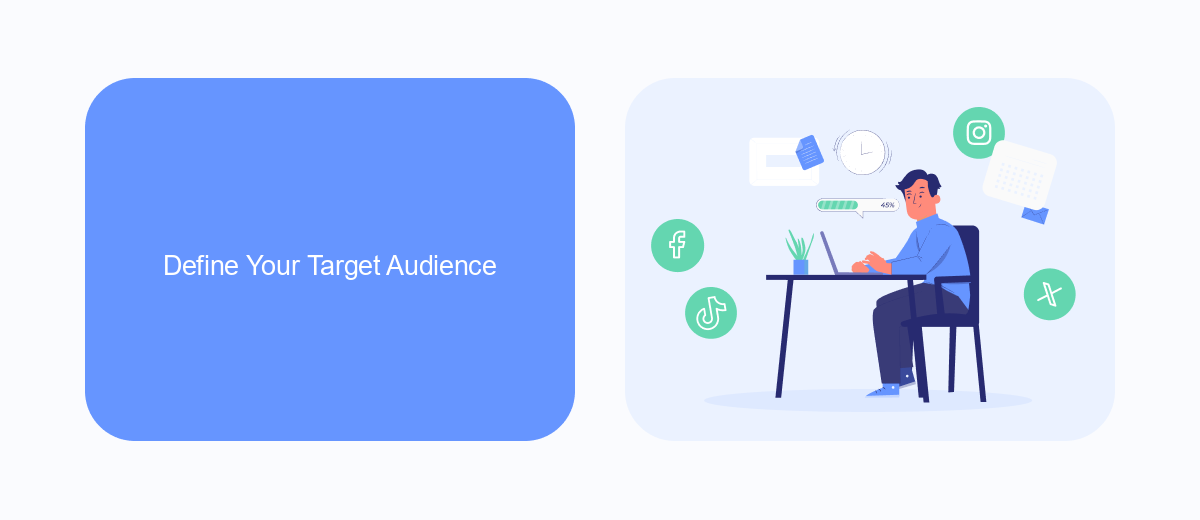
Defining your target audience is a crucial step in creating effective Facebook ads. Start by identifying the demographics that best represent your ideal customer. This includes age, gender, location, and interests. Use Facebook’s Audience Insights tool to gather data on your current followers and discover new potential audiences. This tool provides valuable information about user behavior, allowing you to tailor your ads to specific groups more effectively.
Additionally, consider integrating services like SaveMyLeads to streamline your audience targeting process. SaveMyLeads can help you automatically collect and organize lead data from various sources, ensuring that your Facebook ads reach the most relevant audience. By leveraging such tools, you can save time and resources while maximizing the impact of your advertising campaigns. Remember, a well-defined target audience not only improves ad performance but also enhances overall ROI.
Choose the Right Ad Format
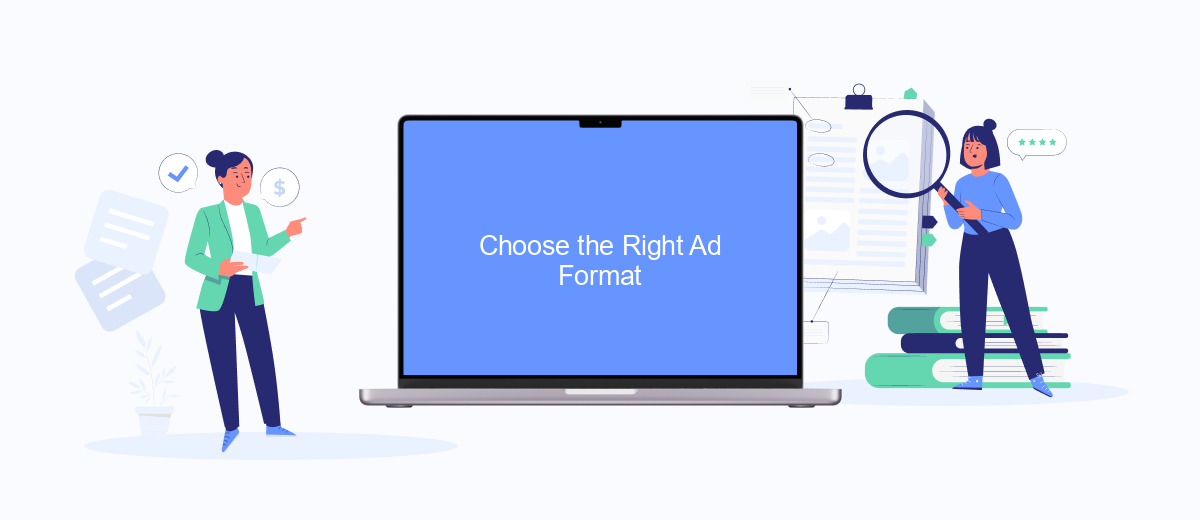
Choosing the right ad format on Facebook is crucial for achieving your marketing goals. Each format offers unique advantages and caters to different types of content and audience engagement. By understanding the various ad formats, you can make informed decisions that align with your campaign objectives.
- Image Ads: Ideal for simple, visually appealing messages. Perfect for raising brand awareness with high-quality images.
- Video Ads: Great for storytelling and showcasing products in action. They can capture attention quickly and are highly engaging.
- Carousel Ads: Allow you to display multiple images or videos in a single ad. Useful for highlighting different features or products.
- Collection Ads: Enable users to browse a catalog of products directly from the ad. Best for e-commerce businesses looking to drive sales.
- Lead Ads: Simplify the process of collecting user information. Integrate with services like SaveMyLeads to automate lead management.
By selecting the right ad format, you can enhance your campaign's effectiveness and better connect with your target audience. Remember to continuously monitor and adjust your strategy based on performance metrics to optimize results.
Set Your Budget and Timeline
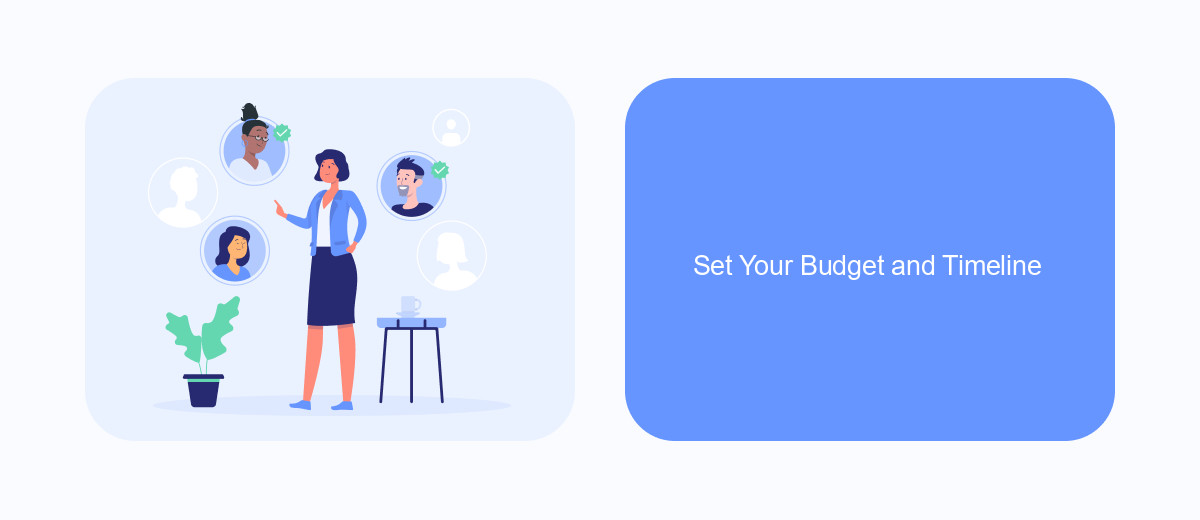
Setting your budget and timeline for Facebook ads is crucial for achieving your marketing goals without overspending. Start by determining how much you are willing to spend per day or over the entire duration of your ad campaign. Facebook offers flexible budgeting options that allow you to control your spending effectively.
Next, decide on the timeline for your ad campaign. Consider the duration that will best suit your marketing objectives, whether it's a short-term promotion or a long-term brand awareness campaign. Facebook allows you to set specific start and end dates, or you can choose to run your ads continuously.
- Daily Budget: The amount you are willing to spend per day.
- Lifetime Budget: The total amount you want to spend over the entire campaign.
- Start and End Dates: Specific dates for your campaign to begin and end.
- Continuous Ad Running: Option to run your ads without a set end date.
Using tools like SaveMyLeads can help you automate and optimize your ad campaigns. This service integrates seamlessly with Facebook, allowing you to manage leads and track performance efficiently. By leveraging such tools, you can ensure that your budget and timeline are aligned with your overall marketing strategy.
Monitor and Adjust Your Performance
Once your Facebook ads are live, it's crucial to continuously monitor their performance. Utilize Facebook Ads Manager to track key metrics such as click-through rates (CTR), conversion rates, and return on ad spend (ROAS). Pay attention to which ads are performing well and which ones are not meeting your expectations. Regularly reviewing these metrics will help you identify trends and make informed decisions about your ad strategies.
Adjustments are often necessary to optimize your campaigns. Consider tweaking your ad creatives, targeting options, and budget allocations based on the data you collect. Additionally, integrating with services like SaveMyLeads can streamline your workflow by automating the transfer of leads from Facebook to your CRM or email marketing platform. This allows you to respond to leads more quickly and efficiently, ultimately enhancing your campaign's performance. Regular monitoring and timely adjustments ensure that your ads remain effective and continue to deliver the desired results.

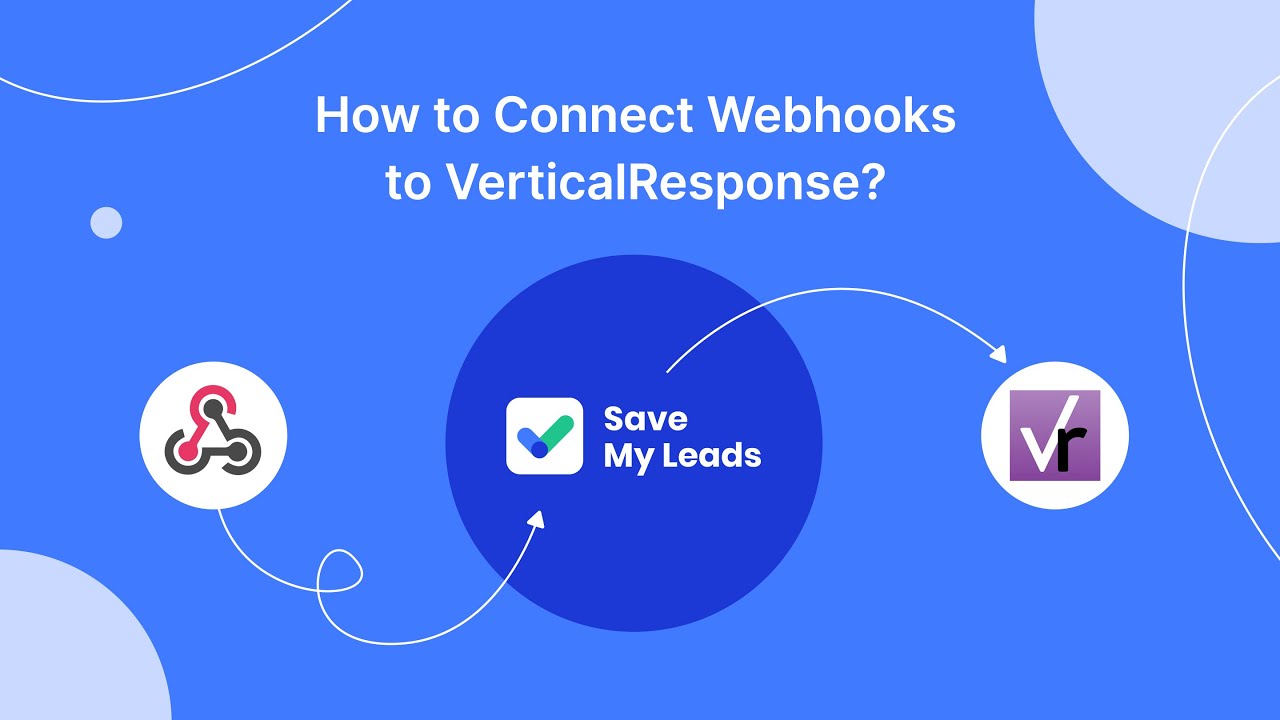
FAQ
How do I create a Facebook ad?
What are the different types of Facebook ads?
How can I target the right audience for my Facebook ads?
How do I measure the performance of my Facebook ads?
How can I automate and optimize my Facebook ad campaigns?
Don't waste another minute manually transferring leads from Facebook to other systems. SaveMyLeads is a simple and effective tool that will allow you to automate this process so that you don't have to spend time on the routine. Try SaveMyLeads features, make sure that this tool will relieve your employees and after 5 minutes of settings your business will start working faster.
