In today's digital age, Facebook has become an essential platform for staying connected with friends and family. However, the constant barrage of ads can be overwhelming and intrusive. If you're looking to regain control of your news feed and enjoy a more streamlined experience, this guide will walk you through the steps to reduce or turn off the overload of Facebook ads.
Stop Scrolling and Start Blocking
Feeling overwhelmed by the constant barrage of Facebook ads? It's time to take control of your feed. Blocking unwanted ads can significantly improve your browsing experience and make your time on Facebook more enjoyable. Here's how you can start blocking those pesky ads today:
- Use Facebook's built-in ad preferences to hide ads from specific advertisers.
- Install browser extensions like AdBlock Plus to filter out ads automatically.
- Utilize third-party services such as SaveMyLeads to manage and block ads more effectively.
- Adjust your privacy settings to limit the data Facebook uses to target ads.
By taking these steps, you can regain control over your Facebook experience. Services like SaveMyLeads offer advanced options to customize and streamline your ad-blocking efforts, providing a more personalized and clutter-free social media environment. Stop scrolling through endless ads and start enjoying a more focused and enjoyable Facebook experience today.
Utilize Built-in Filters
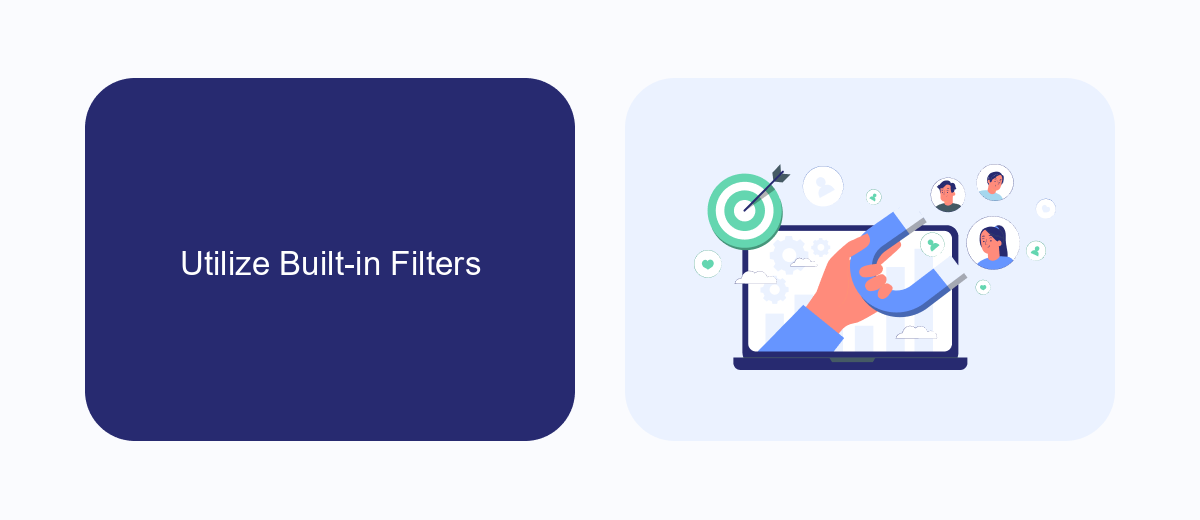
Facebook offers built-in filters that can significantly reduce the overload of ads you see on your feed. By navigating to your account settings, you can customize your ad preferences to suit your interests. This includes hiding ads from specific advertisers, selecting your preferred ad topics, and even limiting the use of your personal data for targeted advertising. These settings are designed to give you more control over the types of ads you encounter, making your Facebook experience more enjoyable.
For those looking to manage their ad experience more comprehensively, integrating a service like SaveMyLeads can be beneficial. SaveMyLeads allows you to automate and streamline your ad preferences by connecting your Facebook account with various applications and tools. This service not only helps in managing ad filters but also ensures that your ad settings are consistently updated according to your preferences. Utilizing such integrations can save you time and effort, making it easier to maintain a clutter-free Facebook feed.
Employ Ad Blockers and Extensions
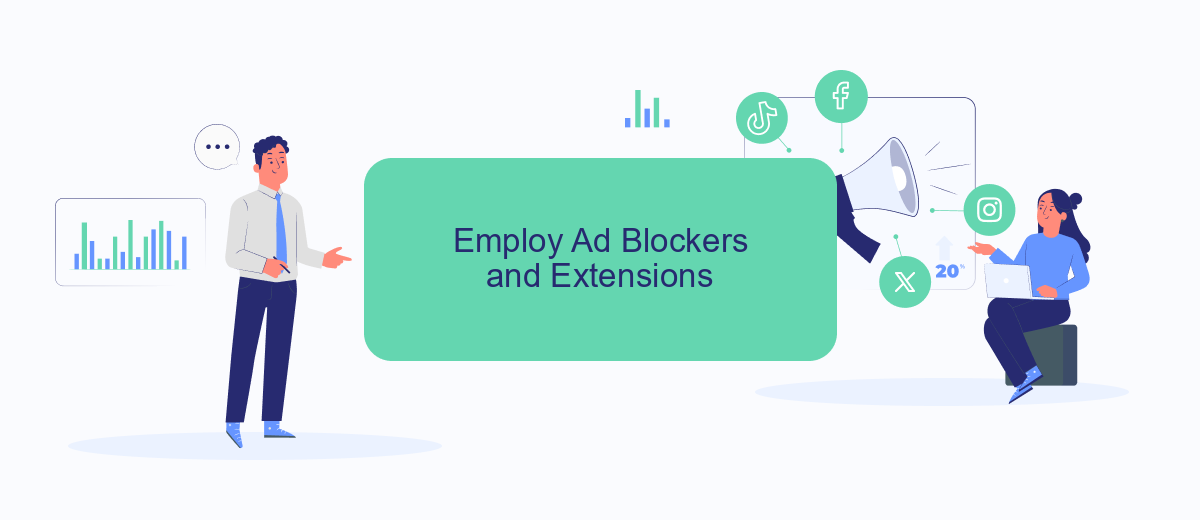
One effective way to minimize the overload of Facebook ads is by employing ad blockers and browser extensions. These tools can help you enjoy a cleaner, more streamlined browsing experience by filtering out unwanted advertisements. Here are some steps to get started:
- Install a reputable ad blocker such as AdBlock Plus or uBlock Origin. These extensions are available for most popular browsers like Chrome, Firefox, and Safari.
- Configure the settings of your ad blocker to specifically target Facebook ads. This may involve adding custom filters or subscribing to filter lists that focus on social media ads.
- Consider using additional browser extensions like Privacy Badger or Ghostery, which not only block ads but also enhance your privacy by preventing trackers from collecting your data.
For those looking to further streamline their digital experience, services like SaveMyLeads can be invaluable. SaveMyLeads allows you to automate and integrate various platforms, reducing the need for manual intervention and ensuring that your workflow remains efficient and uninterrupted by ads. By leveraging these tools and services, you can significantly reduce the clutter of Facebook ads and enjoy a more focused online experience.
Curate Your News Feed
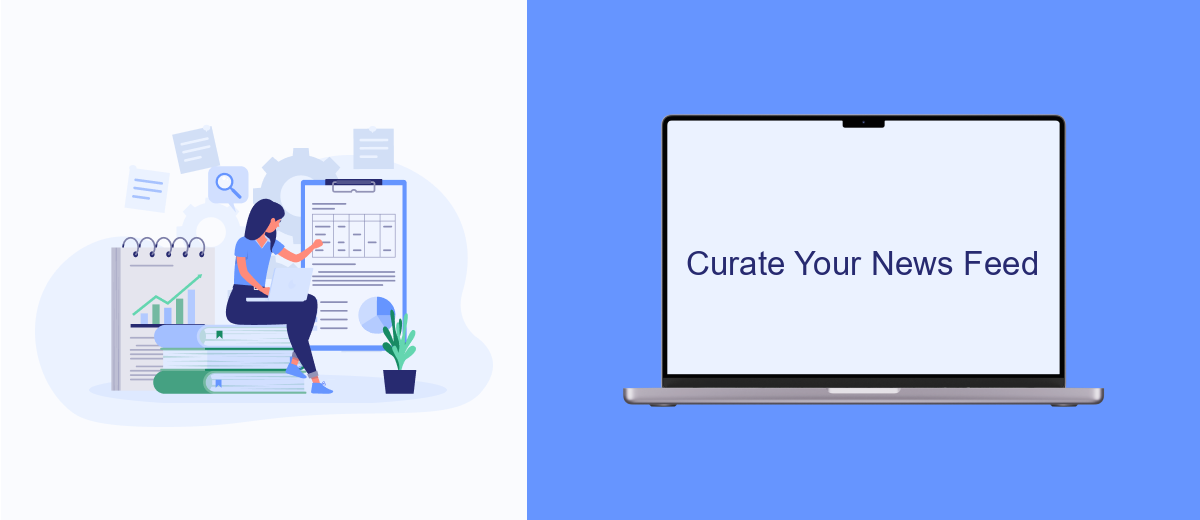
One effective way to manage the overload of Facebook ads is by curating your news feed. By customizing what you see, you can significantly reduce the number of unwanted advertisements and enhance your overall experience on the platform.
Start by unfollowing or muting pages and people whose content you find irrelevant or uninteresting. This will help in decluttering your feed and making room for more meaningful posts from friends, family, and pages you care about.
- Unfollow or mute pages and people
- Use Facebook’s "Hide Ad" feature to remove specific ads
- Adjust your ad preferences in Facebook settings
- Utilize third-party services like SaveMyLeads to automate and streamline your ad management
By regularly curating your news feed and leveraging tools like SaveMyLeads, you can create a more enjoyable and less ad-saturated Facebook experience. Taking these steps will not only help you see more of what you love but also make your time on social media more productive and less intrusive.
Seek External Help and Tools
If you're feeling overwhelmed by the sheer volume of Facebook ads, seeking external help and tools can be a game-changer. One effective solution is to use services like SaveMyLeads, which can help you manage and filter ads more efficiently. SaveMyLeads offers a variety of integrations that allow you to streamline your ad management process, making it easier to focus on the content that truly matters to you. By automating certain tasks, you can significantly reduce the time and effort spent on dealing with unwanted ads.
Additionally, there are a number of browser extensions and third-party applications designed to help you control your Facebook ad experience. These tools can block or limit the appearance of ads, giving you a cleaner and more enjoyable browsing experience. Investing a little time in setting up these tools can lead to a significant improvement in your overall Facebook experience, allowing you to engage with the platform without the constant interruption of excessive advertisements.
FAQ
How can I reduce the number of ads I see on Facebook?
Why am I seeing so many ads on Facebook?
Can I completely turn off Facebook ads?
How do I hide ads from specific advertisers?
Is there a way to automate the process of managing Facebook ad preferences?
If you use Facebook Lead Ads, then you should know what it means to regularly download CSV files and transfer data to various support services. How many times a day do you check for new leads in your ad account? How often do you transfer data to a CRM system, task manager, email service or Google Sheets? Try using the SaveMyLeads online connector. This is a no-code tool with which anyone can set up integrations for Facebook. Spend just a few minutes and you will receive real-time notifications in the messenger about new leads. Another 5-10 minutes of work in SML, and the data from the FB advertising account will be automatically transferred to the CRM system or Email service. The SaveMyLeads system will do the routine work for you, and you will surely like it.
