In today's digital marketing landscape, effectively tracking the results of your Facebook Ads lead generation campaigns is crucial for optimizing performance and maximizing ROI. This article will guide you through the essential steps and tools needed to monitor your leads, analyze data, and make informed decisions. Whether you're a seasoned marketer or a beginner, these insights will help you enhance your advertising strategy.
Track Website Visitors
Tracking website visitors is crucial for understanding the effectiveness of your Facebook Ads lead generation campaigns. By monitoring visitor behavior, you can gain insights into how users interact with your site, what content they engage with, and where they drop off in the conversion process. To achieve this, integrating your website with analytics tools is essential.
- Set up Facebook Pixel on your website to track user actions and measure the effectiveness of your ads.
- Use Google Analytics to get detailed reports on visitor behavior, traffic sources, and conversion rates.
- Leverage SaveMyLeads to automate the integration process, ensuring seamless data transfer between Facebook Ads and your analytics tools.
By utilizing these tools and services, you can create a comprehensive tracking system that provides valuable insights into your audience's behavior. This data will help you optimize your Facebook Ads lead generation strategy, improve user experience, and ultimately increase your conversion rates.
Analyze Lead Forms
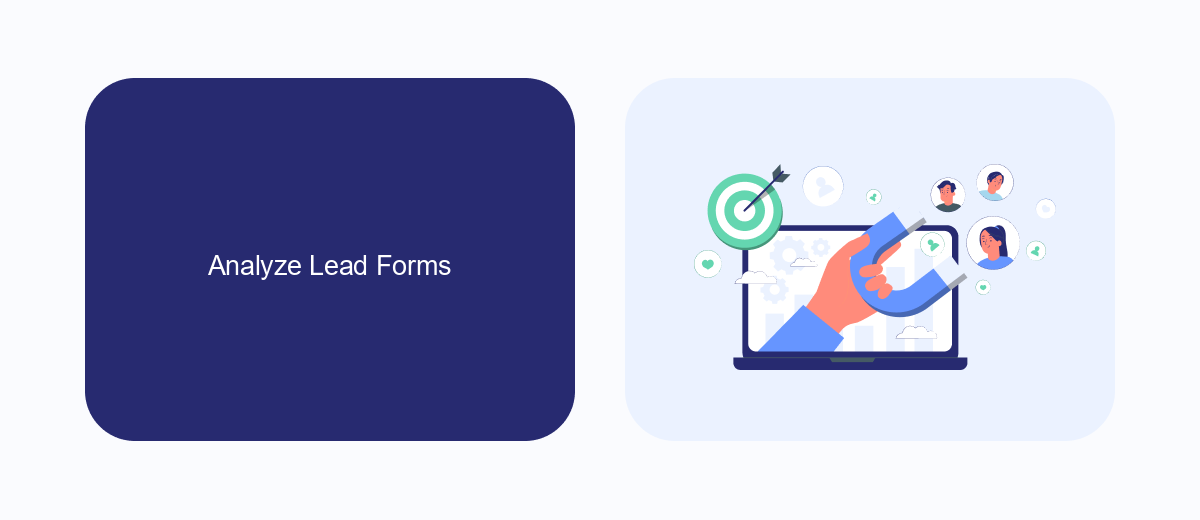
Analyzing your lead forms is crucial to understanding how effectively your Facebook Ads are converting prospects into leads. Start by examining the completion rates of your forms. High drop-off rates may indicate that your form is too long or complicated. Simplify your questions, ensuring that you only ask for essential information. Additionally, A/B test different versions of your forms to see which ones yield better results. Pay attention to the user experience; a seamless, user-friendly form can significantly boost your conversion rates.
Another important aspect is integrating your lead forms with your CRM or email marketing software to streamline the follow-up process. Using a service like SaveMyLeads can automate this integration, ensuring that your leads are instantly transferred to your preferred platform. This not only saves time but also reduces the risk of losing valuable leads. By analyzing your lead forms and optimizing them for better performance, you can maximize the return on your Facebook Ads investment.
Use Pixel Tracking
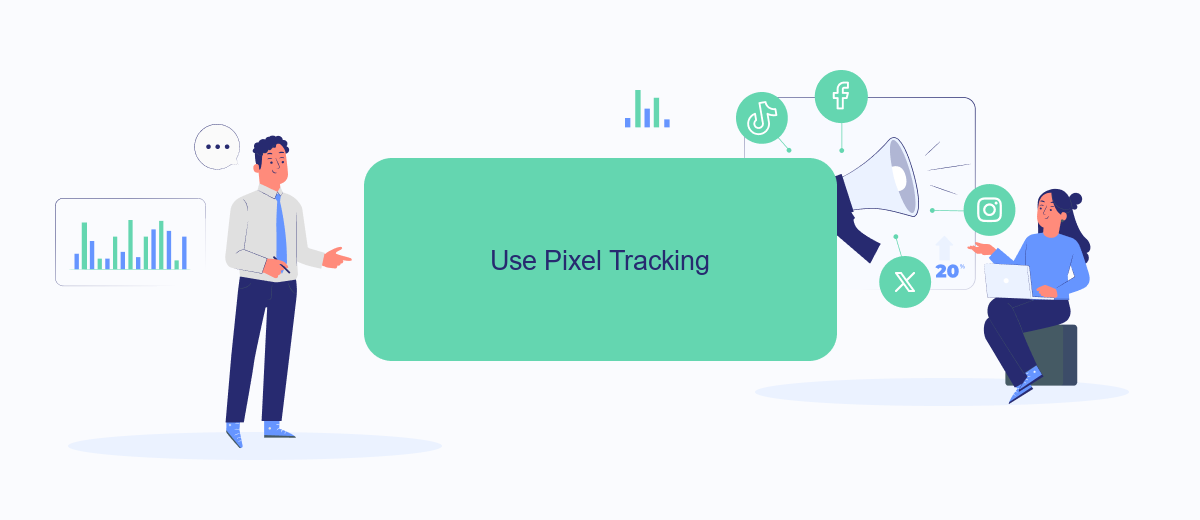
Using Facebook Pixel tracking is an essential method to measure the effectiveness of your lead generation ads. By implementing this tool, you can gather valuable data on user interactions, optimize your campaigns, and enhance your ad targeting strategies.
- Install the Facebook Pixel: First, create your Pixel in the Facebook Events Manager. Copy the Pixel code and paste it into the header of your website.
- Set Up Events: Define specific actions (events) you want to track, such as lead submissions, page views, or button clicks. You can do this manually or use Facebook's Event Setup Tool.
- Verify and Test: Ensure your Pixel is working correctly by using the Facebook Pixel Helper Chrome extension. This tool will help you identify any issues and confirm that your events are firing as expected.
- Integrate with SaveMyLeads: Use SaveMyLeads to automate data transfer from Facebook Lead Ads to your CRM or email marketing platform. This integration ensures you never miss a lead and can follow up promptly.
With Pixel tracking in place, you can monitor your audience’s behavior, measure conversions, and refine your ad campaigns for better performance. This data-driven approach will help you maximize your return on investment (ROI) and achieve your marketing goals more efficiently.
Monitor Conversion Rates
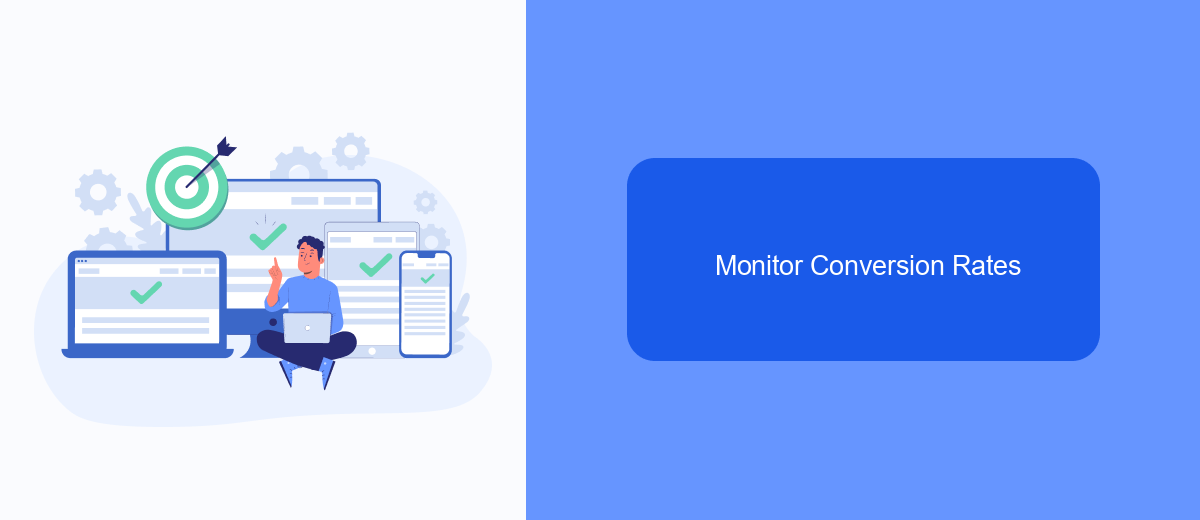
Monitoring conversion rates is crucial for understanding the effectiveness of your Facebook Ads lead generation campaigns. By keeping track of these rates, you can determine which ads are performing well and which need adjustments. This allows you to allocate your budget more efficiently and maximize your return on investment.
To start, you need to set up conversion tracking on your Facebook Ads Manager. This involves defining what constitutes a conversion for your campaign, such as form submissions, phone calls, or purchases. Once you've set up conversion tracking, you can monitor the performance of your ads in real-time.
- Set up conversion tracking in Facebook Ads Manager
- Define what counts as a conversion
- Monitor real-time performance
- Adjust campaigns based on data
For seamless integration and automation of your lead data, consider using SaveMyLeads. This service allows you to automatically send leads from Facebook Ads to your CRM or other tools, ensuring that no potential customer falls through the cracks. By integrating SaveMyLeads, you can focus more on optimizing your campaigns and less on manual data entry.
Automate Lead Tracking
Automating lead tracking can significantly streamline your marketing efforts and ensure you never miss a potential customer. By integrating your Facebook Ads with a reliable lead management system, you can automatically capture and organize leads as they come in. One such service is SaveMyLeads, which offers seamless integration between Facebook Ads and various CRM systems. This tool allows you to set up workflows that automatically send lead information to your CRM, ensuring that your sales team can follow up promptly and efficiently.
To get started, simply connect your Facebook Ads account to SaveMyLeads and choose the CRM or other platforms you want to sync with. The service provides a user-friendly interface to map out the fields from your lead forms to the corresponding fields in your CRM. Once set up, SaveMyLeads will handle the rest, automatically transferring data in real-time. This not only saves time but also reduces the risk of human error, allowing you to focus on converting leads into customers.
- Automate the work with leads from the Facebook advertising account
- Empower with integrations and instant transfer of leads
- Don't spend money on developers or integrators
- Save time by automating routine tasks
FAQ
How can I see how many leads my Facebook ad has generated?
How do I track the quality of leads from Facebook ads?
Can I integrate Facebook lead ads with my email marketing system?
What metrics should I focus on to measure the success of my Facebook lead generation ads?
How can I automate the lead follow-up process from Facebook ads?
SaveMyLeads is a simple and effective service that will help you automate routine tasks and optimize business processes. Stop wasting time uploading leads from Facebook manually – you can do it automatically, saving a lot of time and money. Eliminate routine from workflows and achieve more with minimal investment of money, effort and human resources.

