Tracking the effectiveness of restaurant ads on Facebook can significantly boost your marketing strategy. With precise data, you can understand customer behavior, optimize ad spending, and enhance engagement. In this article, we will guide you through the steps to track and analyze your Facebook ads, ensuring you get the most out of your advertising efforts.
Set Up Facebook Tracking Pixel
To effectively track your restaurant ads on Facebook, you'll need to set up the Facebook Tracking Pixel. This small piece of code allows you to monitor user interactions on your website and gather valuable data for optimizing your ad campaigns.
- Go to your Facebook Ads Manager and navigate to the Events Manager.
- Select "Pixels" from the left-hand menu and click on "Add a New Data Source."
- Follow the prompts to create your pixel and name it appropriately for your restaurant.
- Copy the pixel code provided by Facebook.
- Paste the pixel code into the header section of your website's HTML.
- Verify your pixel setup by using the Facebook Pixel Helper Chrome extension.
Once your pixel is set up, you can use services like SaveMyLeads to automate and enhance your data tracking. This integration helps streamline the process, ensuring you capture all relevant data to fine-tune your ad strategies. By leveraging these tools, you'll gain deeper insights into customer behavior and improve the effectiveness of your restaurant's Facebook advertising campaigns.
Use Facebook Ads Manager
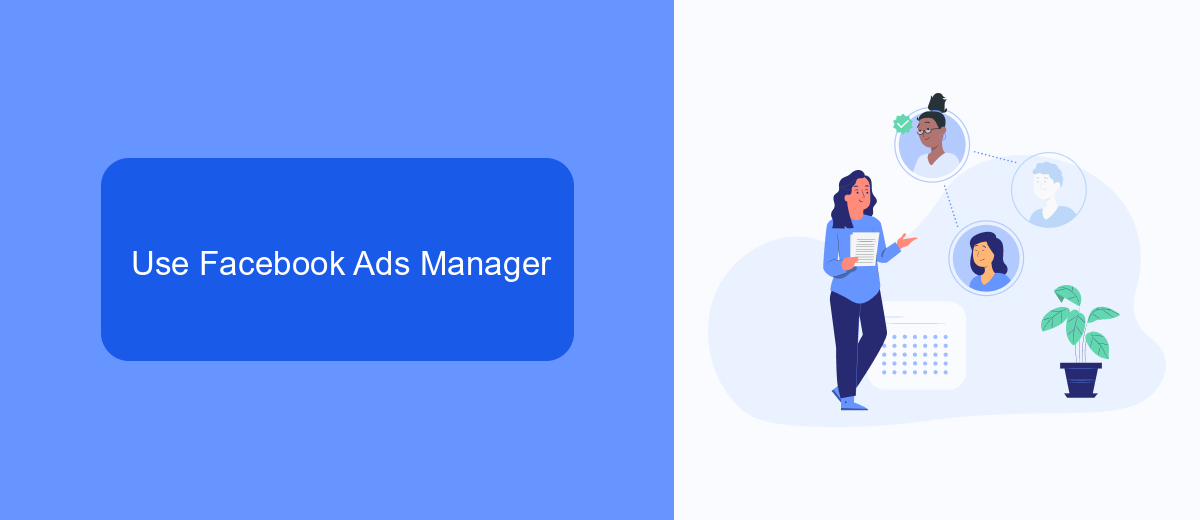
To effectively track your restaurant ads on Facebook, start by using Facebook Ads Manager. This tool allows you to create, manage, and analyze your advertising campaigns in one place. Begin by setting up your ad account and creating a new campaign. Select your objective, such as driving traffic to your restaurant's website or generating leads. Customize your target audience by specifying demographics, interests, and behaviors relevant to your restaurant. Once your ad is live, use the Ads Manager dashboard to monitor performance metrics like impressions, clicks, and conversions.
For more advanced tracking, consider integrating Facebook Ads Manager with third-party services like SaveMyLeads. SaveMyLeads can automatically transfer lead data from your Facebook ads to your CRM or email marketing platform, ensuring you never miss a potential customer. This integration simplifies the process of managing and nurturing leads, allowing you to focus on optimizing your ad campaigns. By leveraging these tools, you can gain deeper insights into your ad performance and make data-driven decisions to improve your restaurant's marketing strategy.
Utilize Analytics Tools
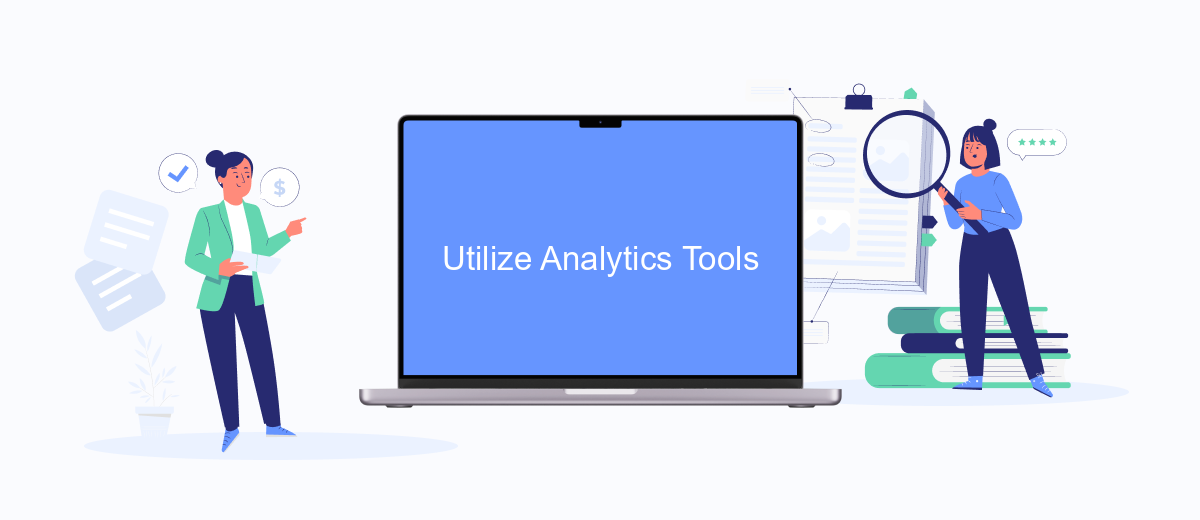
Utilizing analytics tools is crucial for tracking the effectiveness of your restaurant ads on Facebook. These tools provide valuable insights into how your ads are performing and help you make data-driven decisions to optimize your marketing strategy.
- Google Analytics: Integrate Google Analytics with your Facebook ads to track conversions, user behavior, and other key metrics.
- Facebook Ads Manager: Use this tool to monitor ad performance, including impressions, clicks, and engagement rates.
- SaveMyLeads: This service helps automate the integration of Facebook leads with various CRM systems, allowing for seamless tracking and management of customer data.
- Hotjar: Implement Hotjar to gain insights into user interactions on your website, such as heatmaps and session recordings.
By leveraging these analytics tools, you can gain a comprehensive understanding of your ad performance and customer behavior. This will enable you to refine your ad campaigns and ultimately drive more traffic to your restaurant.
Integrate with Customer Relationship Management (CRM)

Integrating your restaurant's Facebook ads with a Customer Relationship Management (CRM) system can significantly enhance your marketing efforts. By linking these platforms, you can seamlessly track customer interactions, manage leads, and optimize your advertising strategies based on real-time data.
To get started, you need to choose a CRM that supports Facebook ad integration. Many modern CRMs offer built-in features or third-party tools to facilitate this connection. One such tool is SaveMyLeads, which simplifies the process of integrating Facebook ads with various CRM systems.
- Sign up for a SaveMyLeads account.
- Connect your Facebook Ads account to SaveMyLeads.
- Select your preferred CRM from the list of supported integrations.
- Follow the on-screen instructions to complete the integration.
- Monitor and manage your leads directly from your CRM.
By integrating with a CRM, you can ensure that all your customer data is centralized, making it easier to analyze and act upon. This integration not only saves time but also helps in creating more targeted and effective marketing campaigns, ultimately driving better results for your restaurant.

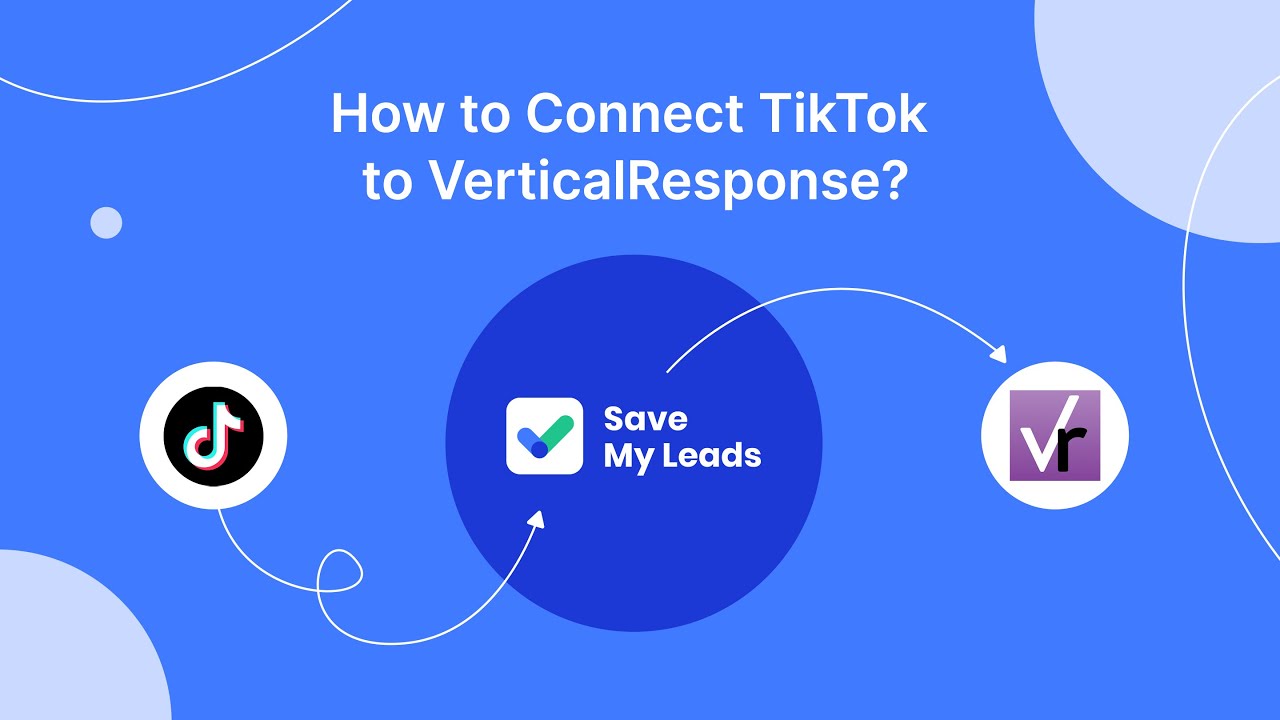
Monitor Performance and Adjust Ads
Monitoring the performance of your Facebook ads is crucial to ensure that your marketing efforts are yielding the desired results. Utilize Facebook’s Ads Manager to track key metrics such as click-through rates (CTR), conversion rates, and return on ad spend (ROAS). Regularly reviewing these metrics will help you understand which ads are performing well and which need adjustments. Additionally, consider integrating third-party tools like SaveMyLeads to streamline data collection and analysis, allowing for more efficient monitoring of your ad performance.
Adjusting your ads based on performance data is essential for optimizing your campaigns. If an ad is underperforming, try modifying the ad copy, visuals, or targeting parameters. A/B testing different versions of your ads can provide insights into what resonates best with your audience. SaveMyLeads can also assist in automating the process of updating and optimizing your ads based on real-time performance data, ensuring that your campaigns remain effective and relevant. Regular adjustments and optimizations will help you maximize your advertising budget and achieve better results.
FAQ
How can I track the performance of my restaurant ads on Facebook?
What is Facebook Pixel and how does it help in tracking ads?
How can I automate the process of tracking Facebook ad leads for my restaurant?
Is it possible to integrate Facebook ad data with my restaurant's CRM system?
How can I measure the ROI of my restaurant's Facebook ad campaigns?
Don't waste another minute manually transferring leads from Facebook to other systems. SaveMyLeads is a simple and effective tool that will allow you to automate this process so that you don't have to spend time on the routine. Try SaveMyLeads features, make sure that this tool will relieve your employees and after 5 minutes of settings your business will start working faster.
