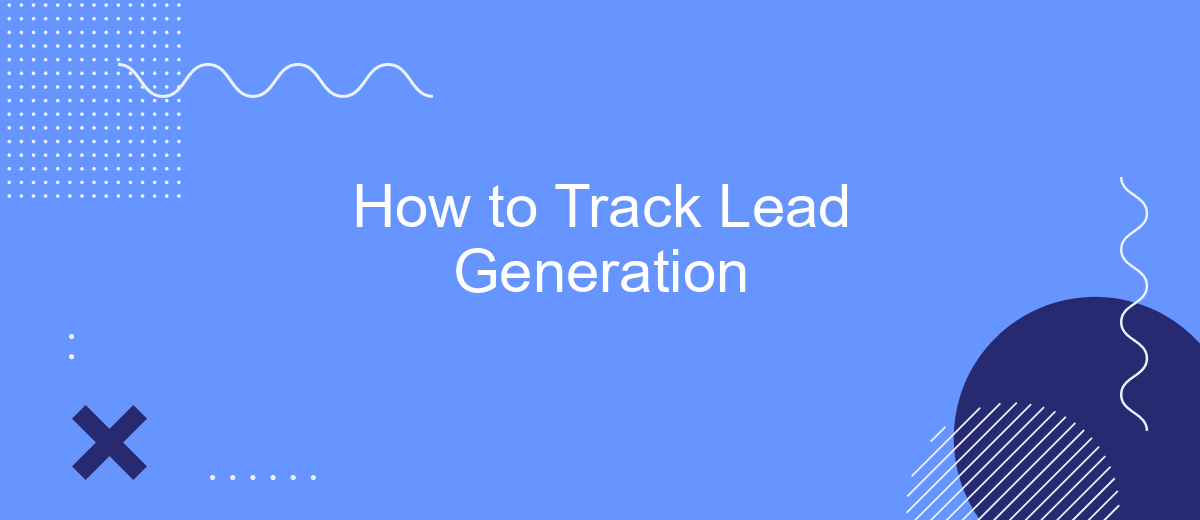Tracking lead generation is crucial for any business aiming to grow its customer base and increase sales. By effectively monitoring where your leads come from and how they engage with your content, you can refine your marketing strategies and improve conversion rates. In this article, we'll explore the essential steps and tools needed to track lead generation efficiently and maximize your business potential.
Use Google Analytics
Google Analytics is a powerful tool for tracking lead generation and understanding user behavior on your website. To get started, you need to set up Google Analytics on your website and configure it to track key actions that indicate lead generation.
- Install Google Analytics: Add the tracking code to your website to start collecting data.
- Set up Goals: Define specific actions such as form submissions, sign-ups, or downloads as goals in Google Analytics.
- Create Custom Reports: Use custom reports to track and analyze lead generation metrics like conversion rates and user demographics.
- Use UTM Parameters: Tag your marketing campaigns with UTM parameters to track the effectiveness of different channels in driving leads.
For a more streamlined approach, consider using SaveMyLeads to automate the integration of Google Analytics with other marketing tools. This service can help you set up and manage your lead tracking more efficiently, ensuring you capture all necessary data without manual effort.
Implement SaveMyLeads integration
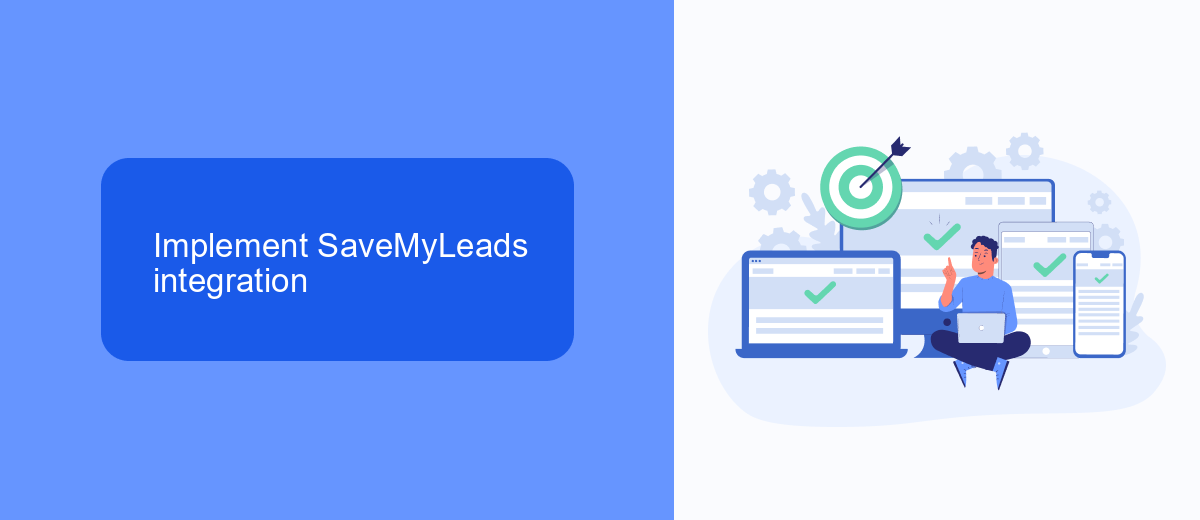
Integrating SaveMyLeads into your lead generation process is a straightforward way to streamline and automate your workflow. Start by signing up for an account on the SaveMyLeads platform. Once you're logged in, navigate to the dashboard where you can select from a variety of pre-built integrations tailored for popular CRM systems, email marketing tools, and other essential business applications. This allows you to connect your lead sources and automatically transfer data without manual intervention.
Next, configure your chosen integration by following the step-by-step instructions provided. You will need to authenticate your accounts and set up specific triggers and actions that match your lead generation criteria. For example, you can set a trigger to capture leads from a Facebook ad campaign and automatically send their contact information to your CRM. SaveMyLeads offers real-time data synchronization, ensuring that your leads are promptly and accurately captured, thus enhancing your ability to follow up and convert them into customers efficiently.
Track offline lead generation
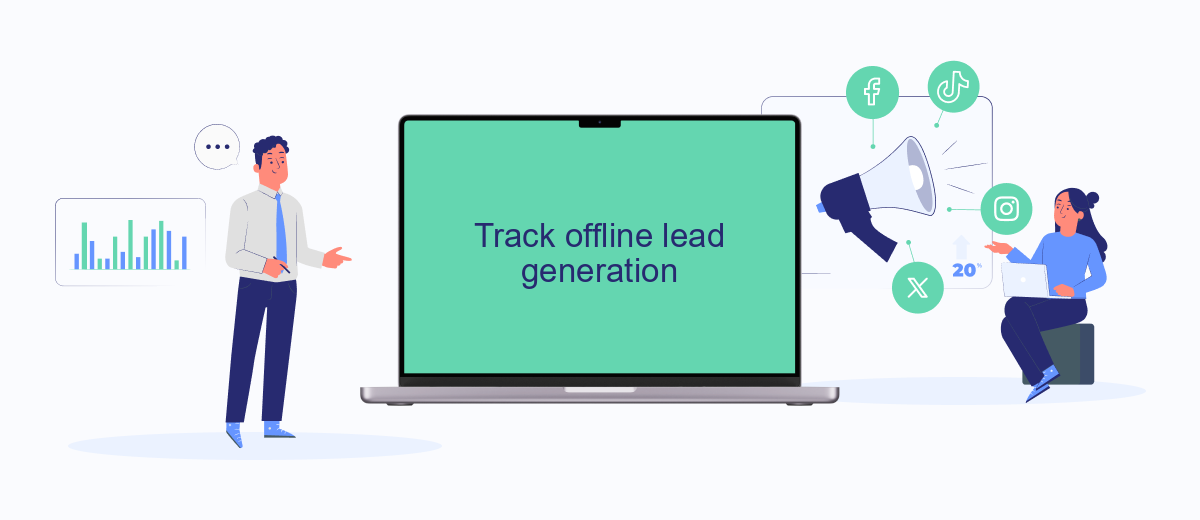
Offline lead generation can be a bit more challenging to track compared to online methods, but it is not impossible. By implementing a few strategic steps, you can effectively monitor and measure offline leads to ensure you are maximizing your marketing efforts.
- Use unique phone numbers for different campaigns. This allows you to track which campaign is generating the most leads.
- Leverage promo codes or coupons that are specific to each marketing effort. When a lead uses a code, you can easily trace it back to the source.
- Utilize a CRM system to log and categorize incoming leads. Tools like SaveMyLeads can help integrate your offline data with your CRM, providing a comprehensive view of your lead sources.
- Conduct surveys or ask customers how they heard about your business. This direct feedback can be invaluable for understanding which offline methods are most effective.
By combining these methods, you can create a robust system for tracking offline lead generation. This will not only help you understand the effectiveness of your campaigns but also allow you to optimize future marketing strategies for better results.
Monitor social media and email campaigns
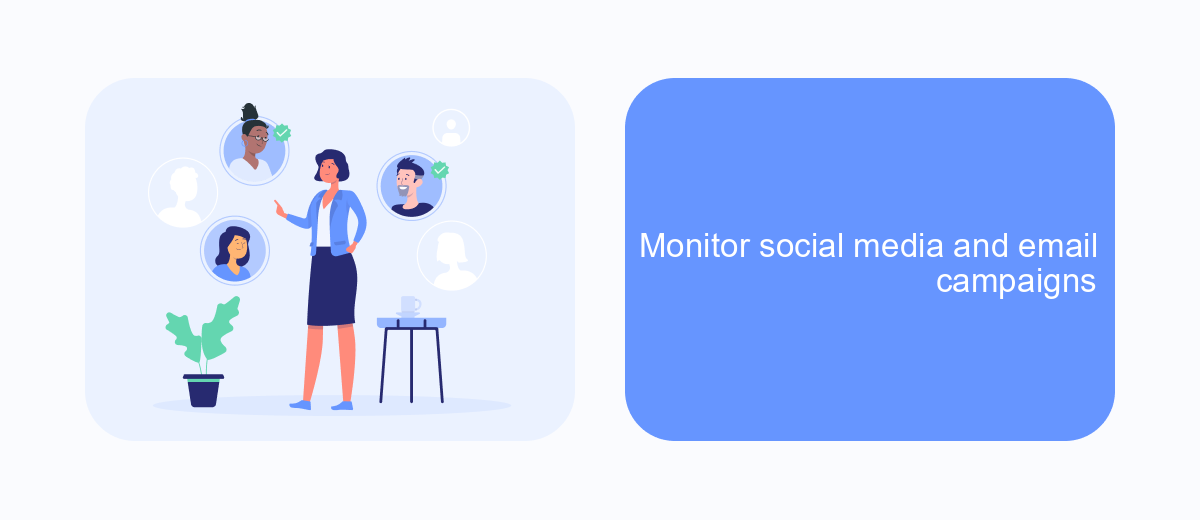
Monitoring social media and email campaigns is crucial for effective lead generation. By keeping a close eye on these channels, you can identify what strategies are working and which ones need adjustment. Regularly analyzing metrics such as engagement rates, click-through rates, and conversion rates will provide valuable insights into your audience's behavior and preferences.
To streamline this process, consider integrating tools that can automate and simplify tracking. For example, SaveMyLeads offers seamless integration with various social media platforms and email marketing services. This allows you to centralize your data and gain a comprehensive view of your campaigns' performance.
- Track engagement metrics like likes, shares, and comments on social media posts.
- Monitor email open rates, click-through rates, and conversion rates.
- Use automated tools to consolidate data from multiple channels.
- Analyze the performance of different content types and adjust your strategy accordingly.
By consistently monitoring and analyzing your social media and email campaigns, you can make data-driven decisions that enhance your lead generation efforts. Leveraging tools like SaveMyLeads will ensure you have accurate and up-to-date information, enabling you to optimize your campaigns for maximum impact.
- Automate the work with leads from the Facebook advertising account
- Empower with integrations and instant transfer of leads
- Don't spend money on developers or integrators
- Save time by automating routine tasks
Analyze your website for lead conversion
To effectively track lead generation, it is crucial to analyze your website for lead conversion. Start by examining your website's user experience and design. Ensure that your landing pages are optimized with clear calls-to-action (CTAs) and that they load quickly. Utilize tools like Google Analytics to monitor user behavior, such as time spent on pages and bounce rates. This data will help you identify which pages are performing well and which ones need improvement.
Integrating lead tracking tools can significantly enhance your ability to convert visitors into leads. Services like SaveMyLeads allow you to automate the process of capturing and managing leads by connecting your website forms with various CRM systems and marketing platforms. This ensures that no lead is lost and that follow-up actions are timely. By continuously analyzing and optimizing your website, you can improve your lead conversion rates and ultimately drive more business growth.
FAQ
How can I track the sources of my leads?
What metrics should I monitor for lead generation?
How can I automate lead tracking?
What tools can help in tracking lead generation?
How do I ensure the quality of my leads?
SaveMyLeads is a simple and effective service that will help you automate routine tasks and optimize business processes. Stop wasting time uploading leads from Facebook manually – you can do it automatically, saving a lot of time and money. Eliminate routine from workflows and achieve more with minimal investment of money, effort and human resources.