Tracking Amazon sales generated from Facebook ads is a crucial step for any e-commerce business looking to optimize their marketing efforts. By understanding which ads drive the most conversions, you can allocate your budget more effectively and enhance your overall ROI. This guide will walk you through the essential steps to seamlessly monitor and analyze your Amazon sales performance directly from your Facebook ad campaigns.
Create Facebook Ad Campaign
Creating a successful Facebook ad campaign to track Amazon sales involves several key steps. First, you need to set up a Facebook Business Manager account if you don't already have one. This will allow you to manage your ads and track their performance effectively. Next, ensure your Facebook Pixel is installed on your website to monitor user activity and conversions.
- Set up your Facebook Business Manager account.
- Install Facebook Pixel on your website.
- Create a new ad campaign and choose your objective (e.g., conversions, traffic).
- Define your target audience based on demographics, interests, and behaviors.
- Design your ad creatives, including images, videos, and ad copy.
- Set your budget and schedule for the ad campaign.
- Use SaveMyLeads to automate data transfer between Facebook Ads and your Amazon sales tracking system.
Once your ad campaign is live, monitor its performance regularly. Use Facebook Ads Manager to analyze key metrics such as click-through rates, conversion rates, and return on ad spend (ROAS). By integrating SaveMyLeads, you can streamline the process of tracking sales data from Amazon, making it easier to optimize your campaigns for better performance.
Install SaveMyLeads App
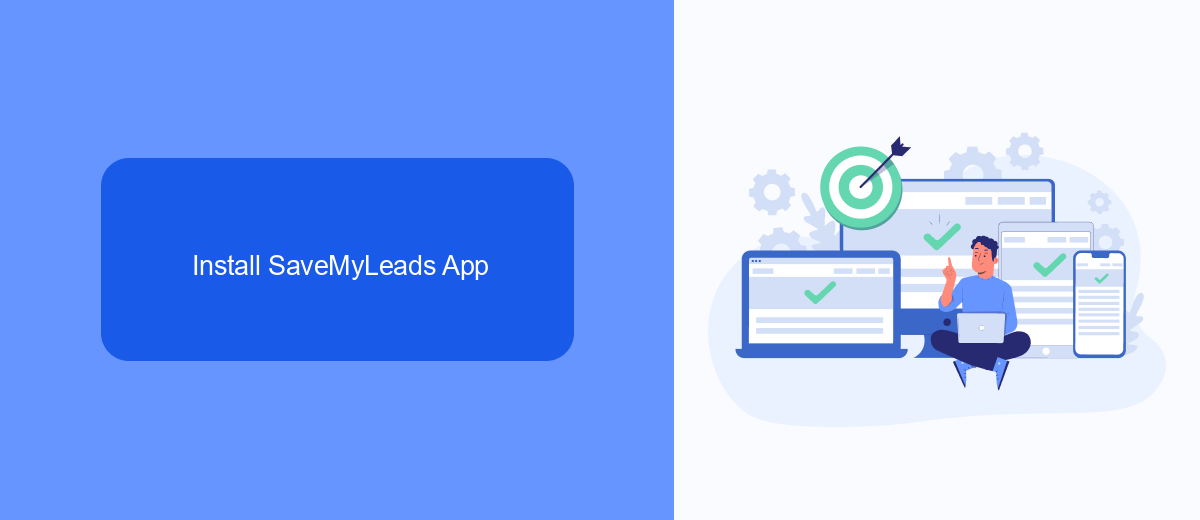
To get started with tracking your Amazon sales from Facebook ads, the first step is to install the SaveMyLeads app. SaveMyLeads is a powerful tool that allows you to automate data transfer between Facebook Ads and various platforms, including Amazon. By using SaveMyLeads, you can streamline your sales tracking process, ensuring that you never miss a lead or sale generated from your ad campaigns.
Installing the SaveMyLeads app is straightforward. First, visit the SaveMyLeads website and sign up for an account. Once you're logged in, navigate to the integrations section and select Facebook Ads and Amazon from the list of available integrations. Follow the on-screen instructions to connect your Facebook Ads account and Amazon seller account. After completing the integration setup, SaveMyLeads will automatically sync your data, providing you with real-time updates on your sales performance. This seamless integration will help you make more informed decisions and optimize your ad campaigns for better results.
Connect Facebook & SaveMyLeads
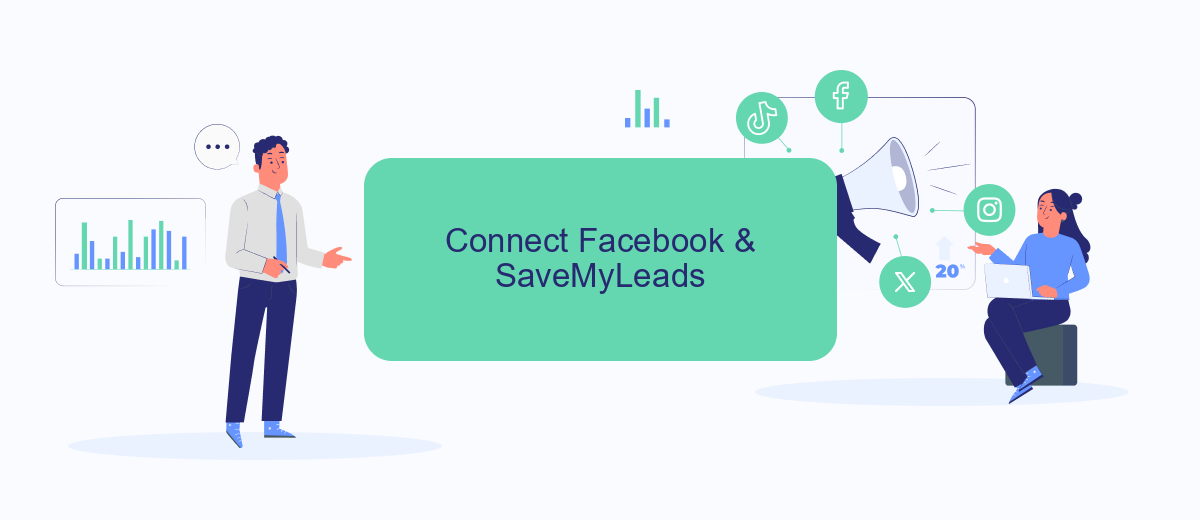
To effectively track your Amazon sales from Facebook ads, integrating your Facebook account with SaveMyLeads is a crucial step. SaveMyLeads is a powerful tool that automates the transfer of leads from Facebook to various platforms, providing seamless data synchronization and efficient lead management.
- Sign up for an account on SaveMyLeads and log in.
- Navigate to the "Connections" section and select "Add Connection".
- Choose Facebook as the source and authorize SaveMyLeads to access your Facebook account.
- Select the specific Facebook ad account and campaign you want to track.
- Choose Amazon as the destination and configure the necessary settings to link your Amazon account.
- Save the integration settings and verify that the connection is active.
By connecting Facebook with SaveMyLeads, you streamline the process of tracking sales data from your Facebook ads directly into your Amazon account. This integration not only saves time but also ensures that you have accurate and up-to-date information to make informed marketing decisions.
Set Up Tracking Parameters
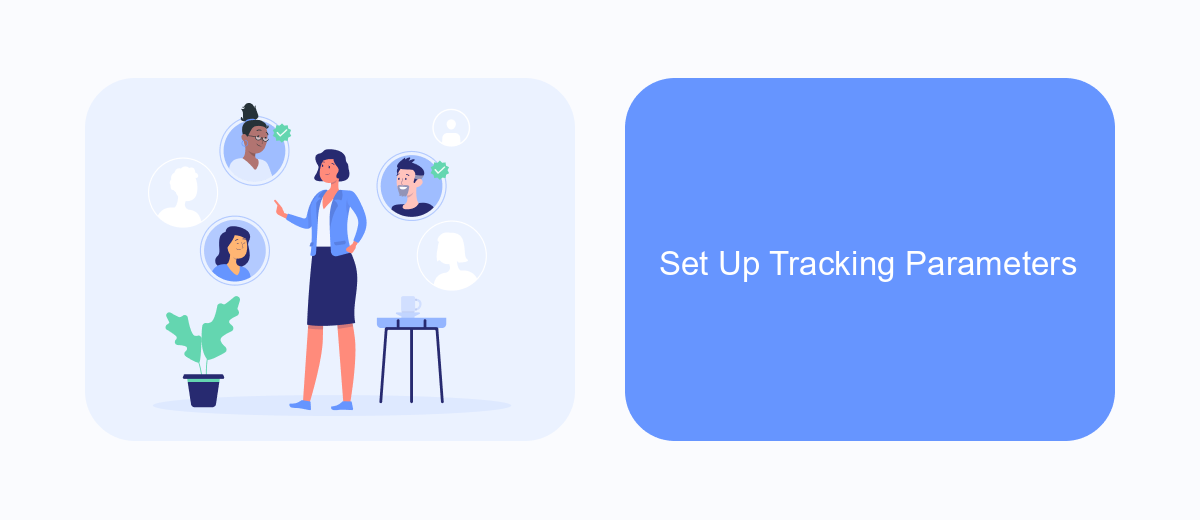
To effectively track Amazon sales originating from your Facebook ads, it’s essential to set up proper tracking parameters. This allows you to measure the performance of your ads and understand which campaigns are driving the most sales.
Start by creating unique tracking URLs for each of your Facebook ad campaigns. These URLs should include UTM parameters to help you identify the source, medium, and campaign for each click-through. Tools like Google’s Campaign URL Builder can simplify this process.
- Source: This should be set to "facebook" to identify the traffic source.
- Medium: Use "cpc" (cost per click) to denote the type of traffic.
- Campaign: Name your campaign to reflect its purpose or target audience.
For seamless integration and tracking, consider using SaveMyLeads. This service automates the process of capturing lead data from Facebook ads and syncing it with your Amazon sales data. By leveraging SaveMyLeads, you can ensure accurate and real-time tracking of your ad performance, helping you make data-driven decisions to optimize your marketing efforts.
Monitor Sales Data
Monitoring your sales data is crucial to understanding the performance of your Facebook ads and their impact on your Amazon sales. One effective way to track this data is by setting up integrations that automatically pull sales information from Amazon and link it to your ad campaigns. By using services like SaveMyLeads, you can streamline this process, ensuring that you have real-time access to your sales metrics without manual intervention.
SaveMyLeads offers seamless integration capabilities, allowing you to connect your Amazon seller account with your Facebook ad campaigns effortlessly. With this service, you can monitor key performance indicators such as conversion rates, revenue generated, and customer acquisition costs directly from a unified dashboard. This allows you to make data-driven decisions and optimize your ad strategies to maximize your return on investment. By leveraging these tools, you can gain a comprehensive understanding of how your Facebook ads are driving sales on Amazon, enabling you to refine and enhance your marketing efforts.
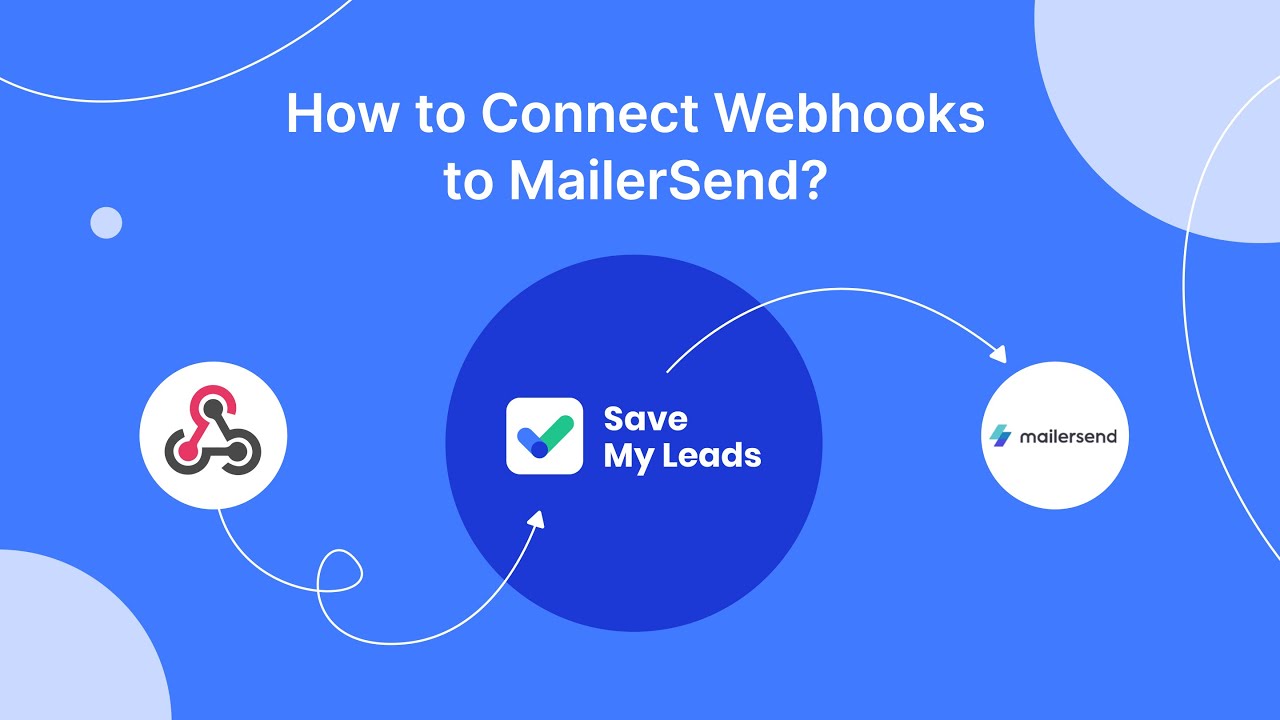
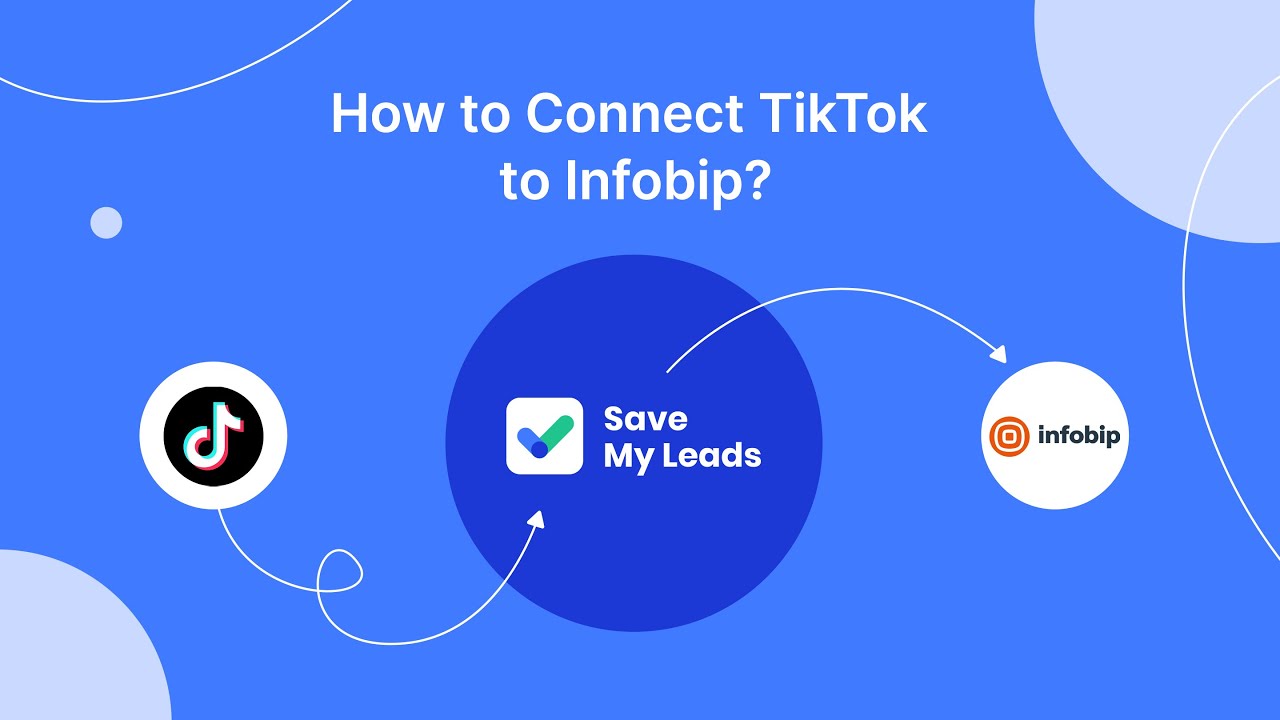
FAQ
How can I track sales from Facebook ads to my Amazon store?
Can I integrate Facebook Ads data with my Amazon sales data?
What metrics should I monitor to evaluate the effectiveness of my Facebook ads?
How do I set up UTM parameters for my Facebook ads?
What should I do if I notice discrepancies between Facebook Ads and Amazon sales data?
Use the SaveMyLeads service to improve the speed and quality of your Facebook lead processing. You do not need to regularly check the advertising account and download the CSV file. Get leads quickly and in a convenient format. Using the SML online connector, you can set up automatic transfer of leads from Facebook to various services: CRM systems, instant messengers, task managers, email services, etc. Automate the data transfer process, save time and improve customer service.
