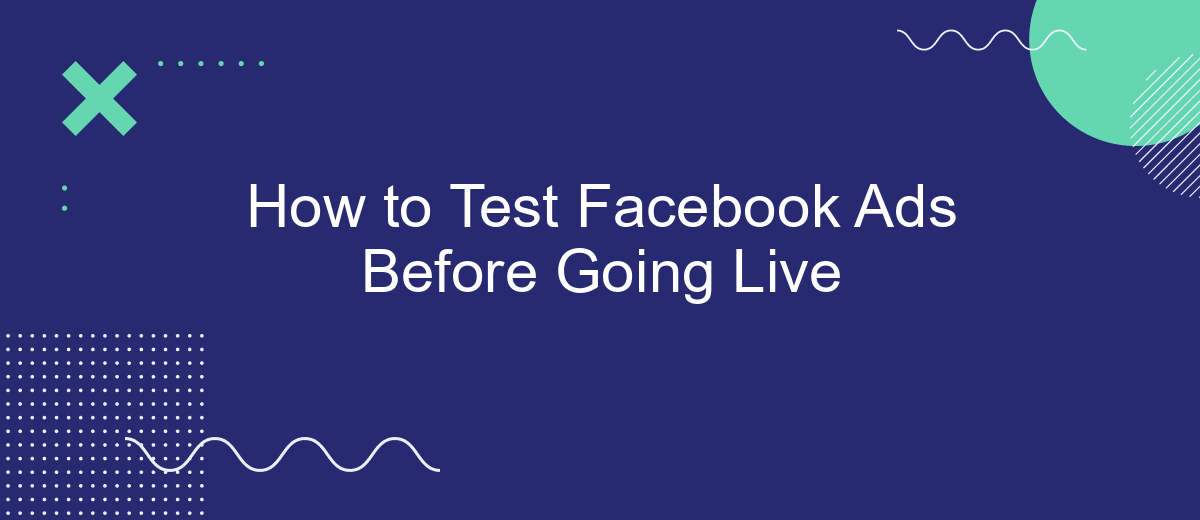Testing Facebook ads before they go live is crucial for ensuring their effectiveness and return on investment. By conducting preliminary tests, you can identify potential issues, optimize your targeting, and refine your messaging. This article will guide you through the essential steps to test your Facebook ads, helping you to launch campaigns that resonate with your audience and achieve your marketing goals.
Test Target Audience
Understanding your target audience is crucial for the success of your Facebook ads. Before launching your campaign, it's essential to test different audience segments to see which one performs best. This will help you allocate your budget more effectively and achieve better results.
- Identify potential audience segments based on demographics, interests, and behaviors.
- Create separate ad sets for each audience segment to track their performance individually.
- Use tools like SaveMyLeads to integrate and analyze data from various sources, ensuring accurate audience targeting.
- Monitor key metrics such as click-through rates, conversion rates, and engagement levels for each segment.
- Adjust your targeting criteria based on the performance data to optimize your ad reach.
By thoroughly testing your target audience, you can make data-driven decisions that enhance the effectiveness of your Facebook ads. This approach not only saves time and money but also increases the likelihood of achieving your marketing objectives.
Create Different Ad Variations
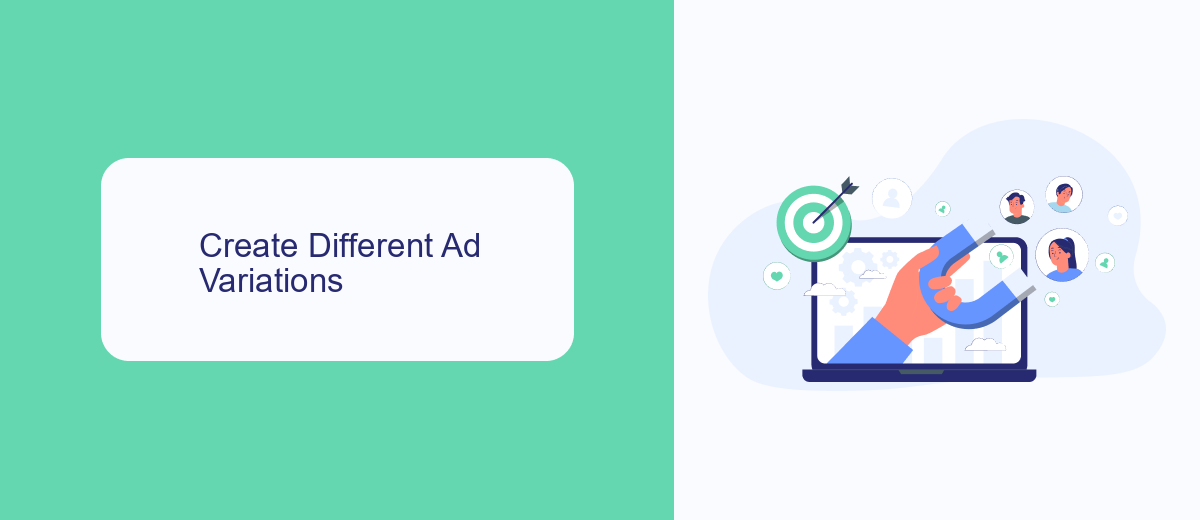
Creating different ad variations is crucial for determining what resonates best with your target audience. Start by experimenting with various elements such as ad copy, images, and call-to-action buttons. Change one element at a time to isolate which specific change impacts performance. Use A/B testing to compare these variations and gather data on click-through rates, conversions, and overall engagement.
To streamline this process, consider using a service like SaveMyLeads, which integrates with Facebook Ads to automate lead management and data collection. This tool can help you quickly analyze the performance of different ad variations by syncing data directly to your CRM or other marketing tools. By leveraging such integrations, you can make data-driven decisions more efficiently, ultimately optimizing your ad campaigns for better results before going live.
Use Facebook's Split Testing Tool
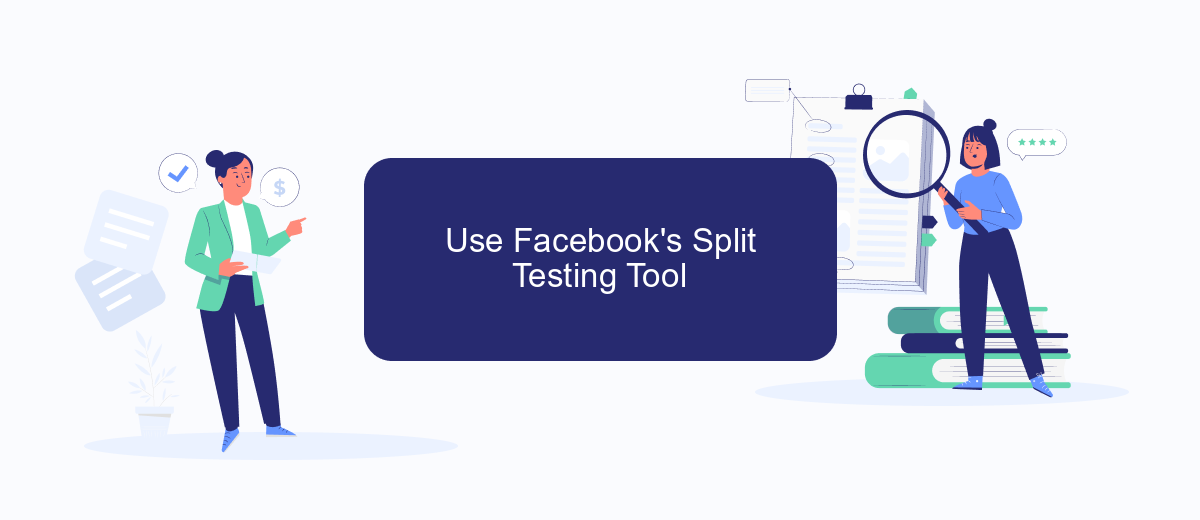
To ensure your Facebook ads are optimized before going live, utilizing Facebook's Split Testing tool is essential. This tool allows you to test different variations of your ads to determine which performs best. By comparing different elements like images, headlines, and target audiences, you can make data-driven decisions to enhance your ad campaigns.
- Navigate to Facebook Ads Manager and create a new campaign.
- Select the "Split Test" option when setting up your campaign.
- Choose the variable you want to test, such as audience, delivery optimization, or creative.
- Set up your ad sets with the different variations you want to test.
- Define your budget and schedule for the split test.
- Launch the test and monitor the performance through Facebook's reporting tools.
For a seamless experience, consider integrating your Facebook Ads with SaveMyLeads. This service helps automate data transfers and streamline your ad management process, ensuring that you can focus on optimizing your campaigns without worrying about manual data entry. By leveraging these tools, you can significantly improve the effectiveness of your Facebook advertising efforts.
Set Up Tracking for Results
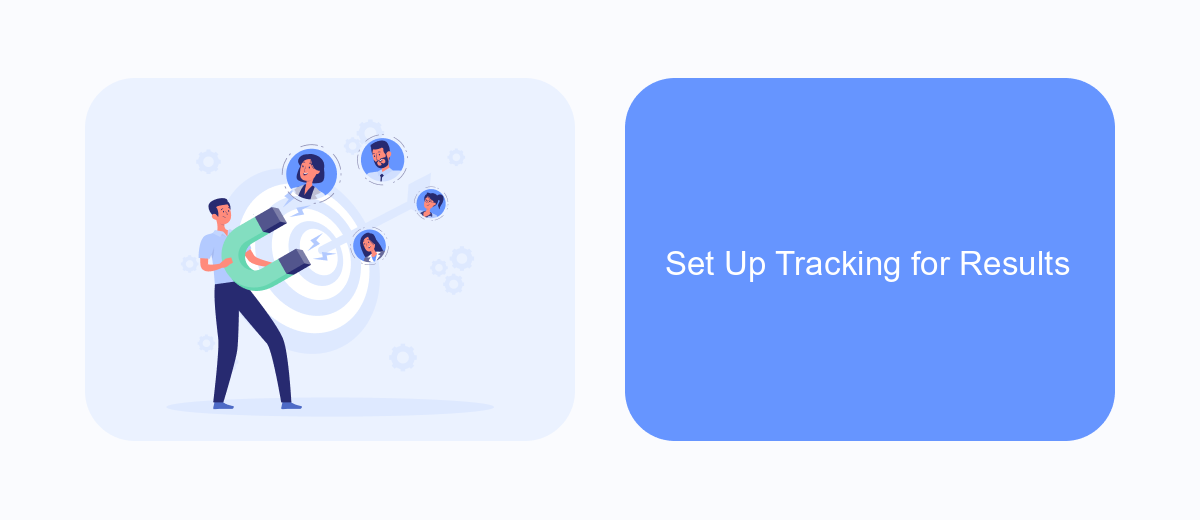
Setting up tracking for your Facebook Ads is crucial to measure the effectiveness of your campaigns. Without proper tracking, you won't be able to determine which ads are performing well and which ones need adjustments. This step ensures you have all the necessary data to make informed decisions.
To start, you'll need to integrate tracking tools with your Facebook Ads account. SaveMyLeads is an excellent service that simplifies this process by automating the integration of your Facebook Ads with various CRM systems, email marketing tools, and other platforms. This ensures that all your lead data is seamlessly captured and organized.
- Create an account on SaveMyLeads.
- Connect your Facebook Ads account to SaveMyLeads.
- Select the CRM or other tools you want to integrate with.
- Configure the data fields you want to track and map them accordingly.
- Enable the integration and start tracking your results.
By using SaveMyLeads, you can ensure that all your tracking data is accurate and up-to-date. This will help you optimize your Facebook Ads campaigns more effectively, leading to better performance and higher ROI.
Analyze Results and Make Adjustments
Once your Facebook ads have run for a sufficient period, it's crucial to analyze the results to determine their effectiveness. Utilize Facebook Ads Manager to review key metrics such as click-through rates, conversion rates, and return on ad spend. These metrics will provide insights into how well your ads are performing and highlight areas that may need improvement. Additionally, consider using third-party tools like SaveMyLeads to integrate and streamline your data collection, ensuring you have a comprehensive understanding of your campaign's performance.
Based on your analysis, make necessary adjustments to optimize your ads. This could involve tweaking your ad copy, adjusting your target audience, or reallocating your budget to better-performing ads. Continuously monitor the results of these changes and be prepared to make further adjustments as needed. By regularly analyzing and refining your ads, you'll be able to maximize their effectiveness and achieve better outcomes for your marketing efforts.


FAQ
How can I test my Facebook ads without going live?
What metrics should I look at when testing Facebook ads?
How long should I run a test campaign for Facebook ads?
Can I automate the testing process for Facebook ads?
What should I do if my test results are not satisfactory?
Would you like your employees to receive real-time data on new Facebook leads, and automatically send a welcome email or SMS to users who have responded to your social media ad? All this and more can be implemented using the SaveMyLeads system. Connect the necessary services to your Facebook advertising account and automate data transfer and routine work. Let your employees focus on what really matters, rather than wasting time manually transferring data or sending out template emails.