Testing ads on Facebook is a crucial step for any marketer aiming to optimize their advertising strategy. By systematically evaluating different ad variations, you can identify which elements resonate most with your audience, ultimately driving better engagement and conversions. This guide will walk you through the essential steps and best practices for effectively testing your Facebook ads to achieve maximum impact.
Define Target Audience
Defining your target audience is a crucial step in creating effective Facebook ads. Knowing who you want to reach allows you to tailor your message and maximize your ad spend. Start by analyzing your current customer base and identifying common characteristics such as age, gender, location, interests, and behaviors.
- Age: Determine the age range of your ideal customers.
- Gender: Identify if your product appeals more to a specific gender.
- Location: Focus on geographic areas where your potential customers reside.
- Interests: Pinpoint hobbies, activities, and interests that align with your product.
- Behaviors: Look at purchasing habits and online behaviors that indicate a likelihood to buy.
Once you have a clear picture of your target audience, use tools like Facebook Audience Insights to refine your audience further. Additionally, consider integrating services like SaveMyLeads to automate and streamline your lead generation process. This will help you capture valuable data and improve your ad targeting, ultimately leading to better campaign performance.
Set Advertising Objectives

Before you start creating your Facebook ads, it's crucial to set clear advertising objectives. These objectives will guide your campaign strategy and help you measure success. Common objectives include increasing brand awareness, driving traffic to your website, generating leads, or boosting sales. By defining your goals, you can tailor your ad content, audience targeting, and budget allocation to achieve the desired outcomes. Additionally, having specific objectives allows you to track and analyze your campaign performance more effectively, making it easier to optimize and improve over time.
To streamline the process of achieving your advertising objectives, consider integrating tools and services that can enhance your campaign management. For example, SaveMyLeads is a valuable service that automates the transfer of leads from Facebook ads to your CRM or email marketing platform. This integration ensures that you can quickly follow up with potential customers, improving your chances of converting leads into sales. By leveraging such tools, you can save time, reduce manual errors, and focus more on refining your ad strategy to meet your objectives.
Create and Manage Ad Campaigns

Creating and managing ad campaigns on Facebook requires a strategic approach to maximize effectiveness and reach your target audience. Start by setting clear objectives for your campaign, such as increasing brand awareness, generating leads, or driving sales. Once you have a goal in mind, you can begin crafting your ad content and selecting the appropriate audience demographics.
- Set Up Your Campaign: Use Facebook Ads Manager to create a new campaign. Choose your campaign objective based on your goals.
- Define Your Audience: Utilize Facebook’s targeting options to select your audience based on location, age, interests, and behaviors.
- Create Ad Content: Design engaging visuals and write compelling ad copy that resonates with your audience.
- Set Your Budget: Determine your daily or lifetime budget and schedule your ads to run at optimal times.
- Monitor and Optimize: Regularly check your campaign’s performance and make necessary adjustments to improve results.
For seamless integration and efficient lead management, consider using SaveMyLeads. This service allows you to automatically transfer leads from Facebook ads to your CRM or email marketing tools, ensuring you never miss a potential customer. By leveraging such integrations, you can streamline your workflow and focus on optimizing your ad campaigns for better performance.
Track and Analyze Ad Performance
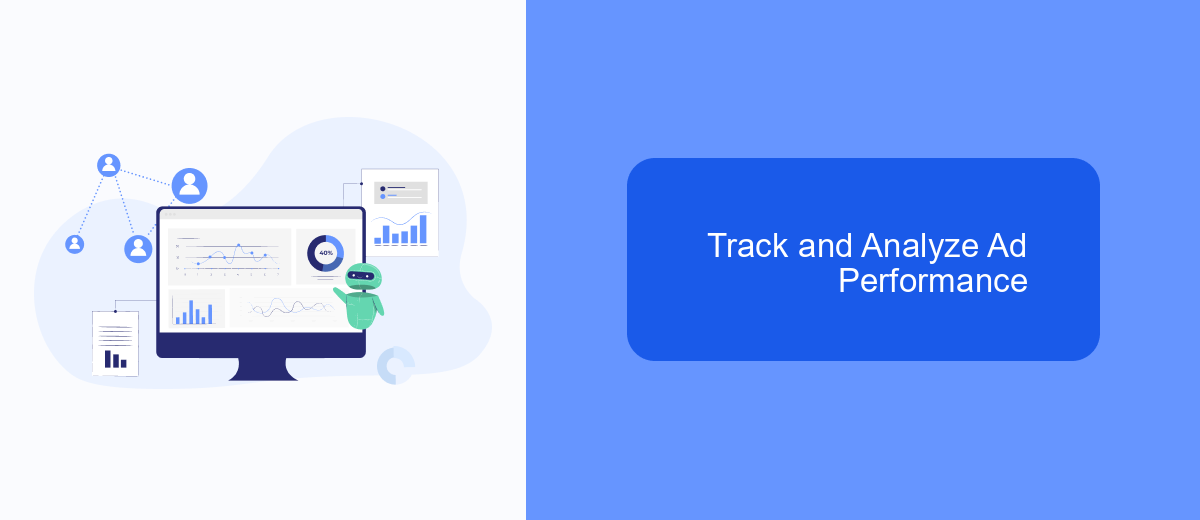
Tracking and analyzing your ad performance on Facebook is crucial for optimizing your campaigns and ensuring you get the best return on investment. By closely monitoring key metrics, you can make data-driven decisions to improve your ads' effectiveness.
Start by setting up Facebook Ads Manager, which provides a comprehensive dashboard to track your ad performance. You can view various metrics such as reach, engagement, and conversion rates. Additionally, integrating third-party tools like SaveMyLeads can streamline the process of collecting and analyzing data from your ads.
- Reach: The number of unique users who have seen your ad.
- Engagement: Actions such as likes, comments, and shares.
- Conversion Rate: The percentage of users who completed a desired action, like making a purchase or signing up.
- Cost per Conversion: The amount you spend for each conversion.
Using these metrics, you can identify which ads are performing well and which need adjustments. Regularly analyze your data and make necessary changes to your targeting, ad creatives, and budget to optimize your campaigns. SaveMyLeads can help automate data collection and provide insights, making it easier to track and analyze your ad performance effectively.
Refine and Optimize Ads
Once your ads are live, it's crucial to continuously monitor their performance and make necessary adjustments. Start by analyzing key metrics such as click-through rate (CTR), conversion rate, and return on ad spend (ROAS). Use these insights to identify which ads are performing well and which ones need improvement. A/B testing different ad elements like headlines, images, and call-to-action buttons can provide valuable data on what resonates most with your audience.
Additionally, consider integrating tools like SaveMyLeads to streamline your data management and optimize your campaigns. SaveMyLeads automates the process of capturing and transferring leads from your Facebook ads to your CRM or other marketing platforms. This not only saves time but also ensures that your data is accurate and up-to-date. By refining your ads based on performance metrics and leveraging integration services, you can maximize the effectiveness of your Facebook advertising efforts.
- Automate the work with leads from the Facebook advertising account
- Empower with integrations and instant transfer of leads
- Don't spend money on developers or integrators
- Save time by automating routine tasks
FAQ
How do I determine which ad performs best?
What metrics should I track when testing Facebook ads?
How long should I run a Facebook ad test?
Can I automate the process of testing Facebook ads?
What should I do if my Facebook ads are underperforming?
Personalized responses to new clients from Facebook/Instagram. Receiving data on new orders in real time. Prompt delivery of information to all employees who are involved in lead processing. All this can be done automatically. With the SaveMyLeads service, you will be able to easily create integrations for Facebook Lead Ads and implement automation. Set up the integration once and let it do the chores every day.

