In today's digital age, effectively targeting your audience on Facebook Ads is crucial for maximizing your marketing efforts. With over 2.8 billion monthly active users, Facebook offers unparalleled opportunities to reach your ideal customers. This guide will walk you through the essential steps to identify, understand, and engage your target audience, ensuring your ads resonate and drive meaningful results.
Define Your Target Audience
Defining your target audience is crucial for the success of your Facebook Ads campaigns. By understanding who your ideal customers are, you can create more effective ads that resonate with the right people. Start by analyzing your current customer base and identifying common characteristics. Look at demographics, interests, and behaviors to build a detailed profile of your target audience.
- Age and Gender: Determine the age range and gender of your ideal customers.
- Location: Identify the geographical locations where your target audience resides.
- Interests: Understand the hobbies, interests, and activities that your audience engages in.
- Behavior: Analyze the online behavior and purchasing habits of your potential customers.
- Integration Tools: Utilize tools like SaveMyLeads to streamline data collection and audience segmentation.
Once you have a clear picture of your target audience, you can tailor your ad content to meet their needs and preferences. This targeted approach not only increases engagement but also maximizes your return on investment. Remember, the more specific you are in defining your audience, the more effective your Facebook Ads will be.
Use Facebook's Audience Insights Tool
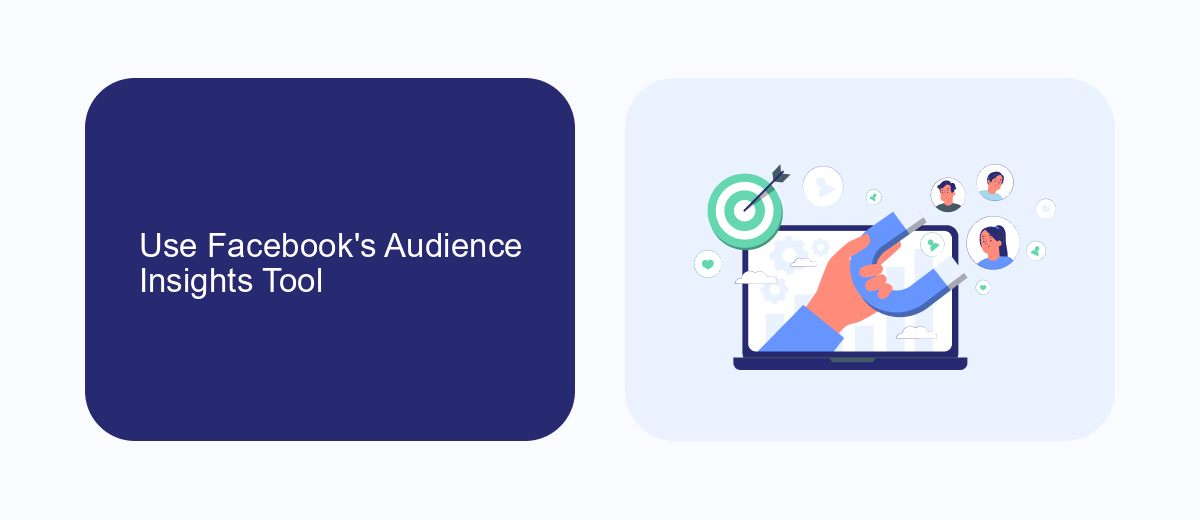
Facebook's Audience Insights Tool is an essential resource for marketers aiming to target their ads more effectively. This tool provides detailed information about your audience's demographics, interests, and behaviors, allowing you to create highly tailored ad campaigns. By analyzing data such as age, gender, location, and even device usage, you can gain a comprehensive understanding of who your audience is and what they are interested in. This level of insight ensures that your ads reach the right people, increasing engagement and conversion rates.
For businesses looking to streamline their marketing efforts further, integrating Facebook's Audience Insights Tool with automation services like SaveMyLeads can be incredibly beneficial. SaveMyLeads allows you to automate the process of collecting and analyzing lead data, saving you time and effort. By automatically syncing your Facebook lead ads with your CRM or other marketing tools, you can ensure that your data is always up-to-date and actionable. This integration helps you make data-driven decisions quickly, enhancing the overall effectiveness of your ad campaigns.
Leverage Facebook Pixel and Custom Audiences

One of the most powerful tools for targeting your audience on Facebook Ads is leveraging the Facebook Pixel and Custom Audiences. The Facebook Pixel is a snippet of code that you place on your website to track visitor actions and gather valuable data. This data helps you create highly targeted ad campaigns that reach users who are more likely to convert.
- Install the Facebook Pixel on your website to start tracking user behavior and gathering data.
- Use SaveMyLeads to automate the integration of Facebook Pixel with your CRM or email marketing tools, ensuring seamless data flow.
- Create Custom Audiences based on the data collected by the Facebook Pixel, such as website visitors, past customers, or users who engaged with your content.
- Refine your Custom Audiences by adding filters like demographics, interests, and behaviors to increase the relevance of your ads.
By utilizing the Facebook Pixel and creating Custom Audiences, you can significantly enhance the effectiveness of your Facebook Ads campaigns. Tools like SaveMyLeads simplify the integration process, allowing you to focus on optimizing your ad strategy and reaching your target audience more efficiently.
Create Lookalike Audiences
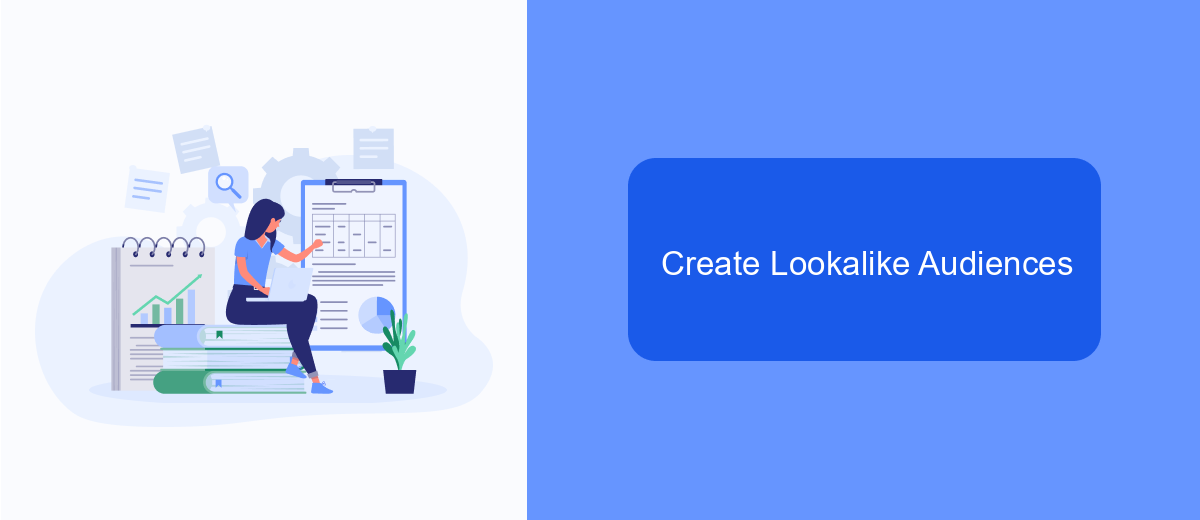
Creating Lookalike Audiences on Facebook is a powerful way to reach new potential customers who share similarities with your existing audience. By leveraging Facebook's advanced algorithms, you can expand your reach to individuals who are more likely to be interested in your products or services.
To get started, you need a source audience, such as a custom audience created from your customer list or website visitors. Facebook will analyze this audience to find common traits and behaviors, then use this data to find new users who exhibit similar characteristics.
- Navigate to Facebook Ads Manager and select "Audiences."
- Click "Create Audience" and choose "Lookalike Audience."
- Select your source audience and define the audience size and location.
- Save your Lookalike Audience and use it in your ad campaigns.
For seamless integration and data management, consider using services like SaveMyLeads. This platform automates data transfer from various sources to Facebook Ads, ensuring your Lookalike Audiences are always up-to-date and maximizing your ad performance.
Use Advanced Targeting Options
One of the most effective ways to maximize the impact of your Facebook ads is by leveraging advanced targeting options. These options allow you to narrow down your audience based on specific criteria such as demographics, interests, behaviors, and more. By utilizing these advanced features, you can ensure that your ads are shown to the most relevant users, increasing the likelihood of engagement and conversion. For instance, you can target users based on their purchasing behavior, life events, or even their interactions with your website or app.
Additionally, integrating your Facebook ads with external services like SaveMyLeads can further enhance your targeting capabilities. SaveMyLeads allows you to automate the process of collecting and managing leads from your Facebook ads, ensuring that you can quickly and efficiently follow up with potential customers. By using such integrations, you can streamline your marketing efforts, save time, and improve the overall effectiveness of your ad campaigns. This combination of advanced targeting options and powerful integrations will help you reach the right audience and achieve your marketing goals more efficiently.
FAQ
How do I identify my target audience on Facebook Ads?
What are Custom Audiences and how can I use them?
How can I use Lookalike Audiences effectively?
What role do interests and behaviors play in targeting?
How can I automate and optimize my Facebook Ads targeting?
Would you like your employees to receive real-time data on new Facebook leads, and automatically send a welcome email or SMS to users who have responded to your social media ad? All this and more can be implemented using the SaveMyLeads system. Connect the necessary services to your Facebook advertising account and automate data transfer and routine work. Let your employees focus on what really matters, rather than wasting time manually transferring data or sending out template emails.
