In today's globalized digital landscape, reaching an international audience is crucial for business growth. Facebook Ads offers a powerful platform to target users worldwide, enabling businesses to expand their reach beyond local markets. This guide will walk you through the steps to effectively target a global audience using Facebook Ads, ensuring your campaigns resonate across different cultures and regions.
Set up your Facebook ad account
To begin targeting a global audience with Facebook Ads, you first need to set up your ad account properly. This involves configuring your account settings and ensuring you have access to the necessary tools and integrations for effective ad management.
- Log into your Facebook Business Manager account.
- Navigate to the "Ad Accounts" section and click "Create New Ad Account".
- Fill in the required details, such as account name, time zone, and currency.
- Assign the appropriate roles and permissions to team members.
- Integrate with SaveMyLeads to automate lead data collection and streamline your ad campaigns.
Once your ad account is set up, you can begin creating and managing your ad campaigns. Utilizing integrations like SaveMyLeads can significantly enhance your workflow by automating the process of collecting and organizing lead information, allowing you to focus more on optimizing your ad strategies for a global audience.
Define your target audience
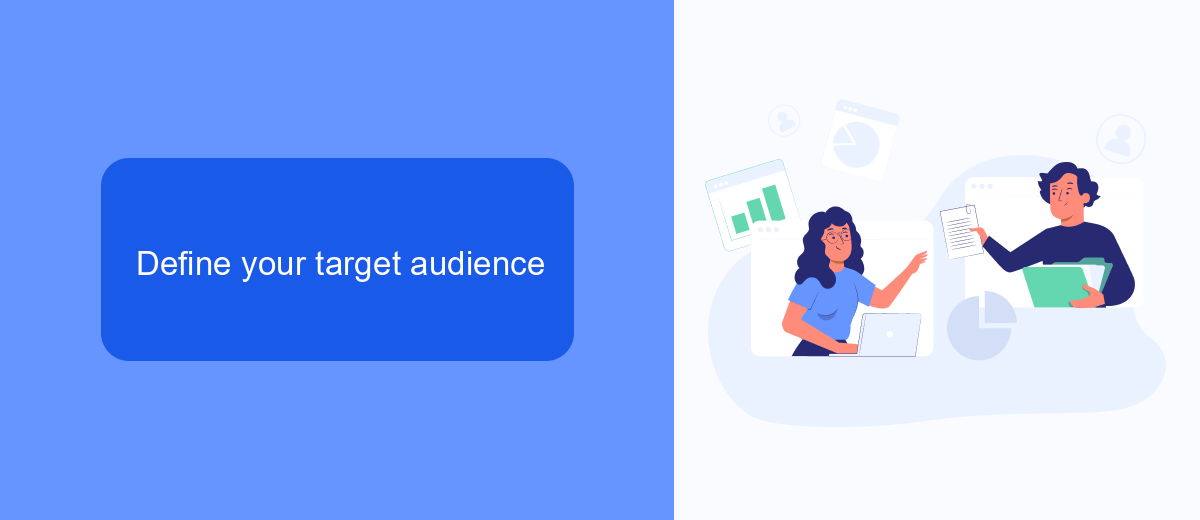
Identifying your target audience is crucial for the success of your Facebook Ads campaign. Start by analyzing your current customer base and identifying common characteristics such as age, gender, location, interests, and purchasing behavior. Utilize Facebook's Audience Insights tool to gather data and create detailed audience profiles. By understanding who your ideal customers are, you can tailor your ads to resonate with them and increase engagement.
Integrating tools like SaveMyLeads can streamline the process of defining your target audience. SaveMyLeads allows you to automate the collection and analysis of customer data from various sources, providing you with valuable insights to refine your audience targeting. By leveraging such integrations, you can ensure that your ads reach the right people at the right time, maximizing your campaign's effectiveness and return on investment.
Create your Facebook ad campaign
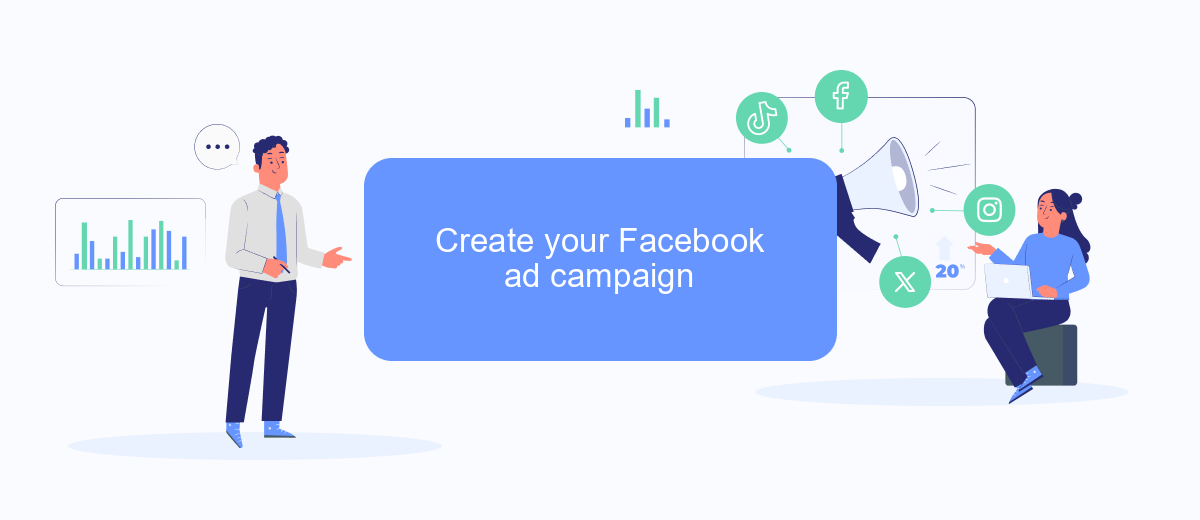
Creating a successful Facebook ad campaign involves several key steps to ensure you reach your desired audience effectively. Begin by logging into your Facebook Ads Manager and selecting the "Create" button to start a new campaign. Choose the campaign objective that aligns with your marketing goals, such as brand awareness, traffic, or conversions.
- Set your campaign name and budget. Decide on a daily or lifetime budget and set the duration for your campaign.
- Define your target audience. Use Facebook's detailed targeting options to select demographics, interests, and behaviors that match your target market.
- Choose your ad placements. You can opt for automatic placements or manually select where your ads will appear, such as in the Facebook news feed, Instagram, or Messenger.
- Create your ad creatives. Upload images, videos, or carousel ads and write compelling ad copy that resonates with your audience.
- Review and publish your campaign. Double-check all settings and click "Publish" to launch your ad.
To enhance your campaign's effectiveness, consider integrating SaveMyLeads to automate lead generation and streamline your workflow. SaveMyLeads can connect your Facebook Ads with various CRM and email marketing services, ensuring you never miss a potential customer. By following these steps, you can create a well-targeted Facebook ad campaign that drives results.
Monitor and analyze your ads
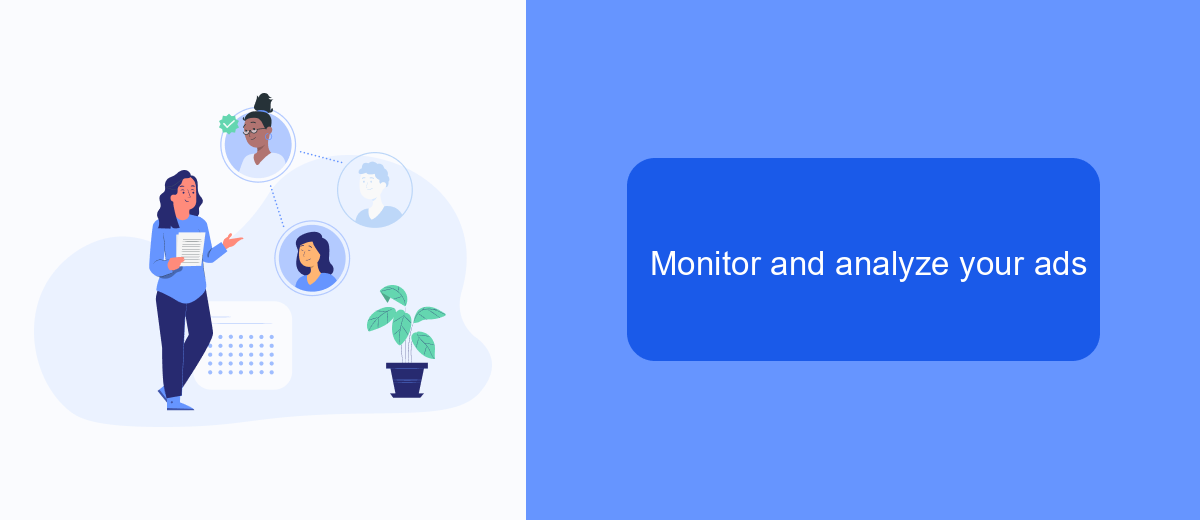
Monitoring and analyzing your Facebook ads is crucial to ensure you are reaching your target audience effectively. Regularly reviewing your ad performance helps you understand what works and what doesn't, allowing you to make data-driven decisions for future campaigns.
Start by accessing Facebook Ads Manager, where you can view key metrics such as impressions, clicks, and conversions. Pay attention to metrics like Cost Per Click (CPC) and Return on Ad Spend (ROAS) to gauge the efficiency of your ads.
- Use SaveMyLeads to integrate Facebook Ads with other platforms for seamless data transfer.
- Set up automated reports to receive regular updates on your ad performance.
- Analyze audience demographics to refine your targeting strategy.
- Experiment with A/B testing to compare different ad creatives and placements.
By consistently monitoring and analyzing your ads, you can optimize your campaigns for better results. Utilize tools like SaveMyLeads to automate data collection and reporting, freeing up time to focus on strategic adjustments. This proactive approach will help you achieve your advertising goals more efficiently.
Optimize your ad performance
To optimize your ad performance on Facebook, start by leveraging the platform's analytical tools. Use Facebook Ads Manager to track key metrics such as click-through rates, conversion rates, and audience engagement. Regularly analyze these metrics to identify which ads are performing well and which ones need adjustments. A/B testing different ad creatives, headlines, and targeting options can provide valuable insights into what resonates best with your audience. Additionally, consider using Facebook Pixel to track user behavior on your website, enabling more precise retargeting strategies.
Integrating third-party tools can further enhance your ad performance. SaveMyLeads, for instance, offers seamless integration with Facebook Ads, allowing you to automate lead generation and follow-up processes. By connecting your Facebook Ads account with SaveMyLeads, you can automatically transfer leads to your CRM, email marketing tools, or other applications. This automation not only saves time but also ensures that no potential customer falls through the cracks, ultimately improving your ad campaign's efficiency and effectiveness.
FAQ
How can I target a worldwide audience on Facebook Ads?
What budget should I allocate for a worldwide Facebook Ads campaign?
How can I ensure my ad content is relevant to different countries?
Can I automate the process of targeting and managing a worldwide audience on Facebook Ads?
How do I measure the success of my worldwide Facebook Ads campaign?
You probably know that the speed of leads processing directly affects the conversion and customer loyalty. Do you want to receive real-time information about new orders from Facebook and Instagram in order to respond to them as quickly as possible? Use the SaveMyLeads online connector. Link your Facebook advertising account to the messenger so that employees receive notifications about new leads. Create an integration with the SMS service so that a welcome message is sent to each new customer. Adding leads to a CRM system, contacts to mailing lists, tasks to project management programs – all this and much more can be automated using SaveMyLeads. Set up integrations, get rid of routine operations and focus on the really important tasks.
