Targeting specific groups on Facebook Ads is crucial for maximizing your advertising efforts and reaching the right audience. By understanding how to use Facebook's detailed targeting options, you can tailor your ads to specific demographics, interests, and behaviors. This guide will walk you through the steps to effectively target and engage the audience that matters most to your business.
Target by Demographics
Targeting by demographics is a powerful way to reach specific groups on Facebook Ads. By leveraging demographic data, you can tailor your ads to the right audience, ensuring higher engagement and conversion rates. Facebook allows you to target users based on various demographic factors, making your advertising efforts more precise and effective.
- Age: Select the age range that best fits your target audience.
- Gender: Choose between male, female, or all genders.
- Location: Target users based on their geographic location, such as country, state, city, or even zip code.
- Language: Ensure your ads are shown to users who speak a specific language.
- Education: Target users based on their educational background, such as high school, college, or graduate school.
- Relationship Status: Reach users based on their relationship status, such as single, married, or in a relationship.
Using these demographic targeting options, you can create highly relevant ads that resonate with your audience. To further enhance your targeting strategy, consider integrating SaveMyLeads, a service that helps you automate lead generation and manage your ad campaigns more efficiently. By utilizing SaveMyLeads, you can streamline your marketing efforts and focus on reaching the right people with the right message.
Target by Interests
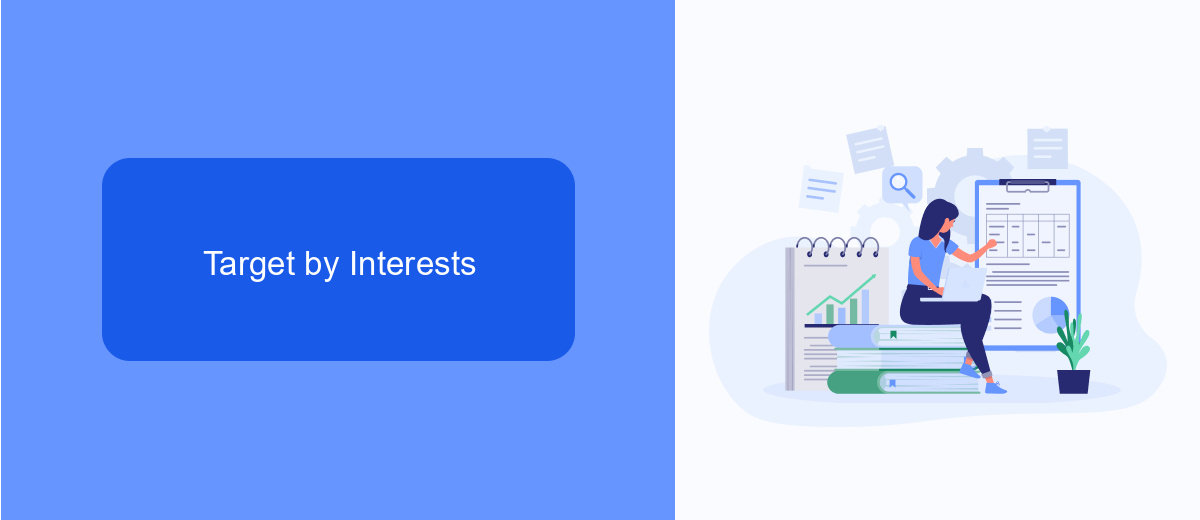
Targeting by interests is an effective way to reach specific groups on Facebook Ads. By focusing on users' interests, you can tailor your ads to people who are more likely to engage with your content. Facebook allows advertisers to select from a wide range of interests, such as hobbies, activities, and pages liked by users. This helps in narrowing down your audience to those who are genuinely interested in what you have to offer, thereby increasing the chances of higher engagement and conversions.
To further enhance your targeting efforts, consider using integration services like SaveMyLeads. This platform allows you to automate the collection and management of leads from your Facebook Ads, ensuring that you can quickly respond to potential customers. By integrating SaveMyLeads with your CRM or email marketing system, you can streamline your workflow and maintain consistent communication with your audience. This not only saves time but also helps in building stronger relationships with your leads, ultimately boosting your campaign's effectiveness.
Target by Behaviors
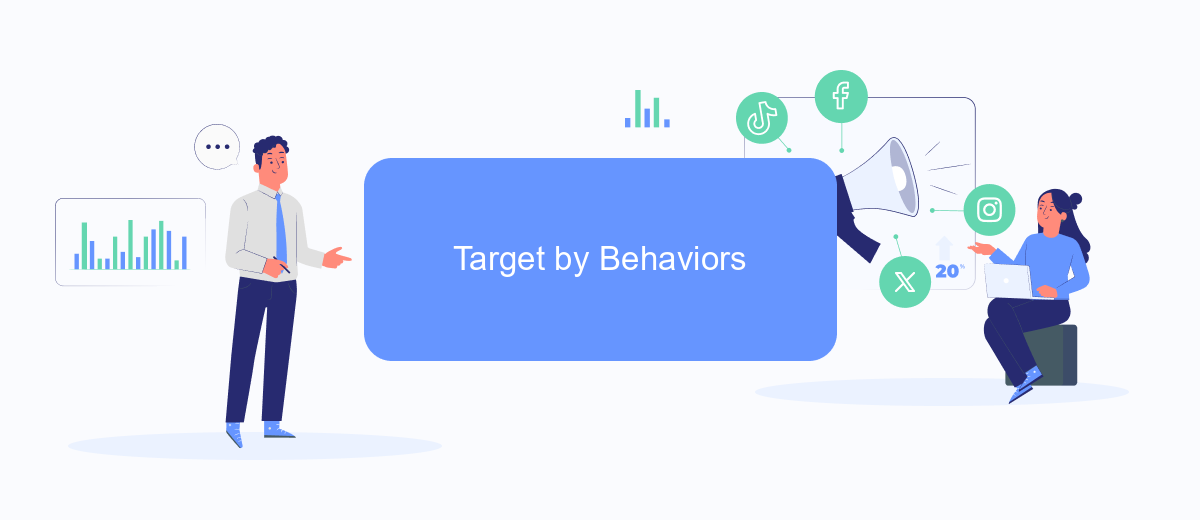
Targeting by behaviors on Facebook Ads allows you to reach users based on their actions and activities on the platform. This method can be incredibly effective for honing in on specific audiences who have demonstrated particular behaviors that align with your campaign goals. By leveraging behavioral data, you can create highly relevant and personalized ad experiences.
- Identify key behaviors relevant to your campaign, such as past purchases, device usage, or travel habits.
- Use Facebook's detailed targeting options to select these behaviors in the Ads Manager.
- Refine your audience by combining behavioral targeting with other criteria like demographics and interests.
- Consider using third-party services like SaveMyLeads to integrate and automate your behavioral data for more precise targeting.
By focusing on user behaviors, you can increase the effectiveness of your Facebook Ads campaigns. This approach not only helps in reaching a more engaged audience but also in optimizing your ad spend. Incorporating tools like SaveMyLeads can further streamline the process, ensuring that your ads are shown to the right people at the right time.
Target by Custom Audiences
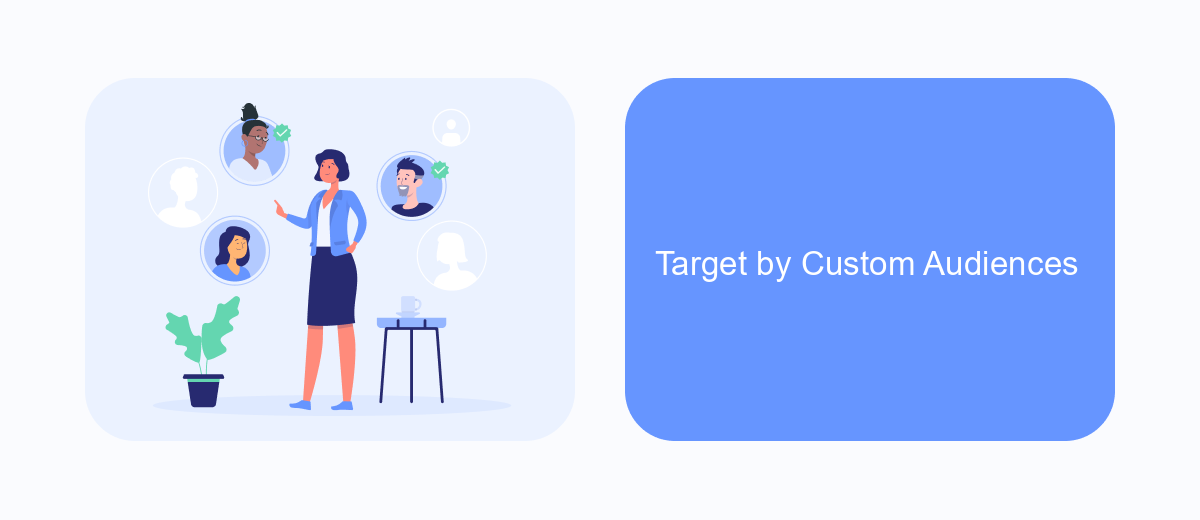
One of the most effective ways to target specific groups on Facebook Ads is by using Custom Audiences. Custom Audiences allow you to reach people who have already interacted with your business, either through your website, app, or other channels. This method ensures that your ads are shown to individuals who are more likely to be interested in your offerings.
Creating Custom Audiences can be done through Facebook's Ads Manager. You can upload a list of contacts, use data from your website or app, or even integrate with third-party services to streamline the process. One such service is SaveMyLeads, which automates lead management and helps you sync your customer data effortlessly.
- Upload a customer contact list
- Use website or app activity
- Integrate with third-party services like SaveMyLeads
By leveraging Custom Audiences, you can create highly targeted ad campaigns that resonate with your existing customer base. This not only increases the effectiveness of your ads but also helps in maximizing your return on investment. Make sure to regularly update your audience lists to keep your targeting as accurate as possible.
SaveMyLeads Integration
Integrating SaveMyLeads with your Facebook Ads can significantly enhance your targeting capabilities by automating lead data transfer and ensuring seamless communication between platforms. SaveMyLeads allows you to connect Facebook Lead Ads with various CRM systems, email marketing services, and other applications without any coding knowledge. By streamlining this process, you can focus on refining your ad targeting strategies and improving your overall campaign performance.
SaveMyLeads simplifies the integration process with its user-friendly interface and pre-built templates. This means you can quickly set up automated workflows to transfer leads in real-time, ensuring that your sales and marketing teams can act on fresh data immediately. Additionally, the platform supports a wide range of applications, making it easier to customize your integrations based on your specific business needs. By leveraging SaveMyLeads, you can optimize your Facebook Ads targeting and enhance your lead management efficiency.
FAQ
How can I target specific demographics on Facebook Ads?
Can I target users based on their interests and behaviors?
How do I create a custom audience for my Facebook Ads?
Is it possible to exclude certain groups from my Facebook Ads targeting?
How can I automate and integrate my Facebook Ads targeting with other marketing tools?
What do you do with the data you get from Facebook lead forms? Do you send them to the manager, add them to mailing services, transfer them to the CRM system, use them to implement feedback? Automate all of these processes with the SaveMyLeads online connector. Create integrations so that new Facebook leads are automatically transferred to instant messengers, mailing services, task managers and other tools. Save yourself and your company's employees from routine work.
