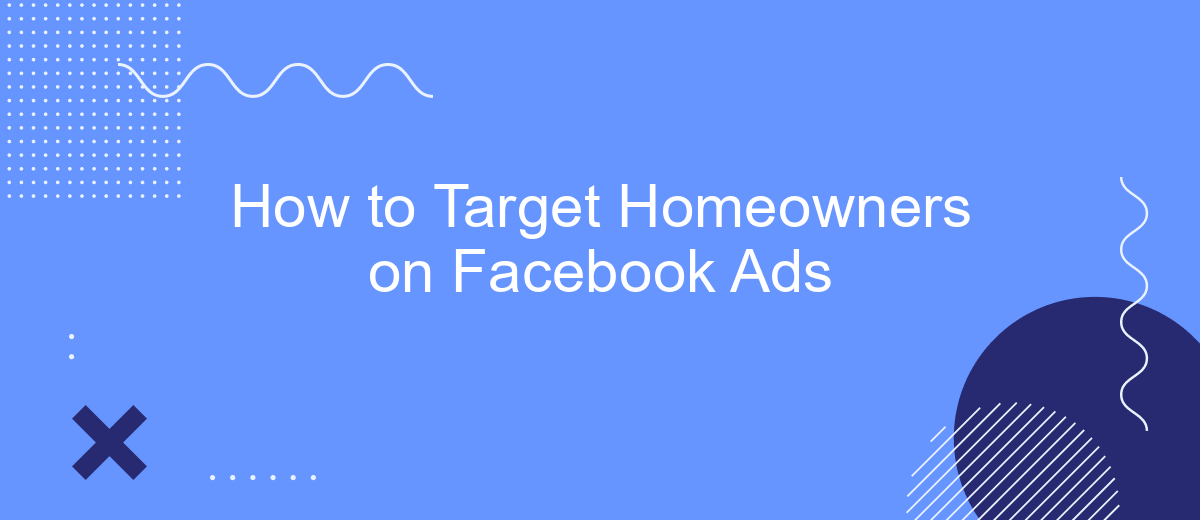Targeting homeowners on Facebook Ads can be a game-changer for your marketing strategy. With precise targeting options and a vast user base, Facebook allows you to reach potential customers right where they spend their time online. In this article, we'll guide you through the steps to effectively target homeowners, ensuring your ads reach the right audience and drive meaningful results.
Target Homeowners with Facebook Demographics
One of the most effective ways to target homeowners on Facebook Ads is by leveraging Facebook's demographic targeting options. By focusing on specific demographics, you can ensure your ads reach the right audience, increasing the likelihood of engagement and conversions.
- Age: Target individuals within age groups that are more likely to own homes, such as 30-65 years old.
- Location: Focus on geographic areas where homeownership rates are higher.
- Income: Target higher income brackets that are more likely to afford homeownership.
- Homeownership Status: Utilize Facebook's data to target users identified as homeowners.
In addition to these demographic settings, you can enhance your targeting by integrating your Facebook Ads with CRM systems using services like SaveMyLeads. This tool helps you automate the process of capturing and nurturing leads, ensuring that your ads are shown to the most relevant audience. By combining demographic targeting with smart integrations, you can optimize your ad campaigns for better results.
Utilize Home-Related Interests and Behaviors

One effective way to target homeowners on Facebook Ads is by utilizing home-related interests and behaviors. Facebook allows advertisers to narrow down their audience based on specific interests such as home improvement, interior design, gardening, and DIY projects. By selecting these interests, you can reach users who are more likely to be homeowners and are actively engaged in activities related to their homes. This targeted approach ensures that your ads are shown to a relevant audience, increasing the likelihood of engagement and conversions.
Additionally, leveraging behaviors such as "Likely to Move" or "Homeowners" can further refine your audience. These behaviors identify users who have recently moved or are likely to move, making them prime candidates for home-related products and services. To streamline this process, you can use services like SaveMyLeads, which automate the integration of Facebook Ads with your CRM or email marketing tools. This ensures that you can efficiently manage and nurture leads generated from your targeted ads, maximizing your marketing efforts and ROI.
Create Custom Audiences for Homeowners

Creating custom audiences is a powerful way to target homeowners on Facebook Ads. By leveraging Facebook's audience creation tools, you can ensure your ads reach the right people, increasing the chances of engagement and conversions.
- Go to Facebook Ads Manager and select "Audiences" from the main menu.
- Click on "Create Audience" and choose "Custom Audience."
- Select "Customer File" to upload a list of known homeowners or use "Website Traffic" to target visitors who have shown interest in home-related content.
- For more precise targeting, integrate SaveMyLeads to automatically sync data from your CRM or lead generation tools to Facebook, ensuring your custom audience is always up-to-date.
- Define your audience criteria, such as age, location, and interests related to homeownership, and save your custom audience.
By following these steps, you can create highly targeted custom audiences that are more likely to engage with your ads. Utilizing services like SaveMyLeads can streamline the process, keeping your audience data accurate and relevant.
Leverage Lookalike Audiences for Homeowner Expansion

One of the most effective strategies for expanding your reach to homeowners on Facebook is by leveraging Lookalike Audiences. This tool allows you to create a new audience that shares similar characteristics with your existing customers, giving you a higher chance of reaching potential homeowners who are more likely to be interested in your offerings.
To get started, you first need to have a Custom Audience based on your current customer data. Facebook will then use this data to find users who exhibit similar behaviors and interests. This is particularly useful for targeting homeowners, as you can base your Custom Audience on users who have already shown interest in home-related products or services.
- Upload your customer list to Facebook to create a Custom Audience.
- Select the Lookalike Audience option and choose the Custom Audience you just created.
- Adjust the audience size and location to refine your targeting.
- Integrate SaveMyLeads to automate the process of updating your Custom Audience with new customer data.
By utilizing Lookalike Audiences, you can efficiently expand your reach and attract more homeowners to your business. This method not only saves time but also ensures that your ads are shown to users who are most likely to be interested in your offerings, thereby maximizing your advertising ROI.
Utilize Facebook Advertising Features for Homeowners
Facebook offers a plethora of advertising features that can be effectively utilized to target homeowners. Start by leveraging Facebook's detailed targeting options, which allow you to narrow down your audience based on demographics, interests, and behaviors. For instance, you can target users who are likely homeowners by selecting interests related to home improvement, real estate, and property management. Additionally, using Custom Audiences, you can upload your existing customer lists or engage with users who have interacted with your website or Facebook page.
To further enhance your targeting strategy, consider integrating Facebook Ads with SaveMyLeads. This service automates the process of capturing leads from Facebook ads and transferring them to your CRM or email marketing platforms in real-time. By doing so, you can ensure that you promptly follow up with potential homeowners, increasing your chances of conversion. SaveMyLeads simplifies the integration process, enabling you to focus on creating compelling ad campaigns tailored specifically for homeowners.


FAQ
How do I find homeowners on Facebook Ads?
What kind of ad creatives work best for targeting homeowners?
Can I use Lookalike Audiences to target homeowners?
How can I automate and integrate my Facebook Ads targeting?
What metrics should I track to measure the success of my Facebook Ads targeting homeowners?
Use the SaveMyLeads service to improve the speed and quality of your Facebook lead processing. You do not need to regularly check the advertising account and download the CSV file. Get leads quickly and in a convenient format. Using the SML online connector, you can set up automatic transfer of leads from Facebook to various services: CRM systems, instant messengers, task managers, email services, etc. Automate the data transfer process, save time and improve customer service.