When it comes to maximizing the effectiveness of your Facebook advertising campaigns, targeting the right groups is crucial. Understanding how to precisely define and reach your ideal audience can significantly boost engagement and conversion rates. This guide will walk you through the essential steps and strategies for targeting groups on Facebook Ads to ensure your marketing efforts hit the mark.
Target Audiences with Facebook Ads
Targeting the right audience is crucial for the success of your Facebook Ads campaign. By leveraging Facebook's advanced targeting options, you can ensure that your ads are seen by the users most likely to be interested in your products or services.
- Demographic Targeting: Focus on age, gender, education, and relationship status.
- Location Targeting: Specify countries, cities, or even a radius around a specific location.
- Interest Targeting: Reach users based on their hobbies, interests, and activities.
- Behavioral Targeting: Target users based on their purchasing behavior and device usage.
- Custom Audiences: Upload your own list of contacts or use website traffic data.
To streamline your targeting process, consider using integration services like SaveMyLeads. This platform allows you to automate the transfer of leads and customer data from various sources directly into your Facebook Ads account, ensuring that your targeting is always up-to-date and accurate. By integrating SaveMyLeads, you can focus more on crafting compelling ad content and less on manual data management.
Interest Targeting
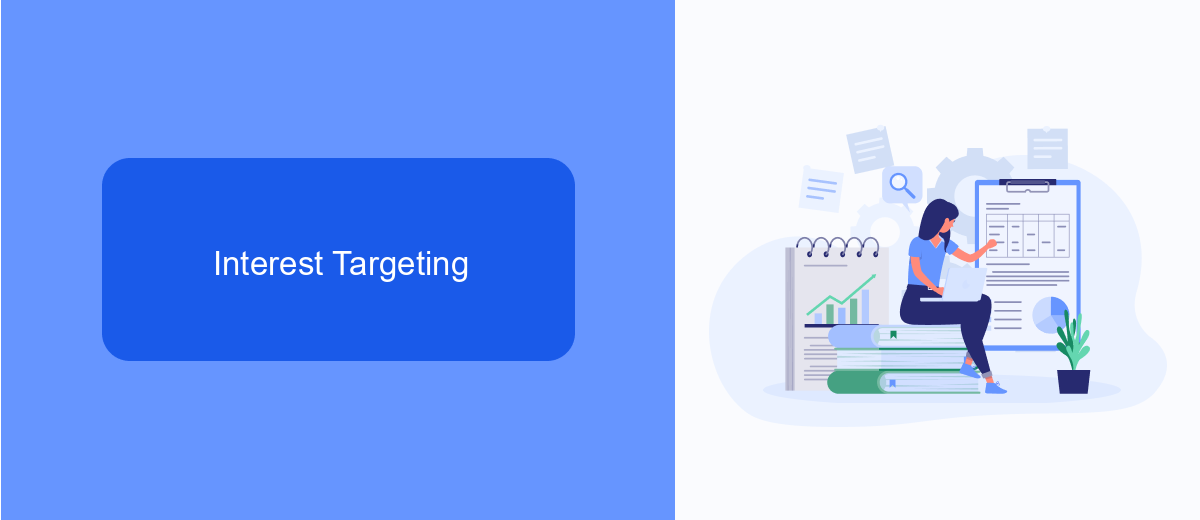
Interest targeting allows advertisers to reach specific audiences based on their interests, activities, and pages they have liked on Facebook. By leveraging Facebook's data, you can ensure your ads are seen by users who are more likely to be interested in your products or services. This type of targeting can significantly improve the effectiveness of your ad campaigns by focusing on users who have already shown an interest in similar topics.
To further optimize your ad targeting, consider using integration services like SaveMyLeads. SaveMyLeads helps automate the process of capturing leads from your Facebook ads and transferring them to your CRM or email marketing system. By streamlining lead management, you can focus on refining your interest targeting strategies and improving your ad performance. With the right tools and approach, interest targeting can be a powerful way to connect with your ideal audience on Facebook.
Demographic Targeting

Demographic targeting is a powerful tool for reaching specific groups on Facebook Ads. By tailoring your ads to the characteristics of your ideal audience, you can increase engagement and conversion rates. Here's how to effectively target demographics on Facebook:
- Age: Specify the age range of your target audience to ensure your ads are seen by users who are most likely to be interested.
- Gender: Choose the gender that aligns with your product or service to make your ads more relevant.
- Location: Narrow down your audience by targeting specific geographic areas, from countries to cities or even postal codes.
- Language: Ensure your ads are in the preferred language of your target audience for better communication.
- Interests: Utilize Facebook's detailed interest categories to reach users who have shown interest in topics related to your business.
By leveraging these demographic targeting options, you can create more personalized and effective ad campaigns. For seamless integration and management of your ad campaigns, consider using services like SaveMyLeads, which automate the process and help you connect with your audience more efficiently.
Behavioral Targeting
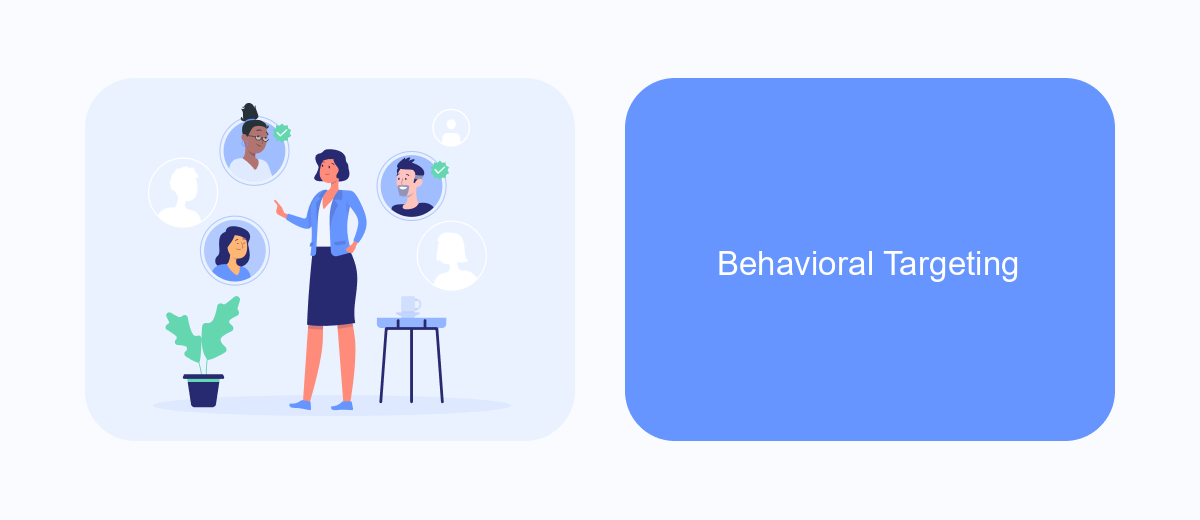
Behavioral targeting on Facebook Ads allows you to reach users based on their online behavior and activities. This method leverages data such as pages liked, posts shared, and interactions with content to deliver more relevant ads to your audience.
By focusing on user behavior, you can create highly personalized ad campaigns that resonate with your target audience. This approach increases the likelihood of engagement and conversion, making your advertising efforts more efficient and effective.
- Identify users who have shown interest in similar products or services.
- Target users based on their engagement with specific types of content.
- Leverage data from third-party services like SaveMyLeads for enhanced targeting.
- Use retargeting to reach users who have previously interacted with your brand.
Integrating behavioral targeting with tools like SaveMyLeads can streamline your marketing efforts. SaveMyLeads helps you automate data collection and segmentation, ensuring that your ads reach the most relevant audience. By utilizing these strategies, you can optimize your ad spend and achieve better results.
Custom Audience
Custom Audiences on Facebook Ads allow you to target specific groups of users who have already interacted with your business. This can include people who have visited your website, engaged with your app, or are on your email list. By using Custom Audiences, you can create highly targeted ad campaigns that reach users who are more likely to convert, improving your return on investment. To create a Custom Audience, you can upload customer data such as email addresses or phone numbers, and Facebook will match this information with user profiles.
For seamless integration of your customer data into Facebook Ads, consider using services like SaveMyLeads. SaveMyLeads simplifies the process by automatically transferring leads from various sources directly into your Facebook Custom Audiences. This ensures that your audience list is always up-to-date, saving you time and reducing the risk of manual errors. By leveraging SaveMyLeads, you can focus on crafting effective ad campaigns while the service handles the data integration for you.
- Automate the work with leads from the Facebook advertising account
- Empower with integrations and instant transfer of leads
- Don't spend money on developers or integrators
- Save time by automating routine tasks
FAQ
How can I create a custom audience on Facebook Ads?
Can I target specific demographics on Facebook Ads?
How do I use Lookalike Audiences in Facebook Ads?
What is the best way to track the performance of my targeted ads?
Can I automate audience targeting for my Facebook Ads?
Personalized responses to new clients from Facebook/Instagram. Receiving data on new orders in real time. Prompt delivery of information to all employees who are involved in lead processing. All this can be done automatically. With the SaveMyLeads service, you will be able to easily create integrations for Facebook Lead Ads and implement automation. Set up the integration once and let it do the chores every day.

