Targeting Facebook Groups with Facebook Ads can be a powerful strategy to reach a highly engaged and specific audience. By leveraging the unique interests and interactions within these groups, businesses can tailor their ad campaigns for maximum impact. This article will guide you through the steps to effectively target Facebook Groups, ensuring your ads resonate with the right people.
Identify Relevant Facebook Groups
Identifying relevant Facebook groups is crucial for the success of your ad campaigns. Start by understanding your target audience and their interests. Look for groups where your potential customers are most likely to engage and participate actively. Use Facebook's search function to find groups related to your niche.
- Search for keywords related to your product or service.
- Check the group size and activity levels.
- Review the group rules to ensure they allow promotional content.
- Join the groups and observe the discussions to understand the group dynamics.
Once you have identified the relevant groups, consider using tools like SaveMyLeads to automate your lead generation process. SaveMyLeads can help you integrate Facebook Lead Ads with your CRM or email marketing software, ensuring that you capture and follow up with leads efficiently. This way, you can focus on engaging with group members and creating valuable content that resonates with your audience.
Set Up Targeted Advertising Campaigns

To set up a targeted advertising campaign on Facebook, start by accessing the Facebook Ads Manager. Choose the objective that aligns with your campaign goals, such as "Engagement" or "Conversions." Next, define your audience by selecting demographics, interests, and behaviors that match the members of your target Facebook groups. Utilize the "Detailed Targeting" section to refine your audience further and ensure your ads reach the right people.
For seamless integration and automation, consider using SaveMyLeads. This service allows you to connect Facebook lead ads with various CRM systems and email marketing tools, streamlining your lead management process. By automating lead data transfer from Facebook to your preferred platforms, SaveMyLeads helps you respond to potential customers more quickly and efficiently, ultimately enhancing your campaign's effectiveness. Set up your integration by following the easy-to-use interface and step-by-step instructions provided by SaveMyLeads.
Track and Measure Campaign Performance
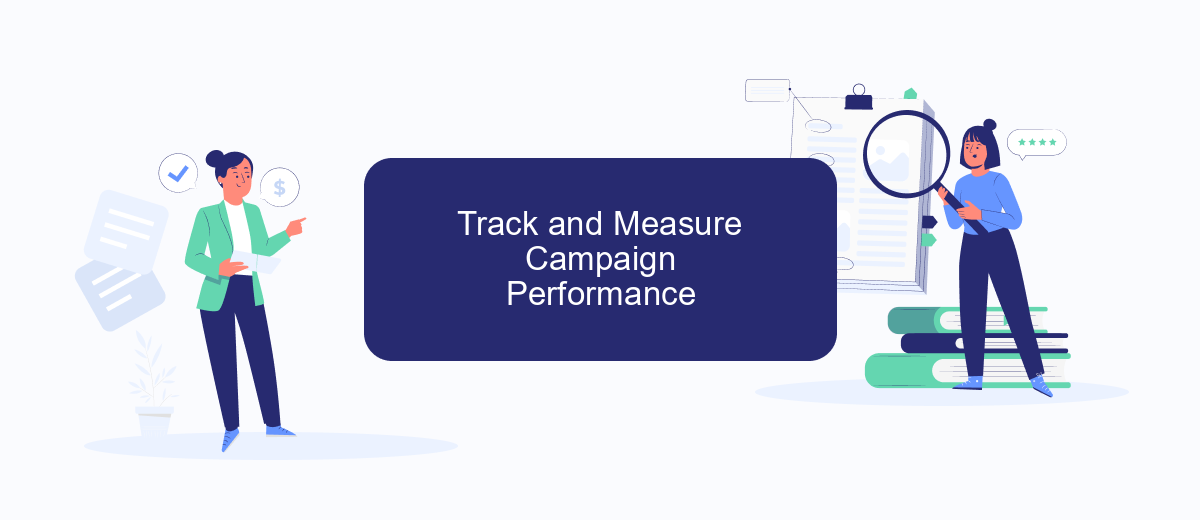
Tracking and measuring the performance of your Facebook Ads campaigns targeting Facebook Groups is essential for optimizing your strategy and achieving better results. By closely monitoring key metrics, you can identify what works and what needs improvement.
- Set up Facebook Pixel: Install the Facebook Pixel on your website to track actions users take after clicking on your ad.
- Use Facebook Ads Manager: Regularly check the performance of your campaigns in Facebook Ads Manager to analyze metrics such as reach, engagement, and conversions.
- Integrate with SaveMyLeads: Utilize SaveMyLeads to automate the process of collecting leads and integrating them with your CRM or email marketing tools, ensuring you have real-time data on your campaign performance.
- Monitor KPIs: Focus on key performance indicators (KPIs) like click-through rate (CTR), cost per click (CPC), and return on ad spend (ROAS) to measure the effectiveness of your ads.
By following these steps, you can gain valuable insights into your Facebook Ads campaigns and make data-driven decisions to enhance your targeting strategy. Consistent tracking and analysis will help you refine your approach and achieve your marketing goals.
Optimize Targeting for Improved Results
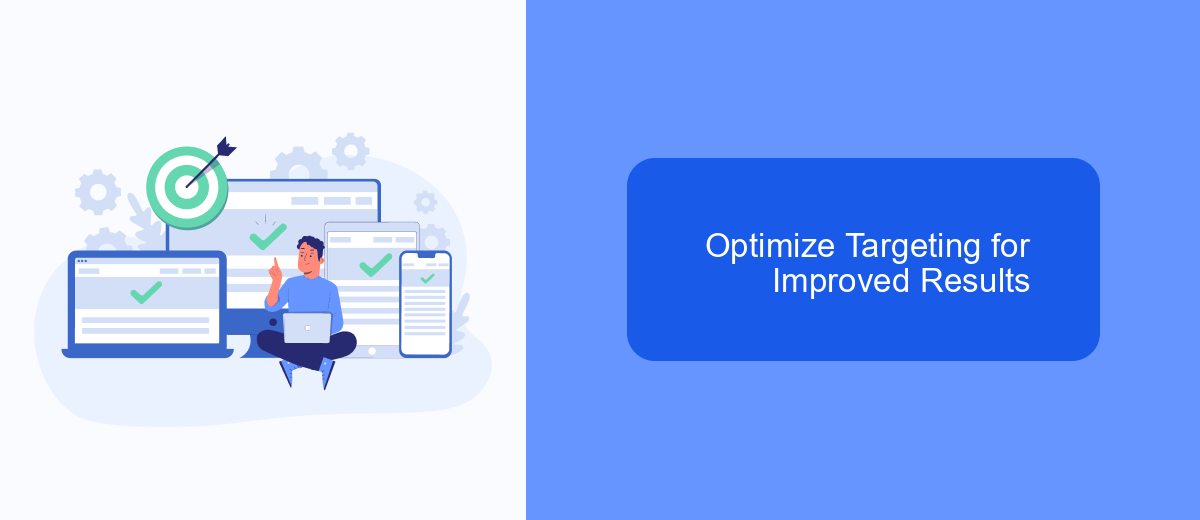
To achieve the best results with your Facebook ads targeting Facebook Groups, it’s essential to continually optimize your targeting strategy. Start by analyzing the performance data of your ads to identify which groups are responding most positively. This will allow you to refine your targeting parameters and focus on the most engaged audiences.
Utilize Facebook’s Audience Insights tool to gain a deeper understanding of your target audience’s demographics, interests, and behaviors. This data can help you create more relevant and compelling ad content that resonates with group members.
- Regularly monitor and adjust your ad placements.
- Experiment with different ad formats and creatives.
- Leverage A/B testing to find the most effective strategies.
- Use tools like SaveMyLeads to automate lead generation and follow-up processes.
By consistently refining your targeting approach and leveraging data-driven insights, you can maximize the effectiveness of your Facebook ads. Remember, the key to success is ongoing optimization and adaptation to the changing preferences and behaviors of your target audience.
Automate Targeted Group Advertising
Automating your targeted group advertising on Facebook can save you time and ensure your ads reach the right audience consistently. One effective way to do this is by using integration services like SaveMyLeads, which can streamline the process of setting up and managing your ad campaigns. With SaveMyLeads, you can connect your Facebook Ads account to various data sources and automate the flow of information, ensuring your ads are always targeting the most relevant groups based on real-time data.
To get started, you need to set up your SaveMyLeads account and connect it to your Facebook Ads manager. This integration allows you to automatically update your audience lists, ensuring that your ads are always shown to the most engaged and relevant users. Additionally, SaveMyLeads provides detailed analytics and reporting tools, helping you to monitor the performance of your campaigns and make data-driven adjustments for optimal results. By leveraging these automation tools, you can maximize the efficiency and effectiveness of your Facebook group advertising efforts.
FAQ
How can I target specific Facebook Groups with Facebook Ads?
Can I use Facebook Group data to create a custom audience?
What are some strategies to reach members of a Facebook Group with ads?
How can automation help in targeting Facebook Groups?
Can I promote my Facebook Group using Facebook Ads?
Would you like your employees to receive real-time data on new Facebook leads, and automatically send a welcome email or SMS to users who have responded to your social media ad? All this and more can be implemented using the SaveMyLeads system. Connect the necessary services to your Facebook advertising account and automate data transfer and routine work. Let your employees focus on what really matters, rather than wasting time manually transferring data or sending out template emails.
