In today's digital age, precision in advertising is crucial for maximizing ROI and reaching the right audience. Facebook Ads offer powerful tools to target specific groups based on demographics, interests, and behaviors. This article will guide you through the steps to effectively tailor your Facebook Ads, ensuring your message reaches the most relevant audience for your business goals.
Target by Demographics
One of the most effective ways to target your Facebook ads is by using demographic data. Facebook allows you to narrow down your audience based on various demographic factors, ensuring that your ads reach the right people.
- Age: Specify the age range of your target audience.
- Gender: Choose whether to target men, women, or both.
- Location: Focus your ads on users in specific countries, regions, cities, or even postal codes.
- Language: Ensure your ads are shown to people who understand the language in which your ad is written.
- Education: Target users based on their level of education or fields of study.
- Work: Reach people based on their job titles, employers, or industries.
For more advanced targeting, consider integrating your Facebook Ads with external services like SaveMyLeads. This tool allows you to automate lead generation and enhance your demographic targeting by syncing your ad data with various CRM systems, ensuring you capture and utilize precise audience information effectively.
Target by Interests

One of the most effective ways to target Facebook ads is by leveraging user interests. Facebook collects a vast amount of data on user behavior, including the pages they like, the posts they engage with, and the topics they discuss. By utilizing this data, advertisers can create highly specific audience segments based on interests, ensuring that their ads reach the most relevant users. This not only increases the likelihood of engagement but also improves the overall efficiency of the ad spend.
To further refine your targeting, consider using integration services like SaveMyLeads. This platform allows you to automate the process of collecting and organizing leads from Facebook ads based on user interests. By seamlessly integrating with your CRM or email marketing tools, SaveMyLeads ensures that your targeted ads are reaching the right audience at the right time. This can significantly enhance your ad campaign's effectiveness, driving higher conversion rates and maximizing your return on investment.
Target by Behaviors

Targeting Facebook ads based on user behaviors can significantly enhance the effectiveness of your campaigns. By understanding and leveraging specific actions users take on the platform, you can ensure your ads reach the most relevant audience. Here are some key ways to target by behaviors:
- Purchase Behavior: Target users who have shown purchase intent or have made purchases in the past.
- Travel Behavior: Reach users who frequently travel or have recently traveled.
- Device Usage: Focus on users based on the devices they use, such as mobile, tablet, or desktop.
- Engagement: Target users who have engaged with your content or similar content in the past.
- App Activity: Reach users who have interacted with specific apps or games.
To streamline your targeting efforts, consider using integration services like SaveMyLeads. This platform automates the process of collecting and managing leads, ensuring that your ads are shown to the most relevant audience based on their behavior. By utilizing such tools, you can optimize your ad spend and improve your campaign's overall performance.
Target by Custom Audiences
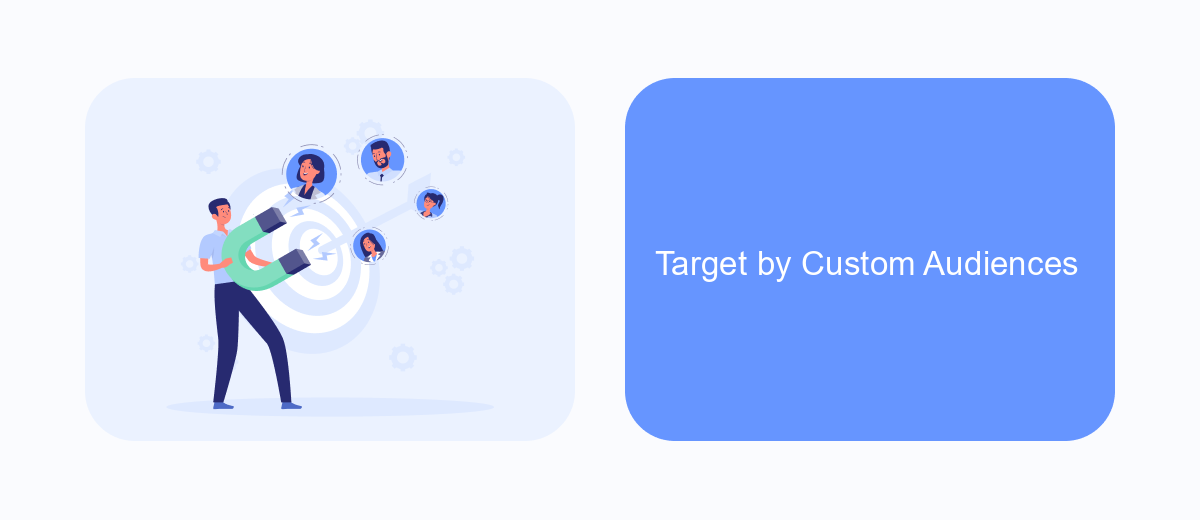
Custom Audiences allow you to target Facebook ads to specific groups of people based on data you already have. This can include customer lists, website traffic, app activity, or engagement on Facebook. By using Custom Audiences, you can ensure that your ads reach people who are already familiar with your brand, increasing the likelihood of conversion.
To create a Custom Audience, you can upload a list of email addresses, phone numbers, or other customer data. Facebook will then match this information with user profiles to create a targeted audience. Additionally, you can use website traffic data, such as visitors who have completed a purchase or added items to their cart, to create a Custom Audience.
- Upload customer lists to Facebook
- Use website traffic data
- Target app activity
- Engage with Facebook interactions
For seamless integration and efficient data management, consider using SaveMyLeads. This service allows you to automate the process of transferring leads from various sources directly into your Facebook Custom Audiences. By leveraging SaveMyLeads, you can save time and ensure that your Custom Audiences are always up-to-date, maximizing the effectiveness of your Facebook ad campaigns.
Use SaveMyLeads
SaveMyLeads is a powerful tool that simplifies the process of targeting Facebook ads to specific groups. By automating lead data transfer from various sources to your Facebook Ads account, SaveMyLeads ensures that your audience is always up to date. This service integrates seamlessly with numerous platforms such as CRM systems, email marketing tools, and web forms, allowing you to gather and use the most relevant data for your ad campaigns.
Using SaveMyLeads, you can easily set up automated workflows that transfer new leads directly into your Facebook Ads manager. This means no more manual data entry or outdated contact lists. The intuitive interface allows you to configure integrations in just a few clicks, ensuring that your ads are always targeted to the right audience. This not only saves time but also increases the effectiveness of your ad campaigns by ensuring that they reach the most relevant users.
FAQ
How can I target a specific demographic with Facebook Ads?
What are Custom Audiences and how do I use them?
Can I target Facebook Ads to people who visited my website?
How can I automate my Facebook Ads targeting process?
What is Lookalike Audience and how does it work?
Personalized responses to new clients from Facebook/Instagram. Receiving data on new orders in real time. Prompt delivery of information to all employees who are involved in lead processing. All this can be done automatically. With the SaveMyLeads service, you will be able to easily create integrations for Facebook Lead Ads and implement automation. Set up the integration once and let it do the chores every day.
