Targeting Facebook ads for your podcast can significantly boost your listener base and enhance engagement. By understanding your audience and leveraging Facebook's powerful advertising tools, you can create tailored ad campaigns that resonate with potential listeners. This guide will walk you through the essential steps to effectively target Facebook ads, ensuring your podcast reaches the right ears and grows its audience.
Target Demographics
Understanding your target demographics is crucial for the success of your Facebook ads for podcasts. Identifying the right audience ensures that your ads reach people who are most likely to be interested in your content, leading to higher engagement and conversion rates.
- Age: Determine the age range that aligns with your podcast's theme and content.
- Gender: Identify if your podcast appeals more to a specific gender.
- Location: Focus on geographical areas where your target audience resides.
- Interests: Utilize Facebook's interest targeting to reach users who have shown interest in topics related to your podcast.
- Behavior: Target users based on their online behavior, such as listening to podcasts or engaging with similar content.
Using tools like SaveMyLeads can streamline the process of integrating your podcast's listener data with Facebook Ads Manager, allowing you to create highly targeted ad campaigns. By leveraging these demographics, you can optimize your ad spend and improve the overall effectiveness of your advertising efforts.
Use Interests and Behaviors
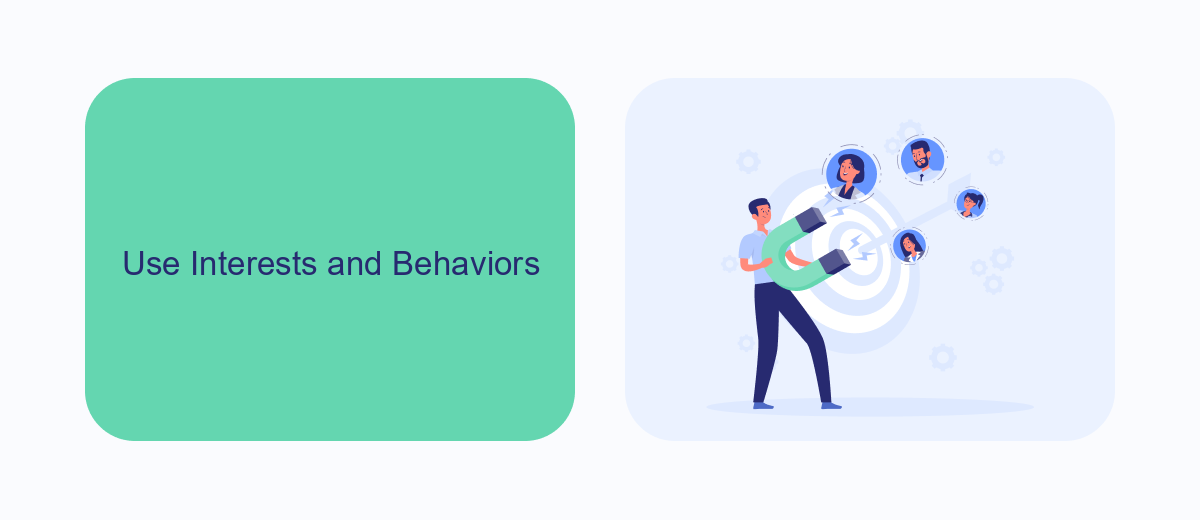
To effectively target your Facebook ads for your podcast, leveraging interests and behaviors can be incredibly powerful. Start by identifying the interests that align with your podcast's content. For example, if your podcast is about personal finance, you can target users who have shown interest in financial planning, investment, and budgeting. Facebook's ad platform allows you to get granular, even targeting users who follow specific finance-related pages or have engaged with similar content.
In addition to interests, targeting behaviors can help you reach a more engaged audience. Facebook tracks user behaviors such as online shopping habits, travel frequency, and even device usage. If your podcast discusses tech gadgets, targeting users who frequently purchase electronics can be beneficial. For seamless integration of these targeting strategies into your ad campaigns, consider using services like SaveMyLeads. This tool helps automate lead generation and can streamline the process of capturing and nurturing your podcast audience, ensuring that your ads reach the most relevant users.
Narrow by Podcast Topic

Narrowing your Facebook ads by podcast topic can significantly enhance the effectiveness of your marketing campaign. By targeting specific podcast genres, you ensure that your ads reach an audience that is more likely to be interested in your content or product. This method helps in optimizing ad spend and increasing conversion rates.
- Identify your podcast's niche and audience demographics.
- Use Facebook's detailed targeting options to select interests related to your podcast topic.
- Leverage lookalike audiences based on your current podcast listeners.
- Utilize tools like SaveMyLeads to integrate and automate your marketing efforts, ensuring that your ad targeting remains dynamic and up-to-date.
- Monitor and adjust your targeting settings based on performance metrics and audience feedback.
By following these steps, you can create a more focused and effective Facebook ad campaign that resonates with your target audience. Remember, the key to successful ad targeting lies in understanding your audience and continuously refining your strategy based on data insights.
Consider Podcasters and Guests
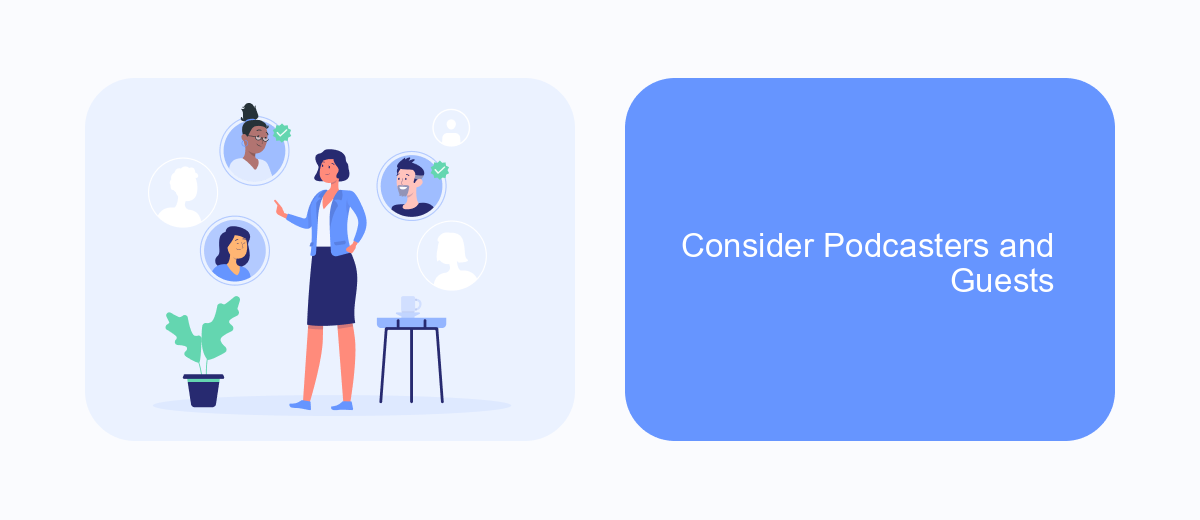
When targeting Facebook ads for podcasts, consider focusing on both podcasters and their guests. Podcasters often have loyal followers who trust their recommendations, making them an ideal audience for your ads. Additionally, guests who appear on podcasts can also attract attention, as they bring their own followers and credibility to the show.
By targeting these two groups, you can increase the chances of your ads being seen by a relevant and engaged audience. This strategy can help you promote your podcast more effectively and reach a wider listener base. To get started, identify popular podcasters and notable guests within your niche and tailor your ads to appeal to their interests and preferences.
- Research popular podcasters in your niche.
- Identify frequent and influential podcast guests.
- Create ad content that resonates with both podcasters and guests.
- Utilize tools like SaveMyLeads to automate and optimize your ad targeting.
Incorporating a service like SaveMyLeads can streamline your efforts by automating the integration of leads from Facebook ads to your CRM or email marketing platform. This ensures you can efficiently follow up with potential listeners and maintain engagement with your audience.
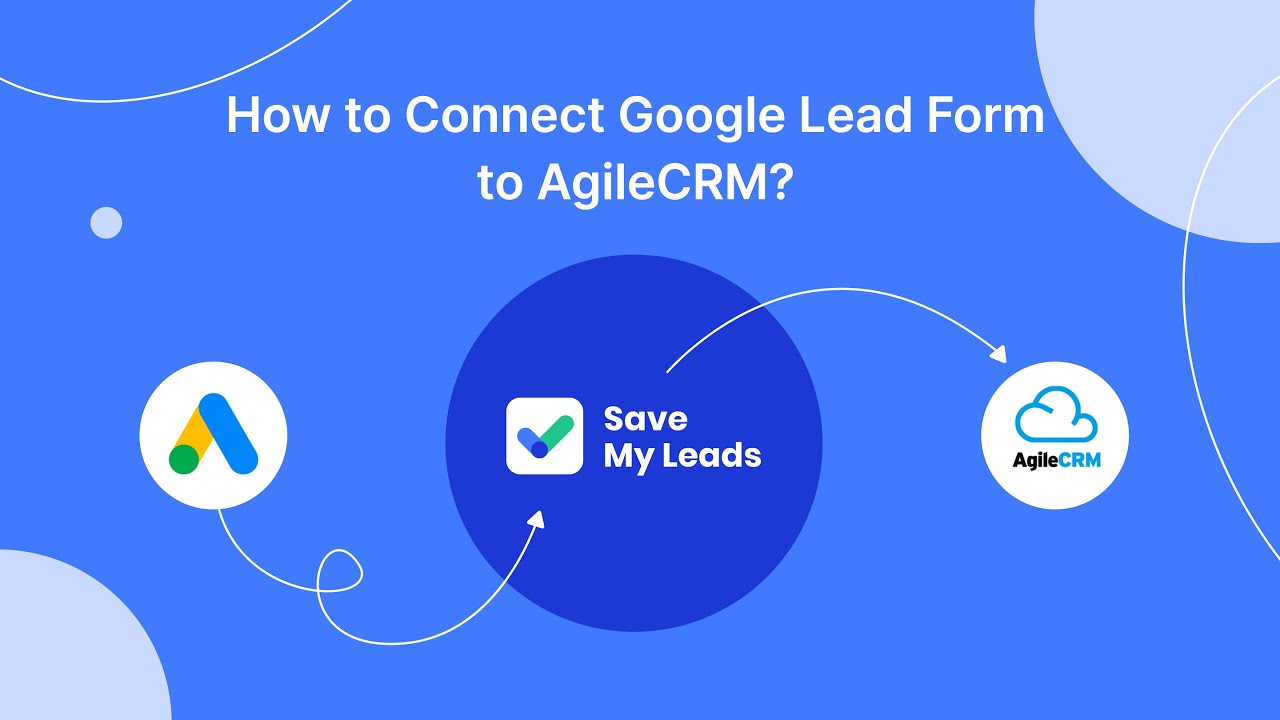

Retarget Podcast Listeners
Retargeting podcast listeners on Facebook can significantly enhance your ad performance by reconnecting with an already engaged audience. Start by creating a custom audience in Facebook Ads Manager using the email addresses of your podcast subscribers. If you don't have this information, consider integrating your podcast platform with a service like SaveMyLeads, which can automate the collection of listener data and sync it directly with your Facebook Ads account. This way, you can effortlessly build a robust audience list for retargeting.
Once your custom audience is set up, tailor your ads to resonate with your podcast listeners. Highlight new episodes, exclusive content, or special offers to entice them back. Use compelling visuals and clear calls to action that align with the interests of your podcast audience. By consistently engaging this segment, you can boost listener retention and drive more conversions, making your Facebook ad campaigns more effective and efficient.
FAQ
How can I identify my target audience for Facebook ads promoting my podcast?
What type of Facebook ad format works best for promoting a podcast?
How do I set up Facebook ads to reach people interested in podcasts?
Can I automate the process of capturing leads from Facebook ads for my podcast?
How can I measure the effectiveness of my Facebook ads for podcast promotion?
If you use Facebook Lead Ads, then you should know what it means to regularly download CSV files and transfer data to various support services. How many times a day do you check for new leads in your ad account? How often do you transfer data to a CRM system, task manager, email service or Google Sheets? Try using the SaveMyLeads online connector. This is a no-code tool with which anyone can set up integrations for Facebook. Spend just a few minutes and you will receive real-time notifications in the messenger about new leads. Another 5-10 minutes of work in SML, and the data from the FB advertising account will be automatically transferred to the CRM system or Email service. The SaveMyLeads system will do the routine work for you, and you will surely like it.
