In the ever-evolving world of digital marketing, leveraging data from multiple platforms can significantly enhance your advertising strategy. One powerful approach is to target Facebook ads based on Google searches. This technique allows you to reach potential customers who have already shown interest in your products or services, thereby increasing the effectiveness and ROI of your ad campaigns.
Use Google Search Console Data
To effectively target Facebook ads based on Google searches, leveraging data from Google Search Console (GSC) is crucial. GSC provides valuable insights into the search queries that drive traffic to your website, allowing you to identify high-intent keywords and tailor your ad campaigns accordingly. By understanding which search terms are most relevant to your audience, you can create more targeted and effective Facebook ads.
- Access Google Search Console and navigate to the Performance report.
- Identify top-performing search queries that align with your business goals.
- Export the list of relevant keywords for further analysis.
- Use SaveMyLeads to integrate GSC data with your Facebook Ads Manager.
- Create custom audiences based on the identified search queries.
By integrating Google Search Console data with Facebook Ads through SaveMyLeads, you can streamline the process of targeting high-intent keywords. This integration allows you to automatically sync search query data with your Facebook ad campaigns, ensuring your ads reach the right audience at the right time. Ultimately, this approach can lead to higher engagement rates and better conversion outcomes for your business.
Create Custom Audiences
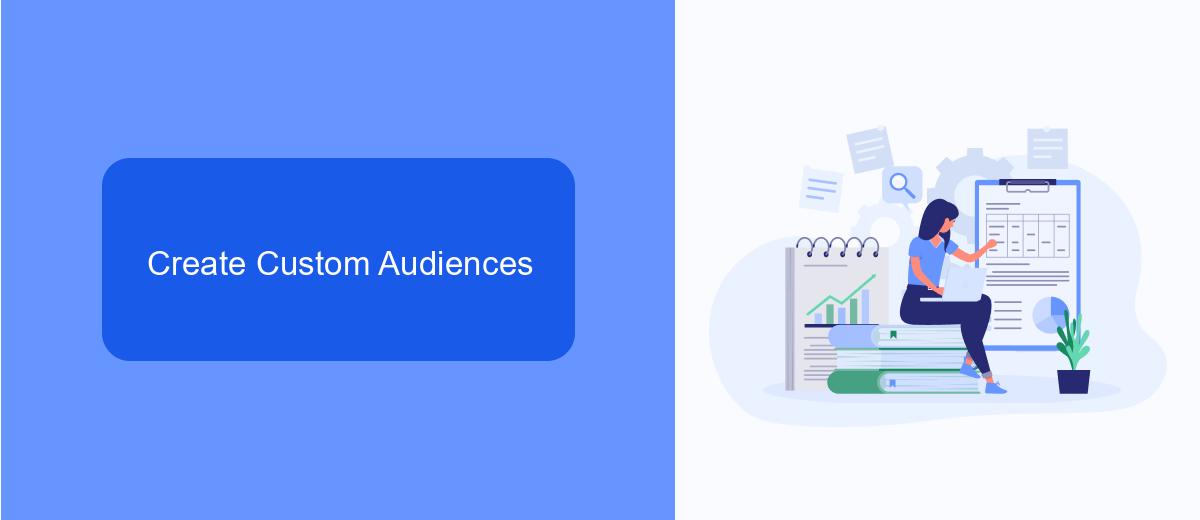
To effectively target Facebook ads based on Google searches, the first step is to create custom audiences. Start by navigating to the Facebook Ads Manager and selecting the "Audiences" tab. Here, you can create a new audience by choosing "Custom Audience" and then selecting "Website Traffic." This allows you to target users who have visited your website after performing specific Google searches. Utilize the Facebook Pixel to track these visitors and gather data on their behavior.
For seamless integration between your Google search data and Facebook ads, consider using a service like SaveMyLeads. SaveMyLeads automates the data transfer process, ensuring that your custom audiences are always up-to-date with the latest search information. By connecting your Google Ads and Facebook Ads accounts through SaveMyLeads, you can streamline your marketing efforts and enhance your targeting precision. This integration helps you focus your ad spend on users who have shown interest in your products or services through their Google searches, increasing the likelihood of conversions.
Target Keyword-Specific Interests
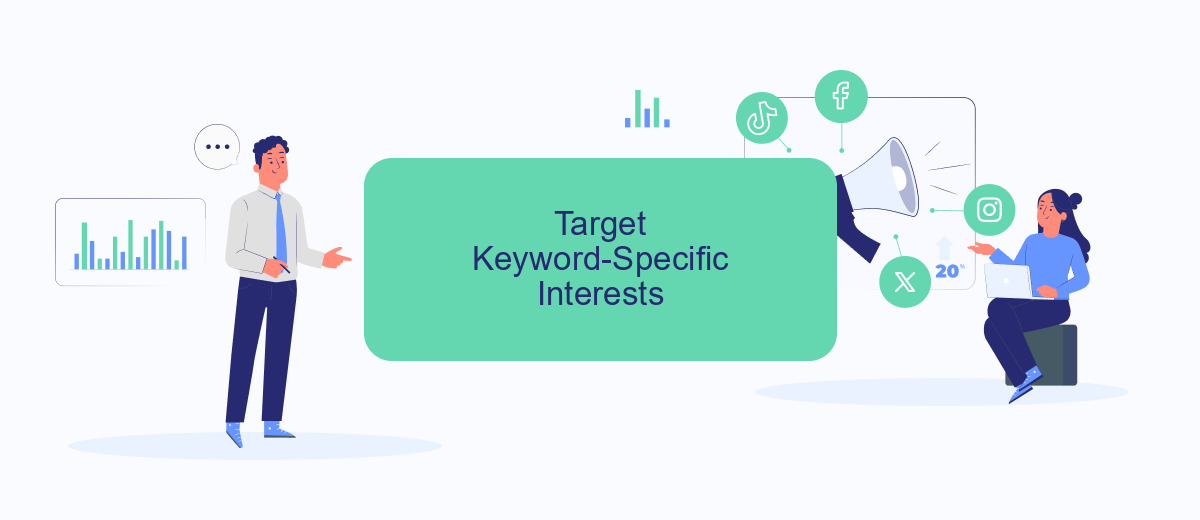
To effectively target Facebook ads based on specific Google searches, you can leverage keyword-specific interests. This approach allows you to reach users who have shown interest in particular topics or products through their search behavior. By aligning your ad strategy with these interests, you can increase the relevance and effectiveness of your ads.
- Identify the keywords that are most relevant to your business and target audience.
- Use a tool like SaveMyLeads to integrate Google search data with your Facebook ad campaigns.
- Create custom audiences on Facebook based on the keyword-specific interests identified from Google searches.
- Design ad creatives that resonate with the identified interests and keywords.
- Monitor the performance of your ads and adjust your strategy as needed to optimize results.
By targeting keyword-specific interests, you can create more personalized and effective Facebook ad campaigns. This method not only helps in reaching a more relevant audience but also maximizes your advertising budget by focusing on users who are more likely to engage with your ads. Tools like SaveMyLeads simplify the integration process, making it easier to sync Google search data with Facebook advertising efforts.
Utilize Dynamic Retargeting
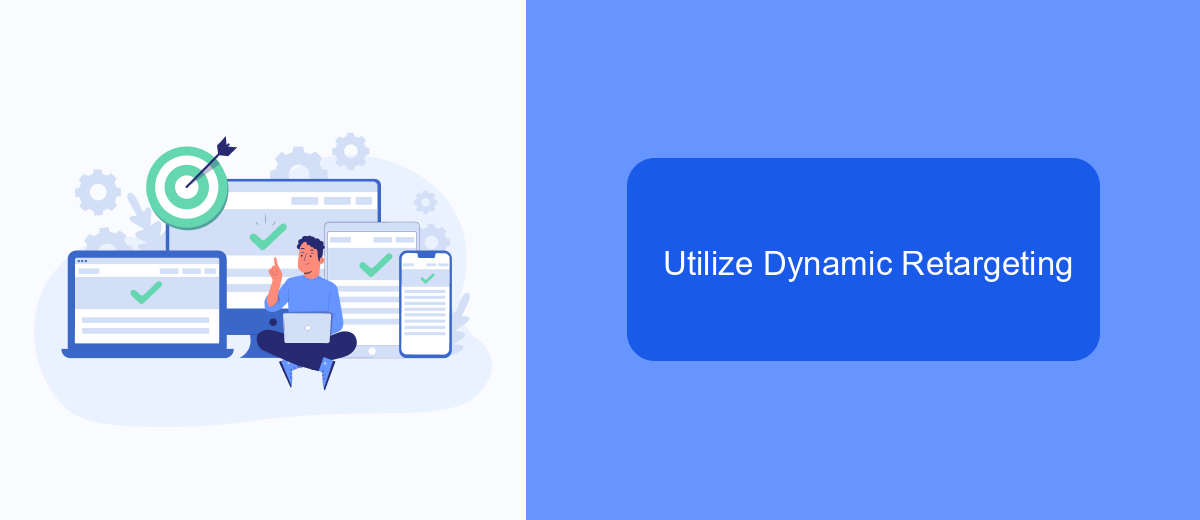
Dynamic retargeting is a powerful strategy that allows you to show personalized ads to users based on their previous interactions with your website. By leveraging data from Google searches, you can create highly relevant and targeted Facebook ads that resonate with your audience.
To set up dynamic retargeting, you need to integrate your website data with Facebook. One effective way to do this is by using a service like SaveMyLeads, which simplifies the integration process and ensures that your data flows seamlessly between platforms.
- Sign up for a SaveMyLeads account and connect it to your website and Facebook Ad account.
- Set up triggers to capture user behavior from Google searches and other interactions on your website.
- Create dynamic ad templates in Facebook Ads Manager that will automatically populate with relevant content based on user data.
By utilizing dynamic retargeting, you can ensure that your ads are always relevant and timely, increasing the likelihood of engagement and conversions. This approach not only maximizes your ad spend but also enhances the overall user experience.
Track and Measure Results
Tracking and measuring the results of your Facebook ads based on Google searches is crucial for optimizing your campaign performance. Start by integrating Google Analytics with your Facebook Ads Manager to gain insights into user behavior and conversion rates. Utilize UTM parameters to track the effectiveness of specific ads and keywords, allowing you to see which searches are driving the most traffic and conversions. Additionally, set up conversion tracking in Facebook Ads Manager to monitor actions taken on your website after users click on your ads.
For a seamless integration and to automate the data flow, consider using SaveMyLeads. This service simplifies the process of connecting your Facebook Ads account with Google Analytics, ensuring that all your tracking data is accurately captured and easily accessible. With SaveMyLeads, you can set up automated workflows that transfer lead information directly into your CRM, helping you to analyze and respond to campaign performance in real-time. By regularly reviewing this data, you can make informed adjustments to your targeting and ad creatives, ultimately improving your ROI.
- Automate the work with leads from the Facebook advertising account
- Empower with integrations and instant transfer of leads
- Don't spend money on developers or integrators
- Save time by automating routine tasks
FAQ
How can I target Facebook ads based on Google searches?
Is it possible to directly target users who searched for specific keywords on Google with Facebook ads?
What steps are involved in setting up Facebook ad targeting based on Google searches?
Can I automate the process of targeting Facebook ads based on Google searches?
What are the benefits of targeting Facebook ads based on Google searches?
If you use Facebook Lead Ads, then you should know what it means to regularly download CSV files and transfer data to various support services. How many times a day do you check for new leads in your ad account? How often do you transfer data to a CRM system, task manager, email service or Google Sheets? Try using the SaveMyLeads online connector. This is a no-code tool with which anyone can set up integrations for Facebook. Spend just a few minutes and you will receive real-time notifications in the messenger about new leads. Another 5-10 minutes of work in SML, and the data from the FB advertising account will be automatically transferred to the CRM system or Email service. The SaveMyLeads system will do the routine work for you, and you will surely like it.

