Targeting Facebook ads effectively is crucial for maximizing your advertising budget and reaching the right audience. By leveraging Facebook's robust targeting options, you can ensure your ads are seen by users who are most likely to be interested in your products or services. This guide will walk you through the essential steps and strategies to optimize your Facebook ad targeting for better results.
Define Your Target Audience
Defining your target audience is a crucial step in creating effective Facebook ads. By understanding who your ideal customers are, you can tailor your ads to meet their specific needs and preferences, maximizing your ad spend and achieving better results.
- Identify demographics: age, gender, location, and language.
- Consider interests: hobbies, activities, and lifestyle choices.
- Analyze behaviors: purchase history, device usage, and online activity.
- Utilize tools: Facebook Audience Insights and third-party services like SaveMyLeads for deeper integration and data analysis.
By combining these elements, you create a detailed profile of your target audience, allowing you to craft highly personalized ads. Leveraging tools like SaveMyLeads can further enhance your targeting by automating data collection and integration, ensuring that your ads reach the right people at the right time.
Segment Your Audience
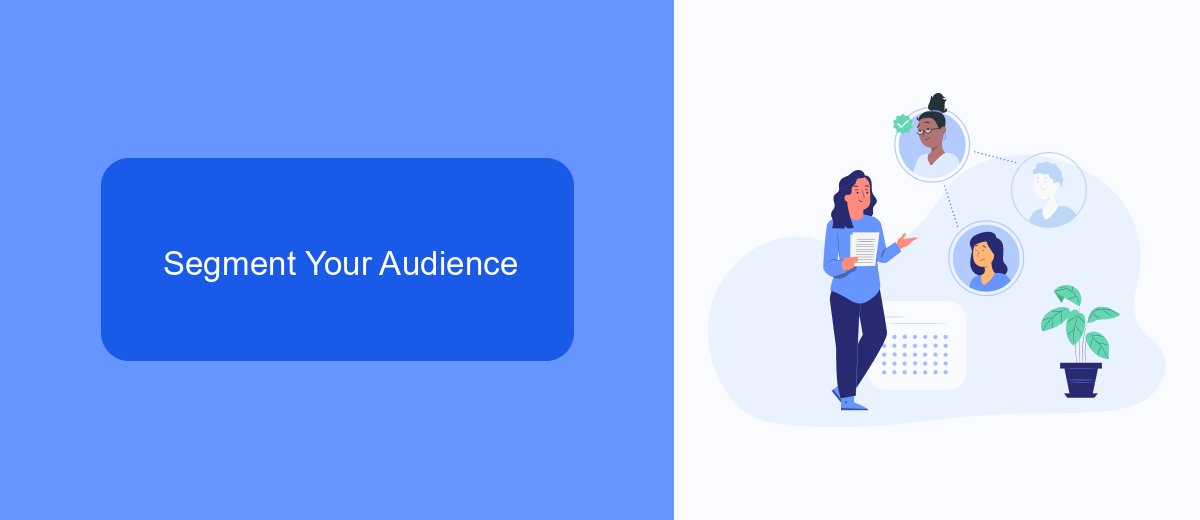
Segmenting your audience is a crucial step in creating effective Facebook ads. By dividing your audience into smaller, more specific groups based on demographics, interests, and behaviors, you can tailor your ads to meet the unique needs of each segment. This ensures that your message resonates more deeply with your target audience, leading to higher engagement rates and conversions. Utilize Facebook’s robust targeting tools to define your audience segments precisely, and continually refine these segments based on performance data to optimize your campaigns.
To streamline this process, consider using integration services like SaveMyLeads. SaveMyLeads allows you to automate the collection and segmentation of your audience data, ensuring that your Facebook ads are always targeting the most relevant groups. By connecting your various marketing tools and platforms, SaveMyLeads helps you maintain up-to-date audience segments without manual intervention. This not only saves time but also enhances the accuracy and effectiveness of your ad targeting, leading to better overall campaign performance.
Choose the Right Ad Formats

Choosing the right ad format is crucial for the success of your Facebook advertising campaign. Each format serves a different purpose and can help you achieve specific goals, whether it's driving traffic, generating leads, or increasing brand awareness. Understanding which format aligns best with your objectives can significantly impact your campaign's effectiveness.
- Image Ads: Ideal for creating simple, clean, and visually appealing ads. They are perfect for showcasing products or services.
- Video Ads: Great for storytelling and engaging your audience. They can be used to demonstrate product features or share customer testimonials.
- Carousel Ads: Allow you to display multiple images or videos within a single ad. This format is excellent for highlighting different products or features.
- Collection Ads: Best for e-commerce businesses. They enable users to browse a product catalog directly from the ad.
- Lead Ads: Simplify the process of collecting user information. Integrate with services like SaveMyLeads to automate lead data collection and management.
By selecting the appropriate ad format, you can ensure that your message resonates with your target audience. Experiment with different formats to see which ones deliver the best results for your specific campaign goals. Always keep your audience's preferences and behaviors in mind when making your choice.
Use Lookalike and Custom Audiences
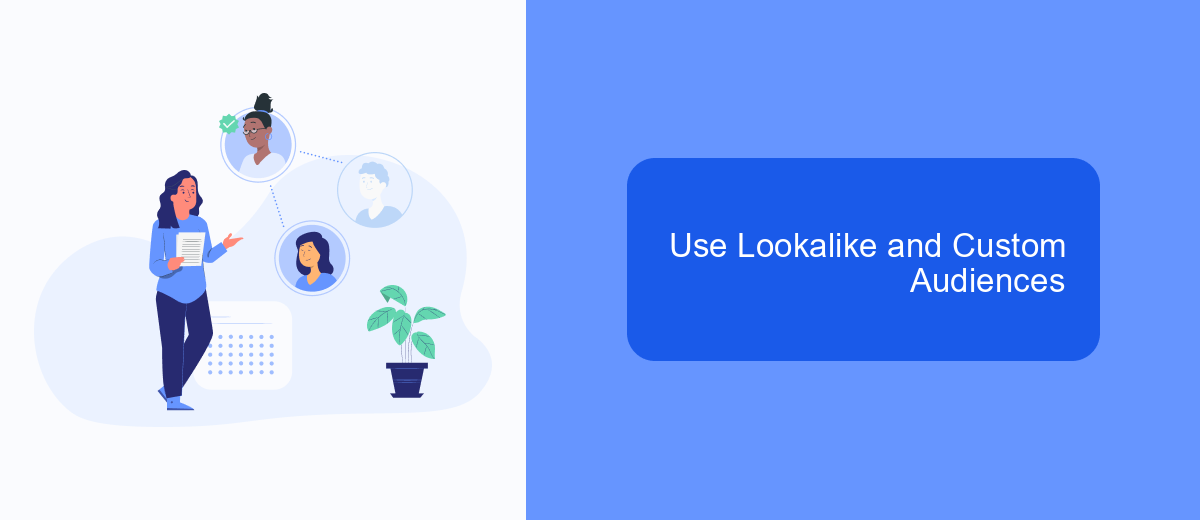
Utilizing Lookalike and Custom Audiences can significantly enhance the effectiveness of your Facebook ad campaigns. Lookalike Audiences allow you to target new users who resemble your existing customers, increasing the likelihood of engagement and conversions. Custom Audiences, on the other hand, let you retarget people who have already interacted with your business, ensuring you stay top-of-mind.
To create a Lookalike Audience, you need a source audience, which can be a Custom Audience, your website visitors, or even your email list. Facebook then identifies common qualities among these users and finds similar people. For Custom Audiences, you can upload customer lists, use website traffic data, or engage users based on their interactions with your app or Facebook page.
- Upload a customer list to create a Custom Audience.
- Use Facebook Pixel to track website visitors and create audiences.
- Engage users who have interacted with your app or Facebook page.
- Utilize SaveMyLeads to automate data synchronization for seamless audience creation.
By leveraging these advanced targeting options, you can ensure that your ads reach the most relevant audience, maximizing your return on investment. Integrating tools like SaveMyLeads can further streamline the process, allowing you to focus on crafting compelling ad content and strategies.
Monitor and Adjust Your Campaigns
Once your Facebook ad campaign is live, it's crucial to continuously monitor its performance to ensure you're meeting your marketing objectives. Use Facebook Ads Manager to track key metrics such as click-through rates (CTR), conversion rates, and return on ad spend (ROAS). Regularly reviewing these metrics will help you understand which ads are performing well and which ones need adjustments. Additionally, consider integrating SaveMyLeads to streamline your data collection process, making it easier to analyze performance and make informed decisions.
Adjusting your campaigns based on performance data is essential for optimizing results. If you notice certain ads are underperforming, experiment with different targeting options, ad creatives, or bidding strategies. SaveMyLeads can help automate these adjustments by integrating with various marketing tools, allowing you to focus on strategy rather than manual updates. By continuously monitoring and refining your campaigns, you can maximize your advertising budget and achieve better outcomes.
- Automate the work with leads from the Facebook advertising account
- Empower with integrations and instant transfer of leads
- Don't spend money on developers or integrators
- Save time by automating routine tasks
FAQ
How can I define my target audience for Facebook Ads?
What is the best way to use Facebook Pixel for targeting?
How can I automate my Facebook Ads targeting process?
What are Lookalike Audiences and how do I use them?
How can I measure the effectiveness of my Facebook Ads targeting?
What do you do with the data you get from Facebook lead forms? Do you send them to the manager, add them to mailing services, transfer them to the CRM system, use them to implement feedback? Automate all of these processes with the SaveMyLeads online connector. Create integrations so that new Facebook leads are automatically transferred to instant messengers, mailing services, task managers and other tools. Save yourself and your company's employees from routine work.

