In today's digital age, effectively targeting companies through Facebook Ads can significantly enhance your marketing strategy. Understanding how to reach the right businesses can maximize your ad spend and yield better results. This guide will walk you through the essential steps to identify and target specific companies on Facebook Ads, ensuring your campaigns are both efficient and successful.
Choose the Right Objective
Choosing the right objective is crucial when targeting companies on Facebook Ads. Your campaign objective will determine how your ads are optimized and who they are shown to. Facebook offers a variety of objectives to align with your business goals, so it's important to select the one that best matches your desired outcome.
- Brand Awareness: Ideal for reaching a broad audience and increasing awareness of your company.
- Lead Generation: Perfect for capturing potential leads through forms directly on Facebook.
- Conversions: Focuses on driving specific actions like purchases or sign-ups on your website.
- Traffic: Best for driving visitors to your website or a specific landing page.
For those looking to streamline their lead generation process, integrating tools like SaveMyLeads can be incredibly beneficial. SaveMyLeads allows you to automate the transfer of leads from Facebook Ads to your CRM or email marketing platform, ensuring a seamless and efficient workflow. By choosing the right objective and utilizing supportive tools, you can effectively target companies and achieve your advertising goals on Facebook.
Define Your Target Audience
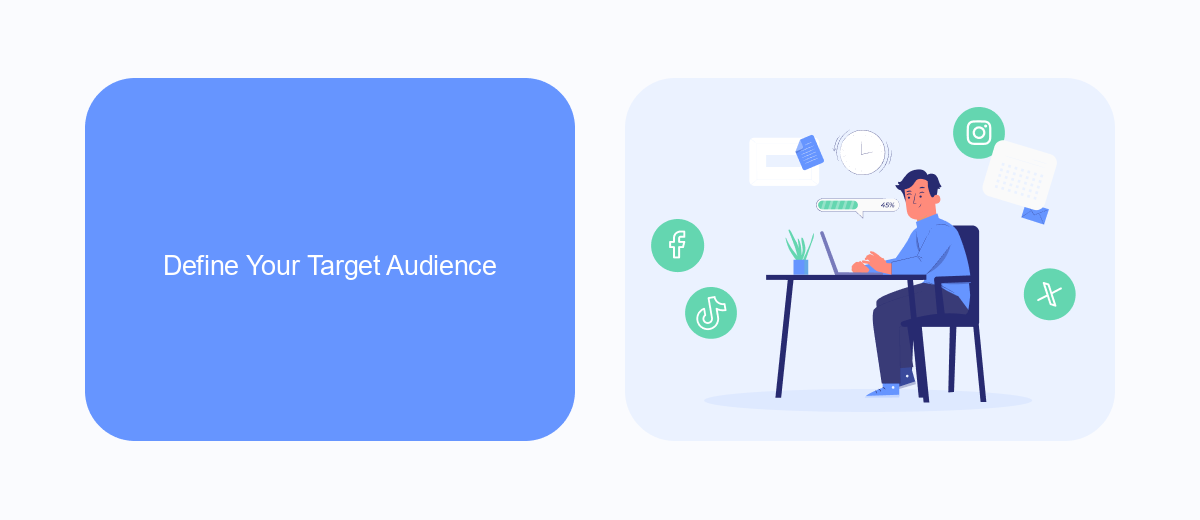
To effectively target companies on Facebook Ads, you must first define your target audience. Start by identifying the specific industries, company sizes, and geographic locations that align with your business goals. Consider the job titles and roles within these companies that are most likely to be interested in your product or service. Utilizing tools like Facebook Audience Insights can help you gather valuable data about your potential audience's demographics, interests, and behaviors.
Additionally, leveraging integration services such as SaveMyLeads can streamline your targeting efforts. SaveMyLeads allows you to automatically sync lead data from various sources directly into your Facebook Ads Manager, ensuring your audience information is always up-to-date and accurate. By integrating your CRM or other lead generation tools with Facebook Ads, you can create highly targeted campaigns that resonate with your ideal customers, ultimately driving better engagement and conversion rates.
Use Facebook Business Manager
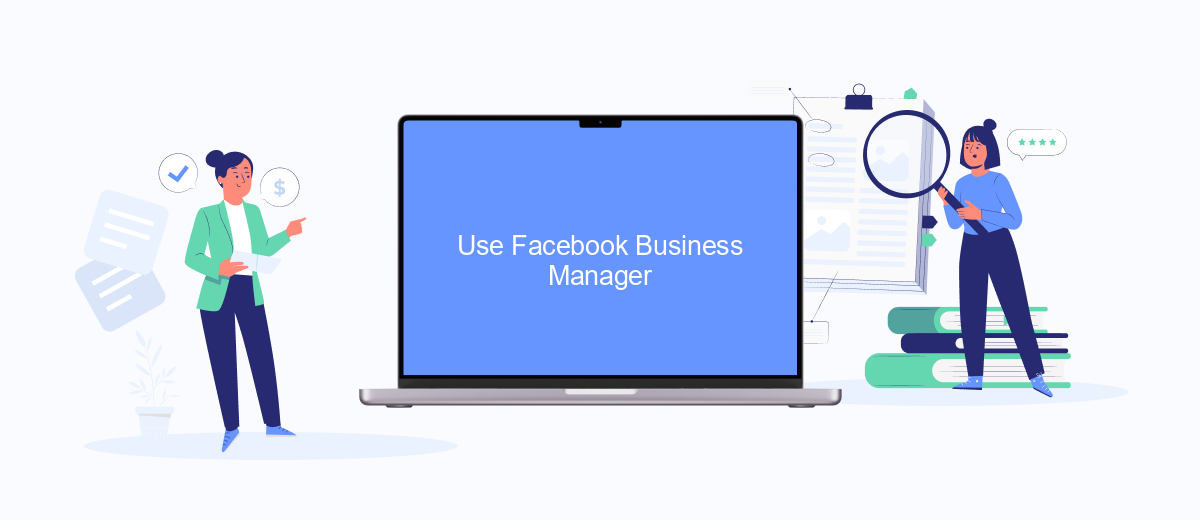
Using Facebook Business Manager is essential for effectively targeting companies on Facebook Ads. This powerful tool allows you to manage all your Facebook marketing and advertising activities in one place, ensuring a streamlined and organized approach.
- Set up your Business Manager account by visiting business.facebook.com and following the prompts to create an account.
- Add your Facebook Page and Ad Account to the Business Manager to centralize your assets.
- Use the Audience Insights tool within Business Manager to analyze and understand your target company's demographics, behaviors, and interests.
- Leverage Custom Audiences to upload a list of company emails or use website traffic data to reach your specific target companies.
- Integrate with SaveMyLeads to automate lead generation and ensure seamless data transfer from your Facebook Ads to your CRM or other marketing tools.
By utilizing Facebook Business Manager, you can efficiently manage and optimize your ad campaigns, ensuring that you reach the right companies with your message. Integrating services like SaveMyLeads further enhances your ability to track and convert leads, making your advertising efforts more effective and data-driven.
Set Budget and Schedule
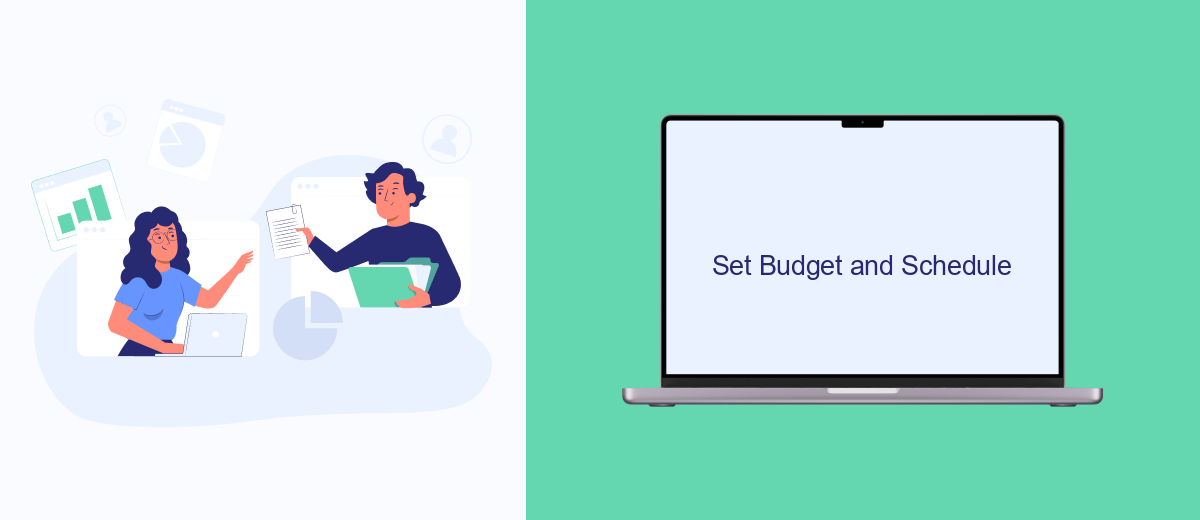
Setting the right budget and schedule for your Facebook Ads campaign is crucial to achieving your marketing goals. First, you need to determine how much you're willing to spend. This will depend on your overall marketing budget and the specific objectives of your campaign.
Facebook Ads Manager allows you to set a daily or lifetime budget. A daily budget is the average amount you're willing to spend per day, whereas a lifetime budget is the total amount you're willing to spend over the entire duration of your campaign. Choose the option that best fits your needs.
- Daily Budget: Set an average amount to spend per day.
- Lifetime Budget: Set a total amount to spend over the campaign's duration.
- Schedule: Choose start and end dates for your campaign.
- Ad Delivery: Optimize for link clicks, impressions, or other goals.
Additionally, integrating your Facebook Ads with tools like SaveMyLeads can help automate lead management and improve campaign efficiency. This service allows you to connect Facebook Lead Ads with various CRM systems, ensuring that you never miss out on potential leads. Properly setting your budget and schedule, along with leveraging integrations, can significantly enhance your campaign's performance.
Track and Optimize Campaigns
Once your Facebook Ads campaign is live, it's crucial to continually track its performance to ensure you're meeting your objectives. Utilize Facebook Ads Manager to monitor key metrics such as click-through rates (CTR), conversion rates, and return on ad spend (ROAS). By regularly reviewing these metrics, you can identify which ads are performing well and which need adjustments. Make use of A/B testing to experiment with different ad creatives, targeting options, and bidding strategies to find the most effective combinations.
To further optimize your campaigns, consider integrating third-party tools like SaveMyLeads. This service allows you to automate data transfer from Facebook Lead Ads to your CRM or email marketing system, ensuring that you can quickly follow up with potential clients. SaveMyLeads helps streamline your workflow and reduces the risk of losing valuable leads. By leveraging such integrations, you can focus more on strategic decisions and less on manual data entry, ultimately enhancing the efficiency and effectiveness of your Facebook Ads campaigns.
FAQ
How can I target specific companies on Facebook Ads?
Can I upload a list of company employees to target on Facebook Ads?
What is the best way to automate and manage my Facebook Ads targeting?
How can I track the performance of my Facebook Ads targeting specific companies?
Is it possible to integrate my CRM with Facebook Ads for better targeting?
Personalized responses to new clients from Facebook/Instagram. Receiving data on new orders in real time. Prompt delivery of information to all employees who are involved in lead processing. All this can be done automatically. With the SaveMyLeads service, you will be able to easily create integrations for Facebook Lead Ads and implement automation. Set up the integration once and let it do the chores every day.
