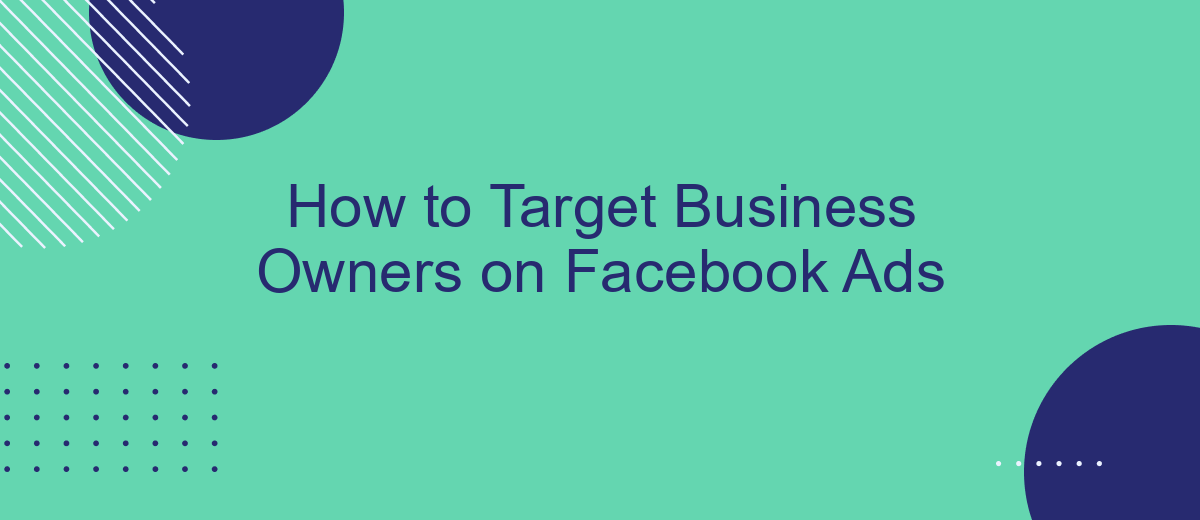Targeting business owners on Facebook Ads can be a game-changer for your marketing strategy. With the right approach, you can reach decision-makers who are crucial for your business growth. This article will guide you through the essential steps to effectively identify, engage, and convert business owners using Facebook's powerful advertising tools. Whether you're new to Facebook Ads or looking to refine your tactics, this guide has you covered.
Targeting Business Owners by Interest and Demographics
To effectively target business owners on Facebook Ads, it's crucial to leverage both interests and demographic data. By combining these two targeting methods, you can create highly specific and relevant ad campaigns that resonate with your audience.
- Interests: Target individuals who have shown interest in business-related topics, such as entrepreneurship, small business, and startup culture. You can also focus on those who follow business influencers or engage with business-related content.
- Demographics: Narrow down your audience by selecting specific demographic criteria like age, gender, education level, and job titles. For instance, you can target users who list themselves as business owners, CEOs, founders, or entrepreneurs.
Additionally, consider using integration services like SaveMyLeads to streamline your lead generation process. SaveMyLeads allows you to automatically transfer leads from Facebook Ads to your CRM or email marketing platforms, ensuring you can efficiently follow up with potential business clients. This integration helps you maintain a seamless workflow and capitalize on your ad investments.
Using Lookalike Audiences to Reach Similar Owners
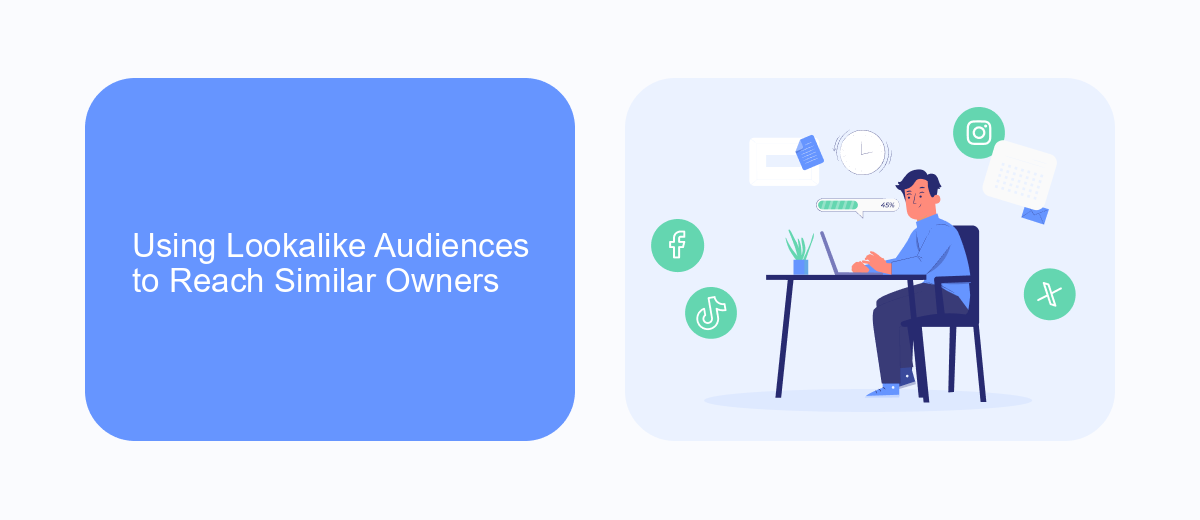
Lookalike Audiences are a powerful tool in Facebook Ads that allow you to reach new business owners who share similar characteristics with your existing customers. By leveraging Facebook's algorithms, you can create a Lookalike Audience based on your best-performing customer lists, enabling you to target individuals who are more likely to be interested in your products or services. This method not only broadens your reach but also enhances the precision of your ad targeting, ensuring that your ads are seen by potential clients who have the highest likelihood of conversion.
To set up a Lookalike Audience, start by uploading your customer data to Facebook. You can streamline this process by using integration services like SaveMyLeads, which simplifies the transfer of data from various sources directly into Facebook Ads Manager. Once your data is uploaded, Facebook will analyze the attributes of your current customers and find similar profiles among its user base. By targeting these lookalike individuals, you can effectively expand your reach and attract new business owners who are likely to engage with your brand.
Precise Targeting with Job Titles and Industries
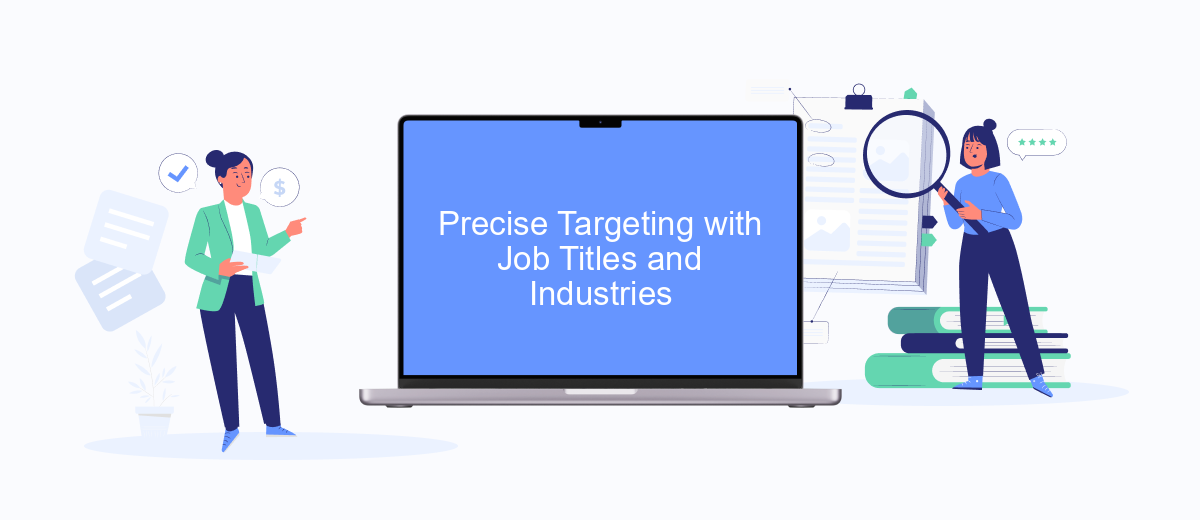
One of the most effective ways to target business owners on Facebook Ads is through precise targeting using job titles and industries. By focusing on specific job titles and industries, you can ensure that your ads are reaching the right audience, which can lead to higher engagement and conversion rates.
- Go to the Facebook Ads Manager and create a new ad campaign.
- In the audience section, select "Detailed Targeting."
- Type in relevant job titles such as "CEO," "Founder," "Owner," or "Entrepreneur."
- Include specific industries that align with your target audience, such as "Information Technology," "Healthcare," or "Retail."
- Use additional filters like company size or seniority level to further narrow down your audience.
For seamless integration and better targeting, consider using services like SaveMyLeads. This platform allows you to automate lead generation and integrate Facebook Ads with various CRM systems, ensuring that your marketing efforts are streamlined and effective. By leveraging these tools, you can optimize your campaigns and focus on engaging with the right business owners.
Combining Interests and Behaviors for Effective Reach
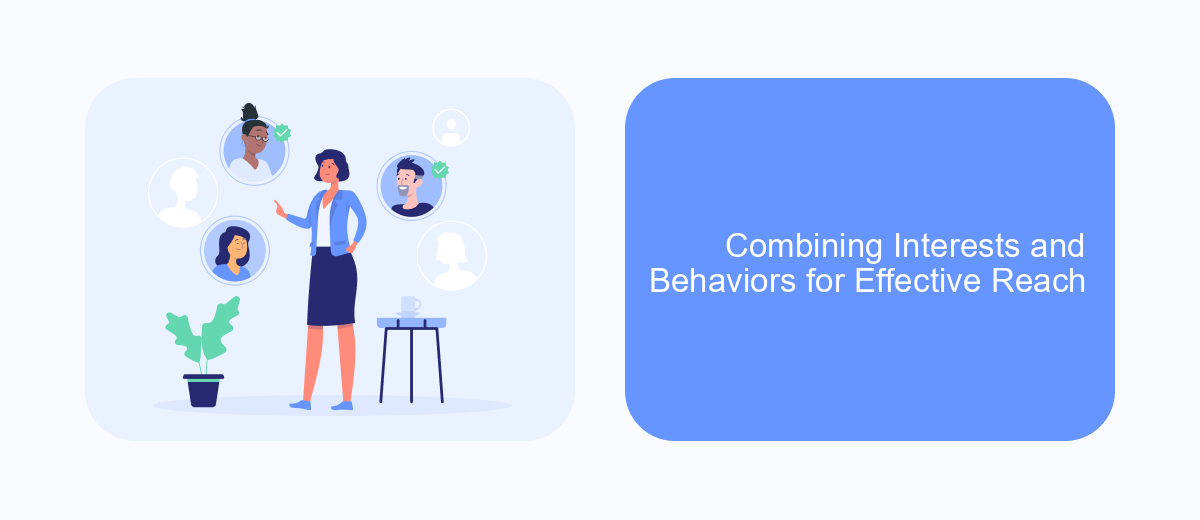
To effectively target business owners on Facebook Ads, combining interests and behaviors can significantly enhance your reach. By leveraging Facebook's detailed targeting options, you can create a more precise audience that is more likely to engage with your ads.
Start by selecting interests that are relevant to business owners. This could include topics such as entrepreneurship, small business, and industry-specific interests. Then, layer these interests with behaviors that indicate a person’s professional status or purchasing habits. This approach ensures that your ads are shown to individuals who are not only interested in business-related content but also exhibit behaviors typical of business owners.
- Select interests like "Small Business Owners" and "Entrepreneurship."
- Combine with behaviors such as "Business Page Admins" and "Engaged Shoppers."
- Use tools like SaveMyLeads to integrate and automate your lead generation processes.
By strategically combining interests and behaviors, you can create a highly targeted audience that maximizes your ad spend efficiency. This method helps you reach the right people at the right time, increasing the likelihood of conversions and business growth.
Employing Custom Audiences for Personalized Targeting
Utilizing Custom Audiences on Facebook Ads allows businesses to create highly personalized targeting strategies. By uploading a list of existing customers, website visitors, or leads, you can tailor your ad campaigns to reach individuals who are already familiar with your brand. This method increases the likelihood of engagement and conversion, as your ads are shown to a more relevant audience. Additionally, you can use Facebook's Lookalike Audiences feature to find new potential customers who share similar characteristics with your existing audience, further expanding your reach.
For businesses looking to streamline the process of creating Custom Audiences, integrating services like SaveMyLeads can be invaluable. SaveMyLeads automates the transfer of lead data from various sources directly into your Facebook Ads account, ensuring that your Custom Audiences are always up-to-date. This not only saves time but also enhances the accuracy of your targeting efforts. By leveraging these tools, businesses can focus more on crafting compelling ad content and less on manual data management, ultimately driving better results from their Facebook Ads campaigns.


FAQ
How can I effectively target business owners on Facebook Ads?
What type of ad content works best to attract business owners?
How can I measure the success of my Facebook Ads targeting business owners?
Are there any tools that can help automate and optimize my Facebook Ads targeting?
What budget should I start with for targeting business owners on Facebook Ads?
SaveMyLeads is a simple and effective service that will help you automate routine tasks and optimize business processes. Stop wasting time uploading leads from Facebook manually – you can do it automatically, saving a lot of time and money. Eliminate routine from workflows and achieve more with minimal investment of money, effort and human resources.