Targeting the right audience is crucial for the success of any Facebook ad campaign. With over 2.8 billion monthly active users, Facebook offers unparalleled opportunities to reach potential customers. This guide will walk you through the essential steps to identify, segment, and engage your target audience effectively, ensuring your ads resonate with the right people and deliver optimal results.
Identify your target audience
Identifying your target audience is the cornerstone of any successful Facebook ad campaign. Knowing who you want to reach allows you to tailor your ads to meet their specific needs and preferences, thereby increasing engagement and conversions. Start by analyzing your existing customer base and creating buyer personas that reflect their demographics, interests, and behaviors.
- Age: Determine the age range of your ideal customers.
- Location: Identify the geographic areas where your target audience resides.
- Interests: Pinpoint the hobbies, activities, and topics that interest them.
- Behavior: Understand their online behavior, such as purchasing habits and social media usage.
- Job Title: Consider their professional background and job roles.
Once you have a clear picture of your target audience, utilize tools like SaveMyLeads to streamline your marketing efforts. SaveMyLeads can help you automate the process of capturing and analyzing data from your Facebook ads, ensuring that you reach the right people with the right message. By leveraging such tools, you can optimize your ad spend and maximize your return on investment.
Use Facebook's targeting options
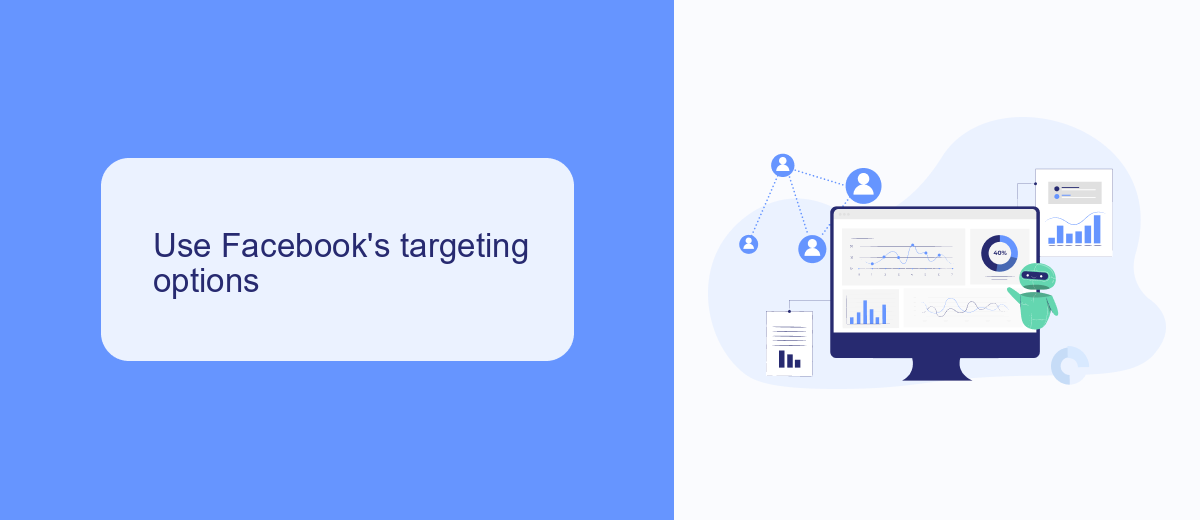
Facebook provides a variety of targeting options to help you reach your desired audience effectively. You can start by defining your audience based on demographics such as age, gender, and location. Additionally, you can use interests and behaviors to further narrow down your audience. For instance, if you're promoting a fitness product, you can target users interested in health and wellness, gym activities, or specific fitness brands.
Moreover, Facebook allows you to create Custom Audiences by uploading your customer lists or integrating with CRM systems. A service like SaveMyLeads can streamline this process by automatically syncing your leads from various sources directly into Facebook Ads. This ensures that your ads are shown to people who have already shown interest in your products or services. By leveraging these targeting options, you can enhance the effectiveness of your ad campaigns and achieve better results.
Create custom audiences with SaveMyLeads
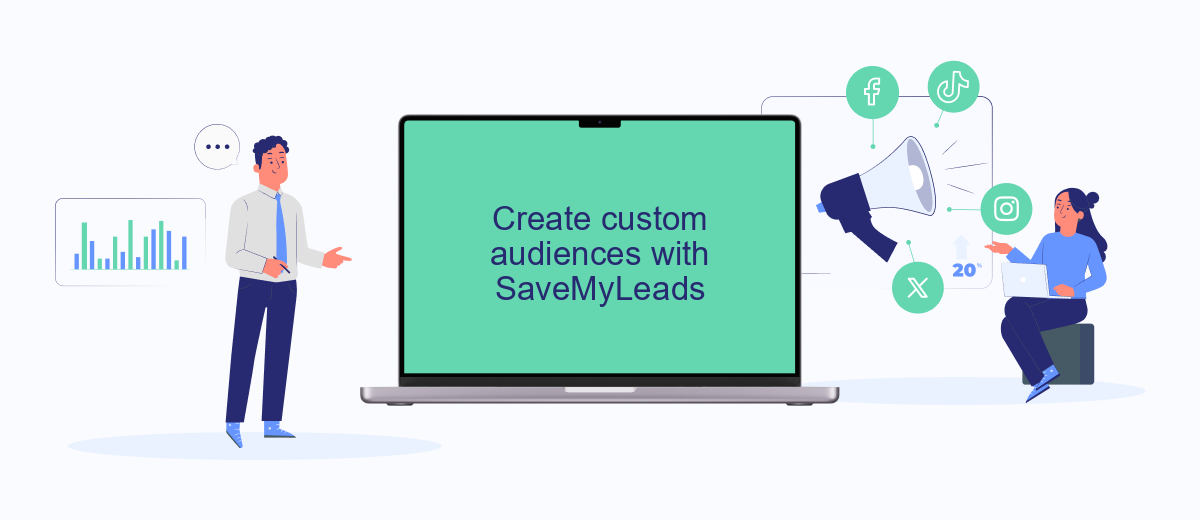
Creating custom audiences for your Facebook Ads can significantly enhance your targeting precision. One efficient way to do this is by using SaveMyLeads, which allows you to integrate various data sources and automate the audience creation process.
- First, sign up for a SaveMyLeads account and connect it to your Facebook Ads account.
- Next, choose the data sources you want to integrate, such as CRM systems, email marketing platforms, or e-commerce stores.
- Configure the data mapping to ensure that the relevant customer information is accurately transferred to your Facebook Ads account.
- Set up automation rules to update your custom audiences in real-time based on the latest data from your integrated sources.
- Finally, monitor the performance of your custom audiences and make adjustments as needed to optimize your ad targeting.
By leveraging SaveMyLeads, you can streamline the process of creating and updating custom audiences, ensuring that your Facebook Ads reach the most relevant users. This not only saves you time but also improves the effectiveness of your advertising campaigns.
Use A/B testing to refine your targeting
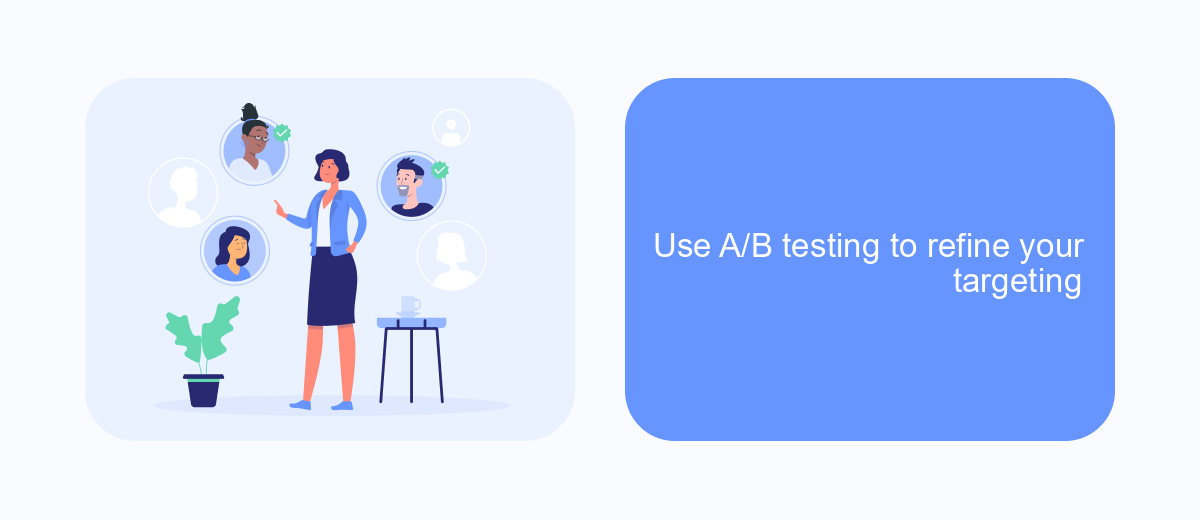
A/B testing is a crucial strategy for refining your Facebook ad targeting. By creating multiple versions of your ad with slight variations, you can identify which elements resonate most with your audience. This approach helps you allocate your budget more effectively and achieve better results.
To conduct A/B testing, start by changing one variable at a time, such as the audience demographics, interests, or behaviors. This way, you can pinpoint exactly what drives better engagement and conversions. Use Facebook's built-in A/B testing tools to set up and monitor your experiments.
- Define your objective and key metrics.
- Create multiple ad sets with different targeting options.
- Run the test for a sufficient period to gather significant data.
- Analyze the results to determine the best-performing ad set.
For more advanced targeting, consider integrating third-party services like SaveMyLeads. This platform can automate the process of collecting and analyzing lead data, helping you to refine your audience targeting based on real-time insights. By leveraging tools like these, you can continuously optimize your campaigns for maximum effectiveness.
Monitor and adjust your targeting
Once your Facebook ad campaign is live, it's crucial to monitor its performance regularly. Utilize Facebook Ads Manager to keep track of key metrics such as click-through rates (CTR), conversion rates, and return on ad spend (ROAS). These insights will help you understand how well your ads are resonating with your target audience. If you notice that certain segments of your audience are not responding as expected, it may be time to adjust your targeting parameters, ad creatives, or even your overall strategy.
In addition to Facebook's native tools, consider integrating third-party services like SaveMyLeads to streamline your ad management process. SaveMyLeads allows you to automate lead data collection and transfer it directly to your CRM or email marketing platform. This ensures that you can quickly act on new leads and optimize your campaigns based on real-time data. By continuously monitoring and adjusting your targeting, you can maximize your ad spend efficiency and achieve better results over time.
- Automate the work with leads from the Facebook advertising account
- Empower with integrations and instant transfer of leads
- Don't spend money on developers or integrators
- Save time by automating routine tasks
FAQ
How do I define my target audience for Facebook Ads?
What are Custom Audiences in Facebook Ads?
How can I use Lookalike Audiences to expand my reach?
What role do Facebook Pixel and conversion tracking play in targeting?
How can I automate audience targeting and ad management?
SaveMyLeads is a simple and effective service that will help you automate routine tasks and optimize business processes. Stop wasting time uploading leads from Facebook manually – you can do it automatically, saving a lot of time and money. Eliminate routine from workflows and achieve more with minimal investment of money, effort and human resources.

